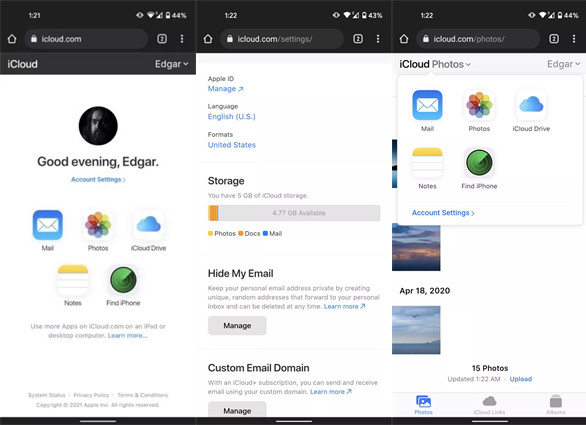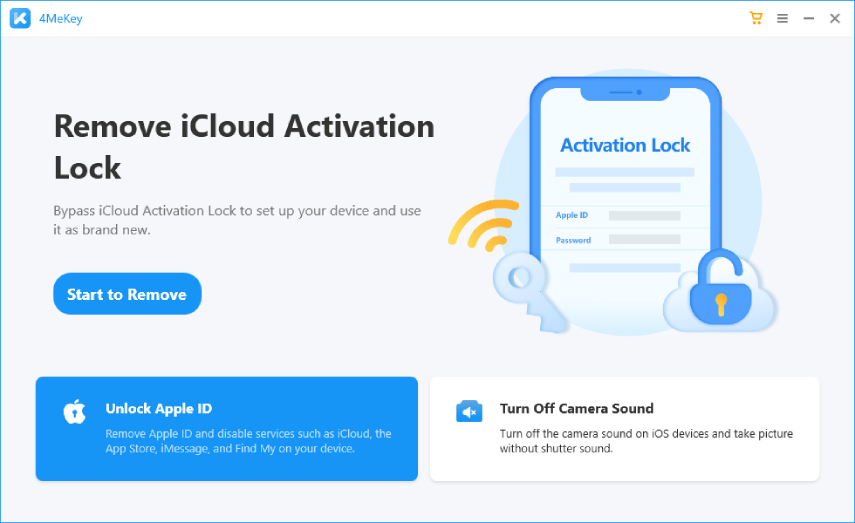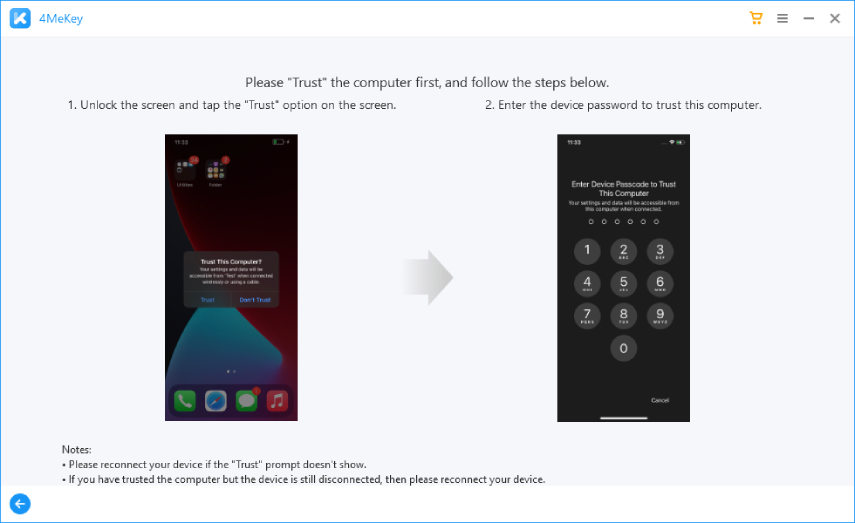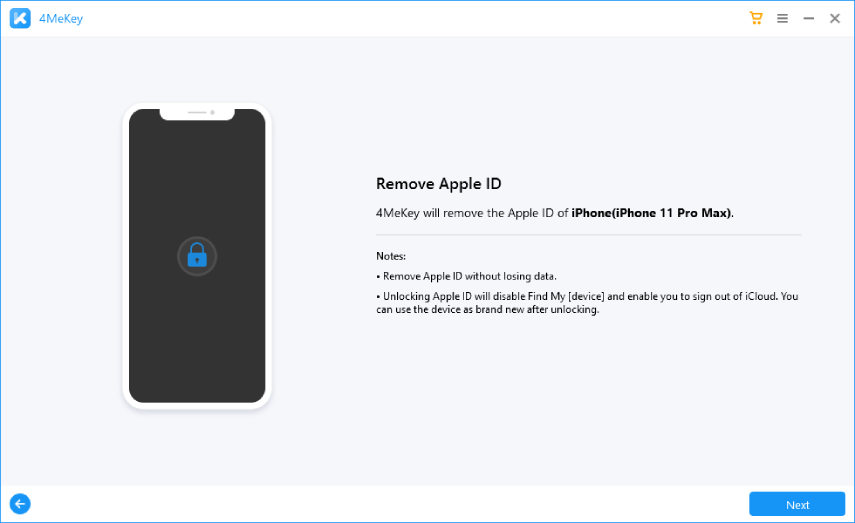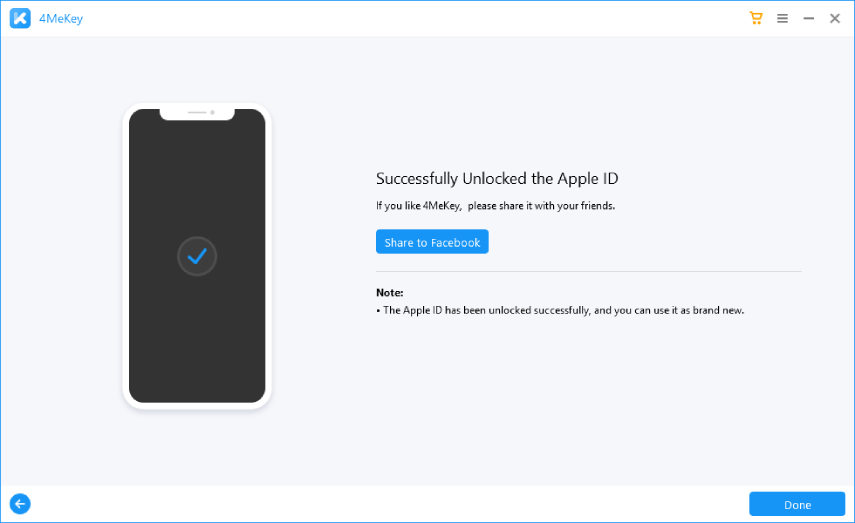Top 7 iCloud App For Android! Save Your Storage
With today’s generation and its unending media: photos, videos, documents, storage problems were bound to arise. With local storage being risky and people losing their files and photos due to improper backing up, storage has become an increasingly troubling factor.
However, the popular iCloud technology from Apple can now be used by android users too! You just need to have an iCloud app for android.
7 iCloud App For Android Recommend
Various iCloud applications can work with Android on the internet which can help protect and better save your documents and media files. Here is a list of the top 7 recommended iCloud apps for android.
1. G Cloud Backup
A brilliant alternative to iCloud for Android app, the G Cloud Backup has effective cloud storage that boasts a top-notch interface and ease of usage. It has an exceptional design and works on most devices. You just need to upload your files and say goodbye to worries forever!
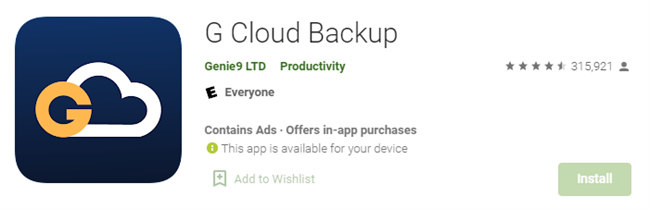
2. Google Drive
A seemingly popular alternative iCloud drive app for android devices, Google Drive is an excellent software that most people use to store their files and media over the internet. Being a famous and reputed product, Google Drive offers the highest security, reliability, and versatility. You can even access and upload files from any device as long as you have access to your account.

3. Dropbox
Another highly used iCloud photos app for android, Dropbox has been a favorite pick for most netizens for the past few years. You can simply upload videos, photos, documents and any other file using the internet, and access as and when required. The app gives a few GB storage for free and then you can upgrade to their paid subscription for extra and enhanced services!
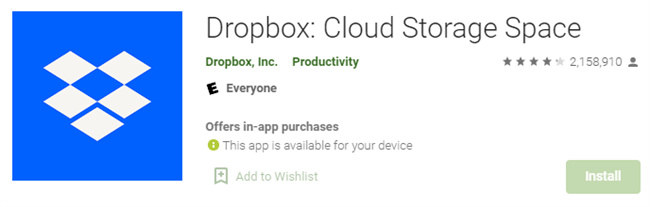
4. SugarSync
A relatively less celebrated alternative to iCloud for android devices, SugarSync is exceptionally famous for its easy usage and personalization. There are a plethora of packages to choose from and you can even get yours tailored to suit your needs. Switch between business and personal storage for a wholesome user experience. The drawback with this app is that it doesn’t have an unlimited free of cost usage option.
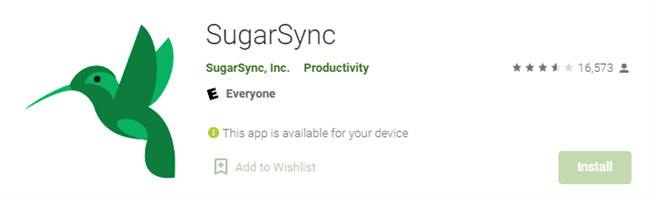
5. OneDrive
Coming from the good old Microsoft, the OneDrive is the new name for SkyDrive, a cloud storage application tailored by Microsoft. Having gained patronization from Microsoft users who wanted to further augment their Microsoft environment, OneDrive is an excellent choice for you if you’re into storing files online. This application provides PIN-protected folders and enhanced security: the essential features for any storage application.
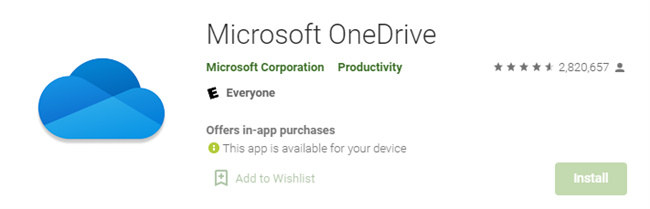
6. Amazon Cloud Drive
Showcasing unprecedented rise in the past few years, Amazon has been rendering itself successful more than ever. The Amazon Cloud Drive Photos is a smart storage application for android devices. It effortlessly backs up almost every photo you take and stores them forever in the cloud. You can access your files from anywhere through your amazon account login details!
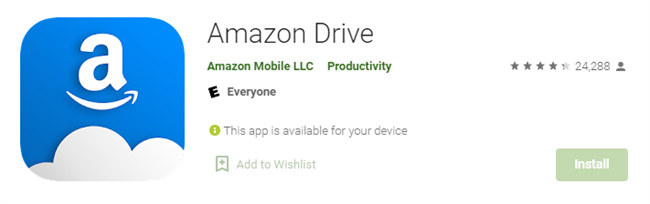
7. Box
This award-winning application is another epitome of iCloud applications available for android devices. Having a reputation for bringing files to fingertips, Box allows 10 GB of storage space that can conceal almost everything! Access your files from any device without any fluff with this best email app for iCloud on android.
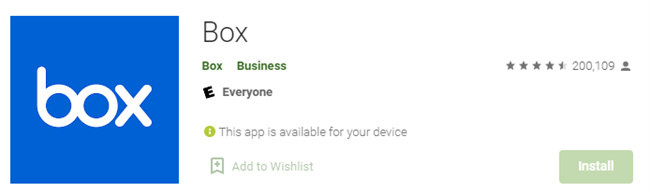
iCloud App for Android: How to Use iCloud on Android
Having gone through the various alternatives to iCloud storage spaces on Android, it is essential to see if you can use the real iCloud app for your android too. The answer is, YES! Using iCloud on your android device is more straightforward than you’d ever imagine!
- Navigate to iCloud.com.
- Enter your login credentials or create a new account.
You get entry to the iCloud on your Android smartphone on the web.

Bonus Tip: iCloud Remover Software Recommend
If you have forgotten or wish to remove the iCloud lock, we have the perfect solution for you. Tenorshare 4MeKey is an excellent software that enables users to bypass the activation lock on their devices and access their gadgets.
To unlock without your password, follow these steps:
Download and initiate the software on your PC. Choose the “Unlock Apple ID” option.

To jailbreak your device, connect it to a computer using a USB cable, and enable the “Trust” option that comes up.

Follow the instruction on the software to start to remove iCloud on iPhone.

iCloud was removed successfully on iPhone.

Conclusion
When thinking of having accessible and easy to use cloud storage services, an iCloud app for android is what you need. Many popular apps on the internet like Google Drive, One Drive, Dropbox, Box, etc. are secure means to safely store your files on the internet and access them easily.
Speak Your Mind
Leave a Comment
Create your review for Tenorshare articles