iOS 18/17/16/15 Passcode Bypass? 100% Working Tips 2025!
Set a passcode on iPhone screen is a great way to protect personal information. But recently, some users said they forgot password on their iOS 17/16/15 device and cannot access it anymore. Actually, unlock iOS 18/17/16/15 passcode is not that hard. With the easy tips and tricks we've gathered in this article, you can get into your locked or disabled iPhone and iPad and how to bypass iPhone Lock screen quickly.
- How To Bypass iOS 18/17/16/15 passcode Without Passcode Or Face ID?
- How To Unlock iPhone Passcode Without Computer On iPhone iOS 18/17/16/15?
- How To Unlock iPhone Using Emergency Call Hack iOS 18/17/16/15? Without Computer?
- More Common Methods Of iOS 18/17/16/15 Passcode Bypass
How To Bypass iOS 18/17/16/15 passcode Without Passcode Or Face ID?
Having a locked iPhone can be frustrating. But worry no more! Tenorshare 4uKey is the most reliable and user-friendly solution for bypassing the passcode on iOS 18/17/16/15. It has 100% success rate in iOS 16 passcode bypass. With its user friendly interface, everyone can bypass iPhone passcode at home, even iPhone 16.
Key Features of Tenorshare 4uKey
- 100% Success Rate & Simple Operation: Just install the software and follow the on-screen instructions. No technical expertise required!
- Effortless Bypass: Tenorshare 4uKey removes all screen lock types, including 4-digit/6-digit passcodes, Touch ID, and Face ID.
- More Than Just Passcode Removal: It can also bypass Screen Time restrictions and MDM profiles without data loss.
- Wide Compatibility: Supports all the latest iPhone models (including the iPhone 16 series) and iOS 18/17/16/15 and later.
- Run Tenorshare iPhone Unlocker and connect iPhone to computer, click "Start" once the device is recognized.
- Now you'll see an interface like below asking you to download the latest firmware package, choose a save path and click "Download" to proceed.
- When the firmware is downloaded successfully, click "Unlock Now", the software will start removing the password. The whole process will be done in minutes and then you'll be able to set up iPhone as a new one.
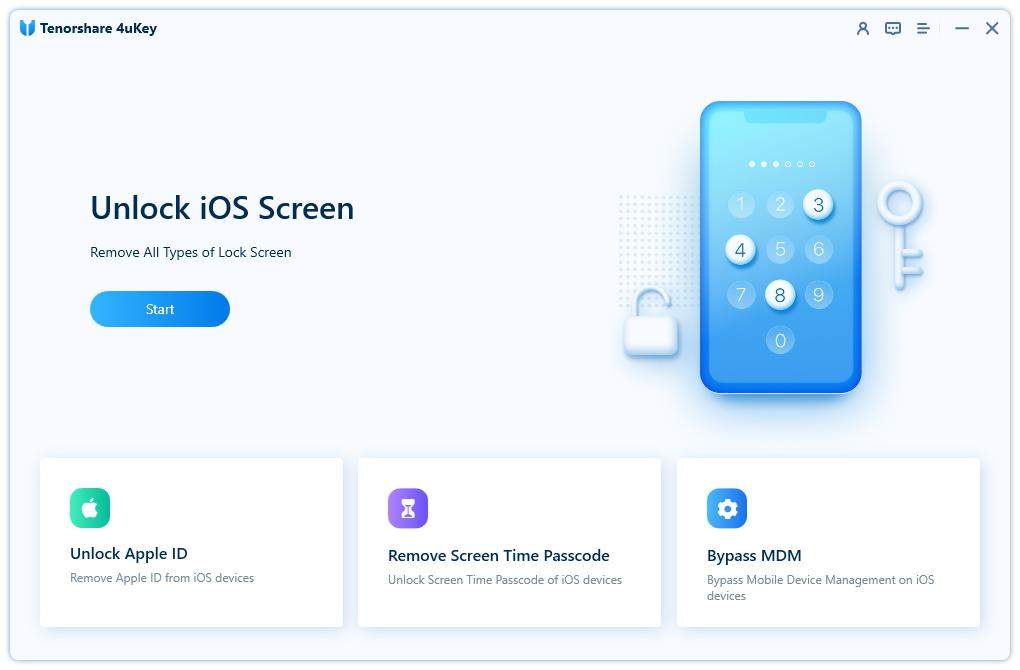
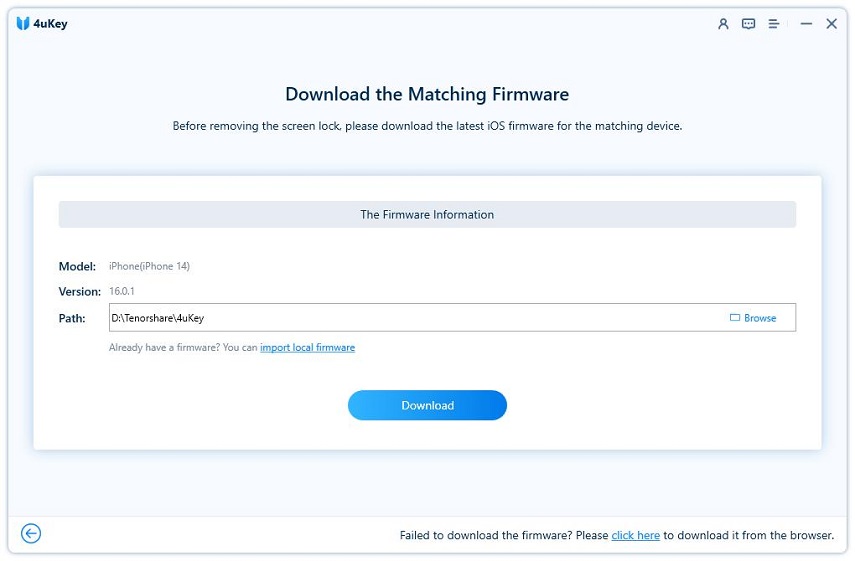
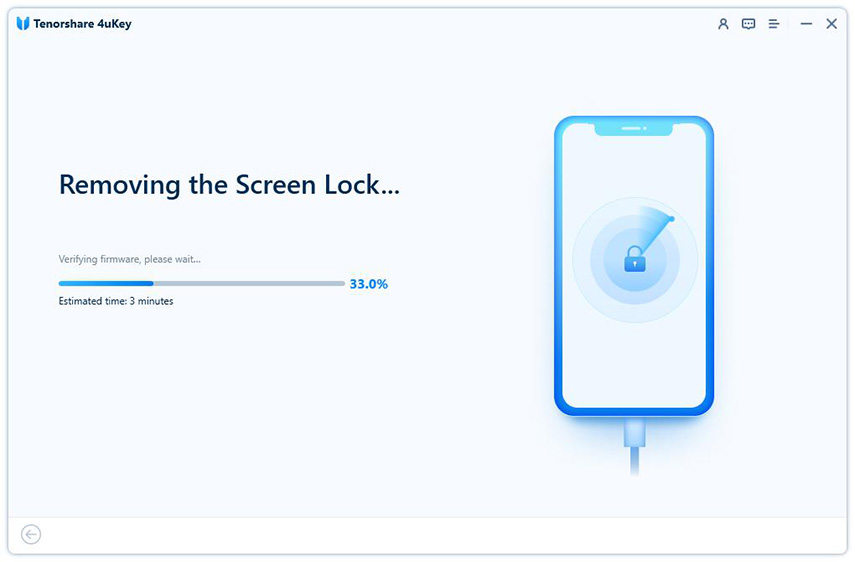
How To Unlock iPhone Passcode Without Computer iOS 18/17/16/15?
With iOS 15 and 16 or later version, Apple introduced a convenient feature called "Reset iPhone?" that allows you to regain access to your locked iPhone without a computer. This is perfect if you've forgotten your passcode and can't use a computer for a full restore. Here's how to use it:
- Enter the wrong passcode on your iPhone 16 repeatedly. After a few attempts, you'll see the option "Forgot Passcode?"
- Tap on "Forgot Passcode?" to begin the reset process.
- You'll be prompted to enter the password for the Apple ID associated with your iOS 15/16.
- Once you enter the correct password, your iPhone will erase all data and settings, essentially performing a factory reset. You'll then be able to set up your device as new.
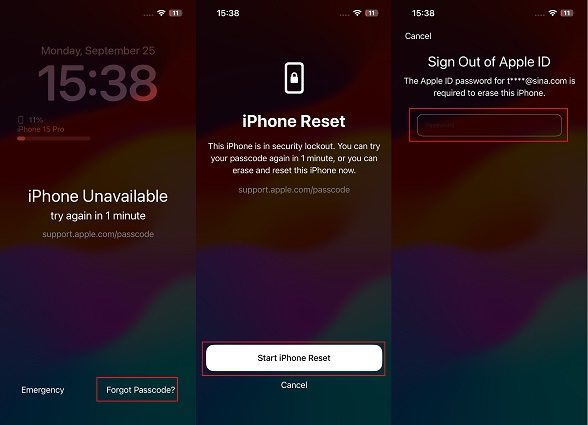
How To Unlock iPhone Using Emergency Call Hack iOS 18/17/16/15? without Computer
Most people may not familiar with this easy passcode unlocking trick, but it's really a convenient way to remove iPhone passcode and bypass Lock screen without restore or losing data. And please note that the emergency call trick only works on iOS 6.1 as it is actually a loophole and Apple has recover it in the later version. If you are looking for a more reliable method to bypass iOS 18/17/16/15 passcode, Tenorshare 4uKey will always be your best choice.
- On the lock screen, click "Emergency" from the left corner.
- Now type some random numbers and tap on the call icon. Repeat the typing and then click "Cancel".
- Press the home button and your device will open without requiring password.

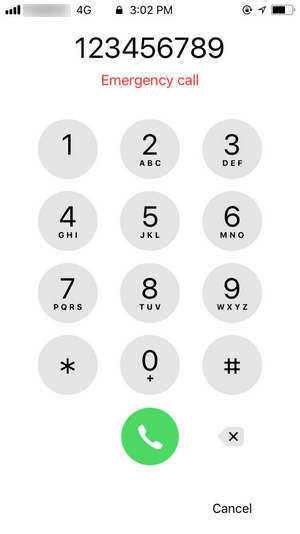
More Common Methods of iOS 18/17/16/15 Passcode Bypass
Reset Password on iOS 18/17/16/15 with iTunes Restore
Use iTunes to restore iPhone to factory settings is also an alternative way to erase passcode on iPhone, but you'll back to the original status and the process is a little tedious.
- Connect iPhone to computer and open iTunes, click "Restore iPhone" once the device is detected.
- Now you'll see a pop up message, click "Restore" to put iPhone to its default settings. Now you can set a new password on your device and upgrade to iOS 18/17/16/15 if necessary.
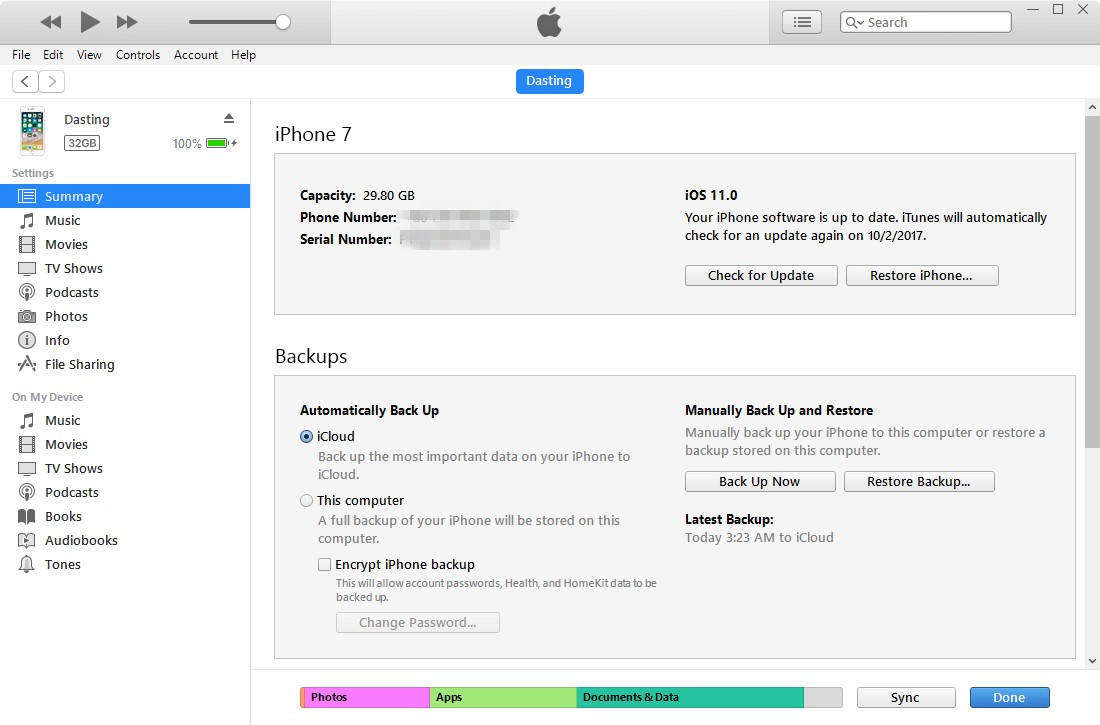

If the "Find My iPhone" feature is enabled on your iPhone or iPad, you can use it to bypass lock screen on iOS 18/17/16/15 without Siri or SIM card.
- Go to iCloud on another device and login with your Apple ID, click "All Devices" at the top of the browser.
- Select your iOS device and click "Erase iPhone" to wipe the password as well as all the data and settings. Then you can set a new lock screen passcode.
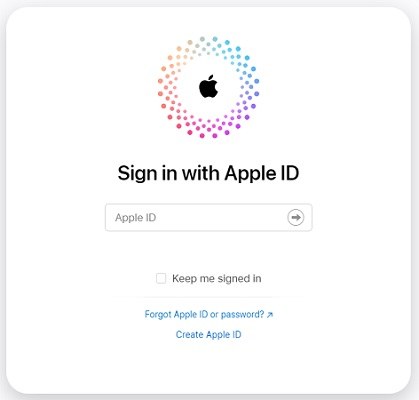
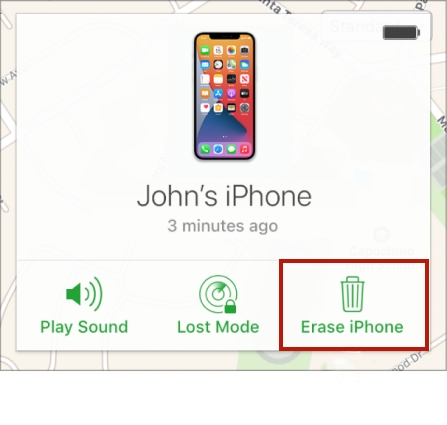
Tips: Worried about the data loss after unlocking iPhone with the methods above? Relax; you can always get back all the files from iPhone directly or from backups. Just check how to recover lost data on iOS 18/17/16/15.
Summary
This article has shown you several easy ways to iOS 18/17/16/15 passcode bypass all iPhone and iPad models. If you have other password questions, don't hesitate to contact us by commenting below.
- Unlock iPhone without Passcode instantly
- Remove iCloud activation lock without password/Apple ID/previous owner
- Remove Apple ID or iCloud account on iPhone/iPad without password
- Bypass MDM Screen from iPhone/iPad
- Remove screen time passcode in 3 simple steps
- Fix disabled iPhone/iPad without iTunes or iCloud
- Find and view stored passwords on iPhone and iPad
Speak Your Mind
Leave a Comment
Create your review for Tenorshare articles

4uKey iPhone Unlocker
Easily Unlock iPhone passcode/Apple ID/iCloud Activation Lock/MDM
100% successful unlock








