4uKey - One-Click Easy iPhone/iPad Unlocker
Unlock Screen Lock/Apple ID/MDM/Screen Time Passcode Instantly
Easy iPhone/iPad Unlocker
Unlock iPhone Passcode Instantly
There are many iCloud Activation Lock removal tools, and CheckM8 is one of them. But does it working?
In this guide, you will learn everything about CheckM8, including how to get CheckM8 free download, and tips for CheckM8 full crack version. If you want a cheaper but effcient alternative to CheckM8, you can find 4uKey iPhone Unlocker here.
Before you go further and learn the features or the procedure to use this tool, you will want to find out exactly what this tool does. This section gives you that information.
Checkm8 iCloud bypass software is a software tool that you can download and use on your computer to unlock your iOS devices like your iPhone and iPad. This tool helps you get rid of the activation lock from your devices so you can use them just the way you are supposed to.
Related read: 8 Best Trusted iCloud Removal Service [Paid & Free]
Checkm8 is compatible with older iPhone, iPad, and Mac models, but it doesn't work with newer devices. Here's a detailed breakdown:
Checkm8 is certainly not a free tool. At one stage while using the software, you will be asked to make a payment so you can unlock your device. The pricing varies by the device that you have.
Older models (e.g., iPhone 6S, 5S) range from $9.99 to $24.99, with No Signal versions available at lower prices.
Older iPad models (up to 2017) are priced from $14.99 to $34.99, with No Signal versions at a lower cost.
For a cheaper but effective solution, consider 4uKey iPhone Unlocker. It offers a cost-effective way to bypass iCloud Activation Locks without the high prices listed above.
If you are looking to use Checkm8 for unlocking iPhone, bypassing iCloud, or other purposes, it's crucial to download it from a trustworthy source. Checkm8 is often targeted by fake sites offering cracked versions, which we do not recommend. Here’s why:
You can download Checkm8 free from checkm8.info. This ensures that you're getting the authentic software, free from malware or viruses that may come with cracked versions.
Though many users would like to download cracked versions for free, there are significant risks involved. Avoid any Checkm8 Cracked Versions.
If you want a alternatives with free trial, you can try 4uKey iPhone Unlocker. This trusted, legal, and regularly updated.
If you want to use the CheckM8 exploit to try and bypass iCloud activation lock on your iOS device, the following are the step by step instructions on how to do that.
If your device is not already jailbroken, the software will offer you to jailbreak it.
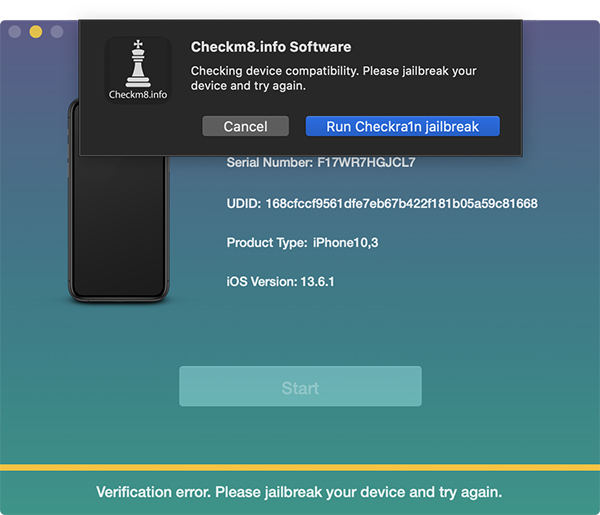
Follow the on-screen instructions and then click on Start to start the unlock process.
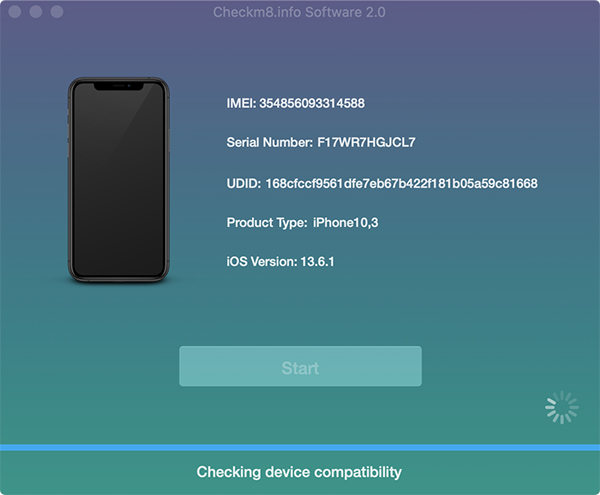
Select Order iCloud Bypass from the prompt on your screen to place an order for your unlock request.
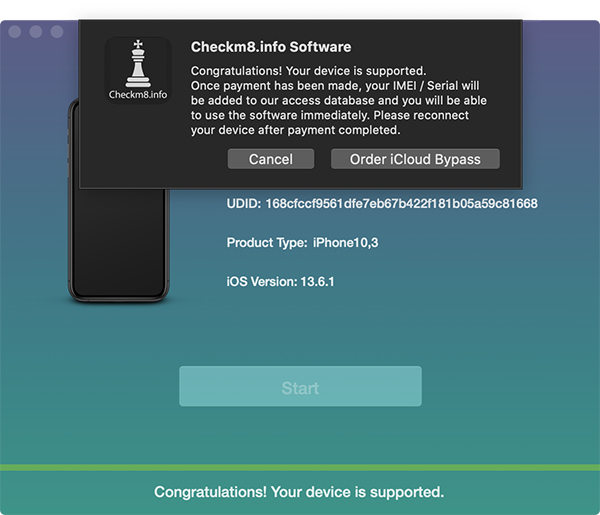
Once you have made a payment, you will be able to continue with the unlock procedure.
There are both advantages and disadvantages to using CheckM8 to unlock your devices.
Pros
Cons
It sounds like web checkm8 com is more hassle than anything beneficial for you. If you too think the same, you will probably want to find an alternative method. 4uKey iPhone Unlocker is the cheaper but more effecient method.
With this tool, you can easily bypass iPhone/iPad locked to owner. No Apple ID, password or skills required, everyone can do it quickly.
Install 4uKey on the computer and choose "Remove iCloud Activation Lock" to bypass iPhone Activation Lock. Then connect your iPhone to your computer.

Choose “Next” to remove iCloud Activation Lock. To prevent file system damage, your iPhone will first enter recovery mode first.


When done, your iPhone will begin the jailbreaking process. Please wait patiently.

When your iPhone is jailbroken successfully, 4uKey will automatically remove the iCloud activation lock.

Soon you can see that the iCloud activation lock is removed successfully, without the need of Checkm8.

Checkm8 mainly allows users to bypass iCloud activation lock on iPhones and iPads. You can also use it to remove iPhone passcode when locked, and bypass MDM lock.
No, Checkm8 is not free. It offers paid plans depending on the features you need, like iCloud bypassing. Although some websites offer cracked versions for free, we do not recommend using these due to potential risks.
While both are popular iPhone jailbreak tools, Checkm8 is focused more on bypassing iCloud locks and removing device activation issues. Checkra1n, on the other hand, is primarily a jailbreak tool, allowing users to install third-party apps on their iPhones.
As of now, Checkm8 supports devices running iOS 12 through 18. It’s always best to check the official website for the latest compatibility updates.
This guide shares the further and critical information that you need to know about CheckM8. That information will help you decide if you should use this software to unlock your iPhone or iPad devices.
In case you do not choose this expensive tool, you can use Tenorshare 4uKey - the cheap but effecient alternative to CheckM8.
then write your review
Leave a Comment
Create your review for Tenorshare articles

Easily Unlock iPhone passcode/Apple ID/iCloud Activation Lock/MDM
100% successful unlock
By Sophie Green
2026-02-03 / iCloud Tips