Cloud Storage Comparison: iCloud vs. Dropbox 2025
Imagine starting your next best seller novel on your Mac at home, and then continue composing the pages on your iPhone on your commute to the office. On the lunch break, you share the story that you've written so far with your co-worker using your iPad and edit few sentences based on your friend's suggestions.
The ability to work from any devices anytime might be the real essence of cloud computing, and iCloud is the best example of that concept. But iCloud is not the only name in the game. Another big name in the cloud storage service field is Dropbox.
While iCloud is good at everything from sync your contacts, calendar, and reminders to provide access to web-based productivity tool, Dropbox is preferable for storing all your files. But which one is the better tool for you?
iCloud Drive
If you use a Mac or iOS device, then iCloud Drive is ready at your fingertips. It is an integral part of Apple's ecosystem and you baked into macOS and iOS core system. The service gives you quick access to files you've stored there on your Mac, iPhone, or iPad.
Windows users can use iCloud on Windows that integrate with the Windows Explorer so users can sync of data such as contacts, calendars, bookmarks, and more.
The service is also accessible via web browsers as a web app at icloud.com.

Free users get a free 5 GB of storage with the options to upgrade for bigger space.
| Storage | Price |
|---|---|
| 5 GB | Free |
| 50 GB | $ 0.99/mo |
| 200 GB | $ 2.99/mo |
| 1 TB | $ 9.99/mo |
The storage space is shared among other iCloud compatible apps and services. It's also shared with other devices that you own under the same Apple ID.
Dropbox
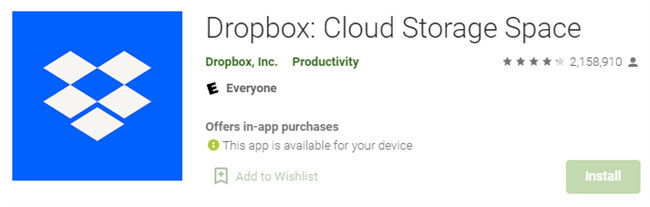
You can say that Dropbox is one of the pioneers that brings cloud computing to the mainstream. But different from iCloud, Dropbox doesn't actually sync data. It only syncs files stored in its cloud storage. On the other hand, many apps utilize Dropbox's file syncing feature to sync the app data. You can access files from the Dropbox website, making it one of the best choices for cloud file storage.
The service is available for just about every platform, such as iOS, Android, Windows Phone, Mac, Windows, and even Linux.
The basic feature of Dropbox is creating a folder on your computer and keeping it sync across devices. It also offers advanced features such as shared folders, and the ability to copy a Dropbox link to allow someone to download a file you've stored in your folder.
When you sign up for a free Dropbox account, you'll get 2 GB. There's the option to purchase more storage, but unfortunately, Dropbox doesn't offer too many choices on the subscription plan. Sometimes Dropbox holds various giveaways that give users the chance to increase their storage space.
| Storage | Price |
|---|---|
| 2 GB | Free |
| 1 TB | $9.99/mo or $19.99/mo for the Pro features |
Recommend: Backup to Local Computer to Protect Your Phone Data
One thing is for sure, you should not rely only on one service to keep your data. Don't forget the good old local hard drive to backup your data.
You can protect your iPhone data with the help of iCareFone or iCareFone for Mac. This tool can backup your data to local without limitation, you can also view previous backup. Other than doing the backup and restore of the iOS device, this tool can also transfer music and photos between computer and iPhone, clear junk files and speed up iPhone and iPad, block in-app ads, and fix iOS stuck.
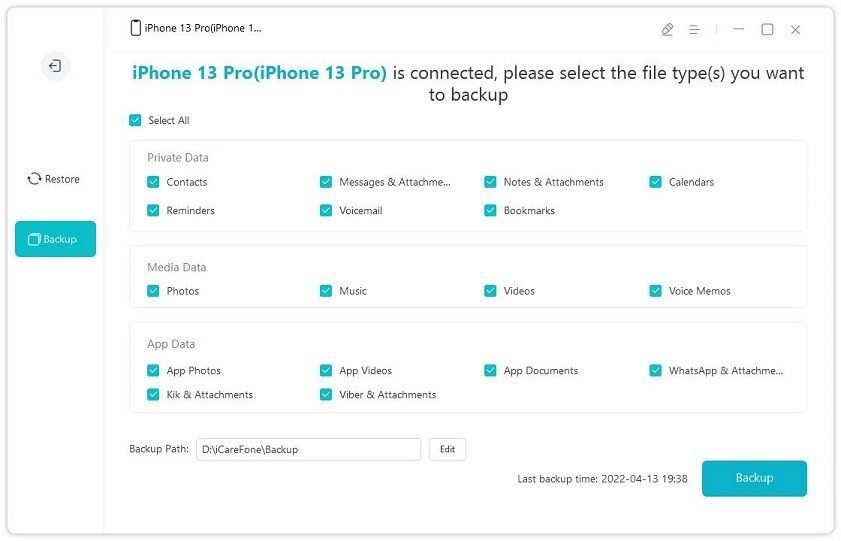
Which One Should You Choose?
If you are an Apple user, I think Tenorhsare iCareFone is the best choice in data strorage. The tight integration makes sure that everything is "just works". What's more, it is totally free to backup all your data to local without lomitation, and it is more safe in this way. But that doesn't mean that you couldn't augment your cloud storage experience with a little of Dropbox love.
Even though Dropbox is one of the firsts and it gives users flexibilities in managing their files, it's not tightly integrated into any ecosystem so it currently lags compared to the competitions.
Speak Your Mind
Leave a Comment
Create your review for Tenorshare articles

Tenorshare iCareFone
Best Free iPhone Transfer & iOS Backup Tool
Easily, without iTunes




