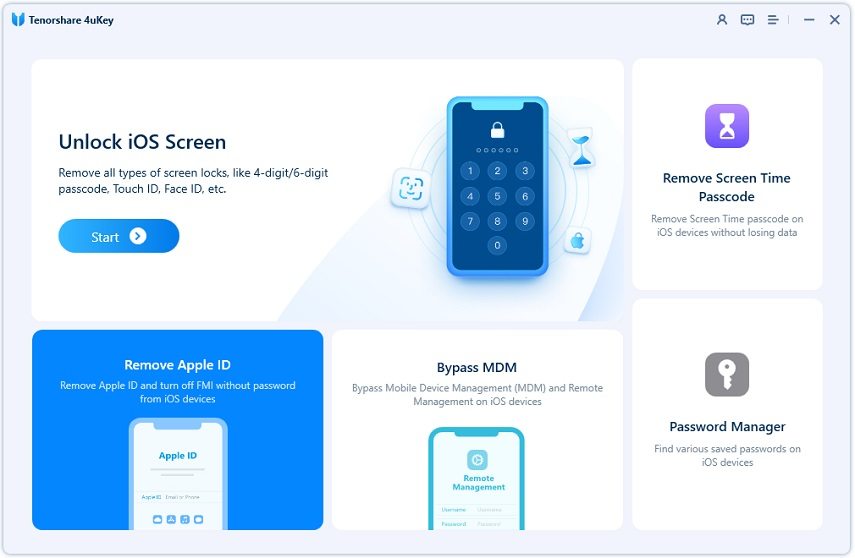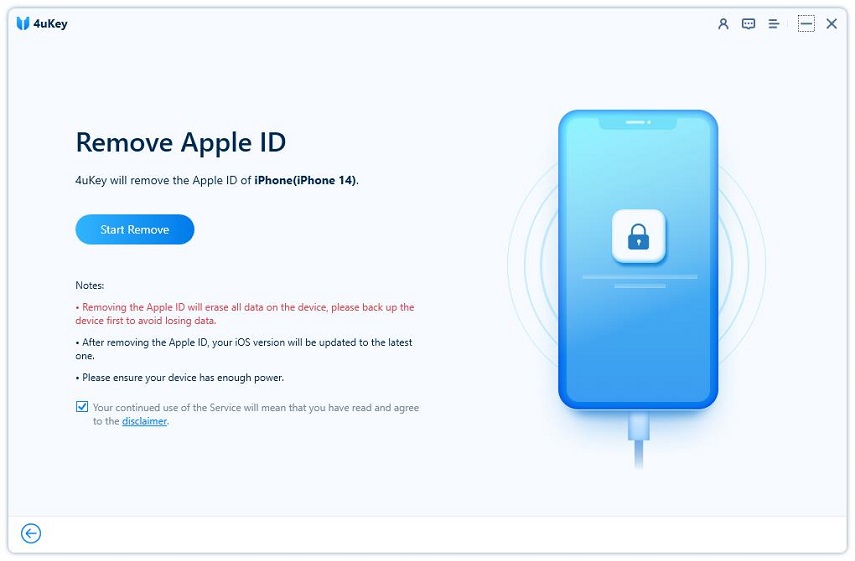[2025 Updated] Best iCloud Login Finder to Get iCloud Account Instantly
iPhones are some of the most popular cellular devices in today’s digital world. Although this phone comes with a great set of features and functionalities, it comes at a hefty price. Many people who cannot afford a brand new iPhone often go for a previously owned iPhone. One of the first problems which such a user would face is that they get locked out of iCloud.
However, if you do not have the previous owner’s contact details, you may have to look for some other solutions. The best way in such a situation would be to make use of the free iCloud login finder tools. This article lists out some of the best iCloud login finder tools that can be greatly useful.
- 1. IMEI Phone Unlock
- 2. iPhone Unlock Zone
- 3. UltraSnow.EU
- 4. Unlock Base
- iCloud Login Finder Not Working? Remove iCloud or Apple IDs Directly with 4uKey!
1. IMEI Phone Unlock

This iCloud login finder v1-0 tool helps a user by assisting in finding out all the information that is required from an iCloud account in order to unlock it. You can use the IMEI Phone Unlock program to perform background checks on the iCloud accounts and find the email IDs that are linked to specific iCloud accounts.
With this iCloud login finder authentication id program, you just have to follow three simple steps, and within a matter of a day or two, you will get a confirmation about the iCloud account being unlocked.
What We Like
- You can sync more than one Apple device with a single iCloud account.
- Helps you in tracking a lost or stolen Apple device.
What We Don't Like
- Takes a bit longer for the whole process.
- You cannot erase the iCloud account from the device.
- Only the iCloud account’s owner’s details can be obtained.
2. iPhone Unlock Zone
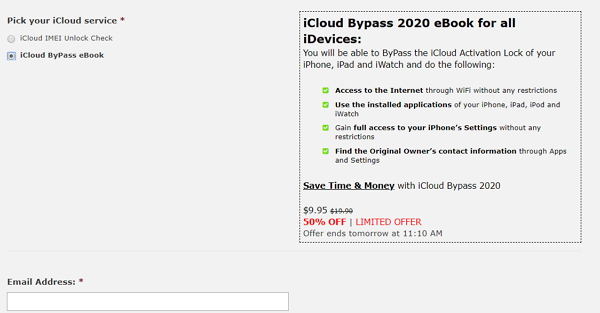
If you tried the above method but did not get the desired results, you can try using the iPhone Unlock Zone tool. With the help of this iCloud login finder download program, you can easily track the Apple ID of the previous owner of the Apple device in question.
For this program to work, you will need the IMEI number of the iPhone, and through this information, you can get the details about the owner’s Apple ID and contact details. This is another legal and secure way to unlock a previously owned Apple iPhone.
What We Like
- You can get all the information about the previous iPhone owner like their name, address, email ID, and phone number.
- You do not need to jailbreak the device for this tool to work.
What We Don't Like
- Takes one too many days to gain access to the locked iCloud account.
- You can gain access only to the owner’s information.
- Cannot erase the previous iCloud account from the device.
3. UltraSnow.EU

With the help of this iCloud login finder online tool, you can get the contact details of the previous owner whom you can then contact and unlock the iCloud account on your iPhone. This information can be pretty crucial as finding such a detail about the previous owner if you do not already know them can be quite difficult and sometimes impossible.
What We Like
- This iCloud login finder tool helps in contacting the previous owner of the iPhone.
- Provides solutions when your iPhone is lost or stolen.
What We Don't Like
- Does not provide any other information other than the previous owner’s contact details.
- Does not provide a way to directly erase the iCloud account permanently from the iPhone.
4. Unlock Base

Unlock Base is another great iCloud login finder online tool to explore if you want to gain access to the locked iCloud account on your device. This program will help you in getting the information about the iCloud account, which is there on your iPhone. You may not get the password of the account, so you would not be able to delete the account from the iPhone.
What We Like:
- Helps you in retrieving and accessing the contact information of the previous iPhone user.
- Has a success rate of about 80%.
What We Don't Like
- Takes a few days for the information collection.
- It cannot help you in erasing the iCloud account from the device.
- Gives only the information about the previous owner.
iCloud Login Finder Not Working? Remove
iCloud or Apple IDs Directly with 4uKey!
If you want to The above programs and tools are successful in helping you in unlocking the iCloud account and not removing the account. Also, the success rate of these iCloud Login Finder free online programs is also pretty low. If you want a better solution to your problem, you can try using Tenorshare 4uKey.
It has been designed specifically to remove Apple ID from all activated iPhone or iPad (Only For iOS 11 and Earlier) and bypass iPhone passcode without iTunes. Here is how you can use this tool to your use with the following easy and simple steps.
Download the tool on your laptop or Mac or PC, launch it, and click on “Unlock Apple ID” from the given options on the main interface.

Image 1: 4ukey main interface Connect your locked iPhone to the system and click on “Start” once it is detected.

Image 2: unlock apple id The progress of the process will be shown on the screen, and you even get notified once the unlock process is over.

Image 3: unlock complete
Conclusion
We have introduced the best iCloud Login Finder for you. But most free iCloud Login Finder ways are cumbersome, and the success rate is also very low. So, our recommendation would be the one and only Tenorshare 4uKey software. This is an effective program and, most importantly, easy to use and boasts a high success rate.
- Disable Find My iPhone/iPad/iPod touch without password;
- 100% working to sign out of iCloud without password quickly.;
- Most efficiently remove Apple ID from iPhone/iPad/iPod touch without knowing the previous owner;
- Support iOS devices from iPhone 6S to iPhone X (iOS 12.0-iOS 16.7)
Speak Your Mind
Leave a Comment
Create your review for Tenorshare articles

4uKey iPhone Unlocker
Easily Unlock iPhone passcode/Apple ID/iCloud Activation Lock/MDM
100% successful unlock