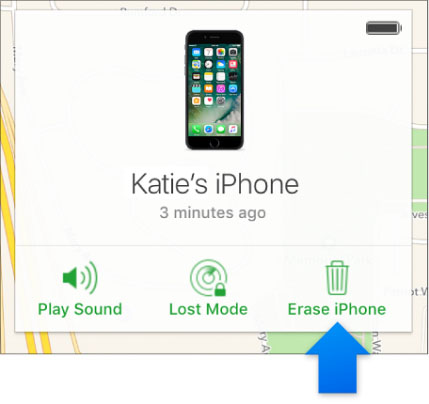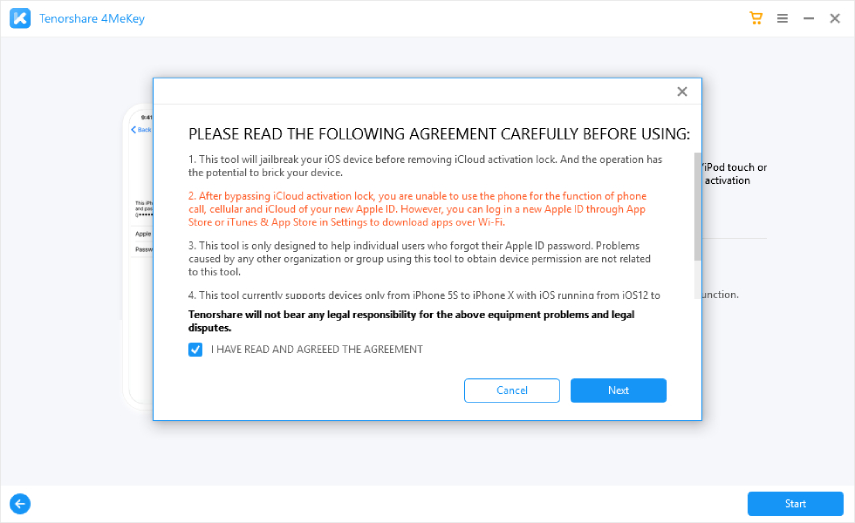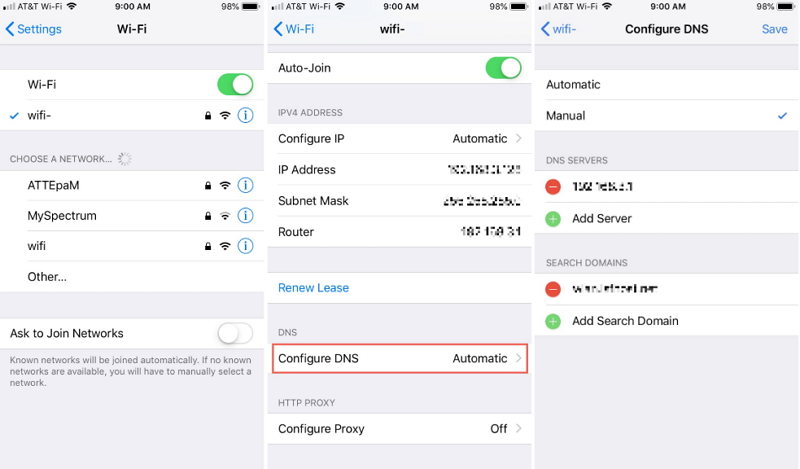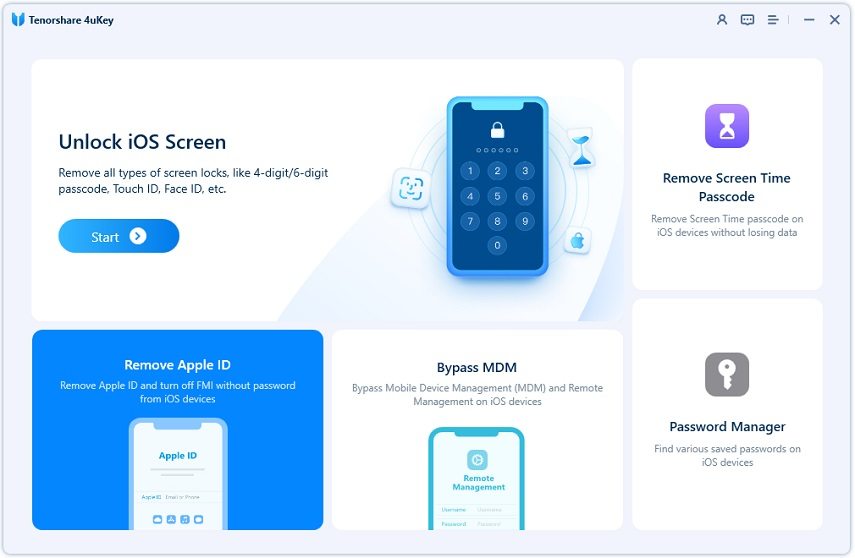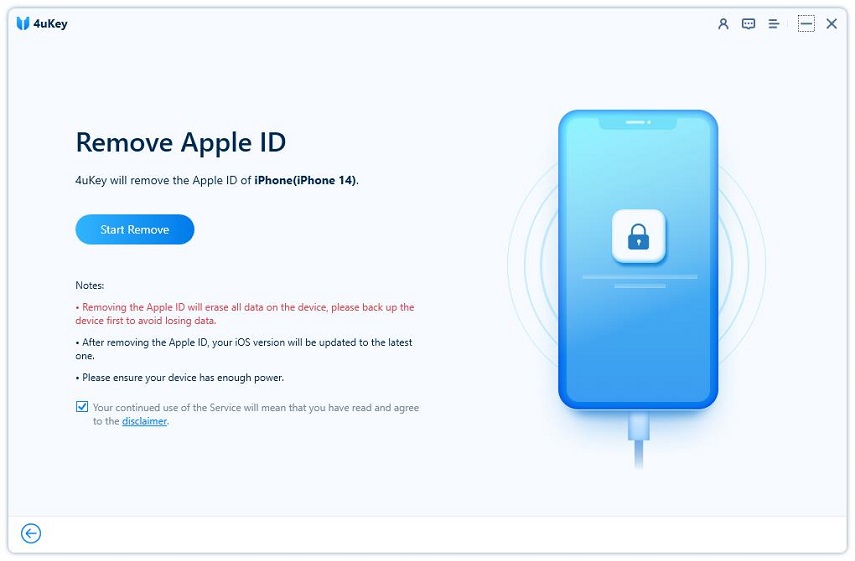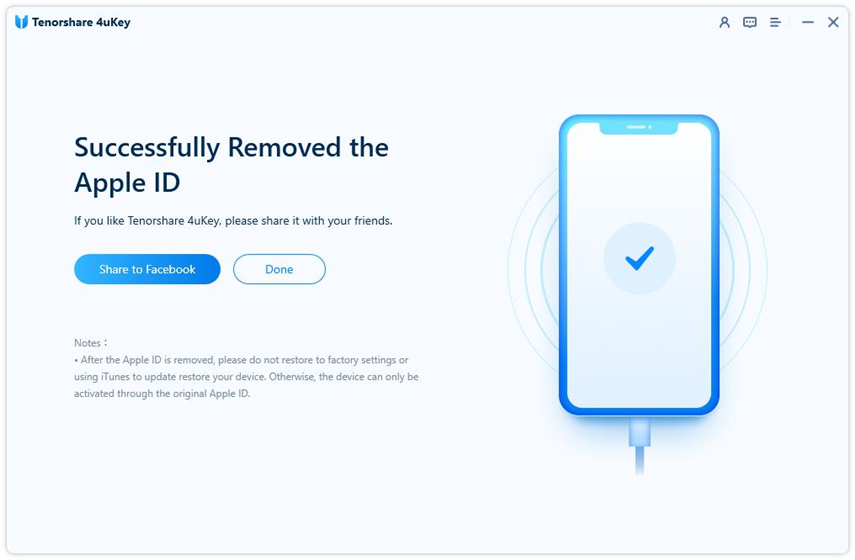How to Remove A Device from A Previous Owner’s Account using iPhone Activation Lock
How can I find my iPhone activation lock removing a device from a previous owner’s account bypass? I got an iPhone second hand. It was factory reset, and when I put my SIM in and tried to activate it, it asked me for the previous owner's info.”
So you have purchased a previously owned iPhone from someplace other than the Apple stores. Now, if you want to use this device normally, you need to make sure that the iPhone is not linked in any way to the previous owner’s account. If it is linked, then there is a possibility that the previous owner may get access to the private information stored on your iPhone and may even misuse it in the worst-case scenario.
In order to avoid this, you need to remove every kind of link to the previous owner. While doing so, you may come across a problem like the one described above. If you indeed are in such a situation and want to find a way in which you can find my iPhone activation lock removing a device from a previous owner’s account bypass, check out this article below.
- Part 1: How to Remove iPhone Activation Lock with Help of Previous Owner
- Part 2: How to Remove Find iPhone Activation Lock without Previous Owner
- One More Tip: The Best iPhone Apple ID Unlocker Tool - 2020
Part 1: How to Remove iPhone Activation Lock with Help of Previous Owner
There are a number of ways in which you can try removing the activation lock. Most of the methods require the intervention of the previous owner. Once you have reached out to the previous owner of the iPhone, you can try either of the following ways to iPhone activation lock removing a device from a previous owner’s account.
1. Ask the Previous Owner to Enter Their Apple ID to Activate
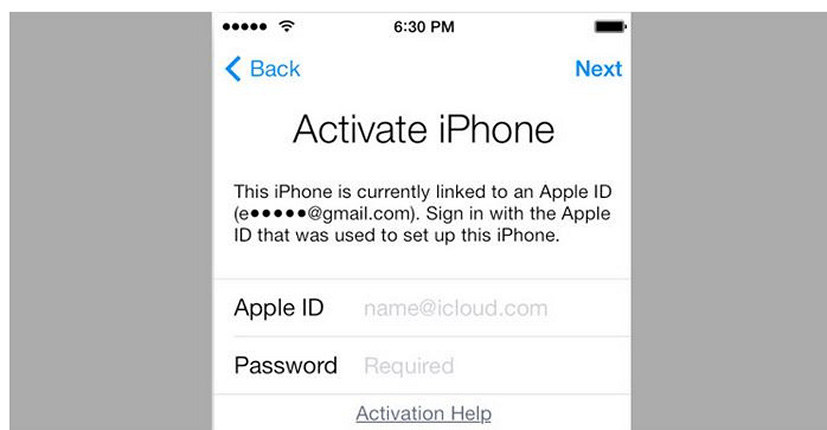
During the initial setup of the iPhone, the Activation Lock screen pops up on the iPhone. When this happens, you can ask the previous owner to enter the required details like their Apple ID and password.
Once the required details are entered by them, tap on “Next”. After this, their current device will get removed from the iCloud account on your iPhone, and the Activation Lock will get disabled.
2. Ask the Previous Owner to Enter Their Old Passcode
If in case the iPhone is updated to iOS 11 or later version of software and the previous owner made use of the Two-Factor Authentication with respect to iCloud, their previous passcode can be used instead of their Apple ID to perform removal of Activation Lock. This is another easy way to perform find my iPhone activation lock removing a device from a previous owner’s account hack.
When the Activation Lock appears on the screen, tap on “Unlock with Passcode”. After this, enter the passcode used previously on that iPhone. You may also have to ask the previous owner to enter the two-factor authentication code if they had previously set it up.
3. Ask the Previous Owner to Remove the Device From iCloud
If, in case the previous owner of your device is not with you, there is another way in which you can find my iPhone activation lock removing a device from a previous owner’s account bypass. The easiest way in which you can disable Activation Lock is by asking the previous owner to remove their device from the existing iCloud account on your iPhone. It can be done in the following way.
- Step 1: Ask them to sign in to their account via iCloud website.
- Step 2: They will have to click on “Find My” button.
- Step 3: Then from the dropdown menu of “All Devices”, ask them to select their device.
- Step 4: Ask them to click on “Erase [The Device Name]” and follow all the prompts later.
Step 5: In the end, they have to click on “Remove from Account”.

Remove device from iCloud
Once the previous owner follows the above steps, you can restart your iPhone, and the device would then be removed from iCloud.
Part 2: How to Remove Find iPhone Activation Lock without Previous Owner
Sometimes you may not be able to contact the previous owner of the device. In such a case, the removal of iCloud Activation Lock becomes very difficult. You can try out the following ways in order to remove the Activation Lock when you cannot get in touch with the previous owner.
Way 1. 100% Working Way Using Tenorshare 4MeKey
As it claims, this way works perfectly when you use a professional tool called Tenorshare 4MeKey. It helps you remove without any password and Apple ID and only takes several minutes. This soft supports iPhone/iPad/iPod touch with iOS 12.3-13.7.
Video Tutorial: How to Remove iCloud Activation Lock
Install and lanunch 4MeKey on your computer/laptop. Click on ‘Remove iCloud Activation Lock’ on the program.

Now, you need to accept a warning which indicates the risk of using this tool. Read it, and click ‘Next’ to proceed.

You will be asked to jailbreak the device after the device is conneected without any question. The jailbreaking is different on a Mac and a PC.

After a while, the jailbreaking the iPhone is complete, and click on ‘Start Remove’ to initiate the procedure.

Way 2. Ask Apple to Remove the Device from Previous Owner’s Account
The best way to remove the Activation Lock on iCloud of previous owner’s iPhone when you cannot get in touch with the previous owner is by contacting Apple. For getting the help from Apple, you will have to show that you have got the iPhone and purchased it legally.
The proof of purchase of the iPhone must include the serial number of the iPhone along with your name. If in case the device was replaced at Genius Bar, your device may not be having the same serial number as before. If this is the case, then you need a proof of confirmation, which entails both the old as well as the new serial numbers.
If at all you have inherited the iPhone, the death certificate of the deceased along with a proof showing your relationship with them, need to be shown. Along with this, you may have to show them the original purchase proof of the iPhone.
You can visit the official website of Apple for assistance to remove the iCloud Activation Lock. If Apple support is not available in your country, then you can use Twitter to reach out to them for assistance.
Way 3. Remove Previous iCloud Account using DNS Method
If your device is running on an older version of iOS, you can temporarily remove the previous iCloud account using the DNS method. You can follow the steps given below to do this.
- Step 1: Follow all the prompts that appear on your device until you see the Wifi page.
- Step 2: Select the Wifi network that you are using and tap “i”.
- Step 3: According to the region where you are, pick the DNS server from the options given below.
- USA/North America: 104.154.51.7
- Europe: 104.155.28.90
- Asia: 104.155.220.58
- Other areas: 78.109.17.60
Step 4: Setup your device after this.

Configure DNS
Way 4. Remove Find My iPhone Activation Lock Online
There are several third-party Activation Lock removal services online like doctorunlock.net, appleiphoneunlock.uk, iPhoneIMEI.net that claim to help you out in such a situation. They offer such a service at a nominal fee. They make use of the IMEI number of your iPhone for this.
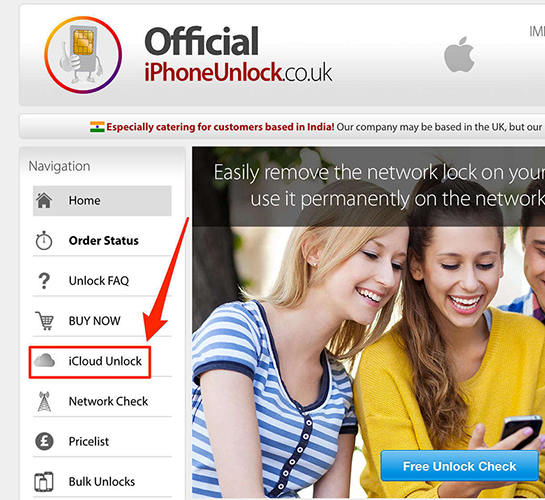
However, many of these services offered online are scams. This is why you need to be very careful when you opt for such a service online. Typically, such online services, ask for a fee that is around $30. After a few days, they will ask you for money, saying that the service required by you is in “Premium” slab.
They keep doing this and ultimately tell you that it is impossible to unlock the Activation Lock on iCloud.
One More Tip: The Best iPhone Apple ID Unlocker Tool - 2020
Instead of trying out the complicated methods given above, you can make use of a third party tool for unlocking the Apple ID to further remove the previous owner’s device from iCloud. The best tool for such a purpose is iPhone passcode unlocker tool – Tenorshare 4uKey. This is an excellent tool that can remove Apple ID from all activated iPhone or iPad (iOS 12 and above are NOT supported if Find My iPhone is ON). You can use this tool to unlock the Apple ID without password in the following way.
After installing the program on your system, launch it, connect your iPhone to the system, and click on “Unlock Apple ID” from the main interface.

Main interface Click on “Start” on the next window.

Start unlock The progress of the unlock process will be shown on the window, and you will be notified once the unlock process is over.

Unlock Apple ID successful
Summary
This is the most easy way in which you can unlock the Apple ID without the need to contact the previous owner. So, these are the possible ways to bypass iCloud activation lock. Hopefully, you have learned the efficient ways of iphone activation lock removing a device from a previous owner’s account.
- Unlock iPhone without Passcode instantly
- Remove iCloud activation lock without password/Apple ID/previous owner
- Remove Apple ID or iCloud account on iPhone/iPad without password
- Bypass MDM Screen from iPhone/iPad
- Remove screen time passcode in 3 simple steps
- Fix disabled iPhone/iPad without iTunes or iCloud
- Find and view stored passwords on iPhone and iPad
Speak Your Mind
Leave a Comment
Create your review for Tenorshare articles