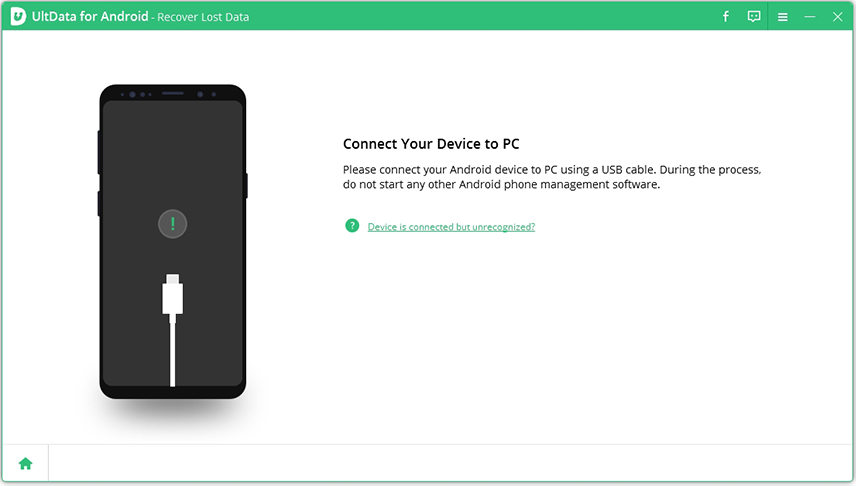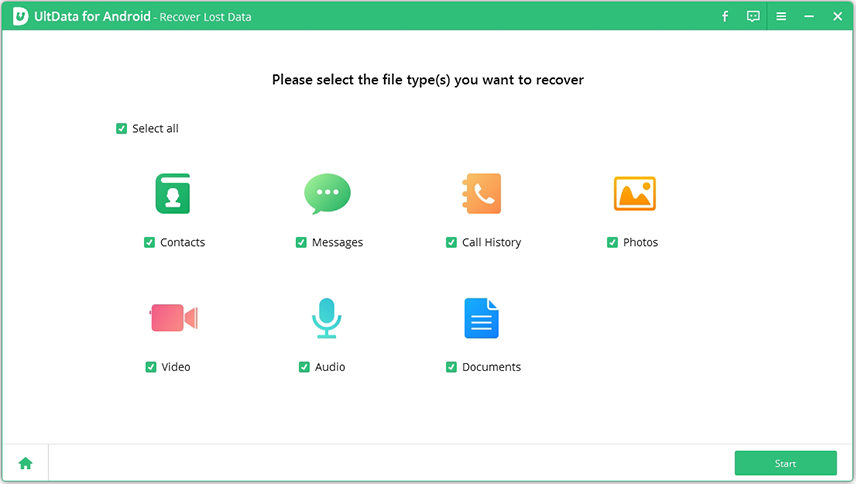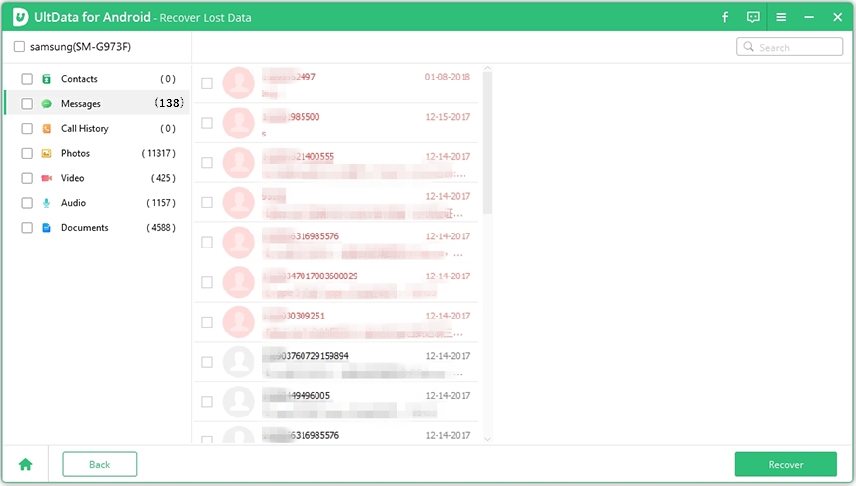Top 8 Software for Android Video Recovery
You all must know the importance of making regular backups? Especially because losing any of the treasured data must give a nightmare. It can be the scariest thing on earth to lose a file which is deeply associated with your life. Whether it is your kid's first birthday video or your important business video or anything.
There comes a need of a video recovery software for your Android or iOS devices that can help you get rid of the churning feeling of data loss. Here we collect the best video recovery software for Android that works much better than any other apps for Android devices.
1. Best Video Recovery App for Android – Tenorshare UltData for Android

Tenorshare Tenorshare UltData for Android is a comprehensive data savior that can help you on emergencies. Whether you have accidently or intentionally deleted your most loved videos, it can help you recover all of those, including WhatsApp video recovery. It is so simple and convenient to use that you cannot imagine data recovery was so simple.
The Highlights of Tenorshare Android Data Recovery
- The highest rated video recovery software for Android in the industry
- Instantly recover all the important data like videos, contacts, messages, etc.
- Recover photos and WhatsApp messages from internal storage without root
- Bring all your data back in minutes whether it is an accidental deletion, Factory Reset, OS Crash, System Root and so on
- Free to preview and select videos before recovery
- Recover data of phones and tablets from Samsung, HTC, Huawei, LG, Google, Sony, Motorola, Xiaomi, and more
How to use Tenorshare Video recovery app for Android:
Using this software, you can simply recover anything that too in minutes.
Firstly, download and install Tenorshare Android Data Recovery software on your PC and launch it. Now, connect your Android device to your computer using a USB cable.

- While doing this, do make sure that the 'USB Debugging' feature is 'ON' on your Android phone. Once the device gets detected just click on 'OK'.
Here, you need to have a look at all the data that you wish for recover. Press Start button to proceed further.

When done with previewing and selecting all the data that you need to recover from the results page, just hit on the option 'Recover'.

Note: Tenorshare UltData for Android also offer the app version which can help you recover deleted videos from Android without root and computer.
2. iSkysoft Android Data Recovery
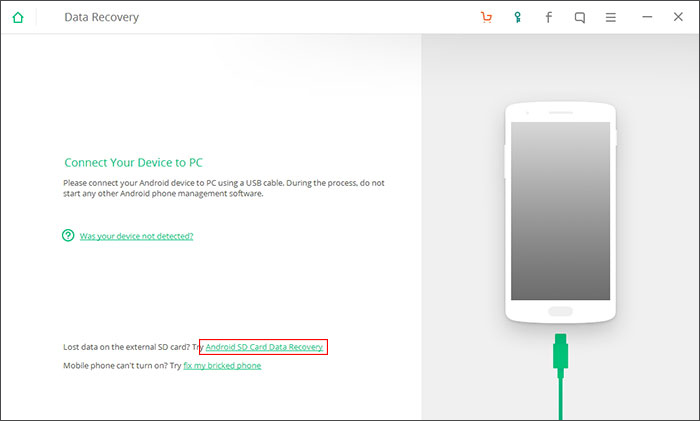
There is many other video recovery software for Android, available in the market. iSkysoft is yet another one in the list of best Android video recovery software. It helps easily recover all the deleted videos in minutes. Whether you have deleted some of your important data by purpose or due to some harsh circumstances your data gets corrupted, iSkysoft helps regain them all.
The Highlights of iSkysoft Android Data Recovery
- Deeply scan internal and external SD card for deleted videos
- Applicable on recovering data that disappears due to software malfunctions
- Simple and easy to use
- Virus-free and safe to download and install
Note: You need to root your device if you need to recover data from Android phone internal memory.
3. EaseUs MobiSaver for Android
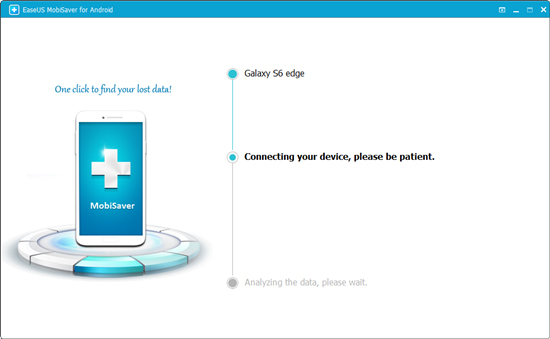
EaseUs MobiSaver for Android is another recommended deleted video recovery app for Android to recover all the important documents like photos, videos, SMS, contacts and more. It comes with free video recovery for Android software with limitations and also offers video recovery app for Android. While if you are facing data loss problems in your life, EaseUs MobiSaver will be a nice choice for you.
The Highlights of MobiSaver for Android
- Undeleted photos, videos, contacts, call logs, SMS and WhatsApp messages in easily steps
- Quickly scan your phone internal memory or SD card for deleted files
- Preview recoverable data to make sure you can get deleted files back
- Provides high speed data recovery for Android
Note: If you try to restore much more deleted files, you need to root your device at first and gain access to more lost data.
4. MyJad Android Data Recovery
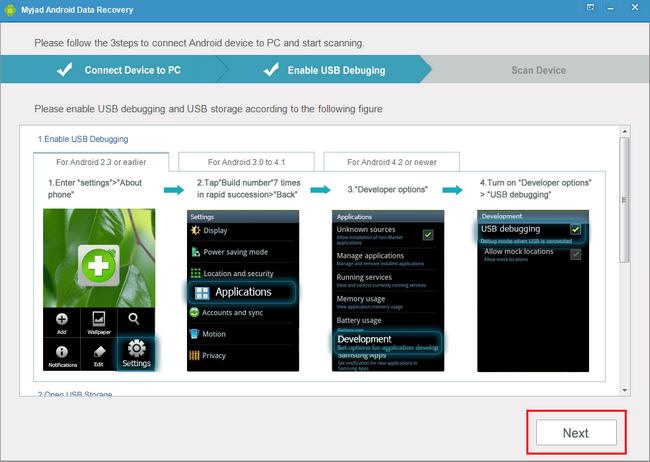
MyJad tool is another deleted video recovery software for Android. You are able to recover any songs, images, videos and other data that is stored in your SD card in your android phone. It will scan, check, and then recover your missing data.
The Highlights of MyJad Android Data Recovery
- Recover Android lost data including contacts, videos, SMS, photos, audios
- Support data recovery for almost Android handset like Samsung, HTC, LG, Sony, Motorola
- Select what you want to scan and recover
- Only read, scan and recover your data without copying them
Note: It will take much time to finish the whole process. Devices should be rooted before recovery.
5. Piriform Recuva
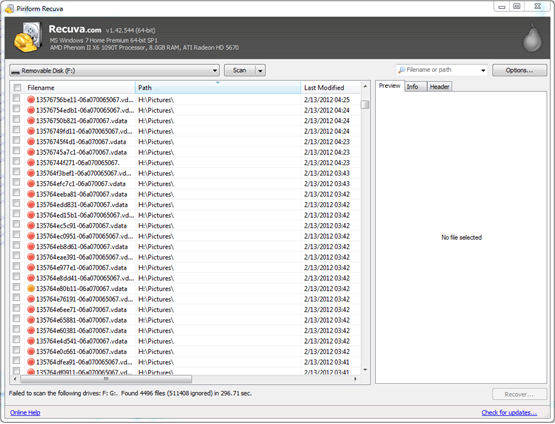
Recuva is a free Android video recovery tool for external SD card. It can bring back lost files including pictures, musics, videos, documents, compressed, and emails with ease. If you have no idea in SD card data recovery, I think this software is a good choice for you.
The Highlights of Piriform Recuva
- Free to recover lost videos and photos from Android SD card
- Deep scan to find any traces of files you have deleted
Note: Recuva can only recover data from your Android phone SD card and it doesn't support other files like messages, contacts, call logs, and Whatsapp messages/attachments.
6. Dumpster Bin File Recovery

When talking about the best Android app to recover deleted videos, Dumpster should be among the top list. With over 40 million downloads, it’s one of the most popular ways to restore deleted video and photos from Android internal memory or SD card.
The Highlights of Dumpster
- Retrieve recently deleted photos and videos in seconds
- Backup photos and videos to cloud storage to avoid further data loss
- No internet connection required for media discovery
- No need to root your device for Android deleted video recovery
Note: Dumpster cannot recover videos or other files deleted for a long time, and it may not be able to recover all video file types.
7. Root Users' Undeleter Apps
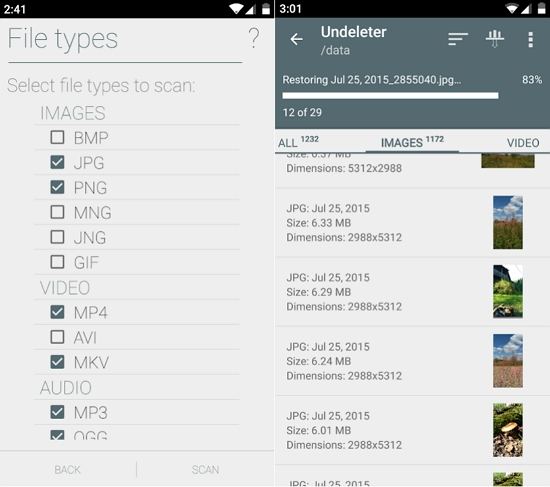
Root Users' Undeleter Apps is a free app to recover deleted videos Android as well as other files like images, music, archives, binaries stored on your phone internal memory or SD card. And you can you can upload the recovered files to the cloud storage like Dropbox, Google Drive, etc.
The Highlights of Root Users' Undeleter Apps
- Temporarily restoring lost data like pictures, videos, music and other files
- Scan both external and internal storage for data recovery
- Directly save recovered files to Google Drive and Dropbox
- Support Deep scan to recover more types of files
- Intuitive user interface
Note: This app only works to recover deleted files on rooted Android devices. Without root access, Undeleter can only scan app caches for images.
8. DiskDigger
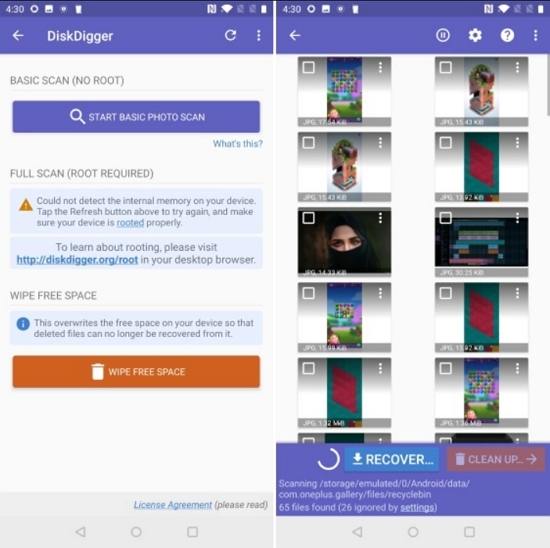
DiskDigger is another deleted video recovery app for Android that can undelete and recover lost photos and videos that were stored on your Android internal storage and memory card. You can upload your recovered files directly to Google Drive, Dropbox, or send them via email.
The Highlights of DiskDigger
- In-depth scan to restore both photos and videos
- Recover deleted photos on Android phone without root
- Delete all unnecessary files with a single tap
- Directly upload the recovered videos to Cloud space
Note: The app does work on non-rooted devices, it’s only able to recover deleted photos from your internal storage.
Conclusion
However, there are many free video recovery software for Android. Choosing the best one can be a difficult task. Tenorshare UltData for Android software can be a saviour. It is indeed the highest rated video recovery for Android in the industry. Whatever the reason may be for losing all the data, it can help you recover deleted videos from Android without root.
Speak Your Mind
Leave a Comment
Create your review for Tenorshare articles

Tenorshare UltData for Android
Best Android Data Recovery Software
Highest Data Recovery Rate