then write your review
UltData - No.1 Android Data Recovery Tool
Recover Lost Data Without Root or Backup for Any Android Devices!
UltData: No.1 Android Recovery Tool
Restore Lost Android Data Without Root
Huawei smart phones are known for their high-end features and user-friendly interface. Losing important videos from your Huawei Android device can be frustrating, but the good news is that there are ways to recover them.
With the right tools and techniques, it's possible to retrieve deleted videos on Huawei Android phone or tablet. This process can be done by either using data recovery software or by accessing the device's backup files. In this article, we will walk you through the steps to recover deleted videos from Huawei devices, and give you tips on how to prevent data loss in the future.
In today's digital world, it's common for people to store their memories in the form of videos and photos on their devices. However, accidental deletion or corruption of the data can lead to the permanent loss of these memories.
With the increasing demand for data recovery, several products have been advertised as a solution to recover permanently deleted videos and photos. However, the truth is that permanent deletion means the data is erased from the storage device.
The claims made by some products that they can recover permanently deleted videos and photos can be considered scams. These products may recover some partially overwritten data, but it is unlikely that the original files will be fully restored. Permanently Deleted Videos can only be retrieved with the use of backups.
If you have accidentally deleted a video or photos, and don’t know how to restore deleted videos then don’t worry because it is possible to recover them if you have a backup of your data.
Google Drive and Google Photos are two popular cloud storage services that allow you to back up your data and retrieve it in case of loss. If you have synchronized your Google account and turned on Google Photos, then you're in luck! Sometimes, even after you've deleted a video, the Google Photos app will still keep it for you. But, it's important to remember that this only lasts for 60 days, so make sure to recover the deleted videos before the deadline.
By doing this, you'll be able to retrieve your precious memories and keep them safe for years to come. Here's how to recover permanently deleted videos from Huawei using Google Drive or Google Photos backup.
In Google Drive, look for the "Trash" folder on the left side of the screen. In Google Photos, look for the "Bin" option in the menu.
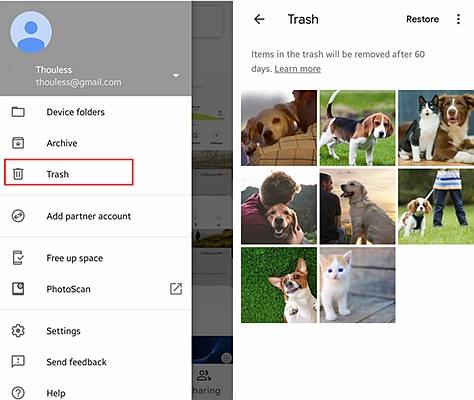
Here it is important to know that United States government imposed restrictions on American companies from doing business with Huawei, a Chinese multinational technology company. The ban was put in place in May 2019, citing national security concerns. As a result, only some of the older Huawei phones, such as the P30 Pro and Mate 20 Pro, are still able to access Google apps and services as they were released before the ban. However, newer models, such as the Mate X2, P40 Pro, and Mate 40 Pro, do not have access to Google apps and services as they were released after the ban was imposed.
One of the easiest and most efficient ways to recover deleted videos from Huawei phones is to use a Huawei data recovery tool. HiSuite is a data management software developed by Huawei that allows users to transfer and back up their data, including videos, between their Huawei device and computer. This software also provides a feature to recover deleted videos from Huawei, which makes it a great tool for those who have accidentally lost their videos.
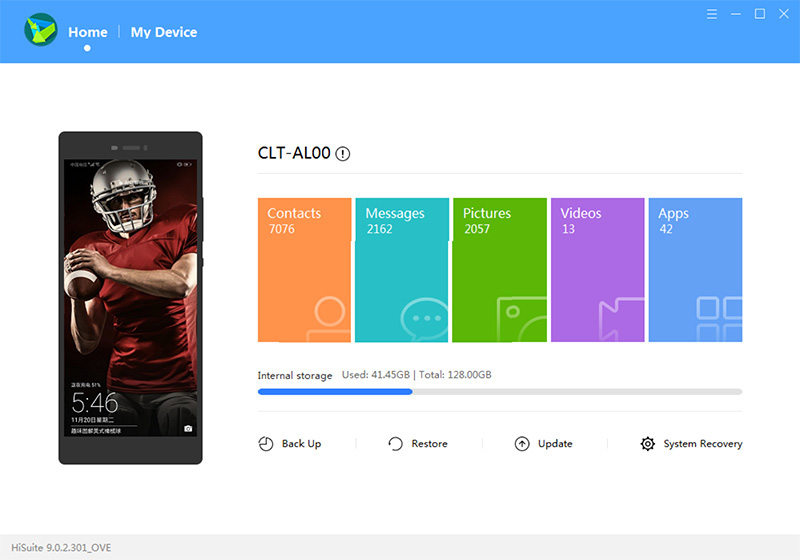
Steps on how to retrieve deleted videos on Huawei using HiSuite:
Finally, your video will be restored to your computer, and you will be able to transfer it back to your mobile device if necessary.
It is important to note that if you did not back up the video before deleting it, it cannot be restored from backup.
Retrieving deleted videos with Huawei Cloud Backup is a convenient solution for Huawei device users. Huawei Cloud Backup is a feature that allows you to back up your data, including videos, to the cloud. This means that if you have recently backed up your videos to the cloud, you can retrieve them by restoring the backup on your device. The process is simple:
Tap on "Gallery" and look for your deleted videos.
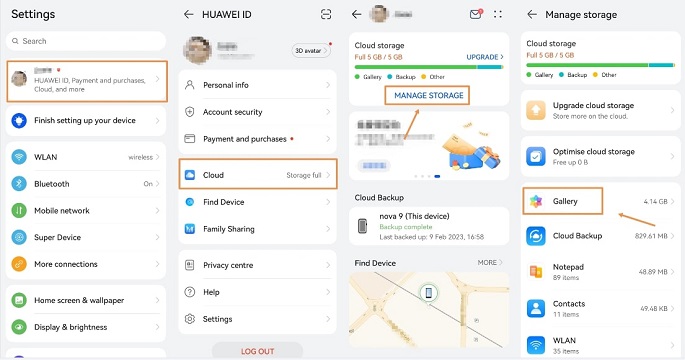
With Huawei Cloud Backup, you can easily retrieve your deleted videos without the need for any external tools or software.
Huawei also allows you to back up and restore your data from external storage. You can get back the deleted videos if you have saved your videos on an external storage card or USB storage device, or a shared folder. By connecting the external storage to your computer, you can retrieve your deleted videos and save them to your computer.
Another useful and super easy way to restore deleted videos on Huawei or any other Android is UltData for Android . It is professional data recovery software that helps users recover deleted or lost files, including videos, photos, music, documents, etc. from their Android devices. With its advanced scanning algorithms, UltData for Android can effectively recover videos that have been deleted from the device.
Here are the steps to use UltData for Android to recover deleted videos from Huawei or any other Android device:
By clicking the download button provided below, you can download UltData for Android to your computer. Launch the tool after installation and choose "Recover Lost Data."
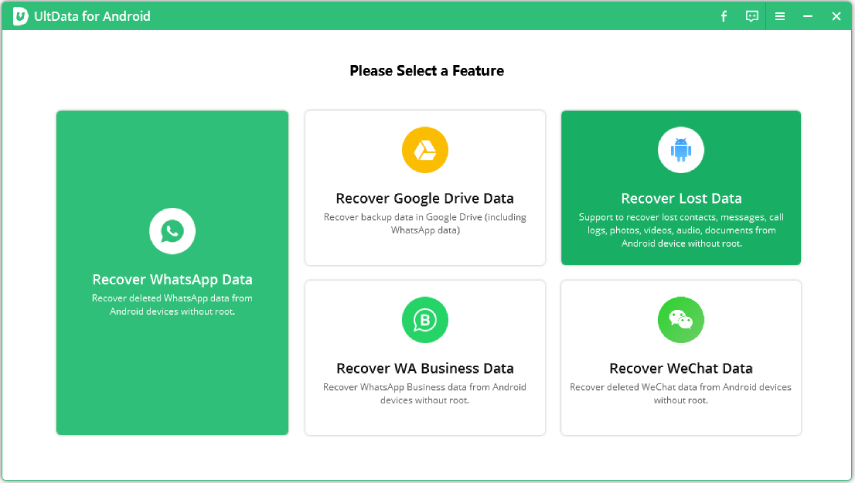
Connect your Huawei device to your computer using a USB cable. Enable USB debugging by following the on-screen instructions. Your device will receive a notification asking for device authorization once USB debugging is enabled. Click "Ok" to continue.
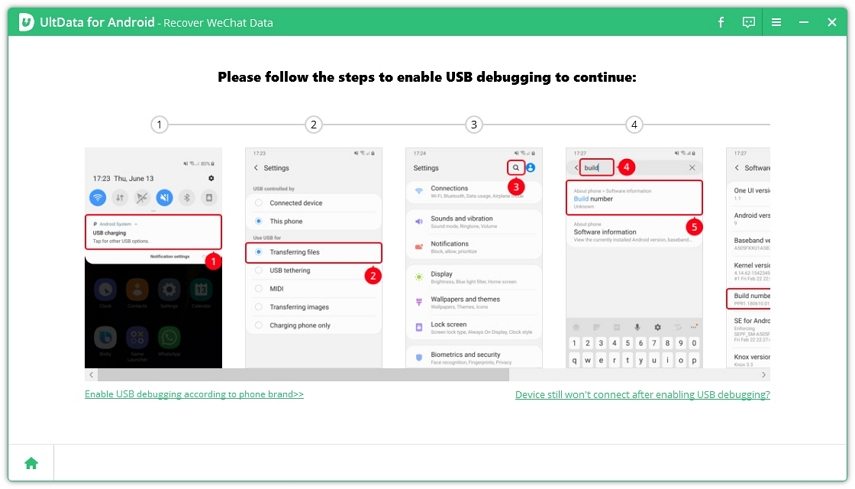
Select "Videos" as the file type you want to recover, then click "Next." Allow the software to scan your device for recoverable files.

Once the scan is complete, preview the recoverable videos and select the ones you want to recover. Click "Recover" to recover the selected videos and save them to your computer.
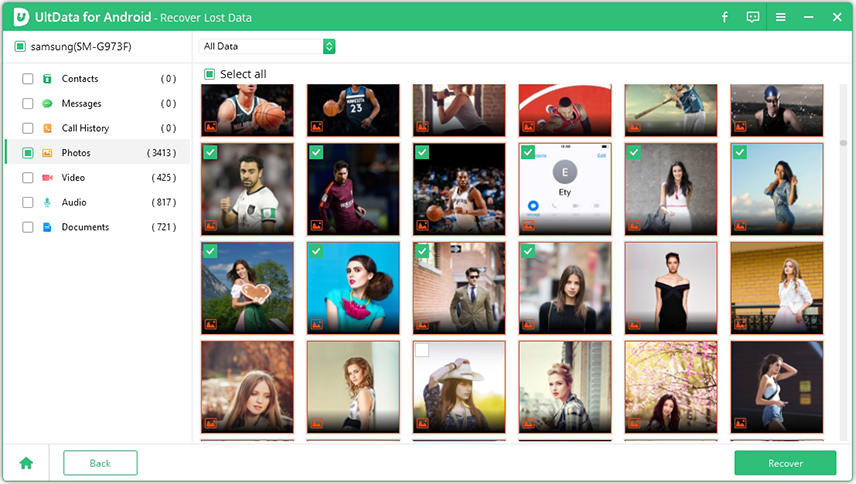
This may take some time so wait patiently until the data restore is complete.

There are several methods you can use to recover deleted videos from Huawei phones, including using a backup, Huawei customer support, or using UltData for Android. It's important to act quickly and choose the method that best fits your needs. Keep in mind that the chances of successful recovery decrease as time goes by, so it's important to start the recovery process as soon as possible.
It's also a good idea to regularly back up your important data, including videos, to prevent data loss in the future. In any case, always be cautious when deleting files from your Huawei phone, as permanent deletion is exactly that – permanent. Good luck with your video recovery!
then write your review
Leave a Comment
Create your review for Tenorshare articles

Best Android Data Recovery Software
Highest Data Recovery Rate
By Jenefey Aaron
2026-02-08 / Android Recovery