then write your review
UltData WhatsApp Data Recovery Without Backup
Recover Deleted WhatsApp Messages & Media for Android & iPhone.
UltData WhatsApp Recovery Tool
Recover WhatsApp Data Without Backup
Wondering how to retrieve deleted WhatsApp messages on Android without backup? Whether you've lost messages due to an app crash, accidental deletion, or factory reset, recovery is still possible—even if you never created a Google Drive or local backup. In this guide, you'll learn all the effective ways to recover WhatsApp messages from Android phones, including tools that allow WhatsApp message recovery for Android without backup or root.
If you want to recover mistakenly deleted WhatsApp messages, whether they are a year old or even four years old, you can use data recovery software tools like Tenorshare UltData WhatsApp Recovery. This tool can scan Android internal storage and recover deleted WhatsApp chat history.
Here’s how to retrieve deleted WhatsApp messages on Android without backup using Tenorshare UltData WhatsApp Recovery:
Download and install WhatsApp message recovery software for Android on your computer. Connect your Android phone with your computer through a USB cable. Once it detects your android device, click “Start” button to find deleted Whatsapp data on your Android device.

When the software detects your device, it will show you the page as follows. Wait patiently till it ends.

Now you can see deleted WhatsApp Messages from Android are recovered. Select the file you want to restore and then click the "recover" button to recover them.

Within simple clicks, you can get your lost WhatsApp messages back. It now only the texts but also helps you on how to recover deleted photos from WhatsApp Android.
If you have enabled Chat Backup in the app's setting, WhatsApp Automatic Backup make it easy to recover messages shortly after deletion. You can restore WhatsApp chat from Google Drive quickly and easily using the same phone number and Google account linked to your WhatsApp account.
Reinstall WhatsApp. When you reinstall the app, you need to login your WhatsApp with the same phone number you used before and complete the setup.
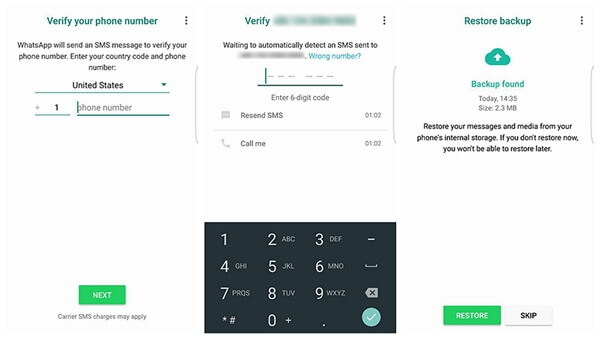
When you are prompted to restore message history from the backup file. Tap Restore and everything from the latest backup will be restored.

This is how to restore WhatsApp chat from Google Drive. Remember, WhatsApp will only retain the two latest backup files in Android.
WhatsApp automatically makes local backups will be automatically created every day at 2:00 AM (your local time) and stores them on your phone’s internal memory or external microSD card of your Android phone.
If you want to recover WhatsApp messages from SD card, below are the details:
Rename the backup file you want to restore from msgstore-YYYY-MM-DD.1.db.crypt12 to msgstore.db.crypt12. (An earlier backup might be on an earlier protocol, such as crypt9 or crypt10. Don't change the number of the crypt extension.)

Open Google Drive app and select Backups. If you see a WhatsApp backup file with your phone number in it. Tap the three-dot Menu and tap on Delete backup.

In this way you can restore WhatsApp messages from older backup instead of the most recent backup file. But you will lose all of the messages that you have sent and received since the backup was created.
How to recover deleted WhatsApp messages on Android? Chances you may not delete your WhatsApp messages but archived it instead. When you archive a thread, it no longer appears in the Chat tab in WhatsApp. But it is still there and you can restore an archived WhatsApp chat thread anytime you want.
Tap and hold the thread you want to restore and tap the Unarchive option on the top bar.

The conversation thread will return to your Chats tab and you can find the missing WhatsApp messages now.
No matter how you lost your chats—accidental deletion, factory reset, or no backup—there are ways to retrieve deleted WhatsApp messages on Android. If you have Google Drive or local backup, you can restore messages easily. But if there’s no backup, Tenorshare UltData Deleted WhatsApp Message Recovery Software for Android offers a reliable way to recover WhatsApp messages without backup on Android, without rooting your phone. It's safe, simple, and works on most Android devices.
Use a deleted WhatsApp message recovery software for Android, such as Tenorshare UltData. It scans your internal memory and retrieves deleted chats without needing a Google Drive backup.
Yes. If the chat was archived or stored in local backup, you can manually restore it. For more complete recovery, try free versions of WhatsApp recovery tools to preview deleted chats before recovery.
You can unarchive chats in WhatsApp or scan your device using third-party tools to check for deleted messages even if they’re not visible in the app.
then write your review
Leave a Comment
Create your review for Tenorshare articles

By Jenefey Aaron
2025-12-19 / Android Recovery