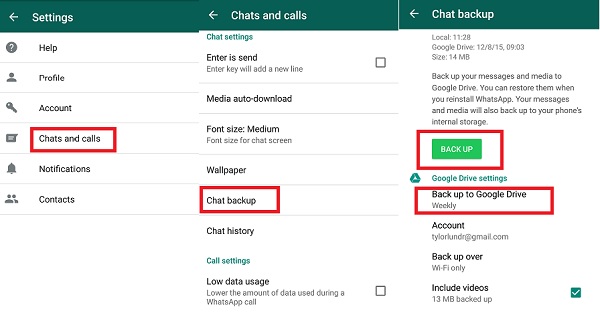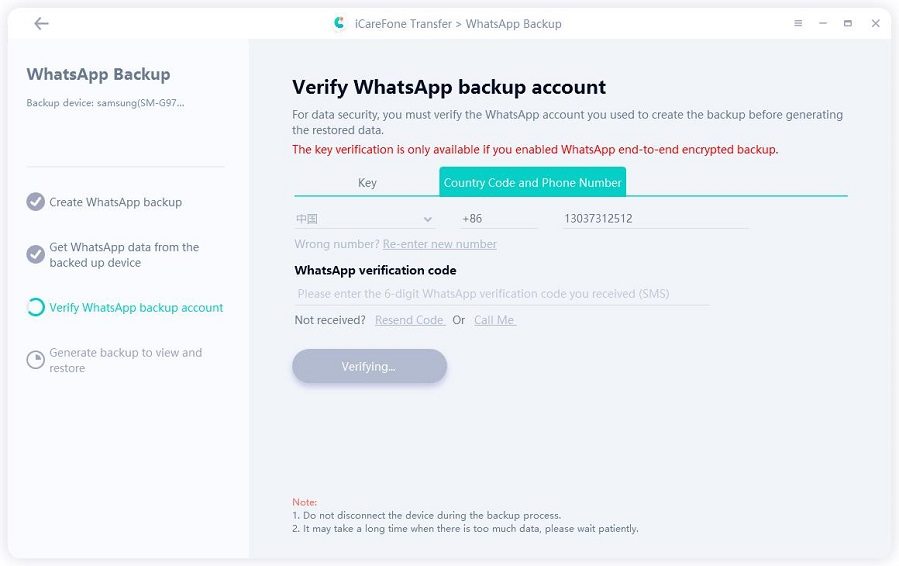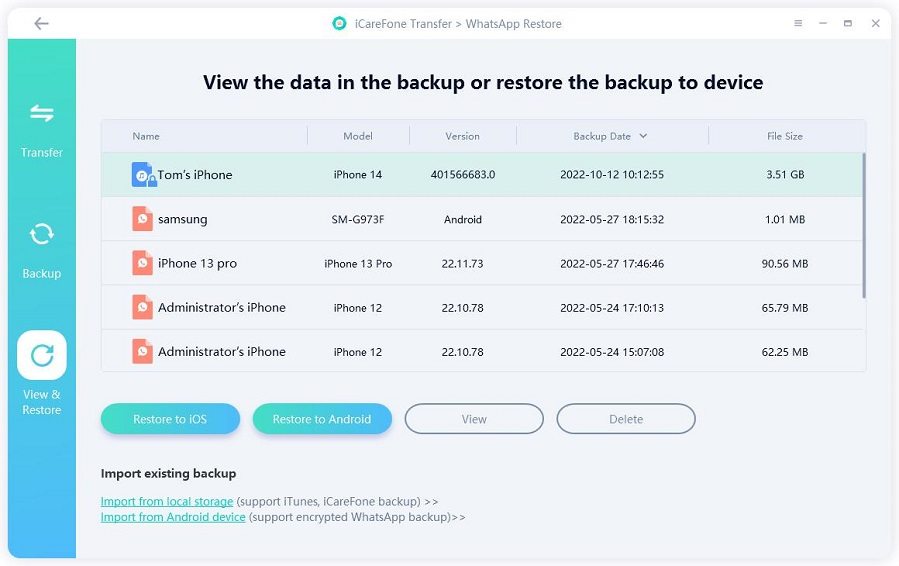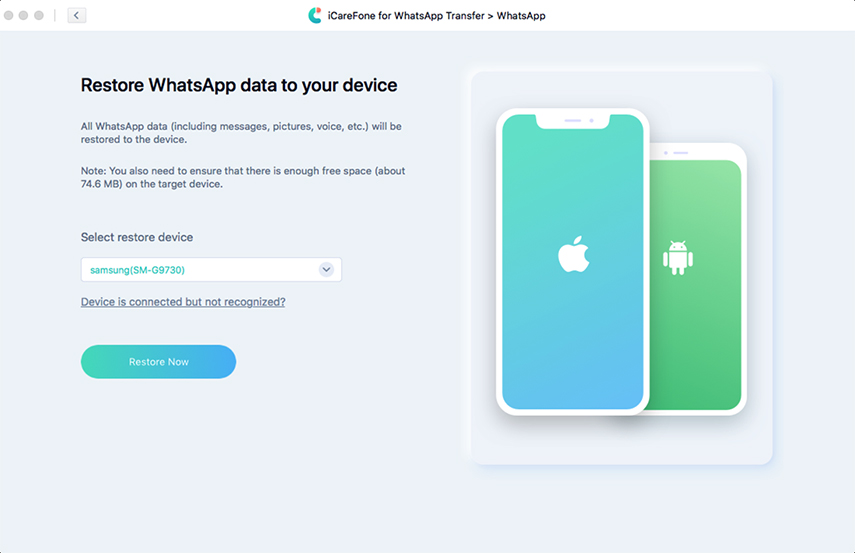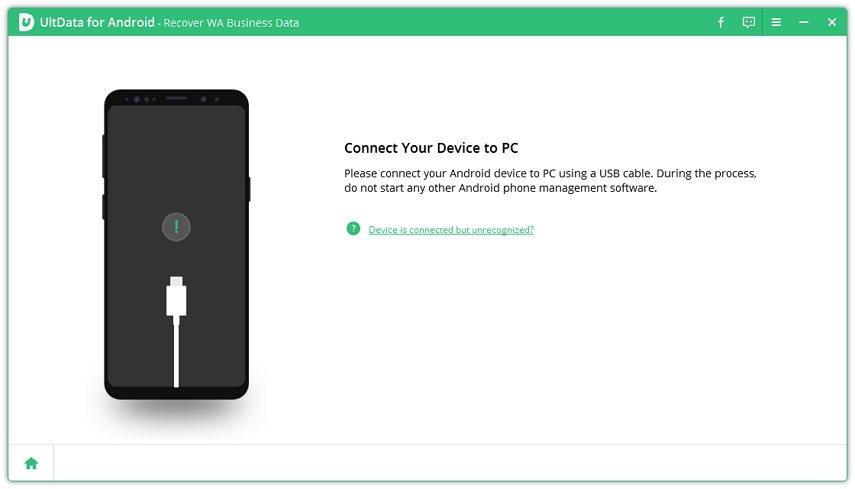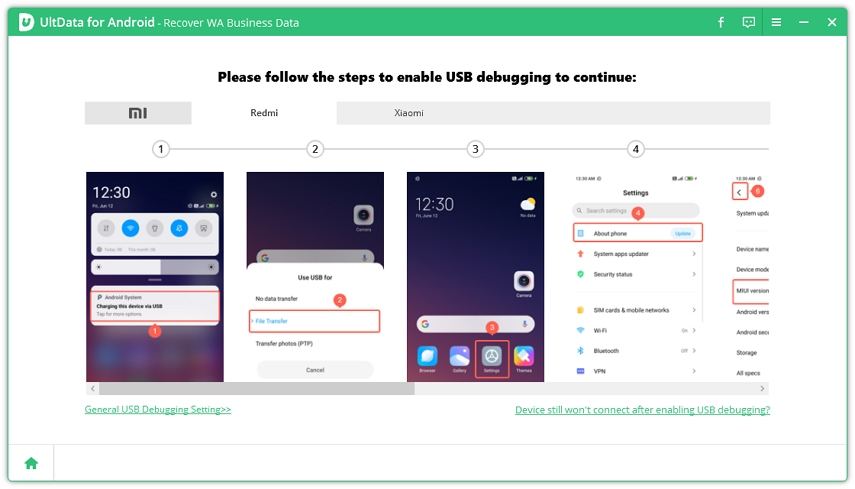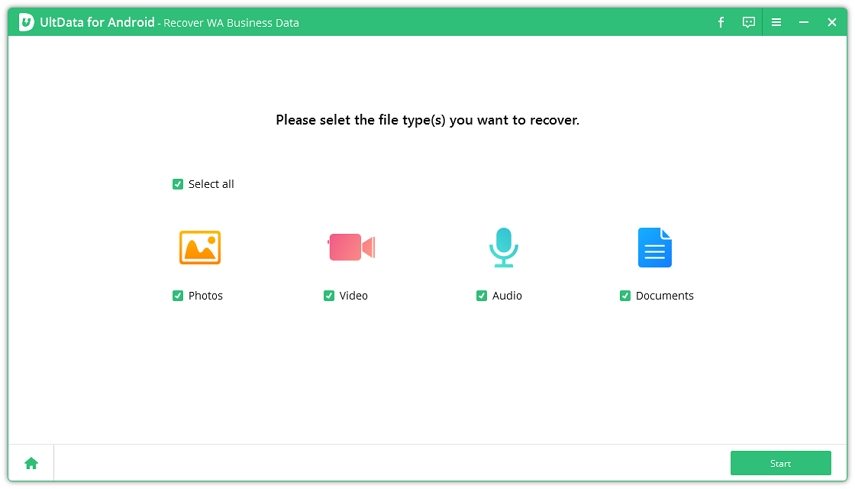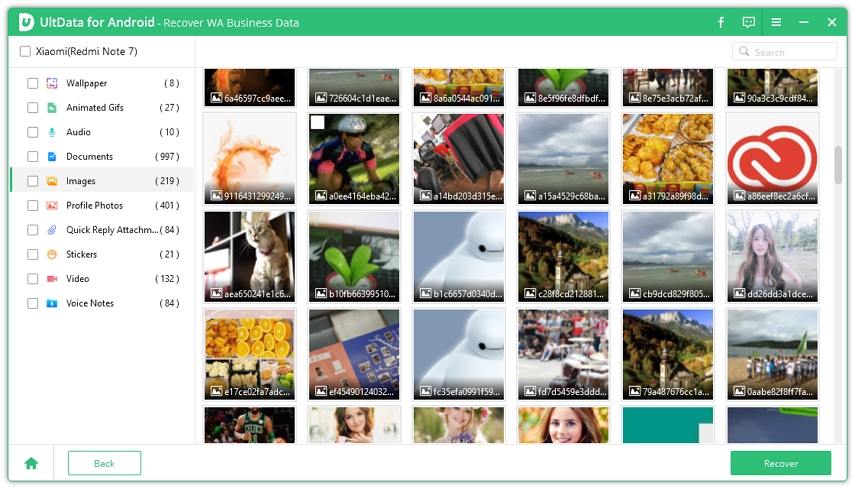Full Guide on WhatsApp Business Backup and Restore on Android
WhatsApp has a dedicated business app called WhatsApp Business that has been designed specifically to make the process of communication between small businesses and their customers easy.
If you own a small business and are using a WhatsApp Business account and want to restore the WhatsApp Business chat that you have lost, this article can help you out. This article will talk in detail about how you can perform WhatsApp Business backup restore in a simple and hassle-free way.
- Part 1. How to Backup and Restore WhatsApp Business Chat History on Android
- Part 2. How to Restore WhatsApp Business Chats without Backup on Android
Part 1. How to Backup and Restore WhatsApp Business Chat History on Android
If you are new to WhatsApp Business, you can perform WhatsApp Business restore backup on Android in the following ways.
1. WhatsApp Business Backup and Restore with Google Drive
The most common way to perform WhatsApp Business chat backup is by using Google Drive. You can follow the steps given below to first perform a backup of the WhatsApp Business chat to Google Drive and then restore it to your new device.
Backup WhatsApp Business Chats to Google Drive
- Launch WhatsApp Business and go to “Settings”
- Tap on “Chats” and select “Chat Backup”.
- Choose to “Back up to Google Drive” and select a timeframe other than “Never”.
Select the Google account you want to back up your WhatsApp Business chat history.

Restore WhatsApp Business Chats from Google Drive
- Reinstall WhatsApp Business on your phone and launch it.
- Key in the same number that is linked to your WhatsApp Business account.
- Tap on “Restore”.
Select the chat backup and then tap on “Next” to proceed.

Your device needs to be synced to your Google account, where the backup is stored to restore WhatsApp business chat this way.
2. WhatsApp Business Backup and Restore with iCareFone Transfer
TiCareFone Transfer(iCareFone for WhatsApp Transfer), Backup & Restore is a software that has been designed specifically for backup and restoration of WhatsApp Business chat. This is an excellent software which performs and backup and restore of all the files that have been shared from and received on your WhatsApp Business account. You can use Tenorshare iCareFone Transfer in the following way to backup and restore WhatsApp Business chat.
Backup WhatsApp Business Chats to PC/Mac
Once installed on your computer, launch the program, connect your device to the computer, and select WhatsApp Business > Backup and click "Back Up Now".

Verify your WhatsApp by entering phone number.

- Wait for a while and your WhatsApp Business data will be backed up to your computer. You will be notified as soon as the backup is successful.
Restore WhatsApp Business Chat Backup from PC/Mac
- From the main interface, click on the WhatsApp icon and then on “View & Restore”.
Select the backup file and click on “Restore to Android”.

Select your device and click on “Restore Now” to restore chat history WhatsApp Business.

Once the chat has been restored, you will get notified on your computer screen.
Part 2. How to Restore WhatsApp Business Chats without Backup on Android
If you do not have the backup for the WhatsApp Business chat and cannot create one, you can still restore the WhatsApp Business chats, thanks to Tenorshare UltData for Android. It is the ultimate software that offers a complete solution for restoration of WhatsApp Business chats on your phone. With the help of this software, audio files, video, images, and other data shared on your WhatsApp Business account can be easily restored in the following way.
Install and launch the program on your computer.

From the main interface, select “Recover WA Business Data” and connect your device to the computer.

Enable USB debugging by following the instructions given on-screen.

Select the type of files your wish to recover and click on “Start”.

Preview the files, select the ones you wish to recover, and click on “Recover”.

With just a few simple steps, you can easily restore your WhatsApp Business chats with the help of Tenorshare UltData.
Summary
Both TiCareFone Transfer(iCareFone for WhatsApp Transfer), Backup & Restore and UltData for Android are crafted to cater to the data restoration needs of Android users. They both work well when you wish to recover all the data exchanged on your WhatsApp Business account. Due to the effectiveness of these two programs to restore WhatsApp Business, they are highly recommended for WhatsApp Business chat restoration.
Speak Your Mind
Leave a Comment
Create your review for Tenorshare articles

Tenorshare UltData for Android
Best Android Data Recovery Software
Highest Data Recovery Rate