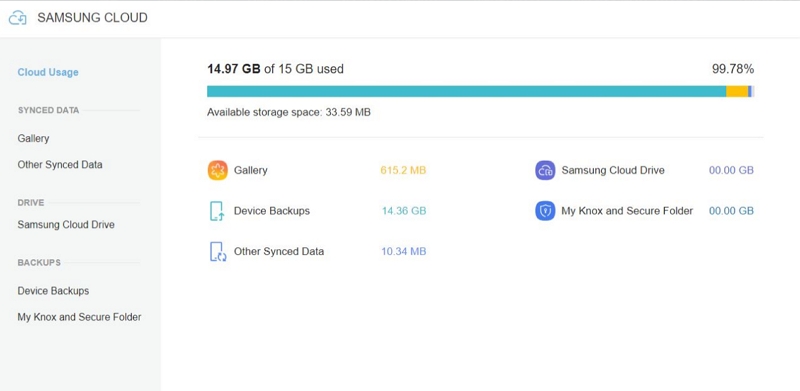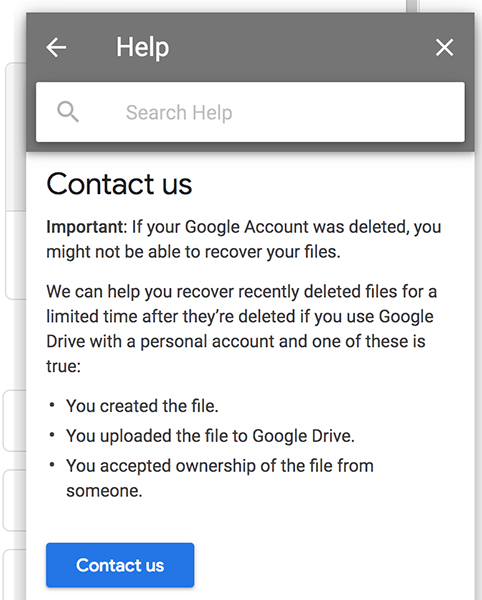How to Recover Deleted Google Photos after 60 Days/30 Days
How can I get photos back that was deleted over 60 days ago? I have been trying to get into his Gmail and cannot can you help me?"
If you have read the Google Photos fineprint, you probably know that Google removes your photos for good after your photos have been in the trash for 60 days. Many users are actually not aware of this, and as a result, they need to find methods for how to recover deleted Google Photos after 60 days.
If you are one of those users and you are looking to recover files from more than 30 days, you have come to the right place. Here we offer various methods to help you recover photos that have been deleted a long time ago from your Google Photos account.
Google changed retention polices for items it the Trash in Google Drive that any file that is put into a Google Drive trash will be automatically deleted after 30 days.
- Method 1. Directly Recover Deleted Photos from Android Phone
- Method 2. Check If Your Deleted Photos are Stored in Other Cloud Service
- Method 3. Contact Google Support to Recover Permanently Deleted Photos
Method 1. Directly Recover Deleted Photos from Android Phone
The quickest way to recover deleted photos is to try and recover photos from your Android phone itself. The day the photo deletion process works, it is highly likely you will be able to recover some, if not all, photos from your device.
Tenorshare UltData for Android is the program that you need to use to recover photos from Android without rooting. This tool thoroughly scans your device, finds the photos that can be recovered, lets you preview your photos, and then finally offers you the option to restore the photos back to your device. If you are not sure how to use the program, the following will help you.
- Download and launch the program on your computer.
Click on Recover Lost Data on the main interface.

Plug-in your phone to your computer via a USB cable. Turn on USB debugging on your phone from Settings > System > Developer options.

Check the box before Photos and click Start to begin to scan your device for any recoverable photos.

You will see the previews of your photos. Select the ones you want to recover and click Recover.

Your photos should now be recovered.
Method 2. Check If Your Deleted Photos are Stored in Other Cloud Service
It might be that your phone has multiple cloud apps installed and that your photos are being synced to those other services as well. In that case, the photos you have lost in your Google Photos account might be available in your other cloud accounts.
Here we show how you can use one of these cloud services, the Samsung Cloud, to recover your photos:
- Go to Samsung Cloud website and sign in to your Samsung account.
From Gallery section, you can view all photos and download the photos you need to retrieve.

That is how to recover deleted photos from Google Photos after 60 days.
Method 3. Contact Google Support to Recover Permanently Deleted Photos
If you have not had luck with the above methods, one of the options you have to recover your photos is to reach out to the Google support team. There is actually an option in your Google Drive account that lets you do just this, and this way you can try your luck and see if the Google team can help recover your photos.
- Go to the Google Drive site, click the question mark icon, and select Click Find or recover a file.
Scroll down and click the Contact us button. Then, fill-in the form to let Google help you recover your photos.

That is one of the methods for how to recover permanently deleted photos from Google Photos after 60 days.
Summary
If it has been quite a long time since you deleted photos from Google Photos, but you now want to recover your photos, the above methods should help you out. Tenorshare UltData for Android is worth a try if you want to recover deleted Google photos after 30 days/60 days.
FAQS on Google Photos Recovery
This section answers some of your questions about how to recover deleted videos from Google Photos on Android after 60 days.
1. Why Does Google Photos Delete Photos from Phone?
Google Photos deletes photos from your phone to free-up your memory space, and your photos are available to access from the Google Photos app anyway.
2. Are deleted Google Photos really deleted?
Yes, your Google Photos photos are really deleted after 60 days (now is 30 days) of them being in the trash.
3. How do I delete photos from Google Photos but not from my device?
There are three different ways to do this:
- Head to Settings > Apps & notifications > Photos > Permissions and disable the Storage option. You can now delete photos from Google Photos without deleting anything from your device.
- Open the Google Photos app, tap the profile icon, select Photos settings, tap Back up & sync, and turn off the Back up & sync option. Then, open a browser on your computer, access the Google Photos site, and remove the photos that you do not want.
- Insert an SD card into your device, copy all your photos to this card, and remove the card from your device. You can now delete your photos in Google Photos.
Speak Your Mind
Leave a Comment
Create your review for Tenorshare articles

Tenorshare UltData for Android
Best Android Data Recovery Software
Highest Data Recovery Rate