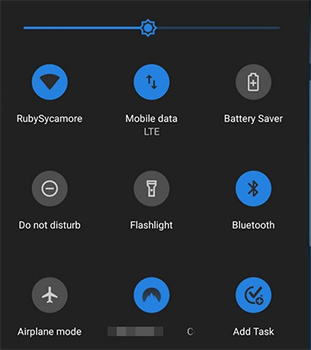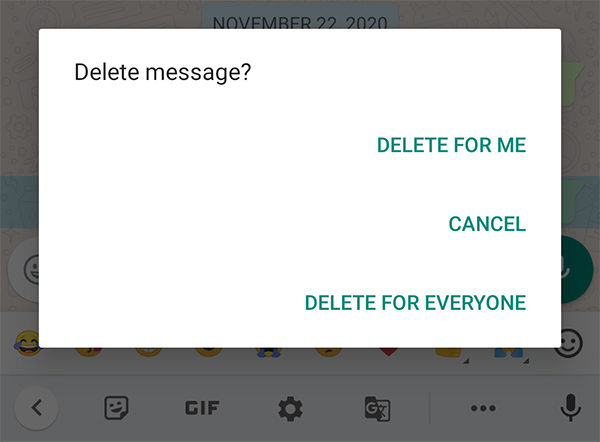How to Recall a Text Message on Android Phone
Can you recall a text message on Android? That is the question you would ask yourself when you have sent out a message but you realize it was not supposed to be sent. As long as you use an Android device, there are a few ways to somehow get back the message that has already been sent.
This guide tells you about various methods that you can use to recall a text message on Android. Before you go ahead and use these methods, keep in mind that not all of these methods are going to work for you. Some might work for you, while others will not.
- Part 1. Can You Recall A Text Message on Android Already Sent?
- Part 2. Can You Recall A Text Message on Android Already Deleted?
Part 1. Can You Recall A Text Message on Android Already Sent?
If you are still wondering can you recall a text message on an Android, the answer to that question is yes. There are some ways to call back a message even if it has been sent out already from your Android phone.
The following are the possible ways to get back a text message that has been sent.
1. Cancel Message When Sending
If you have noticed, your Android phone actually shows an indication message saying Sending when you tap the send button. During this time, your message is not actually sent and it is still on your phone.
If this is the situation you are in, you can tap and hold on your message and choose the option to cancel sending it. This option might have various names for it, but you should be able to find it in most popular text messaging apps.
Your stock messaging app should have this option, too.
2. Put Your Android Phone into Airplane Mode
If you know how the text messaging system works, you probably know that your phone utilizes your cellular network to send and receive messages. You can only send messages when you are connected to a network.
What that means is, if you disconnect your phone while your message has not left your phone, you can get your text message recalled. This is fairly easy to do and the following shows how.
- Make sure the message has still not left your device.
Pull down from the top of your device and tap the Airplane mode option.

Once the mode is enabled, your phone will not be able to communicate with your carrier. This way, your text message will not be sent. Make sure to delete the message as there is a chance your phone will retry sending it the next time you connect to your carrier.
3. Use an Alternative Message App
The stock Messages app on Android does not have an ideal method to recall a text message that has been sent. Therefore, if you must use this feature, you should send your messages using other messaging apps like WhatsApp and Viber.
WhatsApp is a pretty popular option to send and receive messages from your friends and family. If you are ready to make a switch to this app, the following shows how to recall a sent text message on Android with WhatsApp.
- Launch WhatsApp and open a chat with someone.
- Send a message that you would be recalling in a moment.
- Tap and hold on the message and then tap the delete icon at the top.
You will see various options to delete your message. Tap Delete For Everyone to recall your message.

Your sent message will disappear from both your own phone as well as from the recipient’s phone.
Part 2. Can You Recall A Text Message on Android Already Deleted?
How to recall a text message on Android already deleted? As long as the deleted messages are not overwritten by new data, you can use an Android data recovery tool - Tenorshare UltData for Android to retrieve deleted text messages on Android phone without backup. This app digs deeper into your phone, finds the deleted messages for you, and helps you restore those messages on your device. If you need help using this tool, the following will help you out.
- Download the aforementioned tool if you have not already and install it on your computer.
Open the tool and select Recover Lost Data to retrieve messages from your phone.

Connect your Android phone to your computer using a USB cable. Turn on the USB debugging option on your device.

On the screen that follows, tick Messages as you are looking to recover your text messages, and then click Start at the bottom.

Select the messages you would like to recover and hit Recover at the bottom-right.

You are all set. Your chosen text messages will be restored to your phone.
Summary
If you have mistakenly sent a text message, do not panic and use one of the methods described above to recall the message on your Android device. There are methods to recall messages as well as to recover deleted messages on Android.
Speak Your Mind
Leave a Comment
Create your review for Tenorshare articles

Tenorshare UltData for Android
Best Android Data Recovery Software
Highest Data Recovery Rate