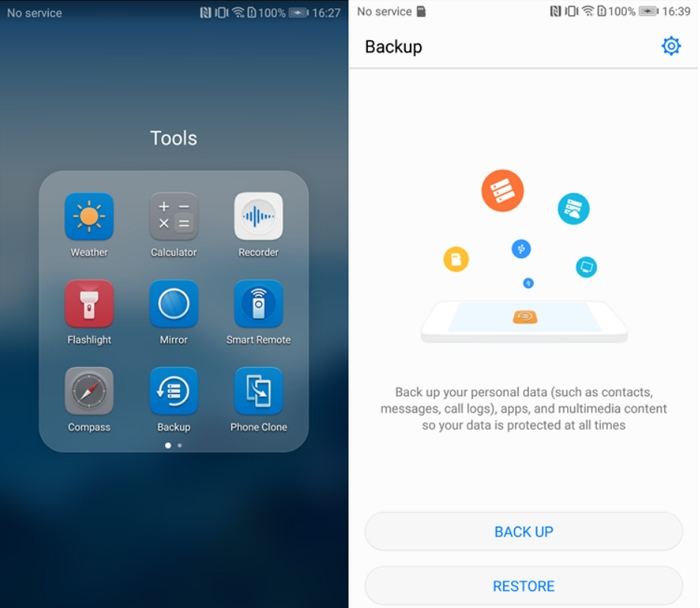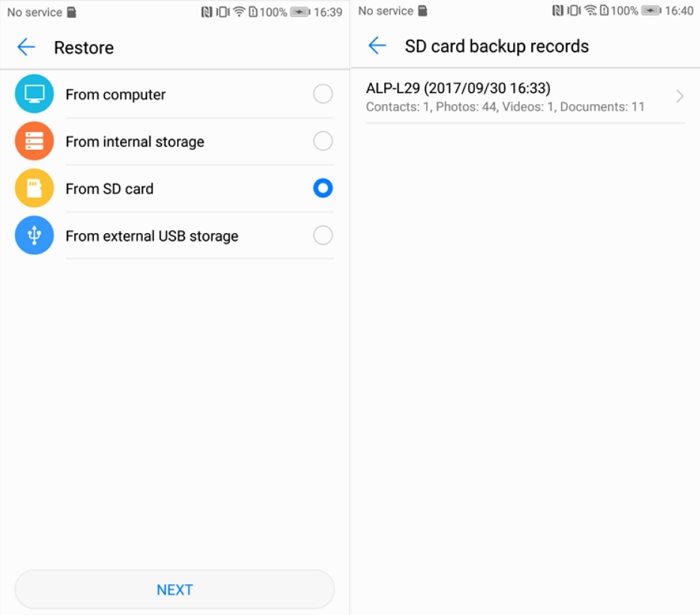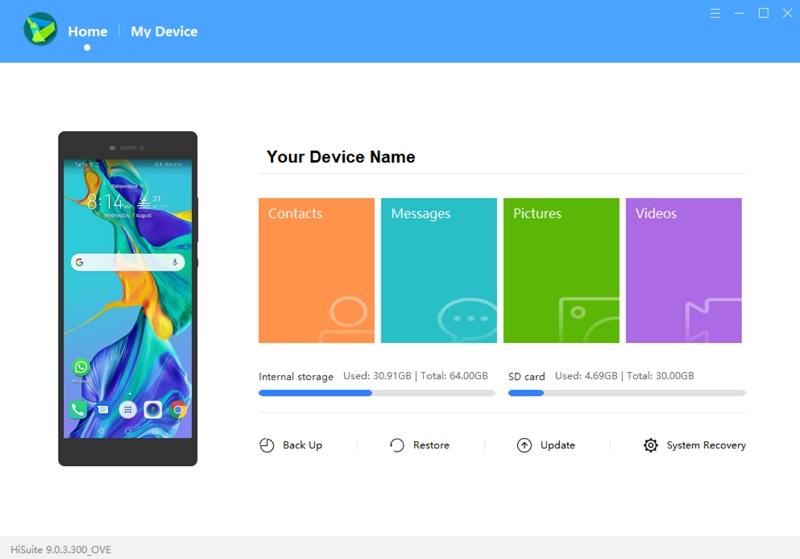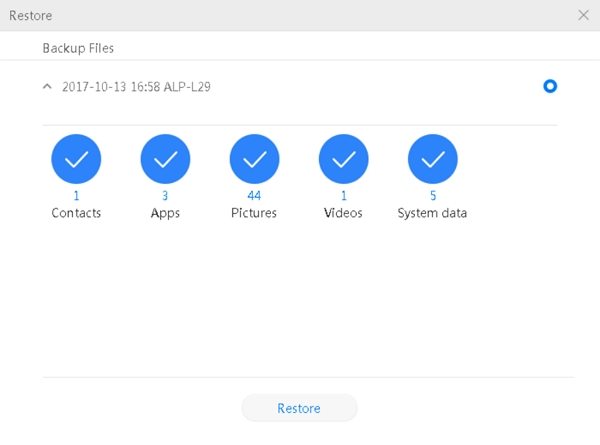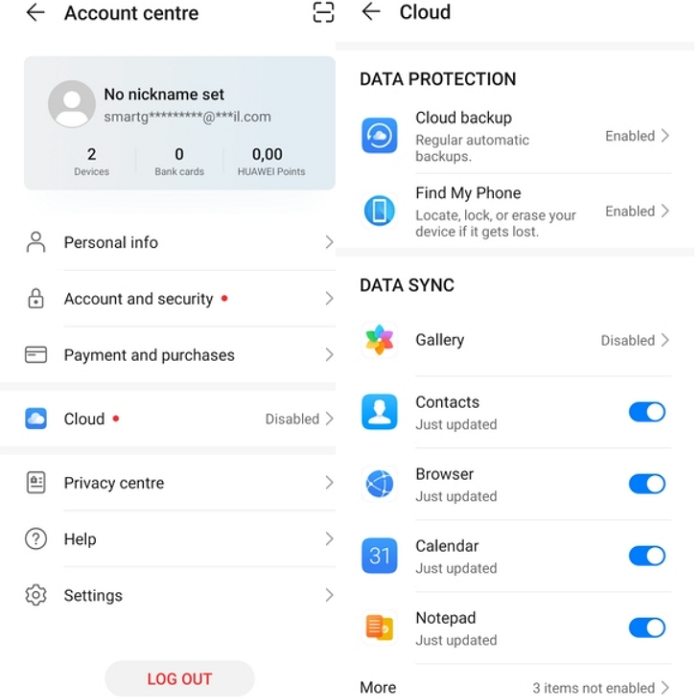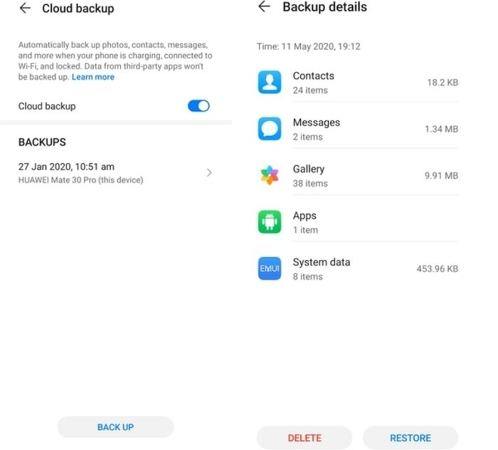The Best Huawei Data Recovery Software Free Download
If you ever lose data on your Huawei device, there are many Huawei data recovery options available to recover your lost data. These tools let you recover many types of files including messages, contacts, documents, photos, and videos. While some of these tools work locally on your device, others use the Internet to fetch and restore your data on your phone.
If you have lost files on your Huawei phone for some reason, give a try to one of the following methods to restore your lost files on your phone.
- Part 1. The Best Huawei Data Recovery Tool to Recover Data from Huawei without Backup
- Part 2. 3 Ways to Restore Lost or Deleted Files on Huawei Phone from Backup File
Part 1. The Best Huawei Data Recovery Tool to Recover Data from Huawei without Backup
Having a reliable Android data recovery program will help you perform Huawei data recovery easily without wasting time. Here we recommended Tenorshare UltData for Android that allows you to recover deleted SMS, text messages, photos, videos contacts, WhatsApp, call history, and other data from Huawei phone without backup or root. This tool deeply scans your device for lost files, and then offers you the option to recover and restore those files back to your device.
- Freely recover deleted photos on Huawei phone without rooting your device
- Restore deleted WhatsApp messages on Huawei without backup
- Recover nearly all deleted files (videos, audios, text, contacts, call logs, etc.) on Huawei
- Preview your files before you recover them
- High success rate
- Works with Huawei P40/P30/P20/P10/P9/P8, Huawei Mate series, Huawei Honor series and more
If you would like to use this tool to recover your files, the following shows how to do that.
Download the software, run it, and click Recover Lost Data.

Connect your Huawei phone to your computer using a USB cable. Activate USB debugging on your phone.

Tick the file types you would like to recover from your Huawei device, and then click Start at the bottom-right.

Preview the files, select the files you want to recover, and click Recover.

That is all there is to recovering lost files from Huawei devices without a backup.
Part 2. 3 Ways to Restore Lost or Deleted Files on Huawei Phone from Backup File
There are other methods as well to retrieve files from Huawei phones, and those methods are as follows.
Way 1. Recover Deleted Data from Huawei Phone from Huawei Backup
Huawei phones come equipped with an app called Backup that lets you make as well as restore backups on your device. If you made a backup prior to losing data, you can restore your backups with this app and get all your data back.
The following shows how to do that.
Open Tools followed by Backup on your Huawei device. Tap Restore on the following screen.

Select where your backup is located, and tap Next to choose the backup you want to restore.

Tick the file types you would like to restore, and tap Restore at the bottom.

Your selected files will be restored on your Huawei phone. This is how to recover Huawei deleted files from Huawei Backup.
Way 2. Restore Deleted Files from Huawei Phone with Huawei HiSuite
Huawei HiSuite is a backup and restore solution for your Huawei devices. If you made a backup with this app, you can restore the backup to get all your lost files back. Keep in mind that using HiSuite requires you to have a computer as this is a desktop application.
The following shows how to recover lost data from Huawei using this app.
- Connect your phone to your computer and launch Huawei HiSuite.
Click the Restore option on the main screen.

Select the files types to restore on your device.

Wait while your data is being restored. Click Done when your files are restored.

You should find all your data restored on your Huawei phone.
Way 3. Retrieve Files on Huawei Phone from Huawei Cloud Backup
Huawei Cloud is a cloud storage that lets you store your Huawei phone’s backup online. If this is what you used to make a backup of your device, you can get your data restored pretty easily.
Before you begin, make sure your phone is connected to a high-speed and reliable Internet connection. Then, follow the following steps to restore your backup from the Huawei Cloud backup service.
Head into Settings > Huawei ID > Cloud > Cloud backup on your phone.

Choose a backup and tap the Restore option.

Your data will be restored from Huawei Cloud. Having backups of your phones is great helpful when you lost import data on your phone. If you haven’t done Huawei backup yet, try to make backups of your device now.
Conclusion
With so many options available to recover data on Huawei devices, you do not need to panic if you ever end up accidentally deleting a file on your device. You can use one of the Huawei data recovery methods to recover and restore your files back to your device. A highly suggested method to recover deleted photos from Huawei phone without backup is to using a professional UltData for Android.
Speak Your Mind
Leave a Comment
Create your review for Tenorshare articles

Tenorshare UltData for Android
Best Android Data Recovery Software
Highest Data Recovery Rate