How to Recover Deleted, Lost PDF Files on Android Phone and Tablet
Your hold Android phone or tablet is a great device for viewing PDF files. It allows you to read ebooks or work-related documents on buses, during breaks or while waiting for friends. If you happen to delete or lost important PDF files from Android devices, this guide could be very useful. It tells you how to recover PDF file from Android with an easy-to-use tool.
This tool is called Tenorshare UltData - Android Data Recovery, professional file recovery software for Android. It can run a deep scan and quickly restore deleted files on Android. Besides PDF files, it retrieves photos, videos, audios, and many other documents as well.
- Part 1. The Easiest Guide to Restore Deleted PDF Files on Android Phone and Tablet
- Part 2. What Could Cause PDF Files Lost from Android: Be Careful!
- Part 3. Frequently Asked Questions on PDF Files on Android Phone
Part 1. The Easiest Guide to Restore Deleted PDF Files on Android Phone and Tablet
How to find PDF files on android? Download this software to your computer and follow the guide to retrieve PDF files from Android. Tenorshare Android Data Recovery Pro is compatible with all Android devices including devices from Samsung, HTC, Sony, LG, Huawei, Motorola, Google Nexus and more that runs any Android OS.
Step 1. Connect your Android phone or tablet to computer
Install and run Tenorshare UltData for and connect your device to the computer via USB cable. (If you are still not sure how to do this, check Android Data Recovery guide.) Enabling the USB debugging to make the software recognized and connect your device.

Step 2. Select recovery file types to restore
After connected your device with the computer that runs Tenorshare UltData - Android Data Recovery, you can choose the file type to scan and recover, just clcik the button "Start" to continue.
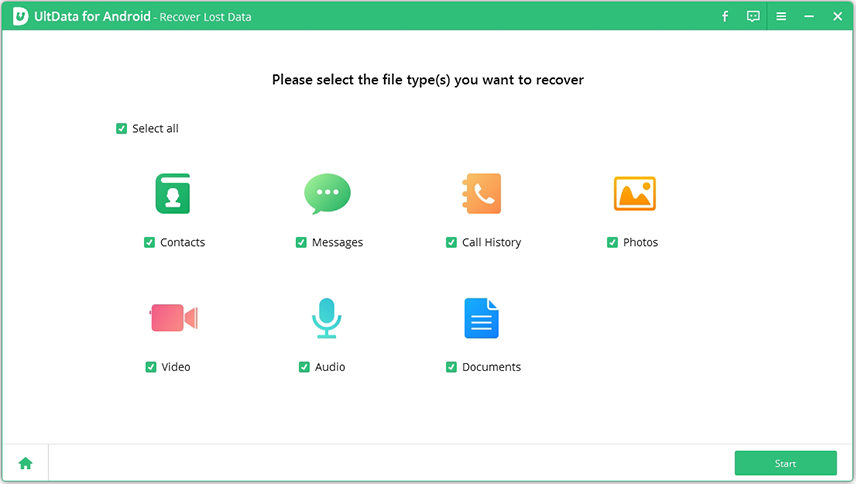
Step 3. Check the PDF files you want to recover
After scanning, you can check needed PDF files from all the documents displaying on the file list. Remember to choose a path to save the recovered PDF files on your computer. After recovery, you are free to transfer the PDF file back to your Android phone or tablet.
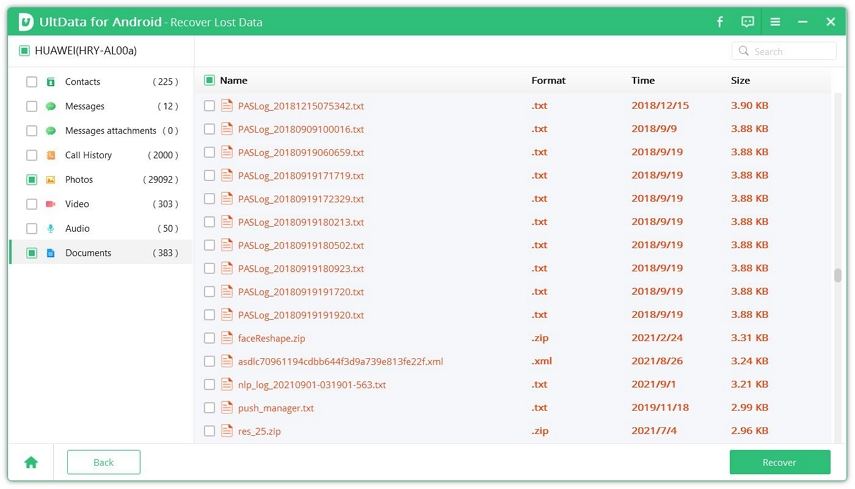
After recovering deleted or lost PDF files on your Android phone or tablet, the next step is often to edit, organize, or enhance these documents for better usability. By using PDF Editor Software, you can efficiently edit and optimize your recovered PDF files, transforming them into polished, professional documents ready for any purpose.
Part 2. What Could Cause PDF Files Lost from Android: Be Careful!
Finally, I'd like to share with you some of the situations that cause PDF files lost from Android. Be careful when you are in the following circumstances.
- You delete the important PDF files by mistake. You should think twice when you are to delete certain files.
- The USB disconnected accidentally when you are transferring PDF files from your Android device, say Samsung Galaxy, to the computer. Watch out and leave your USB cable alone while connecting it with PC.
- When you are reading a PDF on an Android device, the sudden power off of the machine leads to the lost of PDF files.
- Virus infection. If your PC is infected by virus, you may lose the PDF files on your Android phone or tablet when you connecting it to your computer.
Part 3. Frequently Asked Questions on PDF Files on Android Phone
1. Where Are My Pdf Downloads on Android
Where is my PDF file on Android? By default, Pdf downloads on android are saved in the download folder inside the internal storage. You can find your downloads on your Android device in your My Files app or called Files or File Manager on some phones.
- Swipe up from the bottom of the screen and open the Android app drawer.
- Look for the My Files (or File Manager) icon and tap it.
Inside the My Files app, tap “Downloads.”

There you will find your downloaded files including PDF files in chronological order (newest to oldest, in most cases).
2. How to Delete PDF Downloads on Android?
How to delete pdf files on Android? To delete pdf files on Android, open your phone's Files app and select the Downloads category. Tap and hold the files you want to delete to select them. Tap the Trash icon.
Conclusion
No matter how you lost your data on your Android devices, Tenorshare Android Data Recovery will provide you a great service for retrieving all your lost data back. Additionally, our editors have also picked the Top 10 PDF Readers for Android. Check to see if you are in need of another PDF reader to open PDF files on Android tablet/phone.
Speak Your Mind
Leave a Comment
Create your review for Tenorshare articles

Tenorshare UltData for Android
Best Android Data Recovery Software
Highest Data Recovery Rate










