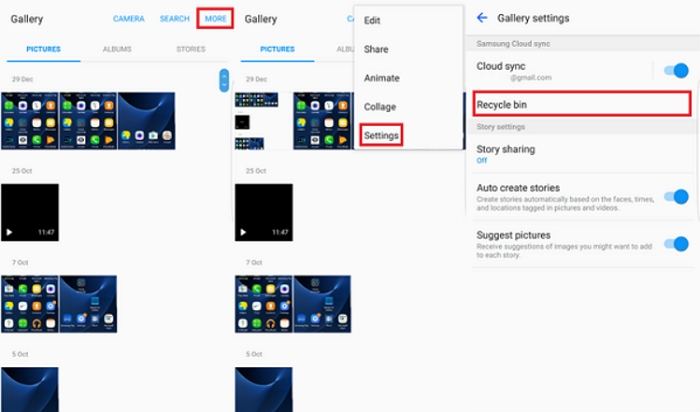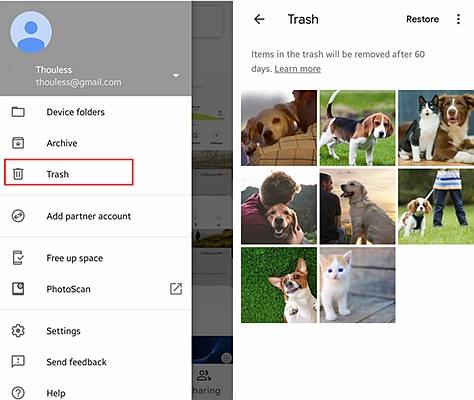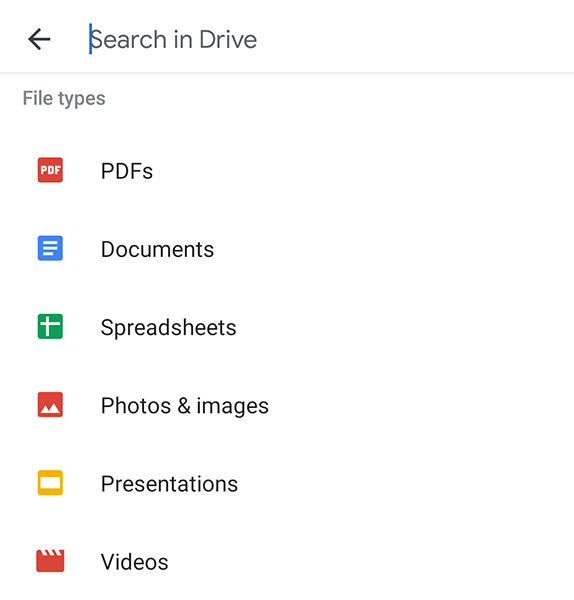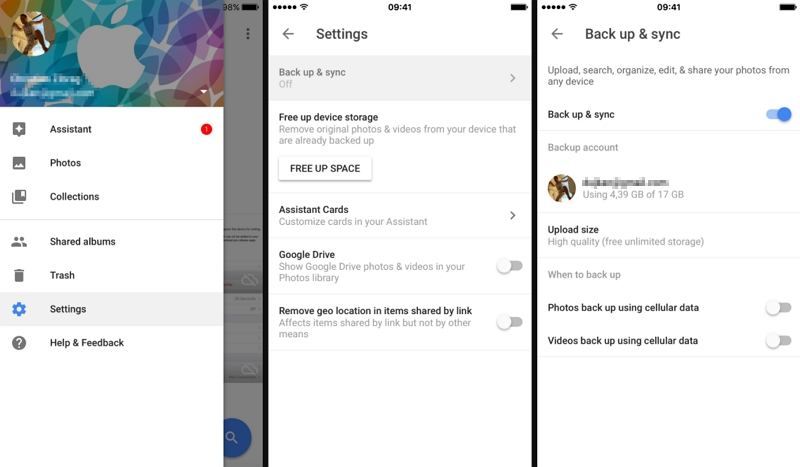4 Easy Ways to Recover Deleted Videos from Android Phone without Root
Have you accidentally deleted important videos on your Android phone? Most of us have been there. Fortunately, in this day and age, you have several tools to help you recover your videos. If how to recover deleted videos from Android phone without root is what you are looking for, this guide is all that you need.
The guide describes various ways to restore deleted videos on Android phone without rooting.
- Part 1. The Easiest Way to Recover Deleted Videos from Android Phone without Root
- Part 2. Other Possible Ways to Recover Deleted Videos from Android Phone without Root
- FAQs on Android Video Recovery without Root
Part 1. The Easiest Way to Recover Deleted Videos from Android Phone without Root
If you do not want to get into any hassle and you want a quick and efficient way to recover your videos, Tenorshare UltData for Android is what you should be using. This app has everything you need to recover deleted files, including videos, from Android phones without rooting.
All you need to do is fire-up the app on your computer, connect your phone, and you should be able to view as well as recover your videos. The following shows how to do that with this tool.
Grab the software off of its site and install it on your computer. Run the software and select Recover Lost Data.

Plug-in your Android device to your machine via a USB cable. Activate USB debugging on your Android device.

The software will ask what you would like to recover. Tick the box for Video and then click Start at the bottom.

On the scan results screen, click Video on the left, select the videos you want to recover, and then click Recover at the bottom.

- Select a folder to save your recovered videos.
The software will recover and save all your chosen videos in your selected folder. That is a pretty easy method for how to recover deleted videos from Android phone without root.
Part 2. Other Possible Ways to Recover Deleted Videos from Android Phone without Root
If you want more options on how to recover deleted videos from Android phone without root free, here are some other methods for you.
1. Recover Deleted Video from Photo Trash Bin
When you delete a video from your phone, it does not get deleted permanently. Your phone actually sends the video to the Trash where it stays for a predefined amount of time and then gets deleted. You can check to see if your video is still in the Trash. Below is about how to recover deleted videos from gallery recycle bin on Samsung.
- Open the Gallery app on your phone.
- Tap Settings and then Recycle bin.
View the deleted videos and choose the ones you need to restore to your Samsung Galaxy phone.

That is how to recover deleted videos from Gallery app Android phone without root.
2. Recover Deleted Video without Root via Google Photos
If you synced your data with Google Photos, your video should likely still be in this app.The following is how to recover deleted videos from Android phone without root and PC. Remember that Google photos only keeps your deleted photos and videos for 30 days.
- Open the Google Photos app on your phone. Tap on the Menu > Trash. Here, you will find the deleted pictures.
Find your deleted videos and tap Restore to recover your deleted videos.

3. Recover Video from Google Drive If You Have Backed It Up
If you backed up your video to Google Drive, you can access the Drive and see if your video is still available there.
- Launch the Google Drive app on your phone.
Tap the search bar at the top and select Videos.

- You will see all your videos stored with Google Drive.
FAQs on Android Video Recovery without Root
If this is the first time you have lost videos, you will probably have questions about recovering videos. Here we aim to answer some of those questions for you.
1. Where are deleted videos stored on Android?
On Android, the videos deleted from the Gallery app are stored in this app’s Trash for 30 days.
The videos deleted from Google Photos stay in this app’s Trash for 30 days.
2. How can I recover deleted videos from my Android without root or computer?
You can try to recover deleted videos on your Android without root or computer using an app, but you are not encouraged to do that. That is because the app that you install will come with its own data, and this data can overwrite your lost videos and make it impossible for you to ever be able to recover your videos.
3. How to backup Android photos and videos to avoid data loss?
You can backup Android photos and videos using the free Google Photos app. The following shows how.
- Launch the Google Photos app on your Android device.
- Tap your profile icon at the top-right corner and select Settings.
- Tap the Back up & sync option on the following screen.
Turn on the toggle for Back up & sync option.

Google Photos should now back up photos and videos from your Android device.
Summary
If you have ended-up deleting an important video on your Android device, do not panic. Simply use one of the methods shown above to get back your lost video on your phone. With so many options to recover videos from Android phone without rooting, Tenorshare UltData for Android is the best and easiest one to recover videos on Android phone without much hassle.
Speak Your Mind
Leave a Comment
Create your review for Tenorshare articles

Tenorshare UltData for Android
Best Android Data Recovery Software
Highest Data Recovery Rate