UltData - No.1 Android Data Recovery Tool
Recover Lost Data Without Root or Backup for Any Android Devices!
UltData: No.1 Android Recovery Tool
Restore Lost Android Data Without Root
If you've recently switched to a new phone and are struggling to view important messages from your old phone number, you're not alone. It’s common to face issues with retrieving old text messages, especially when they contain crucial information like passwords or client details. Whether you’re using an Android or iPhone, learning how to get messages from old phone number can save you time and frustration. In this article, we’ll show you exactly how to get text from my old number, with or without a backup, so you can recover your valuable messages seamlessly.
Since your Text Messages are not overwritten by new data, you still have a chance to recover them using a professional data recovery software like Tenorshare UltData for Android. This software has the capability to scan more than 10000 deleted text messages and other files in just a few seconds with highest recovery rate.
You can use the steps given below to restore old text messages on your phone using Tenorshare UltData.
Download, install and launch the program on your computer and select “Android Data Recovery” from the main interface.

Connect your phone to the computer using a USB cable. Follow the onscreen instructions to enable USB debugging.
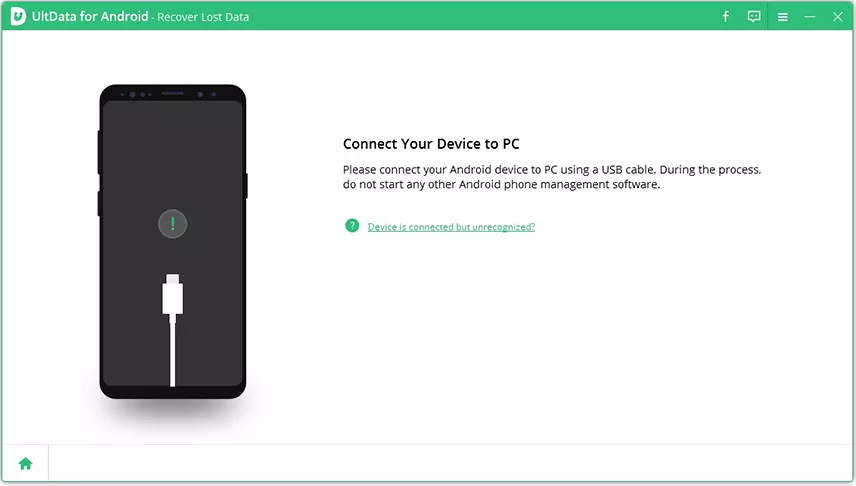
Select “Messages” and click on “Start”.

Preview the files, select the ones you wish to recover, and click on “Recover”. After this, the old text messages would get restored.

If you have an iOS device, you can use the iOS version of Tenorshare UltData to retrieve the old text messages.
Another way to retrieve the messages from the old phone is by accessing the backup. You can do this in more than one way, as explained below.
Although you can access the Google backup of your text messages from the old phone, you cannot restore it directly. For this, you will have to perform a factory reset, and after that, your device will restore all the backup data from Google.
You can perform a factory reset in the following way.
Tap on “Erase all data”, select “Reset Phone” and confirm the process.
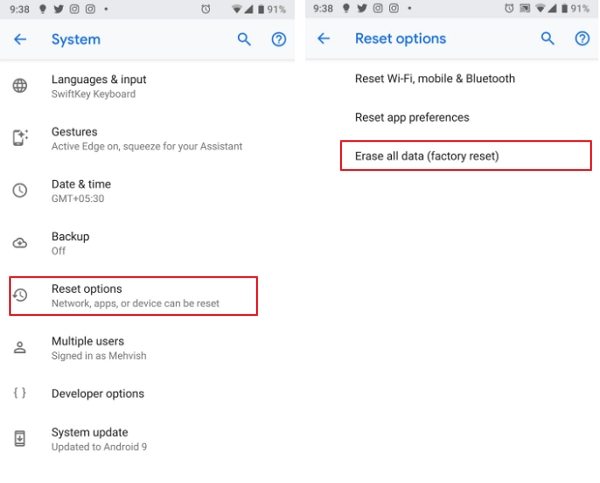
However, performing a factory reset is pretty risky as you may lose some other important data stored on your phone. This is why this method should be used only as a last resort. Here we recommend Tenorshare UltData for Android. Its powerful “Google Drive Data Recovery” feature enables you to selectively restore messages from Google drive backup without factory resetting your device.
Here are the recovery steps:
Download, install and run UltData for Android. Then select the feature "Google Drive Data Recovery ".
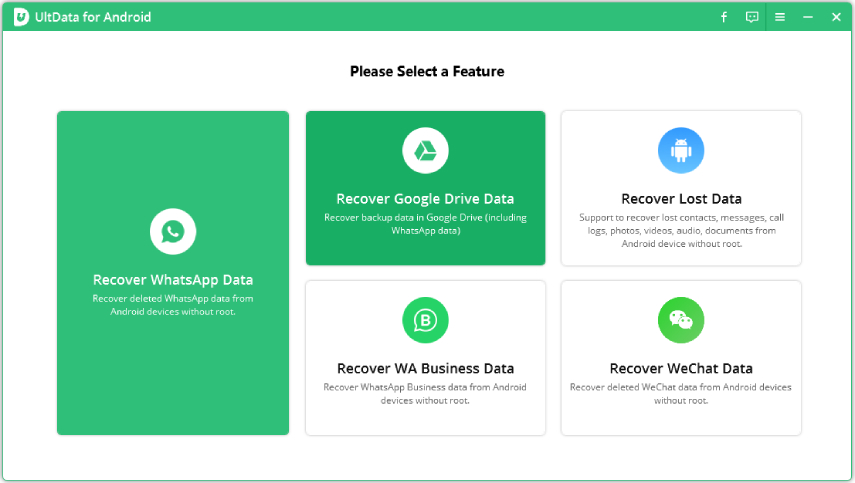
Sign in to your Google account and them select the data type you would like to recover. Here we choose Messages and click Start to scanning data.
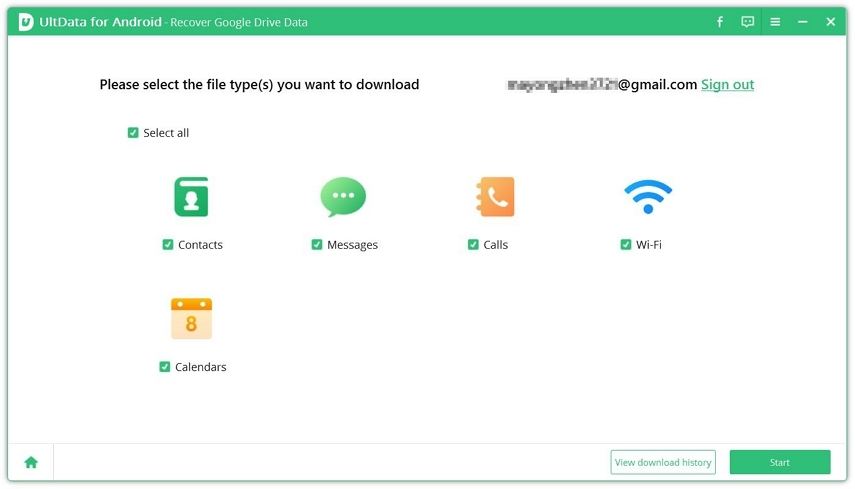
After scanning, preview and select the messages you need to restore.

If you have an iPhone, you can restore the old text messages from iTunes backup. All Apple devices come with iTunes which is a feature that has multiple uses. Creating backup and restoring them is one of the prime uses of this feature provided by Appe. You can know how to receive texts from old number using iTunes in the following way.
Click on “Restore Backup”.

All your old text messages will get restored to your new phone.
Backup of your iPhone data has been made a lot easier with iCloud. You can retrieve the old text messages through iCloud backup in the following way.
Once your phone restarts after factory reset, from “Apps & Data”, select “Restore from iCloud Backup”.
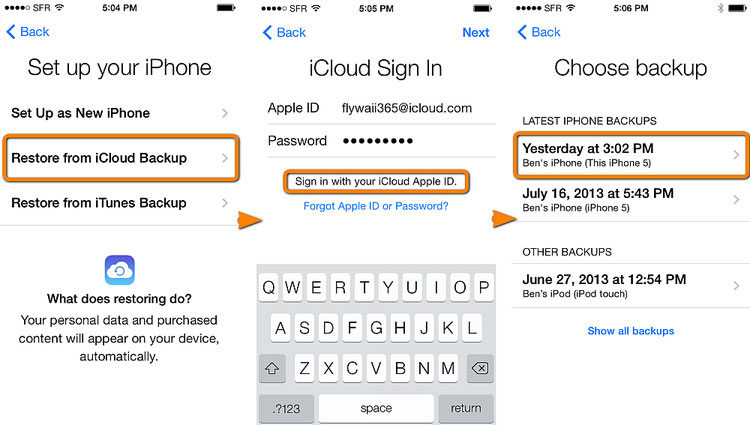
You will have to sign in after which the old text messages would be restored along with the other data.
Many cell phone carriers generally store all the information shared and stored on your device like the text messages, call logs, and other data. You can call the customer care of your mobile carrier and ask them if they can help you in any way to retrieve the messages from your old phone.
Wondering about how to receive text from your old number? Even if there are plenty of other ways in which you can get the old text messages back, the easiest and the quickest way is by using UltData Android data recovery software. Due to the effectiveness of data recovery by this software, it is highly recommended.
Yes, you can still retrieve messages from an old phone number even without the old SIM card, as long as the messages were backed up to cloud services or stored on your device.
To receive messages sent to another number, you would need to set up call or message forwarding on the original number, or use a third-party service that allows you to view messages from different numbers. However, this typically requires access to the original phone or number.

then write your review
Leave a Comment
Create your review for Tenorshare articles

Best Android Data Recovery Software
Highest Data Recovery Rate
By Sophie Green
2026-02-08 / Android Recovery