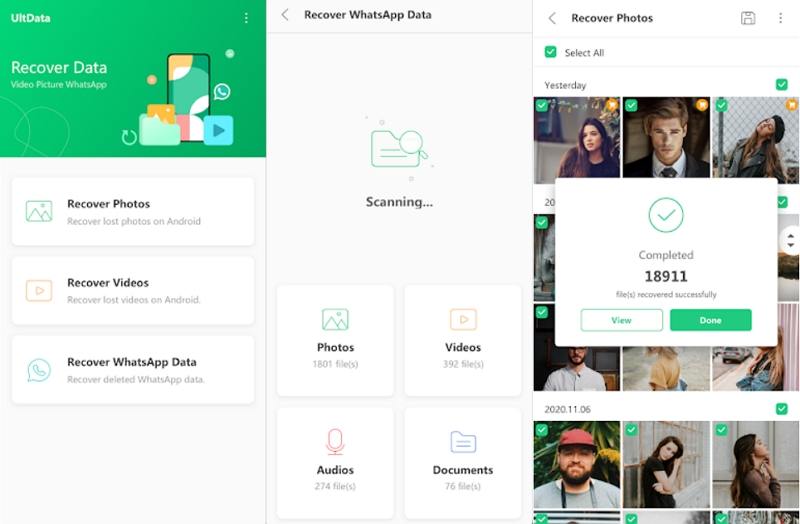Undeleter for Android Phone: How to Undelete Files Android
Android phones nowadays come with lots of storage memory. Hence, people tend to store a lot of unwanted files in smartphones. When cleaning up the smartphone to eliminate the unwanted files, most of the times users delete some important data erroneously. Therefore, users are always looking to know how to undelete pictures on Android. If you are one of those users, you can now sit back and relax. Users can get their undelete files Android in very easy ways. How? Read below to know more.
- Part 1. What Is the Best Undeleter App for Android?
- Part 2. What Types of Files Does This Undeleter App Support?
- Part 3. How to Undelete Files on Android with UltData App
- Bonus Tip: How to Backup Samsung Galaxy with Broken Screen
Part 1. What Is the Best Undeleter App for Android?
Getting undelete photos Android is now a child’s play. The UltData – Android Data Recovery App is one such app that can resolve your queries within no time. This app is the answer to multiple questions. Hence, this is one of the reasons as to why people use this tool to get undelete photos on android.
When it comes to undo delete photo android, Tenorshare UltData is an excellent app. This app can effectively assist you undelete videos, photos, and WhatsApp data from internal as well as external storage on Android.
Here is a list of different features of UltData:
- Users will be able to undelete any file including WhatsApp attachments photos and messages, audio, and videos files.
- The app can undelete your data whether it is on an SD card or internal memory.
- The app is able to undelete your files as long as they are not overwritten by new data.
- Users can also preview and play the scanned files before undeleting.
- User can filter their data as per file types, size, and date and choose to display only that data which was deleted.
- The app gets full access to Android without root and users can undelete lost data without rooting.
- The app is simple to use and the undeleting process is easy.
- Undeleting your photos and videos does not disturb the existing data nor breaches your privacy.
Part 2. What Types of Files Does This Undeleter App Support?
UltData – Android Data Recovery App supports different files. Below are different files supported by this app to undelete.
WhatsApp Undeleter
UltData is able to undelete pictures android for WhatsApp. This is one of the major reasons as to why users this app to get undelete android photo for WhatsApp. WhatsApp is one of the most used apps by users all over the world. And a majority of storage space on our Android phones is consumed by WhatsApp data. Hence, UltData is very useful for undeleting WhatsApp data.
This app can undelete WhatsApp data such as WhatsApp Images, WhatsApp Videos, WhatsApp Animations, WhatsApp Messages, WhatsApp Profile Pictures, WhatsApp Audio, and so on.
Photo Undeleter
Tenorshare UltData can individually undo photo delete Android. Hence, if you are looking to know how to undelete photos on Android, then UltData is the right choice. The app is able to undelete those photos that have been deleted by mistake. Users can now undelete photos from SD card as well as internal memory on Android phone effortlessly and too without computer.
Video Undeleter
Similar to photos, Tenorshare UltData is able to undelete videos as well. Whether it is a downloaded video from Internet, a WhatsApp video, or a video with different format, UltData will be able to undelete it for you. Users can also preview the video files before undeleting it. This makes it easy for them to recover.
Audio Undeleter
When it comes to audio, there are not many formats in which this data type is present. This makes it even simpler for UltData for undeleting the audio files. This app helps you to undelete music and find missing or lost audio files from different apps such as WhatsApp, WeChat, Line, Viber, and so on.
Part 3. How to Undelete Files on Android with UltData App
Now that you have see different type of data that can be recovered using the app, it is time to know how to use the app. Follow the below steps to know how to undelete pictures on android.
- Install the app from Google Play Store.
- Select a feature from the main interface of the app.
- Here you need to select the type of data you wish to undelete.
Next, the app will scan all types of data on your Android within no time.

- After the scanning is done, users can preview and chose the data they wish to undelete on their device.
The app is free to download on the Google Play Store.
Frequently Asked Questions about Undeleter for Android Phone
1. Can Files on Android be Undeleted?
Yes, different types of files on Android can be undeleted. Tenorshare UltData can be used to undelete different types of files such as audio, video, photos, and much more.
2. Is UltData for Android app a free app?
Yes, UltData for Android app can be downloaded for free on Google Play Store.
3. Is it possible to undelete photos Android without root?
Yes, UltData app can get full access to your phone without root, and can get undelete files on Android.
4. What does Undeleter app do?
Undeleter app, as the name suggests, undeletes all the data that you have deleted. It is a lifesaver app that can recover lost data.
Conclusion
Long story short, you had a look at the best way to know how to undelete pictures on Android. UltData – Android Data Recovery App is the best app that can be used to undelete Android files. So, get up and get going to recover your data on Android.
Speak Your Mind
Leave a Comment
Create your review for Tenorshare articles

Tenorshare UltData for Android
Best Android Data Recovery Software
Highest Data Recovery Rate