UltData - No.1 Android Data Recovery Tool
Recover Lost Data Without Root or Backup for Any Android Devices!
UltData: No.1 Android Recovery Tool
Restore Lost Android Data Without Root
Losing your important files on an Android phone can be troublesome. We understand how it can be difficult for those going through this. Such a mishap can occur accidentally or due to some technical issue in your device. However, there are ways to get back your lost files. One such way is to use Recuva. You might be wondering does Recuva work on Android. So to answer this query and give a better solution, we have compiled this article. Keep following us to learn more about Recuva Android.
Recuva by Piriform is a free Windows data recovery tool. It functions admirably on Windows and can recover files from USB, camcorders, or phones. Recuva is one of the leading recovery software due to the following helpful features:
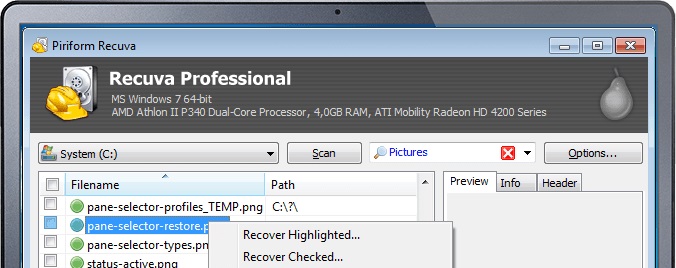
Many people wonder and ask ”can I use Recuva on Android?” question quite often. While discussing Recuva Android, most of us think of it as an APK file that can run directly on Android phones. Yet, there is no specific Recuva application for Android. The ones resulting from the Recuva Android search are all scams. They use trending names to mislead you into downloading other applications. Likewise, there isn't a macOS version of Recuva. Recuva is just accessible on Windows.
The only function of Recuva for Android (PC tool) is to recover various lost documents from your phone. That could be anything from photographs to messages from a group chat that you erased to let loose space on your phone.
"Can Recuva recover from Android"? No. It is a flexible recovery tool on Windows not Android. The Recuva APK that many individuals are looking for means an application. So, people want a mobile app they can install on their Android phones. However, Recuva doesn't offer such a version. The Recuva recovery tool is just accessible for computers having Windows.
Since the free version gives fewer services, we suggest purchasing its premium version. After downloading it, follow these steps to figure out how can Recuva recover files from a phone:
Launch the Recuva application to begin the recovery wizard. From there, choose what sort of data you want the application to recover. It may be pictures, files, reports, text messages, etc.
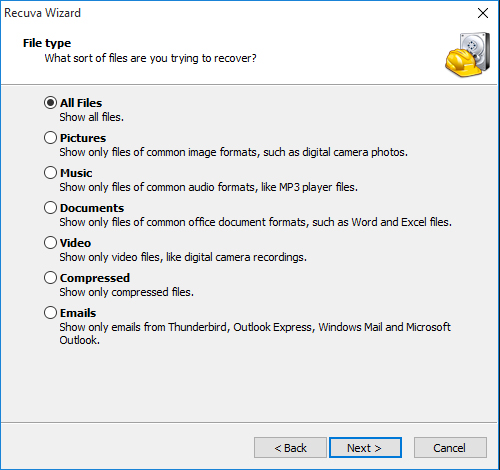
To continue, choose a location where you wish to perform data recovery. For this situation, select your recently connected Android phone. You can choose other destinations also if you want.
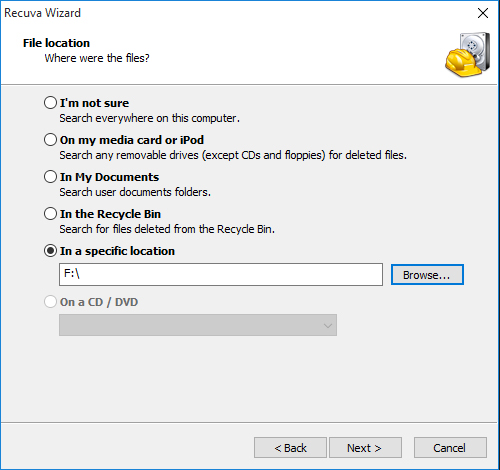
Eventually, the Recuva application will show the recovered outcomes in three unique tones. Green-checked documents are protected, and you can restore them. The records set apart in yellow are affected to some extent, whereas the files in red are seriously damaged, and you can't get them back.
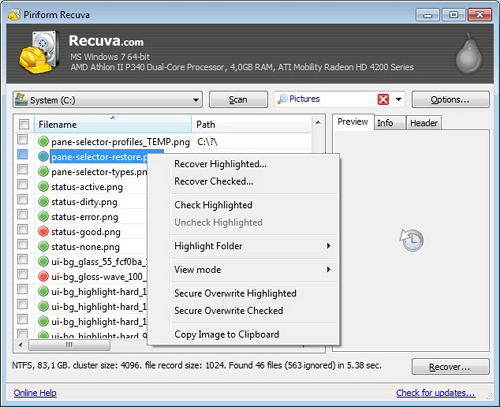
Is Recuva for Android free? Well, this is a common query of most Android users. Let us make it simpler for you. Recuva offers two versions for its users. The first one is free to download, and you need to buy the other one for $19.95. So, technically Recuva is free. However, you can only perform advanced file recovery using the free version. Nonetheless, the paid package offers some extra features. It offers Virtual Hard Drive Support, Automatic Updates, and Priority Support on top of Data Recovery.
Recuva for Android is an effective tool and works almost every time. So, if you are searching for the best Recuva alternative, no one is better than Tenorshare UltData for Android.
The Tenorshare Ultdata for Android is a top-notch recovery tool for Android devices. It can recover deleted files, messages, pictures, videos, and WhatsApp backups from Google Drive. It has the best user data recovery percentage among its competitors and supports over 6000 Android devices. Therefore, we strongly recommend installing it immediately to recover your files quickly.
Steps to Recover Lost Data on Android
Connect Your Android Phone
Launch UltData software, and you will get the interface as shown below. Select the "Recover Lost Data" tool. Then, at that point, connect your Android through the OEM USB connector.
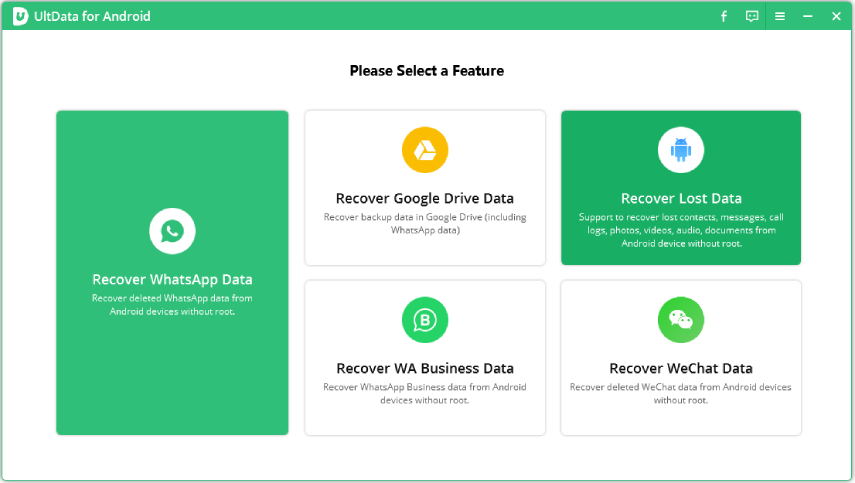
Enable USB Debugging & Allow Authorization
Kindly ensure you have the USB Debugging feature enabled on your device. You can turn this feature on by going into the Settings application. After doing so, allow authorization on your gadget. Click "Ok" when a window springs up on your gadget's screen. If the window doesn't show up, kindly snap "Show Again" on the program.
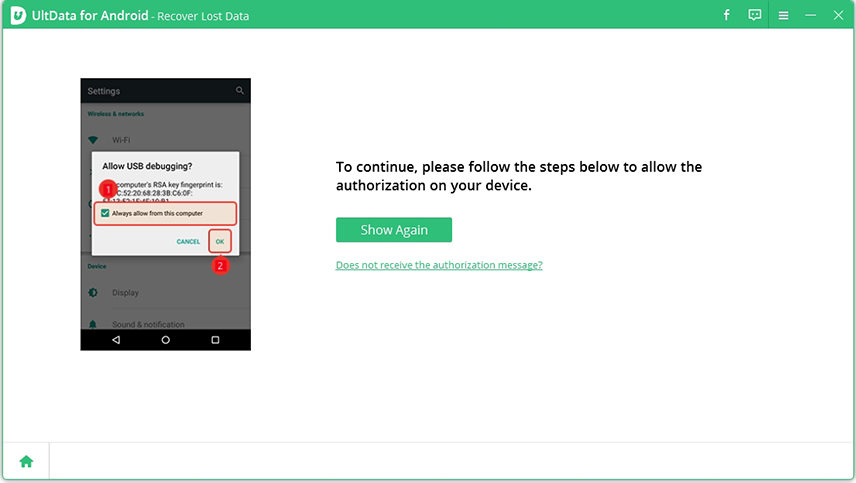
Start Scanning
You will see the following screen after connecting your device. Choose the file types you want back and then click "Start" to begin scanning your phone.
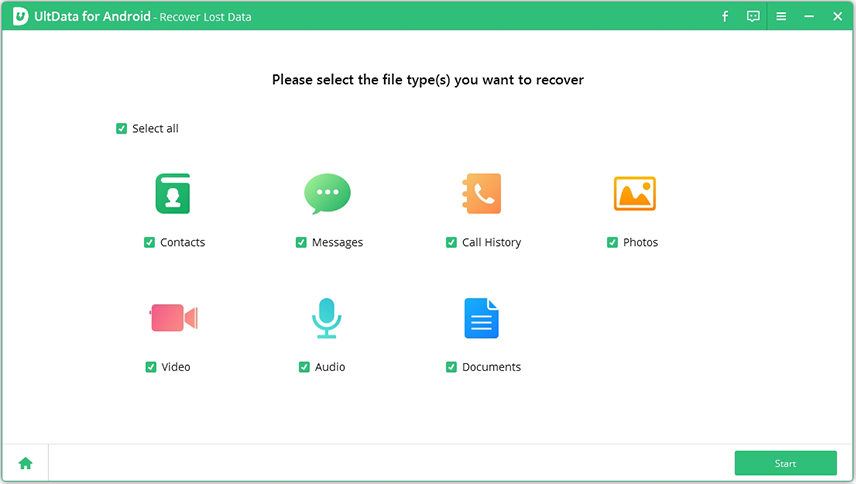
Preview and Recover Your Data
After scanning, you can see every one of the files shown by the list and select any record to preview and restore. Tick the record you need to restore. Click the "recover" button to save the lost files on your PC.
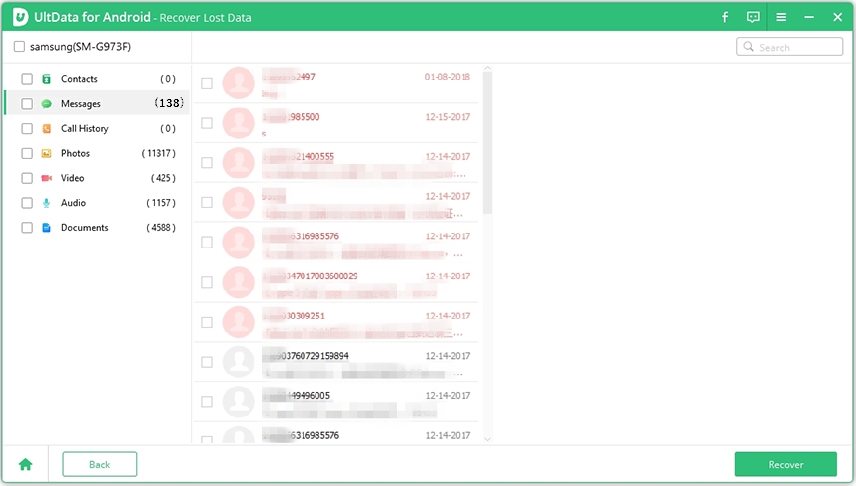
Getting back your deleted files is not as hard as some people might think. You only need the right tool and steps to perform the recovery. Therefore, we have written this guide to help you recover your critical data. So, if you were thinking, "does Recuva work on Android"? this guide would have answered you. However, a better option is available if Recuva Android doesn't work. In such a case, Tenorshare Ultdata for Android is the best option you have in hand.

then write your review
Leave a Comment
Create your review for Tenorshare articles

Best Android Data Recovery Software
Highest Data Recovery Rate
By Anna Sherry
2026-01-29 / Alternative