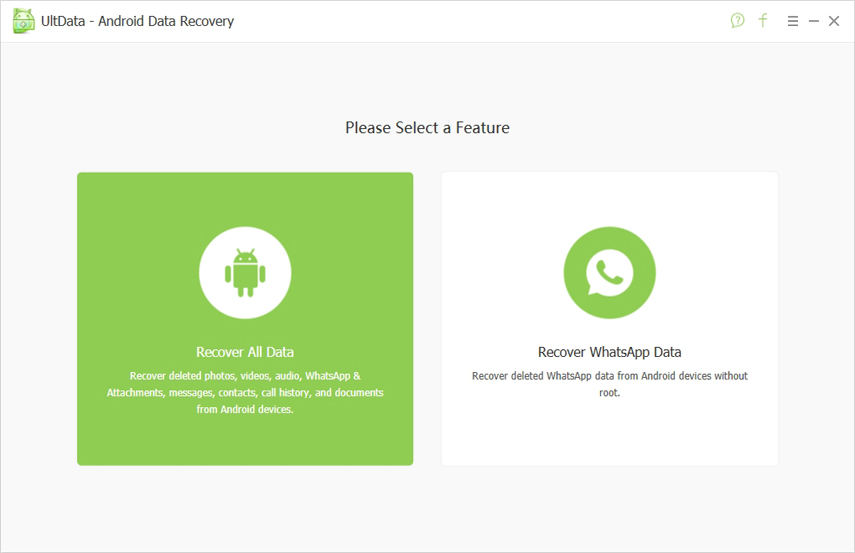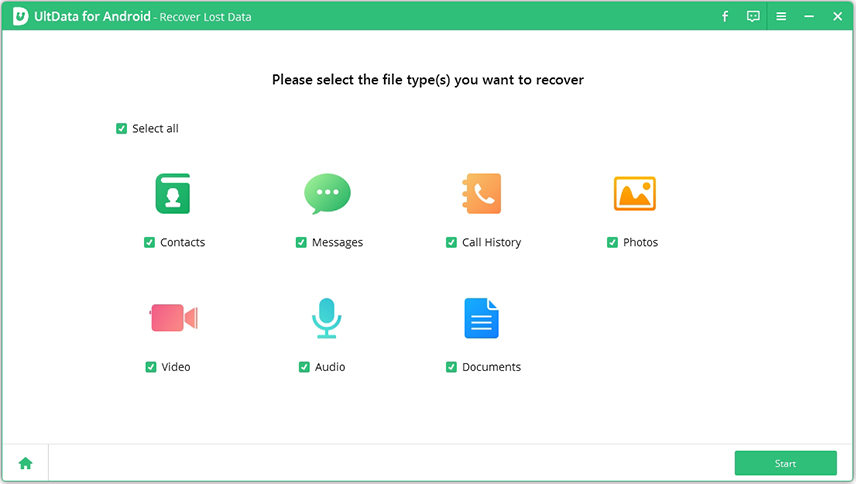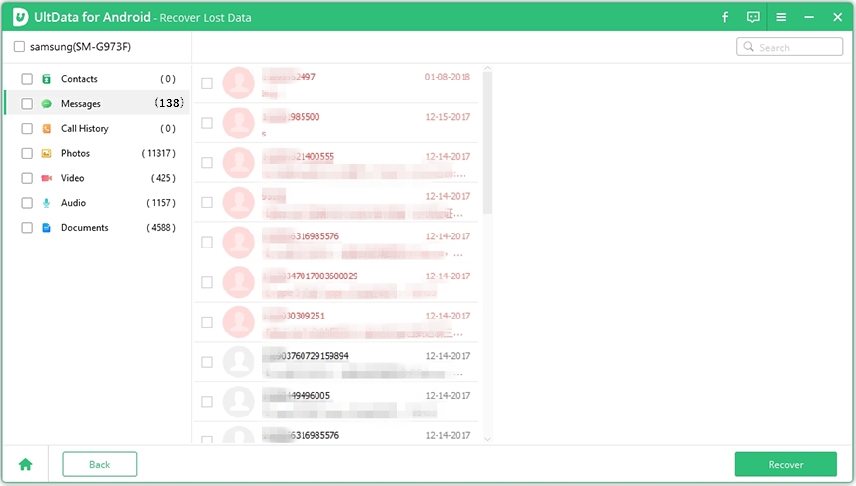How to Recover Deleted Photos from Samsung Tablet 10.1/4/T710
I own a Samsung Galaxy Tab 2, and it is the favorite toy of my little cousin. Whenever he comes, I let him play with it. But this time he has accidentally deleted a part of my vacation album. They are very important to me. It is possible to retrieve them. If possible then, how to retrieve deleted photos on Samsung tablet?”
An Android tablet or smartphone; the issues are generally the same. Mistakes happen, and if that mistake has cost some of your precious pictures then, don’t worry. Those pictures can be recovered easily. But how to recover deleted photos from Samsung galaxy tablet 10.1? Well, there are multiple ways available. Each comes with its strengths and weaknesses. There are even ways to free recover deleted photos from Samsung tablet t710. In order to learn more, check out the article below.
- Part 1: Can You Retrieve Deleted Photos from Samsung Tablet
- Part 2: Easy and Quick Way to Recover Deleted Photos on Samsung Tablet
- Part 3: (Regular Methods) How to Retrieve Deleted Photos on Samsung Tablet
Part 1: Can You Retrieve Deleted Photos from Samsung Tablet
‘Can you recover deleted photos from Samsung tablet?”
Yes, you will be able to recover deleted photos from Samsung tablet galaxy tab 4 or any model of Samsung tab for that matter.
But the question is which method you are going to use. Now, there are a lot of free options like recovery from Recycle Bin, recovery from Samsung cloud, or even Google Photos. But these options are eligible for only a limited period of time.
Google Photos is eligible for 60 days after deletion, and others will work only for 15 days after the deletion. But there is a better option. You can use 3rd party professional data recovery software like Tenorshare UltData for Android. This software provides an easy and effective recovery, and there is no time limit. If you want to know how to recover deleted photos from Samsung tablet using Tenorshare UltData for Android, then read the rest of this article.
Part 2: Easy and Quick Way to Recover Deleted Photos on Samsung Tablet
So, if you are looking to recover deleted photos from the Android Samsung tablet internal memory in the easiest way possible, then your only choice is to use UltData for Android. The software is easy to operate, and as mentioned earlier, it will effectively restore the photos. Here’s how to recover permanently deleted photos from Samsung tablet…
Download UltData for Android and complete the installation. Then, run the program and connect the tab to the computer. Select the ‘Recover All Data’ tab on the program interface.

Fig1. -recover main interface Then enable USB debugging from the settings of the tab. As soon as debugging is enabled, a window will pop up on the screen. Click ‘OK’ and continue with debugging. After that, select the file type, click ‘Next’ to start the scan.

Fig2. -choose file to recover After the scan of the device is finished, preview the search result. There will be both deleted and existing photos there. Check all of them thoroughly.

Fig3. -preview scanned results Finally, select the photos from that list and click on the ‘Recover’ button below for immediate recovery of the pictures.

Fig4. -recover successfully
So, if you were asking; how to recover deleted photos from Samsung tablet easily? Then as you can see, no program works better than UltData.
Part 3: (Regular Methods) How to Retrieve Deleted Photos on Samsung Tablet
‘Can you retrieve deleted photos from Samsung tablet?’
The answer to this question doesn’t really end with UltData for Android. There are actually other multiple regular methods that work perfectly for Samsung photos recovery. They may not be as effective as UltData for Android, but they are available for free. Let’s get to know them.
1.Recover Deleted Photos on Samsung Tablet from Recycle Bin
The first method is recovery from the recycle bin. Recycle Bin is a feature introduced with Android Pie. Samsung introduced this feature with its Gallery app, and instead of deleting the photos permanently, they will be stored inside that folder for 15 days. So, the answer to how to recover deleted photos from a Samsung tablet can also be recovered from the recycle bin. But after 15 days, that folder will be emptied automatically.

2.Retrieve Deleted Photos on Samsung Tablet from Google Photo
If you are asking, ‘How do I recover deleted photos from my Samsung galaxy 10.1 tablet?’ Then, Google Photos is one of the best solutions. If the photos are synced with Google Photos, then upon deletion, you will be able to recover them from the ‘Trash’ folder on Google Photos.
Just remember that the trash folder gets emptied every 60 days.

3.Restore Deleted Photos on Samsung Tablet from Samsung Cloud
Last but not least, Samsung is also an effective answer for; how to recover deleted photos from Samsung galaxy tablet?
This is Samsung’s version of Cloud backup. Every Samsung user gets free access, and the deleted photos stay inside the recycle bin folder for 15 days. You can make the recovery within that time period.

Conclusion
Hence, the answer to ‘How do I recover deleted photos from my Samsung tablet?’ is straightforward. We do recommend using UltData. But those of you who are looking for a free way of recovery can go for other methods. If all the conditions are met, then you will be able to make a successful recovery.
Speak Your Mind
Leave a Comment
Create your review for Tenorshare articles

Tenorshare UltData for Android
Best Android Data Recovery Software
Highest Data Recovery Rate