Top 2 Best iOS System Recovery Software for 2024
by Jenefey Aaron Updated on 2021-07-02 / Update for iPhone Fix
As reliable as it is, the iOS software does have its own share of problems sometimes. From unresponsive screens to a device that is stuck in recovery, DFU mode or on the Apple Logo, the iOS system can sometimes experience serious system failure that can be very difficult to fix with conventional troubleshooting solutions.
That's where the best iOS system recovery software comes in. This type of software is helpful in fixing nearly all iPhone related problems from iOS 14 to earlier iOS 11/10/9. The following are just four of the best iOS system recovery software;
1. Tenorshare ReiBoot
Tenorshare ReiBoot is one of the most effective iPhone system recovery programs in the business. It is effective because it is very easy to use. ReiBoot can detect the problem your iOS device is exhibiting and fix it in just a few minutes. It also has a wide range of solutions designed to combat most if not all iOS system problems. These include but are not limited to recovery mode, screen responsiveness issues, a device stuck in DFU mode or the Apple Logo and most of the iTunes and iCloud error messages you can get on iOS 12/11/10.
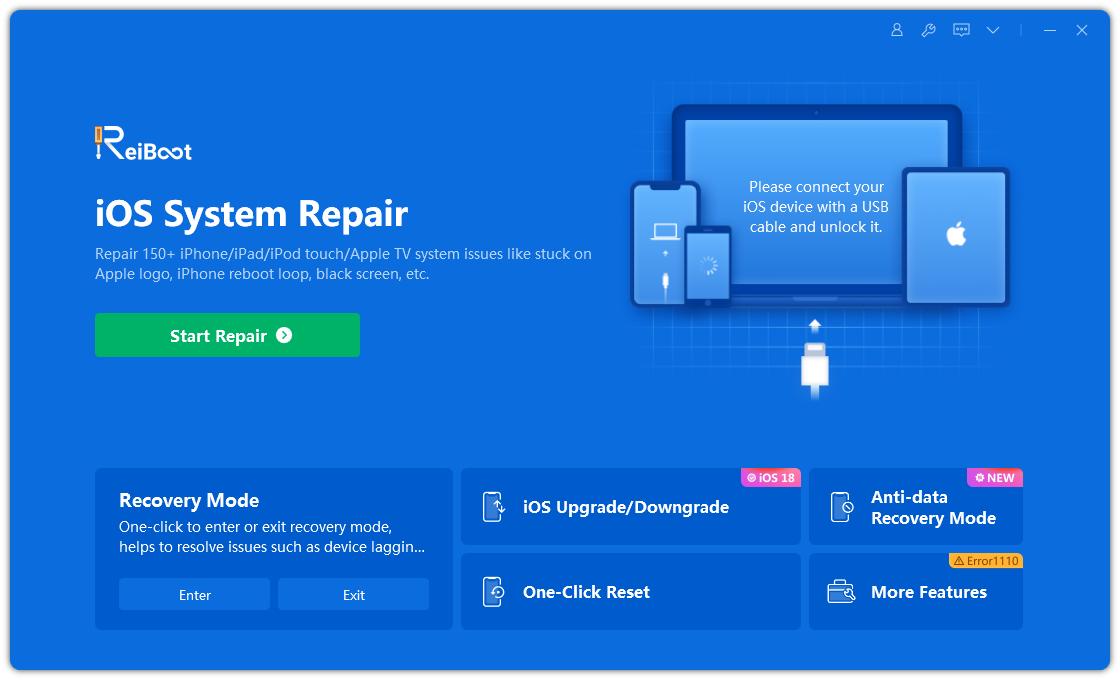
Key Features:
- It is very easy to use even if you have never used system recovery software before.
- It can fix nearly all iOS related issues including iPhone or iPad stuck in recovery mode, DFU mode or in a restart loop among many others.
- You can use it to enter or exit recovery mode in a single click.
- It can be used to restore the iOS device without data loss.
- The advanced mode can help you unlock an iPhone passcode without iTunes.
- Fully support the latest iOS 14 devices.
2. FonePaw iOS System Recovery
FonePaw iOS System Recovery is another program that you can use to fix an iOS device that will not corporate. You can use to bypass most of the common iOS issues without data loss and eliminate the most common iTunes errors.
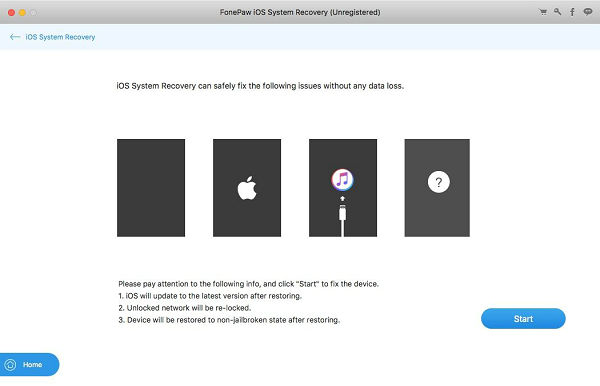
Pros:
- It is easy to use.
- You can use it to fix all iOS issues including a device stuck in recovery mode, DFU mode or headphone mode.
- It can also be useful for restoring an iPhone without iTunes.
- The smart mode can automatically detect the best solution for your problem.
Cons:
- The free-trial version limits the number of features you can use.
- It can't be used to enter or exit recovery mode.
- It lacks the ability to unlock an iPhone without a passcode.
| Programs | ReiBoot | FonePaw iOS System Recovery |
|---|---|---|
| Price | $ 39.95 | $ 49.95 |
| Full- Featured Free Trial | ||
| Data Loss After Repair | ||
| Ease of Use | ||
| One-click enter/exit recovery mode | ||
| Fix All iOS Stuck | ||
| Unlock iPhone without iTunes | ||
| Supports all iOS devices |
This article shows you 2 top-rated iOS system recovery software, among which ReiBoot iOS System Recovery is the highest cost-performance one and highly recommended. If you have any further questions about this article, feel free to contact us.

