[Free] How to Backup iPhone Contacts to PC without iTunes/iCloud
iTunes and iCloud offer easy ways for us to back up our important iPhone data. However, you may be overwhelmed by the limited space in iCloud or the highly complicated iTunes. You go crazy – is there a way I can save all my contacts data to my PC without iTunes or iCloud? You are in the right place.
Tenorshare iCareFone fills the bill. It is a friendly using and FREE program to help you backup your iPhone data to PC, which includes Contacts, Notes, Calendar, APP, Music, Video, Bookmark, and Photo.
To get started, download and install Free iPhone Care on your computer.
How to Back Up iPhone Contacts without iTunes/iCloud
With iCAREfONE, you can easily selectively backup iPhone contacts to PC. Unlike iTunes and iCloud backup which are unreadable unless you restore it to your device, icareFone is accessible and readable.
Step 1 Connect your iPhone to computer after you'v downloaded and installed the iCareFone on your computer.

Step 2 Select "Backup & Restore". Click the tab "Backup & Restore" from the top menu to start then choose the file type "Contacts" to start backup.
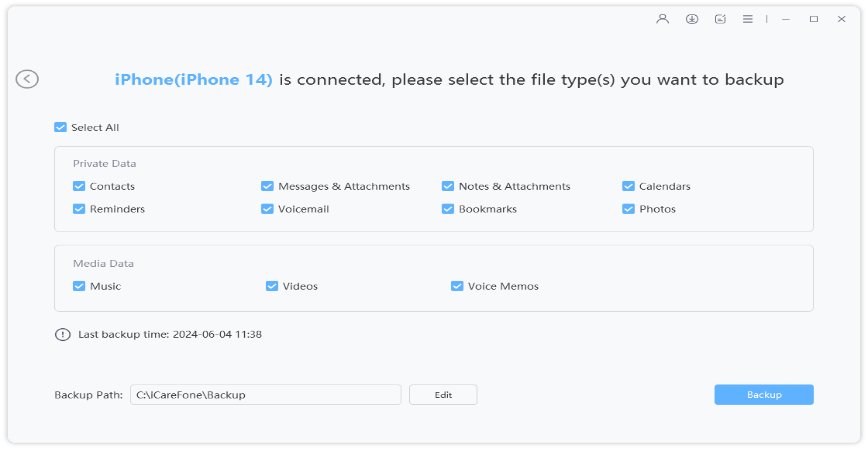
Step 3 Start to backup. Click button "Backup" to start this process, and you also can choose the path you want to save. After the backup process is completed, you will see "Backup Completed!" on screen. Till now, your conatcts has been backed up to your computer successfully.
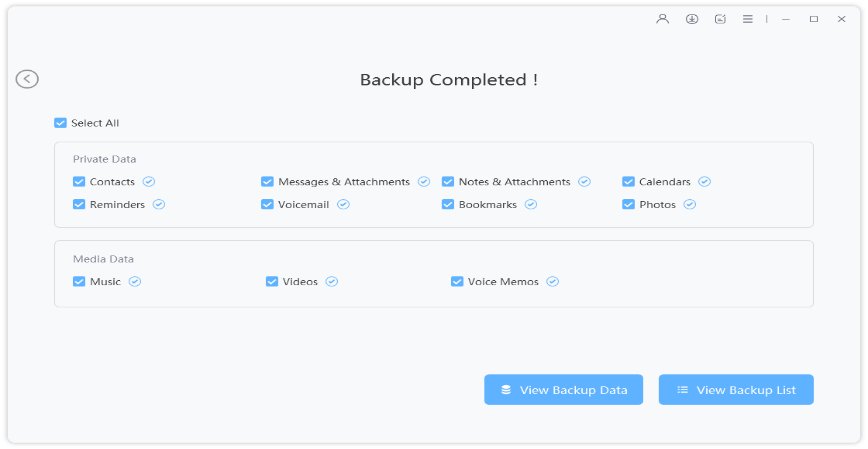
What Else Can iCareFone Do?
Besides backing up your iPhone contacts to computer, there are many other functions of upgraded iCareFone can do, like, restore your iTunes backup or previous backup file by iCareFone, transfer iTunes media to your iPhone, transfer your iPhone media to iTunes, one-click import and export your iphone media from iPhone/iPod/iPad to PC, repair your devices to normal and others.
Get the best free backup software – iCareFone now and have a better enjoyment on your iPhone.
Speak Your Mind
Leave a Comment
Create your review for Tenorshare articles

Tenorshare iCareFone
Best Free iPhone Transfer & iOS Backup Tool
Easily, without iTunes








