Ways to Recover Deleted Videos/Photos on Android
What is the first thing you plan to do on any vacation? Taking good bunch of pictures, capturing videos and saving snaps for sure! As these undeniably serves to be the best memento for your memories. But what if your phone faces any crash and it demands a factory reset to save your phone? What then will you do? Before you fret on the thought, we are here to wave a relief by introducing you to the world of magical software that will help you to understand how to get back your deleted videos.
- 1. Is It Possible to Get Back Deleted Videos/Photos on Android?
- 2. The Best Photo/Video Recovery Tool - Tenorshare UltData for Android
1. Is It Possible to Get Back Deleted Videos/Photos on Android?
Let your worries take a back seat as we are here to give you a ray of hope. If you think it is impossible to get back your deleted videos/ photos on your Android phone back then, it's purely wrong. The truth is that you can recover any deleted or misplaced chunk of files/videos/photo back from your Android device. It's just that when one performs a factory reset on your device or any software incurs some malfunction, it results in vanishing of your photo. But, in actual, it is still there hidden in some corner of your device. As any picture creates its own address that doesn't get removed even if the picture is deleted. In another words, only the address gets removed that pictures completely be deleted. Hence, you still have opportunity to get your deleted data back.
However, there are chances that the image which has been missing can be overwritten if the actions are not taken immediately. In such a scenario, we strongly suggest you stop using the device and undergo a recovering process as soon as possible. The more you delay it, the harder will it get to recover back the deleted videos/photos on your Android phone!
2. The Best Photo/Video Recovery Tool - Tenorshare UltData for Android
If you do not want to lose your data forever then you must be quick in your actions for performing the recovery via Tenorshare UltData for Android. It is an impeccable tool for recovering the lost data or files from the Android phone. All your favorite snaps, videos and photos can be retrieved in a blink of an eye. UltData for Android supports most of the Android devices and its updated versions. All you would need is your PC to get back the deleted files in your Android phone! The following section is dedicated to throw light on how to get back the deleted files/videos/pictures on your Android phone. All you need to do is, follow the steps .
Step 1 Download Tenorshare UltData and load the program on your PC or Mac. Connect your Android phone with the PC or Mac.
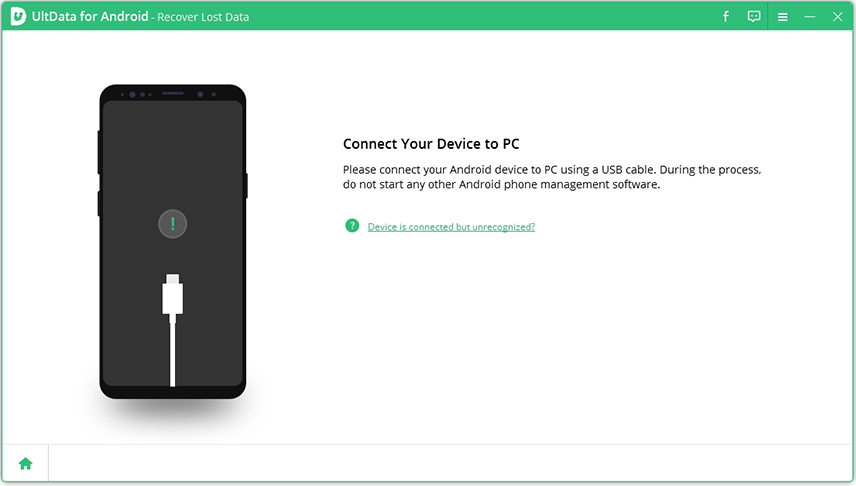
Step 2 Enable USB debugging feature on your Android device. UltData will detect your phone. If your phone pops up this window, click on "Ok".
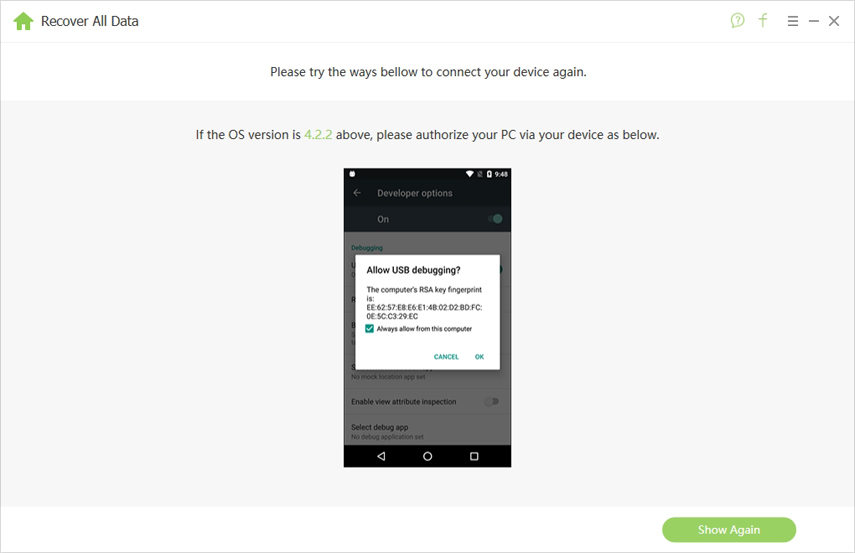
Step 3 Select the files that you want to recover and click "Next".

Step 4 Preview the Selected photos/videos and click "Recover" to recover the seleted files.

Then the selected videos/photos have gotten back successfully. If you want, you can also recover other data such as contacts, messages, and so on.
Main Features of UltData for Android:
- This program works brilliantly with all the Android devices.
- You get your deleted videos or files in comparatively faster speed.
- Tenorshare UltData for Android allows you to preview files before the recovery phase.
- With the help of this program, you get facility of recovering data that is lost due to any scenario like system boot, OS crash, factory reset etc.
Conclusion
Don't upset for losing crucial files, photos, videos any more. Tenorshare UltData for Android can satisfy the requirement easily. As its intuitive designing is easy to cope up with, the user can easily gain back an array of files without getting entangled with any problems. The icing to the cake is its preview mode which can be customized accordingly and then proceed with recovering back deleted video or files to the Android phone. Getting all this in single software is truly a rewarding feature.
Speak Your Mind
Leave a Comment
Create your review for Tenorshare articles

Tenorshare UltData for Android
Best Android Data Recovery Software
Highest Data Recovery Rate







