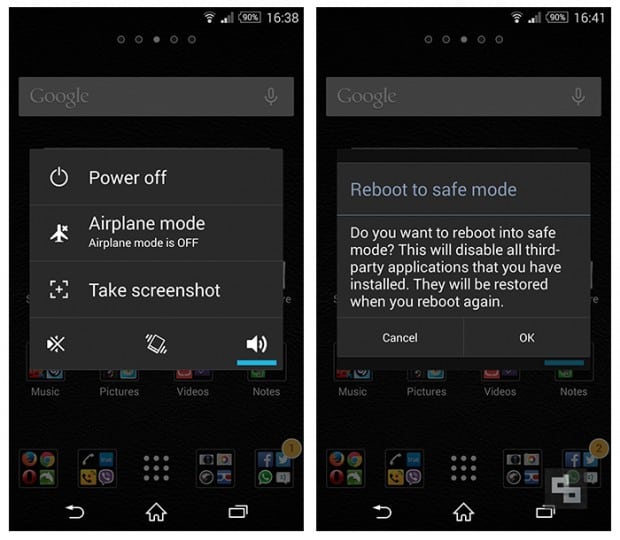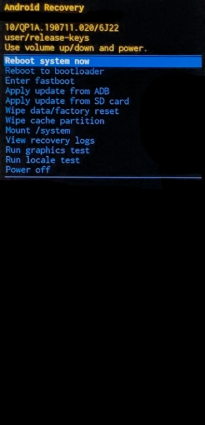Identify What Causes Samsung Galaxy Stuck on Verizon Screen and How to Fix
My Samsung Galaxy S6 won't load past the red Verizon screen. I tried soft resetting and booting in safe mode by holding the volume down and power buttons. Any help is greatly appreciated!"
If your Samsung S6 stuck on Verizon screen, there are many reasons why this happens. There may be an issue with the software on your device. That issue can cause your device to get stuck on a specific screen. Luckily, there are various methods to fix the Samsung Galaxy S6 stuck on red Verizon screen issue and use your phone as you normally would.
If this is the first time the issue has occurred on your phone, you might want to find out why. This guide lists some of the possible reasons you have the Samsung Galaxy S6 stuck on Verizon screen issue on your device. You will then learn the methods that you can use to get rid of the issue.

- Part 1. Check If Software Issues Cause Samsung Galaxy Stuck on Red Verizon Screen
- Part 2. Check If Battery Issues Cause Samsun Stuck on Verizon Screen
- Part 3. Check If Logic Board Causes Samsung Galaxy S6 stuck on Verizon Screen
Part 1. Check If Software Issues Cause Samsung Galaxy Stuck on Red Verizon Screen
There could be a variety of software related issues that can cause Samsung Galaxy S6 Edge stuck on Verizon screen problem. The following are some of the many reasons why this error occurs on your device.
Phone Update
It may be that the recent update you installed on your phone has caused the stuck issue. Some updates can actually break things than fixing them and yours could be one of them.
Phone Rooting
If you have rooted your device, your device’s core files have changed and this can cause the Samsung Galaxy S5 stuck on Verizon screen issue.
Custom Firmware
If you have flashed a custom ROM on your phone, the ROM may not be optimized for bugs. In that case, your phone will display errors and stay stuck on the Verizon screen.
App Issues
Some apps can cause your device to stay stuck on the Verizon screen. This could be due to the recent apps you have installed on your phone.
Solution 1. Force Restart Your Phone
One of the easiest ways to fix the Samsung Galaxy S5 stuck on red Verizon screen issue is to force reboot your device. This is easy to do and it works in most cases.
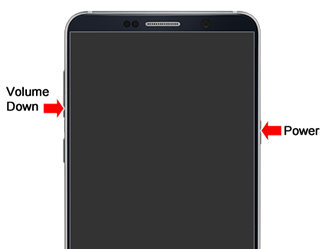
To force reboot your phone, press and hold down the Volume Down and Power buttons at the same time for about 30 seconds. Then, release the buttons and your phone will force restart.
Solution 2. Boot into Safe Mode
Safe mode only loads essential files to boot your device and you can use this mode to investigate the issue on your phone. The following is how you reboot your phone into safe mode.
- Press and hold down the Power button when your phone is turned off.
A prompt window will prompt asking you if you wish to reboot in safe mode, tap "OK".

- When safe mode appears, disable the apps that you think are causing the issue.
Solution 3. Wipe Cache Partition in Recovery Mode
Cache files are many times the reason why you have the Samsung Galaxy S5 factory reset stuck on Verizon screen issue. You can remove the cache files to fix the issue as follows.
- Turn off your device.
- Press and hold down Volume Up + Home + Power buttons at the same time to reboot into recovery mode.
Select the wipe cache partition option.

Reboot your device and it will work just fine.
Solution 4. Repair Corrupted Android OS
If your device’s OS has gone corrupt, then you will face the Samsung Galaxy S6 stuck on Verizon screen after factory reset as well. You will need to use a third-party software to fix your phone’s system.
One of the tools you can use is Tenorshare ReiBoot for Android. This tool allows you to repair the core system of your Android device. This fixes all the underlying issues on your phone including the Verizon screen problem. The following is how this works.
- Download, install, and launch the software on your computer.
Plug-in your phone to your computer and click on Repair Android System in the software.

Select Repair Now on the following screen.

Specify your phone model and other details and click on Next.

Let the software download the firmware.

Click on Repair Now to start fixing your phone.

You will see the live fix progress on your screen. Click on Done when your device is fixed.

The Samsung S7 stuck on Verizon screen issue should now be resolved on your phone.
Part 2. Check If Battery Issues Cause Samsun Stuck on Verizon Screen
It may be that your phone’s battery is causing the Samsung Galaxy S7 stuck on Verizon screen issue. To fix this, you need to first check the status of your battery. You can do that as follows.
- Take the battery out of your phone. You might need some help with this as this is not easy to do.
- Put the battery into a power reader.
- See if the battery is drawing power.
If it is drawing power, the battery is good. Otherwise, you will need to replace the battery.
Part 3. Check If Logic Board Causes Samsung Galaxy S6 stuck on Verizon Screen
A faulty logic board can cause the Samsung stuck on Verizon screen issue. When it comes to issues with the logic boards, you are going to have to bring your phone to a repair shop. They will be able to fix or replace the logic board on your phone.
Summary
If your Samsung Flip phone stuck on Verizon screen and you have no idea why, you can learn the possible reasons for this error and some fixes in the guide above. When you follow these methods, your stuck issue should be resolved and you will be able to use your phone again.
Speak Your Mind
Leave a Comment
Create your review for Tenorshare articles