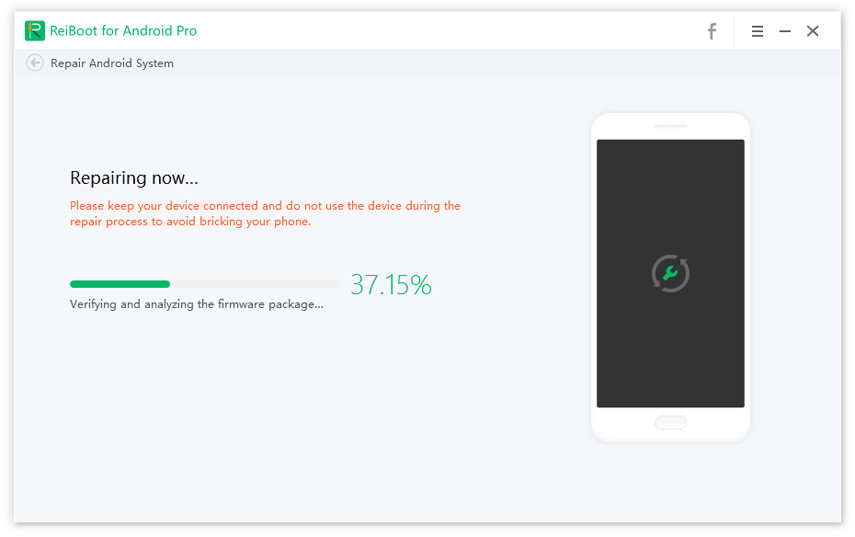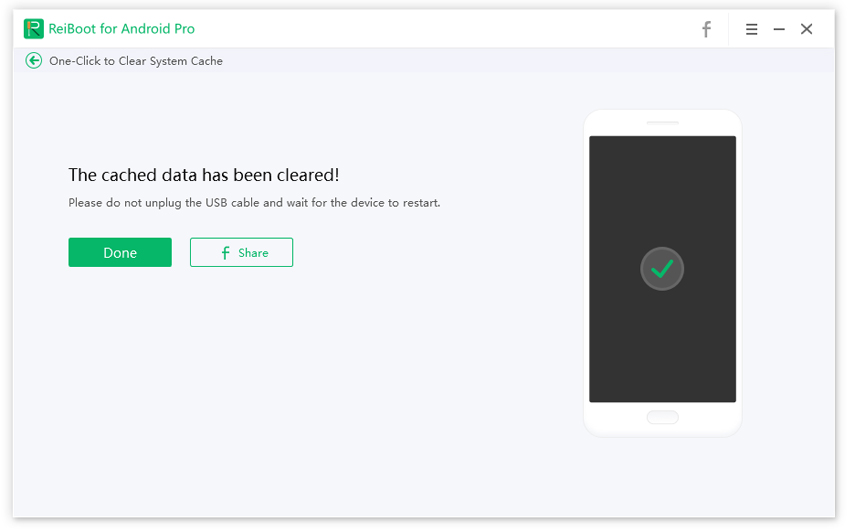Do You Have Galaxy Fold Problems? In-Depth Answer for You
Samsung Galaxy Fold is one of the recent launches of cellphones by Samsung and has created a lot of buzz in the tech world. The unique design and make of this Samsung phone model has attracted several electronic device junkies around the world.
Although this phone looks and functions fairly well, there are some major problems that have been reported by its users. A few of them are discussed in detail below. Also, in this article, you will get to know the best way in which you can tackle several Samsung Galaxy Fold problems easily.
- Part 1: Top Concern of Galaxy Fold Problems: Galaxy Fold Screen Issues
- Part 2: Warning: Avoid Galaxy Fold Problems, Precautions Here
- Part 3: Is Samsung Galaxy Fold worth buying?
- Extra Tip: How to Fix If Samsung Galaxy Fold not Working?
Part 1: Top Concern of Galaxy Fold Problems: Galaxy Fold Screen Issues
Most of the Samsung Fold problems that are reported are the issues with the phone’s screen. Sadly, in many cases, these Samsung Galaxy Fold screen issues have made the phone unusable. The commonly reported issues are given below.
- Flickering of screen
- Screen blacking out
- A bulge or bump on the display screen
In a few of the cases, these issues were seen by the user as soon as they removed the protective covering of the screen.
Part 2: Warning: Avoid Galaxy Fold Problems, Precautions Here
Although there are several major issues being reported by Galaxy Fold users, Samsung was sure enough to give several precautionary measures prior to the launch of the phone. Below are the several precautions which the user needs to take to avoid Galaxy Fold problems.
- Between the footnote, only light touch must be used.
- Excessive pressure must not be applied.
- Be careful as not to keep anything on the screen prior to folding.
- Avoid exposing the fold to dust or water.
- Refrain from adding a screen protector on top of the one which is already provided.
- Do not keep the device near objects like credit cards or medical implants, which can get easily deactivated.
- Do not remove the screen protector provided with the device.
Part 3: Is Samsung Galaxy Fold worth buying?
If you are looking to experience using a new kind of device, you must definitely buy Samsung Galaxy Fold. The unique design feature of this phone is definitely worth experiencing. However, if you are looking for a more functional phone with effective functionality, you should hold off on buying Samsung Galaxy Fold, at least until the pertinent issues are resolved.
Extra Tip: How to Fix If Samsung Galaxy Fold not Working?
If in case the issues that are being caused on your Samsung Galaxy Fold is due to some technical glitches, you can easily resolve them with the help of Tenorshare ReiBoot for Android. This is an excellent tool that has been developed specifically to resolve all major and minor technical snags in Android devices. Here are the steps to use this tool for fixing the software issues on your Samsung Galaxy Fold.
After downloading the program, launch it, connect your device to the computer, and select “Repair Android System” from the main interface.

Run the ReiBoot for Android program Proceed further by clicking on “Repair Now”.

You can click repair now on ReiBoot for Android Choose the appropriate option from the drop-down menu to download the firmware package for your Samsung Galaxy Fold.

The program is downloading firmware package Once done, click on “Repair Now”.

After a few minutes, any issues on your Samsung device would have been resolved with the help of Tenorshare ReiBoot.

The repair procedure is finally done
Conclusion
Samsung Galaxy Fold issues have become very prevalent since the time of the introduction of this device into the market. Most of these issues are related to the screen of the device. By taking care of the precautions mentioned above, the common Samsung Galaxy Fold issues can easily be avoided. If the problems are due to some software glitch, it can easily be resolved with the help of Tenorshare ReiBoot for Android.
Speak Your Mind
Leave a Comment
Create your review for Tenorshare articles