Cloud Storage Comparison: iCloud vs. Google Drive
In the age of multi-devices, it's normal to have your data scattered everywhere. One solution to that problem is to put the data in the cloud using cloud storage service. Whether you simply sync your contacts, calendar, and reminders; or use web-based productivity tool, or just to store all your files, the cloud has become an inseparable part of our daily life.
These various cloud storage providers make it possible to store lots of files in the cloud, ensuring they are accessible on all your devices, at any time, as long as your devices can access the internet.
- Free backup everything you need on iPhone/iPad/iPod
- Transfer music, photos, videos, contacts, SMS without limitation
- Selectively restore files without erasing current data
- 1-Click to transfer photos from iPhone to PC/Mac
- Sopport the latest iOS 26 and iPhone 16
Two of the main name in the field of cloud storage is Apple's iCloud and Google Drive. How do these two stack up against each other? Which service is better for you? Let's look at the two and compare them.
1. iCloud Drive
If you use a Mac or iOS device, you'll automatically gain access to iCloud as part of your purchase. The service is tightly integrated into the system, giving you access to files you've stored on your iPhone, iPad, or Mac.
What if you own one of those iOS devices but you're not too keen on Mac computers? You could install iCloud for Windows or access the service via the web app using any browser.
.jpg)
Every free iCloud account gets GB storage space. If you need more space, you can purchase it for the following cost prices (in US$):
Storage | Price
5 GB | Free
50 GB | $0.99/mo
200 GB | $2.99/mo
1 TB | $9.99/mo
As your iCloud is integrated with everything within Apple's environment, you should also consider your device backups, photo library, email, and those new features on Sierra and up such as storing your Desktop and Documents folders on iCloud Drive or using Optimized Storage, which offloads infrequently used files to the cloud.
2. Google Drive
Google Drive creates a folder on your computer, where you can store files, and the content will be sync across devices under the same account. It means apps on both desktop and mobile devices will also be able to access the contents of this folder.
Individual Google apps, such as Docs, Sheets, and Slides, store their files on Google Drive as well. Google Drive is compatible with Mac and Windows, and on Android or iOS devices. You can also use Google Drive with a Chromebook, or through a web browser.
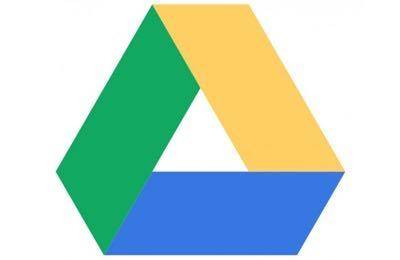
Google gives drive users free 15 GB of storage space for free with the options to upgrade to bigger space. This storage applies to files, your Gmail account, and Google Photos, but not Google Docs. You can create and store as many as you want. For more storage, here's how much it costs:
Storage | Price
15 GB | Free
100 GB | $1.99/mo
1 TB | $9.99/mo
10 TB | $99.99/mo
20 TB | $199.99/mo
30 TB | $299.99/mo
Breif Summary
The rule of thumb is that you should stick to the one integrated into the devices you use. If you use a Mac and/or an iPhone or iPad, you'll need iCloud storage for your data, your photos, and to back up your iOS devices. If you're a Google Docs user, and if you use an Android phone and/or a Chromebook, then Google Drive is a natural fit.
But nobody said that you should only stick to one. You could use iCloud along with Google Drive. Use iCloud for the basic iOS app and system backups and for work files that you need to access often on Apple's ecosystem, while for other files you can resort to Google Drive.
New Way to Backup--Tenorshare iCareFone
And don't forget the good old hard drive. Put other copies of backup and your current files on the local drive so you can access them anytime and anywhere, with or without the internet connection.
To help you protect your iPhone data, use the help of Tenorshare iCareFone. Other than doing the backup and restore of the iOS device, this tool can also transfer music and photos between computer and iPhone, clear junk files and speed up iPhone and iPad, block in-app ads, and fix iOS stuck.
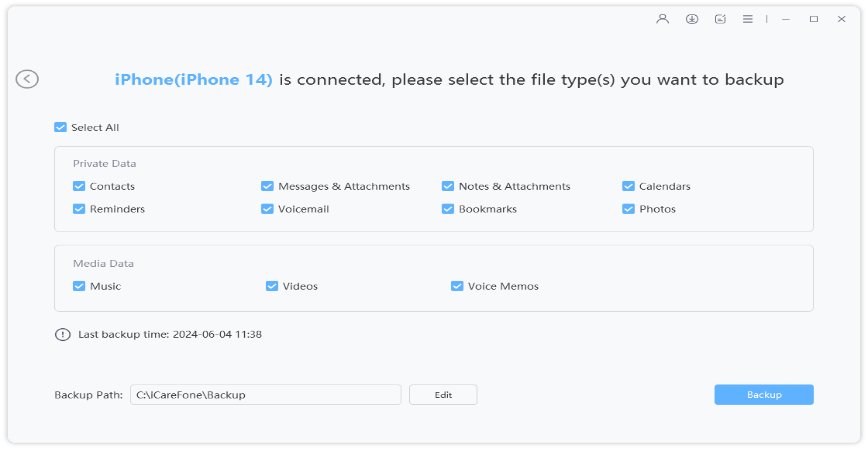


Speak Your Mind
Leave a Comment
Create your review for Tenorshare articles

Tenorshare iCareFone
Best Free iPhone Transfer & iOS Backup Tool
Easily, without iTunes





