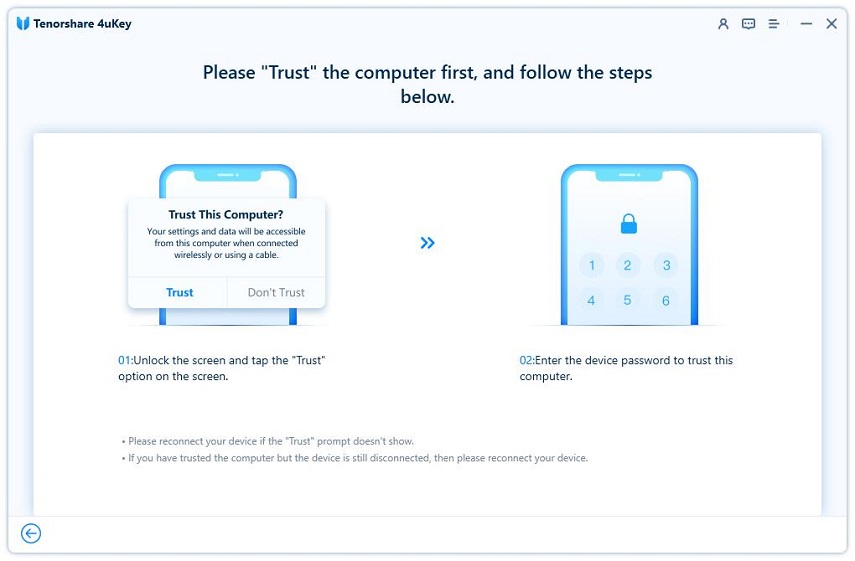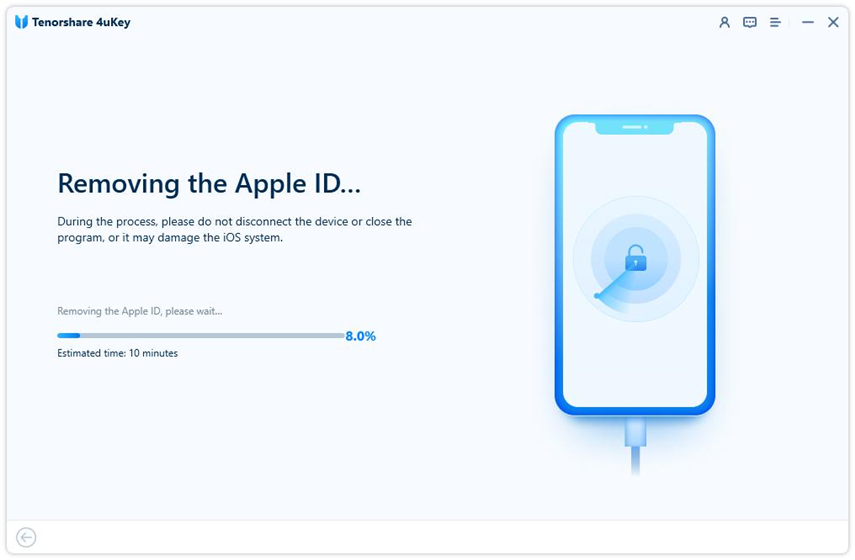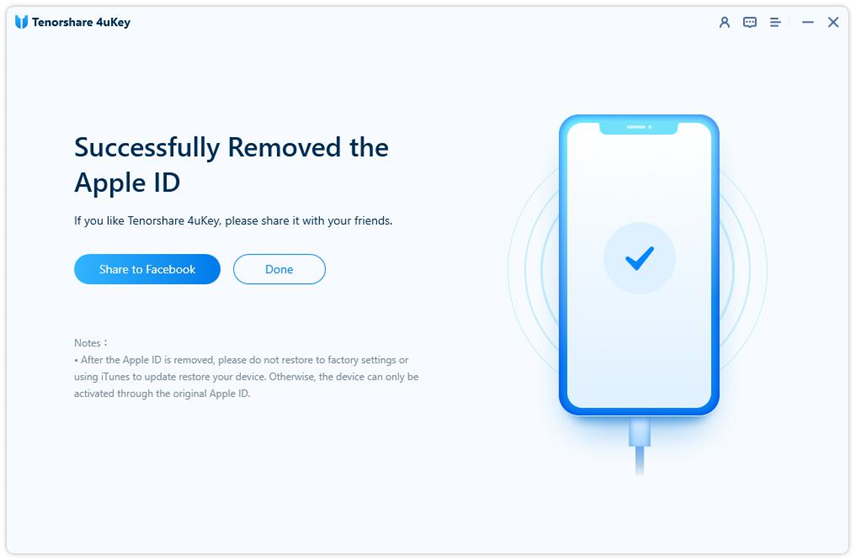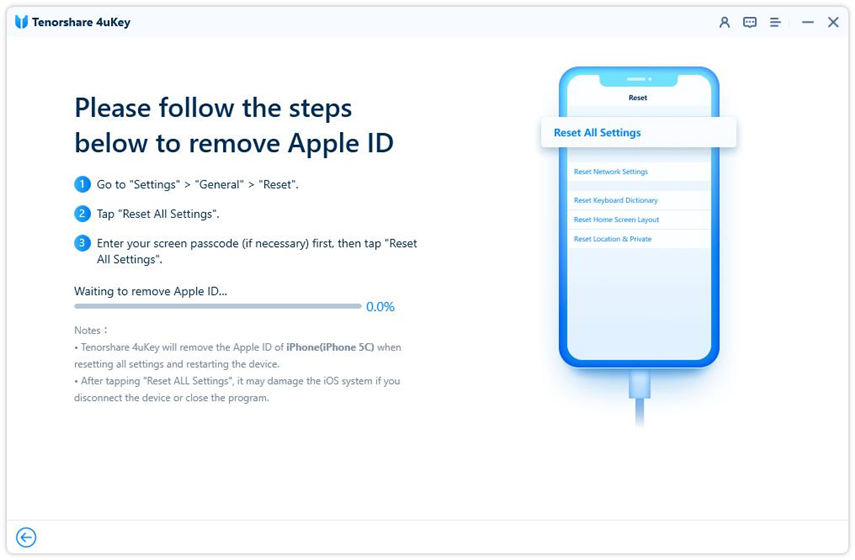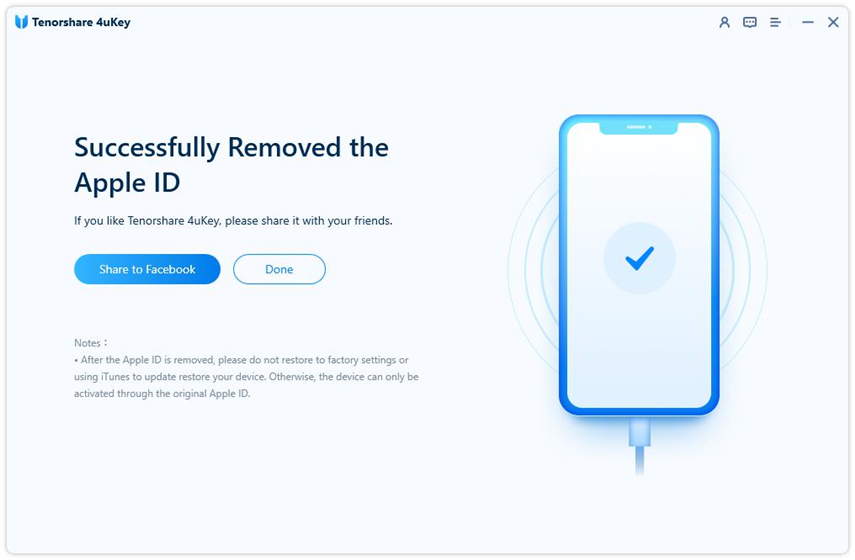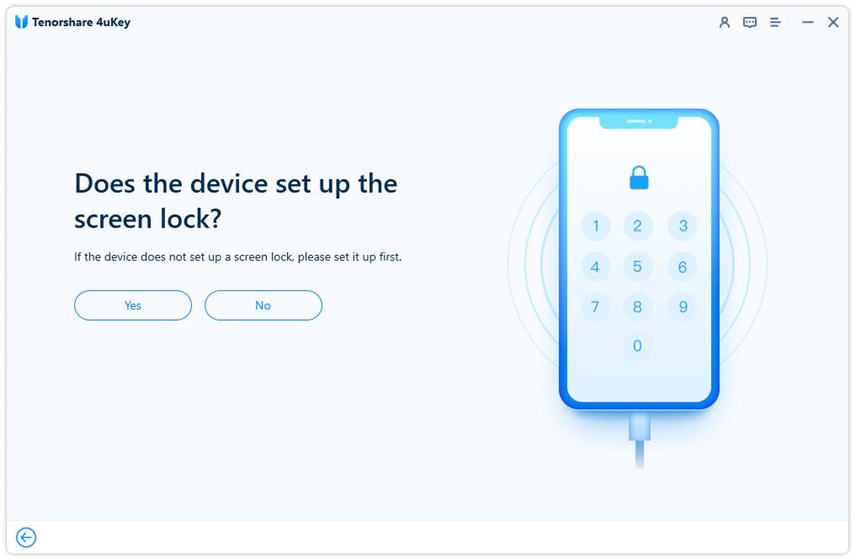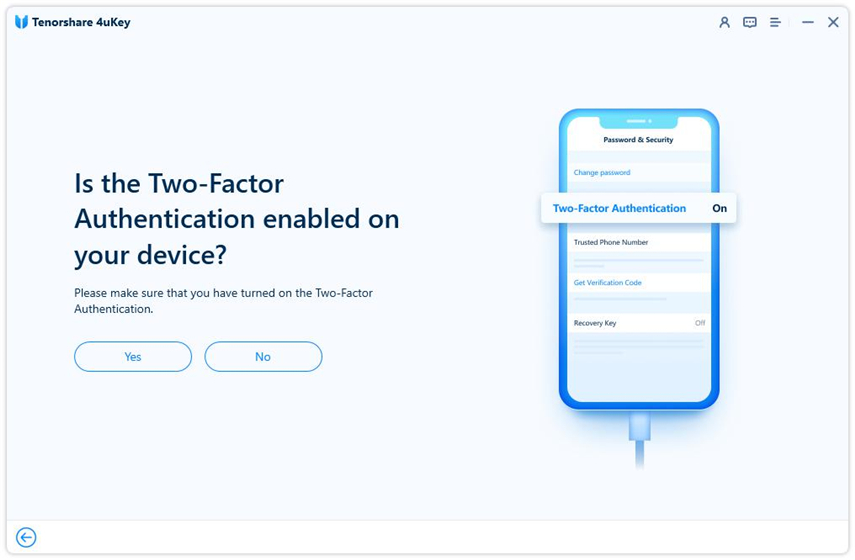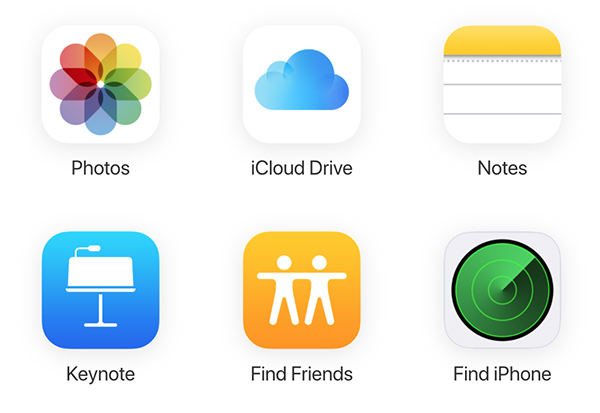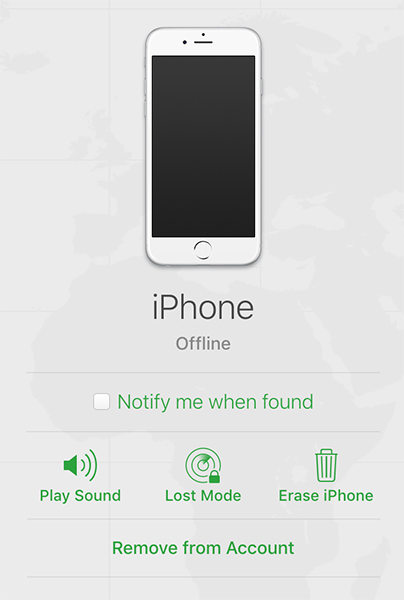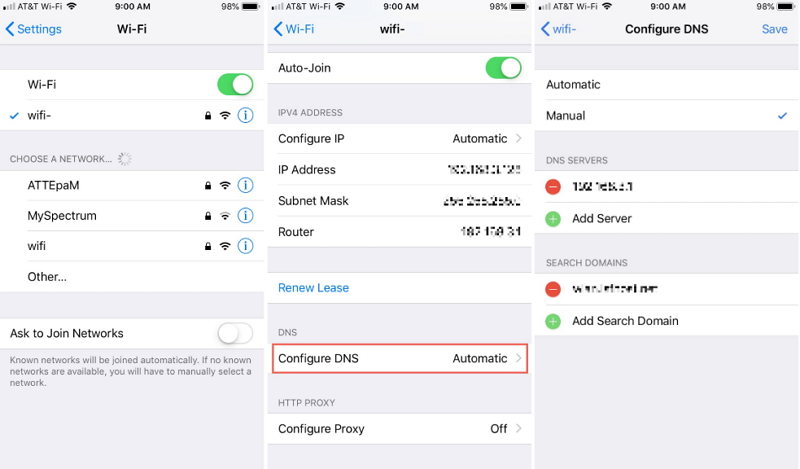[FAQs] How to Bypass Apple ID from iPhone/iPad
Did you buy a second-hand iPhone but unfortunately find it is iCloud locked? Get the Apple ID activation request on iPad but you forgot the password? There can be several reasons to get this issue and most of time users face the Apple ID bypass issue when they purchase the iDevice second-hand or other possible reasons. Here, in this article we will be discussing about Apple ID lock and the process on how to bypass Apple ID on iPad/iPhone. Just go through the entire article to get the full idea about how to bypass Apple ID lock.
- Way 1. [The Easiest Way] How to Bypass Apple ID on iPhone/iPad?
- Way 2. Ask the Previous Owner to Bypass Apple ID
- Way 3. Bypass iCloud Activation Lock with DNS Method
- Way 4. Contact Apple to Remove the Device from Previous Owner’s Account
- People Also Ask: FAQs on Apple ID Locked Bypass
Way 1. The Safest and Easiest Way to Bypass Apple ID on iPhone/iPad
While there are many Apple ID/iCloud unlock tools online and several manual ways to bypass Apple ID on your iPhone, it is actually going to take you forever to try and apply each of the available fixes. If you are looking for the genuine solution which can easily let iPhone Apple ID locked bypass, then you should better try Tenorshare 4uKey. This software can easily bypass Apple ID without password even when Find My iPhone is enabled. What's more, it helps in removing Screen Time passcode within seconds and removing MDM profile from iPhone & iPad.
Process on how to bypass Apple ID using 4uKey:
Download, install and open Tenorshare 4uKey software on your PC/Mac. Once the software is launched, you will come up with 3 options, directly click on "Unlock Apple ID" and then "Start".

Connect your iPhone to PC/Mac using lightening cable. Soon your device will be detected and you will see a message saying unlock the device and tap on "Trust" option.

Click on the "Start Remove" button to initiate the procedure of wiping Apple ID that associated with your iPhone.

a. 4uKey will immediately start removing the Apple ID on your iPhone once it is detected. (Note: Your data will not be lost during the removing process.)

b. It will take several minutes for the tool to complete the removing process. Once it is done, you'll be notified that the Apple ID has been sucessfully removed.

a. You shall reset all settings on your iOS device first. Once your device reboot, 4uKey will immediately start removing the Apple ID on your iPhone.

b. When the Apple ID unlocking process is complete, you can login into a different Apple ID or create a new account.

a. First and foremost, make sure that you have set up the screen lock passcode for your iPhone and have enabled the Two-Factor Authentication. Tap "Yes" to proceed.


b. Then the program will ask you to download a matching firmware for your iOS device. Simply click on the "Download" button.

c. When the firmware is downloaded, click on "Start Remove".

d. Your device will reboot when the Apple ID is removed successfully. Now you should follow the on-screen instructions to activate your iOS device.

Now please pay attention to 2 situation below, becuase the Apple ID will be removed differently.
Case 1: The "Find My iPhone" feature on your iPhone is turned off:
Case 2: The "Find My iPhone" feature on your iPhone is turned on:
If you're running iOS 11.3 or below on your iPhone:
If you're running iOS 11.4 or later on your iPhone:
Tenorshare 4uKey can remove Apple ID from all activated iPhone or iPad running iOS 15 and earlier. Your device will be removed from the previous Apple ID. And your device can’t be remotely blocked or tracked by the previous user.
Way 2. Ask the Previous Owner to Bypass Apple ID
The easiest way to bypass Apple ID activation lock is by asking the previous owner to remove the device from the existing Apple ID/iCloud account on your iPhone. It can be done in the following way.
- Ask them to sign in to their account via iCloud website.
They will have to click on “Find My” button.

Go to Find iPhone to bypass Apple ID Then from the dropdown menu of “All Devices”, ask he or she to select the device you want to bypass Apple ID lock. Click on Remove from Account.

Remove device from Apple ID account
Way 3. Bypass iCloud Activation Lock with DNS Method
If you cannot contact the previous owner and your device is running on an older version of iOS, you can do Apple ID activation lock bypass using the DNS method. You can follow the steps given below to do this but remember that using DNS can only get you some functionality back.
- In the activation window, press the home button and then select Wi-Fi settings and then tap on the 'I' bonded by a circle.
- Pick the DNS server from the options given below according to the region where you are,
- USA/North America: 104.154.51.7
- Europe: 104.155.28.90
- Asia: 104.155.220.58
- Other areas: 78.109.17.60
- Then, go back and connect to your Wi-Fi network.
- Go back to the Activate iPhone screen, and select "Activation Help".
Now you will receive a message of successfully connecting to the DNS server. Then you can enjoy parts of the apps and features on your Apple devices.

Bypass Apple ID using DNS method
Way 4. Contact Apple to Remove the Device from Previous Owner’s Account
If you cannot get in touch with the previous owner or failed to use the DNS method, you can try to contact Apple for help. You need to show them proof that you legally purchased or inherited the device. you have got the iPhone and purchased it legally.
- If you bought the device, show Apple your proof of purchase. The serial number of the iPhone along with your name.
- If you bought the device from someone else, show Apple your proof that the ownership has been transferred from the previous owner to you.
People Also Ask: FAQs on Apple ID Locked Bypass
Here we collect some hot questions that people also ask for the issues "this device is already associated with an Apple ID bypass" and the associated answers.
1. Why Your Apple ID is Locked on iPad/iPhone?
There can be several reasons which can lead you to get your iPhone/iPad Apple ID locked.
- You forgot the Apple ID password.
- Purchase the iDevice second-hand and later found the device is Apple ID locked.
- The Find My feature on iPhone and iPad can also lock you out from an iCloud activation lock.
Can You Bypass Apple ID lock?
Of course, you can. If you bought a second-hand device, you can either ask the previous owner to remove the device from his or her Apple ID or ask Apple to remove the lock by providing necessary information. And you can use the Apple ID/iCloud unlock tool to bypass Apple ID activation.
3. Will a Factory Reset Remove My Apple ID?
Then answer is Yes, if you choose Erase All Content and Settings, then the Apple ID/iCloud account also get removed. But we don't advise you erase all contents and settings on device or restore iPhone with iTunes because the original Apple ID is necessary to activate your device.
4. How to Prevent Apple ID Locked?
There can be many useful tips that can actually help you to prevent from getting Apple ID locked.
- Use a normal password that you can remember easily or you can even note it down somewhere you can find easily.
- Try not to use more than one Apple ID on your iDevice as you might get confused among the passwords having multiple account.
- If you are not good at remembering the stuff then you better turn off "Find My iPhone" It will also easy if you need to reset iPad to factory settings without iTunes.
- Please check the device properly before buying a second-hand device so that you can ask the owner to remove the Apple ID lock in case it has not been removed.
Bottom Line
Today, you must have learned some of the good things that can help you out in your daily life whether it be the reason behind the Apple ID lock, how to prevent Apple ID lock or the best solution on how to bypass Apple ID on iPhone 5 or any other iPhone. It is also recommended to use Tenorshare 4uKey to do "this phone is linked to an Apple ID bypass" within few clicks without any problem. You get more features in this software other than bypassing Apple ID lock.
Speak Your Mind
Leave a Comment
Create your review for Tenorshare articles

4uKey iPhone Unlocker
Easily Unlock iPhone passcode/Apple ID/iCloud Activation Lock/MDM
100% successful unlock