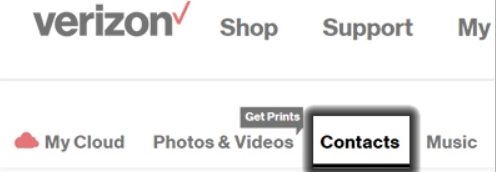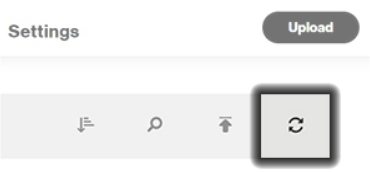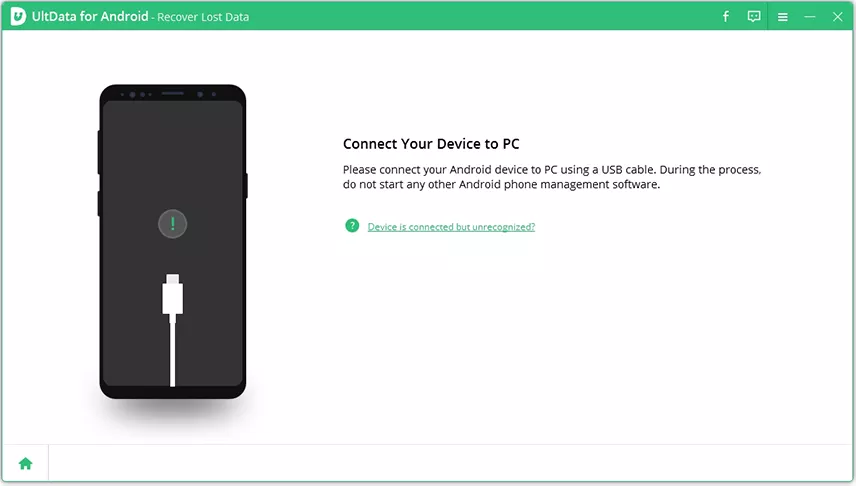Correct Answer: How to Restore Contacts from Verizon Cloud?
How do I restore my contacts from the cloud? I see my contacts on the website, but on my phone cloud does not even list an option to restore contacts."
You can back up a variety of items to Verizon Cloud, and you can then restore this data when you want. You can also restore contacts from Verizon Cloud if that is what you are looking for. Some users might find it a bit tricky to restore contacts from this cloud service but the procedure is actually fairly easy to follow.
In this guide, we will take a look at how you can restore contacts Verizon and what to do if you cannot restore your contacts.
- Part 1. Can I Restore Contacts from Verizon Cloud?
- Part 2. How to Restore Contacts from Verizon Cloud to Android Phone?
- Part 3. How to Restore Other Data from Verizon Cloud to Android?
- Part 4. How to Recover Deleted Contacts If You Can’t Restore Contacts Verizon
- Bonus Tip. How to Backup Contacts/Photos/Messages/Calls to Verizon Cloud?
Part 1. Can I Restore Contacts from Verizon Cloud?
“When I open the Cloud app on my phone (Galaxy Note) and click on Content Restore there is a list of photos, videos, songs, etc. but it doesn't include Contacts.”
Some of the Verizon Cloud users complain that they do not see the option to restore contacts in the Cloud app on their phones. If you are one of these users, you do not need to panic as there is actually nothing wrong with your phone or Verizon Cloud.
Although the Cloud app does not show the contacts option, your Contacts are automatically updated during the restore process. So, although there is no Contact option when Restoring data from Verizon cloud, your Contacts are automatically restored to the device during the restore process.
Part 2. How to Restore Contacts from Verizon Cloud to Android Phone?
Restoring contacts from Verizon Cloud is not complicated. Ensure that you have backed up contacts to Verizon Cloud and your contacts should be synced automatically to your new phone as soon as you have signed in and set up Verizon Cloud on your new device. But if you want to restore contacts from Verizon Cloud to your current phone, follow steps below.
Log in to Verizon Cloud web with your account and head to Contacts.

Click the Sync button. After syncing, you can check the contacts from Verizon Cloud app on your phone.

If you can't find the contacts on the Verizon Cloud website, go to Settings > Trash.

Click Contacts and select the contacts you want to restore and click Restore icon.

Part 3. How to Restore Other Data from Verizon Cloud to Android?
Restoring other data from Verizon Cloud is as easy as tapping a few options in an app on your phone. If you are connected to the Internet, and you have got a few minutes on your hand, you can follow the following procedure to restore Verizon contacts on your smartphone.
- Open the app drawer on your phone and tap the Verizon Cloud app. This will open the app.
- Launch the navigation menu in the app and select the settings option.
- Choose Tools and then tap Content Restore. This allows you to restore content, including contacts, from Verizon Cloud to your phone.
Tick the content types you want to restore. Do not worry if contacts is not listed here. Then, tap Restore in the top-right corner of the app.

- Wait while the app restores your chosen files on your phone.
Depending on the speed of your Internet connection, this restore process can take anywhere from a few minutes to several minutes to finish.
Part 4. How to Recover Deleted Contacts If You Can’t Restore Contacts Verizon
If you notice your contacts have not come back even after performing a restore with the Verizon Cloud app, something might be wrong either with your phone or the app.
Luckily, there is a third-party app called Tenorshare UltData for Android that you can use to recover lost contacts on your smartphone. This app supports nearly all Android devices, and you simply need to tick an option in this app to restore your contacts.
If you are not sure how to use this app, the following instructions will help you out.
Download and install the app on your computer. Then, launch the app. Click Recover Lost Data on the app’s main interface.

Plug-in your phone to your computer using a USB cable. Enable USB debugging on your smartphone. The instructions on how to do this are shown on your screen.

Tick the Contacts option and then click the Start button in the bottom.

Select Contacts on the left and then choose the contacts you want to restore on the right. Then, click Recover in the bottom.

Your contacts should now be restored. That is how you do a Verizon Cloud contacts restore without using the Verizon Cloud app on your phone.
Bonus Tip. How to Backup Contacts/Photos/Messages/Calls to Verizon Cloud?
Verizon Cloud lets you store various items on the cloud storage. If you want to learn how to back up your various files to this service, the instructions below will help you out.
- Launch the Verizon Cloud app from the app drawer on your phone.
- Tap the navigation menu and select the settings option.
Select What to back up to define what items on your phone should be backed up to Verizon Cloud.

- Tick the items you would like to back up to Verizon Cloud.
The app will make a safe and secure cloud copy of your selected items. This way you are assured you have something to fall back on in case you end-up losing data on your phone.
Summary
If you want to learn how to restore contacts from Verizon Cloud, the guide above is all that you need. In case the app cannot restore your contacts, UltData for Android is an alternative option available to help you recover contacts from Android phone after factory reset.
Speak Your Mind
Leave a Comment
Create your review for Tenorshare articles

Tenorshare UltData for Android
Best Android Data Recovery Software
Highest Data Recovery Rate