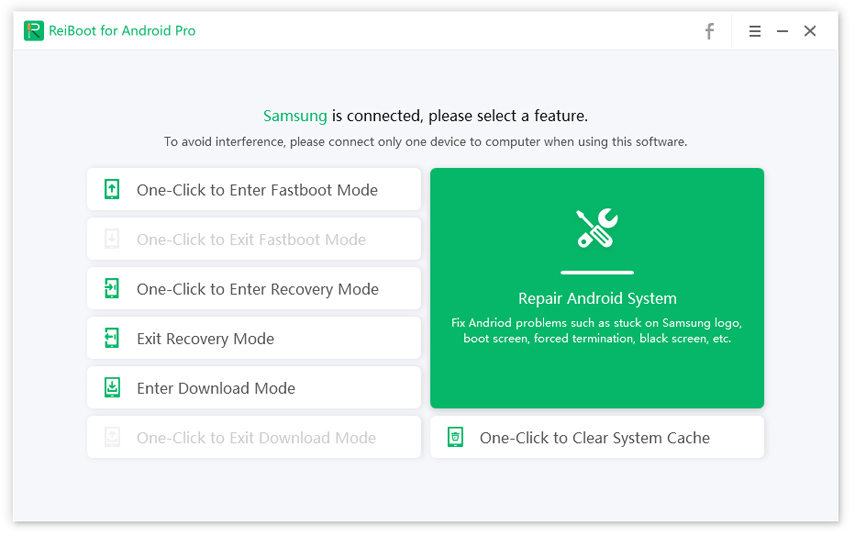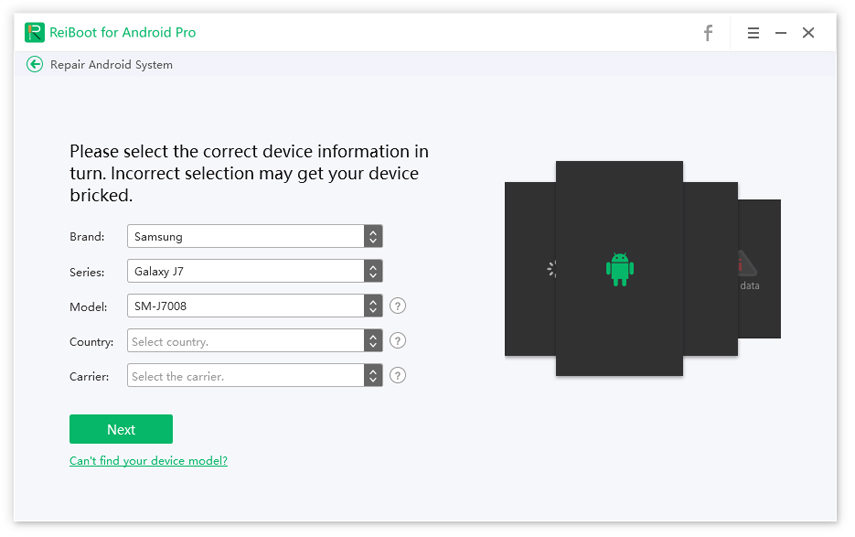Samsung Screen Rotation Not Working, How to Fix
It is quite disappointing if the auto-rotation of your smartphone screen has stopped working. The issue is quite troubling and difficult to deal with. But this being a troubleshooting article, we are here with solutions to fix Samsung screen rotation not working effectively. Needless to say, S8 screen rotation not working won’t be an easy fix, but let’s see what can be done.
Part 1: Why Is My Samsung 8/7/6 Auto Rotate Not Working
‘Why is my auto rotate not working?’
Well, the Galaxy Note 8 screen rotation problem may occur for many reasons. But it is impossible to state the exact reason why it is happening with your Samsung smartphone. But we can list out the most common reasons. Here they are.
- The auto-rotate function might have been disabled.
- It could be a software issue.
- There might be a problem with Touchwiz.
- It could be a hardware problem as well.
So, if your Samsung S8 screen rotation not working, you can point out these reasons. But learning these issues not enough. You also have to fix the problem. So, follow the solutions below, fix your Samsung device.
Part 2: Highly Recommend - How Do I Get My Samsung Phone Screen to Rotate without Data Loss?
‘How do I get my Samsung phone screen to rotate?’
Well, at the very beginning, we will discuss the most effective way to fix Galaxy S8 screen rotation not working. This procedure includes the use of a professional system repair software and fixes the glitch that is making the Samsung screen unable to rotate.
Initially, there will be several options available for you. But we would recommend you the best. So, after extensive research, we have chosen Tenorshare ReiBoot for Android. The software is capable of fixing more than 50 different Android related issues without data loss; you will be able to enter and exit Recovery Mode, just like that with a single click. The software is also compatible with the latest Android version and smartphones.
The most important part is its easy operating procedure. It is simple. Let’s check out the steps below.
Complete the installation of ReiBoot on a computer and then connect the Samsung device to it. Start the program and click on the ‘Repair Android System’ option on the program interface.

Image 1. Connect the device In the following interface, you will be asked to provide information regarding the Samsung device

Image 2. Provide the device info After that, you have to download the firmware required for this procedure. After the download, click ‘Repair Now’ to fix the Android system.

Image 3. Fix the android system
So, this is the most effective and easiest way to fix Samsung S7 screen rotation not working without any data loss.
Part 3: Other Ways on How to Fix Samsung S9/8/7/6/5 Screen Rotation Not Working
Although, you only need the previous procedure to effectively fix Note 8 screen rotation not working. But there are also other common ways available that have been proven effective in some cases.
We have provided the detailed of these procedures below. Check them out and fix screen rotation S8 not working.
1. Restart Samsung after Turn off Auto-Rotate/Back to Portrait Mode
If Samsung S6 screen rotation not working, then you should start by turning off the auto-rotate option and then soft reset the device.
If you haven’t done this, then you should give this a try;
- Pull down the notification bar from the top. The ‘Portrait Mode’ should be visible there.
- Turn it off the auto-rotate feature.
- After that, hold the ‘Power’ and ‘Volume Down’ buttons together for just 10 seconds, and the device will be restarted.
This is the very first Galaxy S6 screen rotation fix you should perform. If it doesn’t work, then move on to the following solution.
2. Adjust Sensors
‘Why does my auto rotate not work?’
The auto-rotate feature works on smartphones by realizing the screen orientation. So, basically, the said function is completely dependent on the sensors. Although the sensors manufactured by Samsung have superior quality, they are still far from perfect.
It is possible that a few of the sensors have encountered some problems, or a glitch might have affected them. There are no repair tools available, but there are 3rd party apps like GPS Status & Toolbox and check its condition in order to fix Samsung S6 screen rotation not working.
3. Check on Safe Mode
If Samsung S5 screen rotation not working, then put the device in Safe Mode. In Safe Mode, you will be able to observe the condition of the device and check out if any 3rd party apps have caused the Samsung stop screen rotation.
So, in order to fix S5 screen rotation not working, put the device in Safe Mode. Use the steps below;
- Turn off the device and then hold the ‘Power’ button of the smartphone.
- When the ‘SAMSUNG’ logo appears on the screen, let go of the button and hold the ‘Volume Down’ key.
- Keep holding that button until the device restarts. Release the button, ‘Safe Mode’ will be visible at the bottom left corner of the screen.
Now, check for faulty apps or any issues that may have caused the problem for the S5 screen rotation fix.
4. Soft Reset All Settings
‘How do I fix the screen rotation on my Note 8?’
Well, if Galaxy S8 screen rotation not working and all the previously discussed solutions failed to fix the screen problem. Then, we recommend users to reset all settings.
The steps are pretty simple, check thee out below.
- Go to ‘Settings’ on your Samsung smartphone and tap on ‘General Management’.
- Then, navigate to ‘Reset’ and tap on ‘Reset All Settings’.
- Lastly, tap on reset all settings again to confirm.
The device will be reset immediately. This should fix the rotation issue with the Samsung screen. This solution is also eligible for Samsung tablet won’t rotate screen. Try it out.
5. Need to Delete Cache and Data
Other ways to fix Samsung S9 screen rotation not working would be to clear cache and data. These are not app data we are discussing. We are talking about system data; they are hard to detect.
So, we recommend the users to use a professional software capable of detection and erasure of such files. Again you can use Tenorsshare ReiBoot for Android. But this time, you will be using its ‘Clear System Cache’ feature.
So, steps to fix Samsung Galaxy S5 screen rotation not working would be very easy. Check them out below.
Install ReiBoot for Android on a computer and then connect the Samsung device to the computer.

Image 4. Connect Samsung smartphone - Then, activate USB debugging.
After activating USB debugging, click on the ‘One-click to Clear System Cache’ option on the program interface.

Image 5. Clear system cache Now, you just have to wait for ReiBoot to clear the system cache.

Image 6. Cache cleared successfully
So, if you want to fix Galaxy S5 screen rotation not working by clearing system cache, then ReiBoot will be very helpful.
6. Hard Reset to Defaults
If the other methods didn’t work, then you have to take drastic measures and hard reset the device.
Remember that you will be able to fix S7 screen rotation not working via hard reset, but all your data will be deleted too. So, back up the device.
- First, remove the associated Google accounts. Then, go to the ‘Settings’ of the device and tap on ‘General Management’.
- Tap on ‘Reset’ and select ‘Factory Data Reset’ from the options.
- Then, tap ‘Reset’ to continue and finally tap on ‘Delete’ to confirm the action.
But there are other ways to make the hard reset. You can refer to the following link. Factory reset Samsung
7. Seek for Help Center from Samsung
‘How do I fix my screen rotation?’
If Samsung phone screen rotation not working, still; then you have to consider taking the device to the nearest Samsung help center.
When users ask, ‘Where did my auto-rotate go?’ we generally refer to this option — as in these circumstances, seeking help from help centers will be very effective. Most users aren’t capable of fixing the devices themselves.
Conclusion
Hence, you can use the discussed solutions to fix Samsung tablet screen rotation not working. But we do recommend Tenorshare ReiBoot for Android to fix Samsung screen rotation not working, effectively and without any data loss.
Speak Your Mind
Leave a Comment
Create your review for Tenorshare articles