How to Install iOS 26 on Jailbroken iPhone?
If you have a jailbroken iPhone and you want to update to iOS 26/18/17 after the official release, you may find your jailbroken iPhone doesn't update or stuck on checking for update if you use on-the-air update. OTA update is disabled in most jailbroken devices in case you accidently install updates and lose jailbreaks. So you have to manually update jailbroken iPhone. Here we will tell you 2 effective methods of updating jailbroken iPhone to iOS 26 without data loss or error.
- Part 1. Update Jailbroken iPhone to iOS 26/18/17 without iTunes
- Part 2. Upgrade iOS 26/18/17 on Jailbroken iPhone Using iTunes
Part 1. Update Jailbroken iPhone to iOS 26/18/17 without iTunes
Traditionally, people tend to update jailbreak iPhone via iTunes. Regarding the fact that various errors occur during updating, like iPhone stuck at Apple logo or black screen with spinning wheel, we will introduce an error-free iOS system recovery tool, Tenorshare ReiBoot. It will update jailbreak iPhone to iOS 26 within clicks.


Step1:Download and install Tenorshare ReiBoot. Connect your device to PC/Mac via a lighting cable. Launch Tenorshare ReiBoot.
Step 2: Once it detects your iPhone, click Menu on the upper left > choose "Factory Reset iPhone".
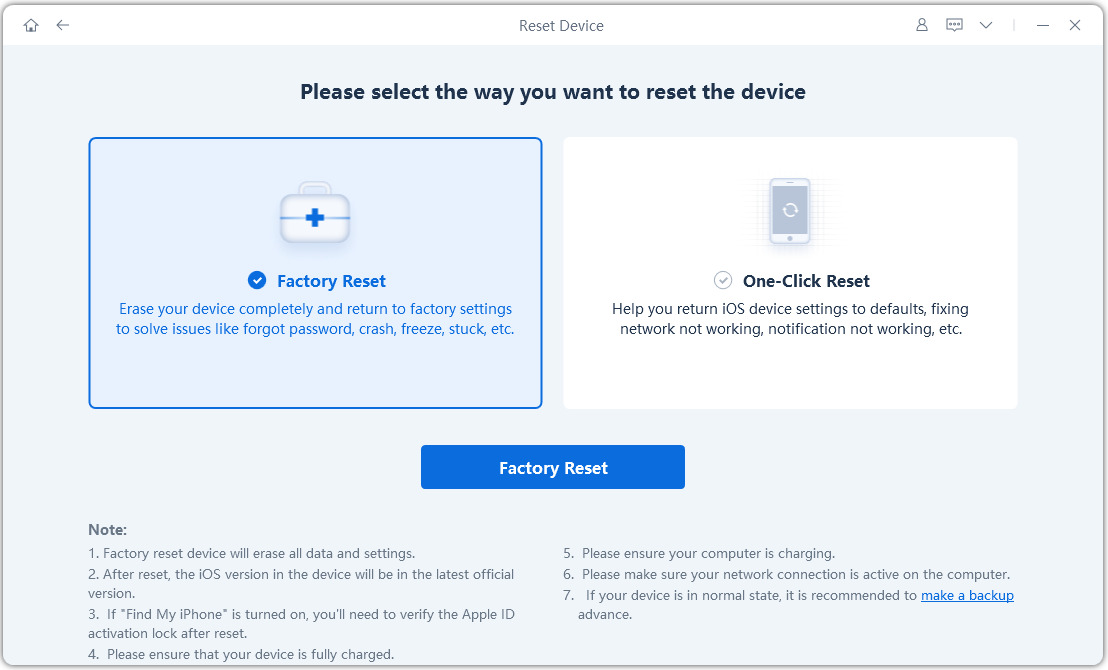
Step 3. Click "Download". It will display the latest iOS firmware available. Follow the guide to download and install iOS 26.

After finishing downloading and installation, your jailbroken iPhone will reboot with the latest iOS 26 system.
Note:
- 1. If you decide to update to iOS 26 from jailbreak, you should be clear that you will wipe the original jailbreak tweaks.
- 2. To update jailbroken iPhone without losing data, you need to back up your iPhone first.
Related Read:
How to Backup and Restore iPhone before iOS 26 UpgradePart 2. Upgrade iOS 26/18/17 on Jailbroken iPhone Using iTunes
Restoring jailbroken iPhone with iTunes is a common way when it comes to updating iOS. If you still want to upgrade iOS 26 on jailbroken iPhone despite unexpected error may occur, you can follow the detailed steps below.
Step 1: Make sure you are running the latest version of iTunes. Connect your iDevice to PC/Mac. Run iTunes.
Step 2: It will pop up an update message to notify you that the latest iOS 26 system is available. Click "Download and Update".
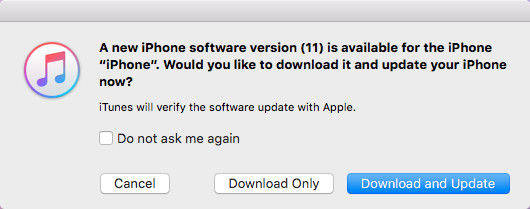
Step 3: If there is no pop-up message, you can click your device> "Summary">click "Update". Follow the guide to download and install the iOS 26 firmware, then your jailbroken iPhone will be updated to iOS 26.
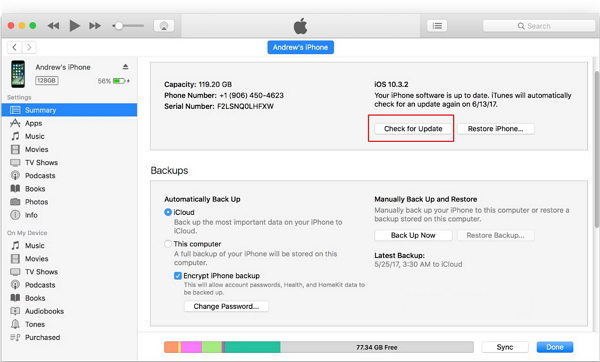
Bottom Line
Hope the 2 solutions above can help you update iOS 26 on jailbroken iPhone successfully. If you want to be free from worries about "jailbroken iPhone will not update/stuck on update" issueor other update errors in iTunes, updating via Tenorshare ReiBoot is the best choice.If you have other questions, please comment below.


Speak Your Mind
Leave a Comment
Create your review for Tenorshare articles





