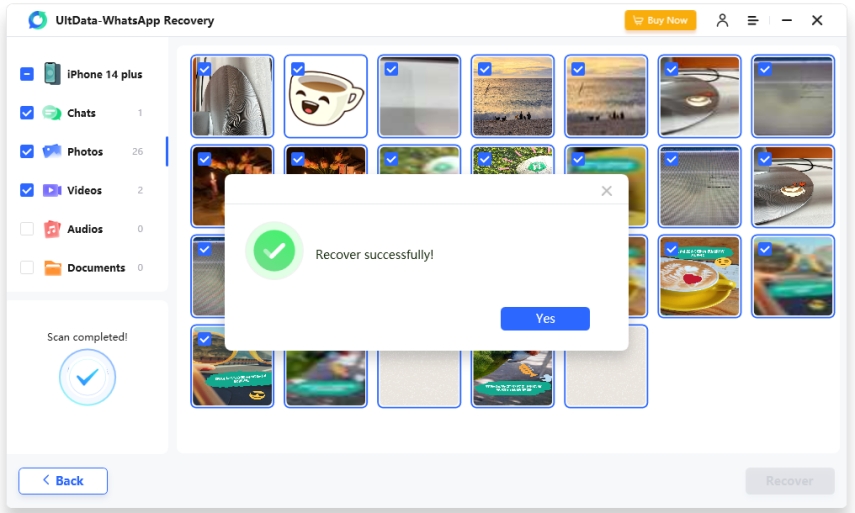How to Recover WhatsApp Messages in iPhone after iOS 17 Update
These days some users complained that their WhatsApp chat history, including text, image and voice messages were lost after they finished iOS 16.4 update on their iPhone 14/13/12/11/X/8. The worse thing is that many users had not backed up WhatsApp with iTunes or iCloud.
Although currently that WhatsApp messages lost after iOS update is pervasive, to make sure that users of later update know how to recover WhatsApp chat history without backup even if they get stuck in this issue, this article introduces the best WhatsApp recovery software for iPhone/iPad.
- Way 1: Restore WhatsApp Data After Update without Backup Files
- Way 2: How to Extract WhatsApp Data from iTunes Backup After Update
Tenorshare UltData WhatsApp Recovery is a multi-functional software majoring in lost WhatsApp data recovery on iPhone and iPad. It can be especially helpful when you wish to get your mistakenly-deleted files back or retrieve lost data after iOS 16.4 update without iTunes or iCloud backup. Follow the steps below to get back your lost WhatsApp chat history back safely and selectively.
Way 1: Restore WhatsApp Data After Update without Backup Files
Download UltData WhatsApp Recovery and install it on your Win/Mac. Connect your iDevices to the computer, and let it detects your devices automatically.

Click "Start Scan" at the bottom of the interface, and the program will start scanning all the WhatsApp data in your devices, including all your lost WhatsApp messages.

After a few minutes when the scanning is done, you will see all the WhatsApp data are listed. Click "Recover" and then you will find the recovered data have been saved in a new folder "UltData WhatsApp Recovery" in your computer.

Way 2: How to Extract WhatsApp Data from iTunes Backup After Update
Tenorshare UltData WhatsApp Recovery not only enables users to recover data without backup, but also helps them restore WhatsApp data from iTunes backup, as long as you have backed up your iDevices in your computer before.
To do this, you just need to either choose "iTunes" on the interface according to your own needs.
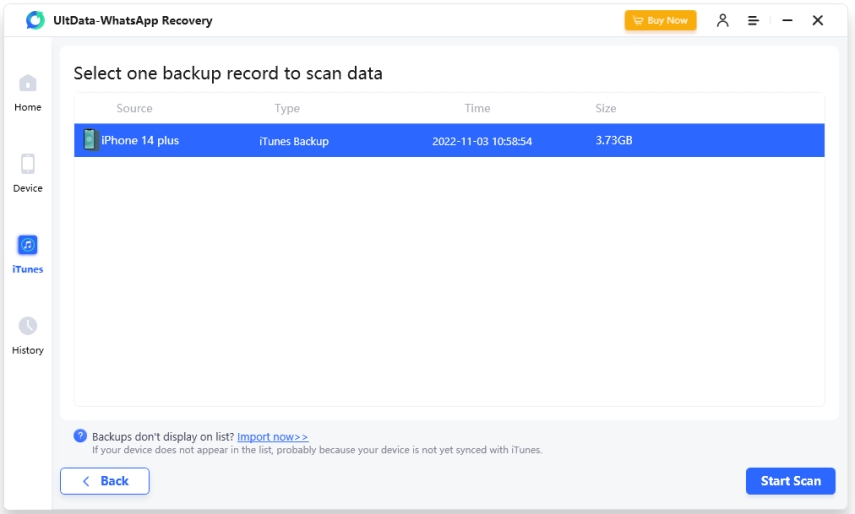
Summary
With Tenorshare UltData WhatsApp Recovery, almost all your needs of lost or deleted WhatsApp data restore on iPhone after iOS 16.4 update can be fulfilled.
Speak Your Mind
Leave a Comment
Create your review for Tenorshare articles