ReiBoot - No.1 Free iOS System Repair Software
Fix 150+ iOS Issues without Data Loss & Safely iOS 26 Upgrade/Downgrade
ReiBoot: No.1 iOS Repair Tool
Fix 150+ iOS Issues, No Data Loss
The time/clock missing from lock screen after update. When I restart, the clock reappears, but again it disappears. Is there any other solution other than restarting the iPhone?"
-- From discussions.apple.com

When you face no display clock on iPhone lock screen, you may want to know why it will occur, that's just what we want to tell to you:
If your clock on iPhone home screen stuck, you may try the following tricks to get back the lost time and date display on the lock screen of your iPhone/iPad/iPod.
The first solution and also proved to be the easiest one is to swipe top down on the lock screen and the clock will come back. But this trick may not work for all apple users.
How to fix time on iPhone? This method has been tested by many users from discussions.apple.com, you can follow the steps below.
Restart iPhone X or 11
Once you see the Apple Logo, release the side button.

If all the above tricks fail to fix no iPhone clock on lock screen, it could be something wrong with iOS system.
In this case, Tenorshare ReiBoot is a helpful tool to enable you repair your iPhone 11/X/8//7/6/5s/SE, iPad or iPod touch. Just follow its advanced repair mode to resolve why there is no iPhone clock on lock screen.
Download and launch Tenorshare ReiBoot in your computer, and connect your device to the program. Click "Repair Operating System".
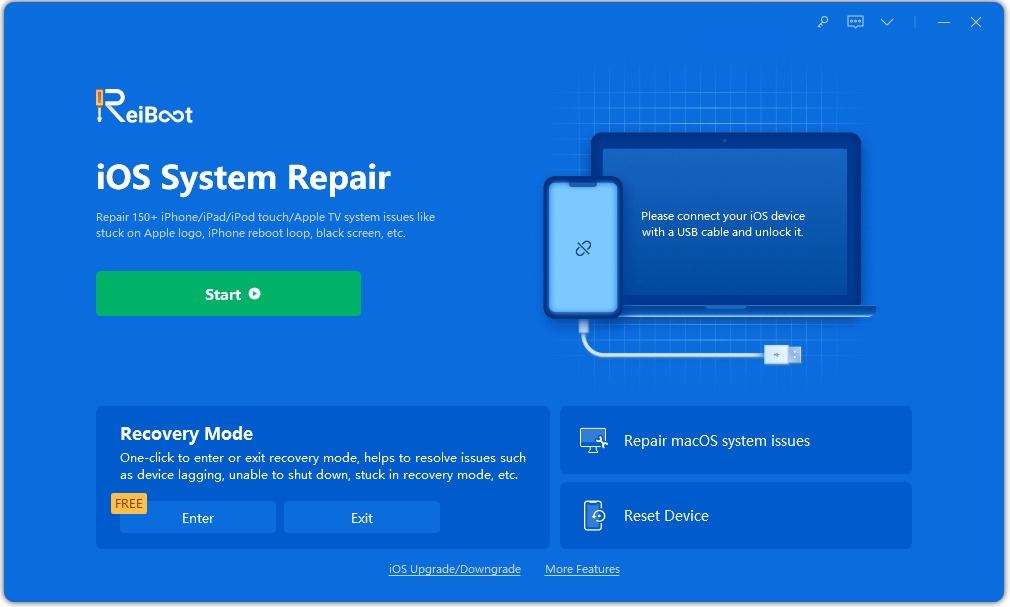
Click "Fix Now" to go on.

Click "Download" to download the iOS firmware online.
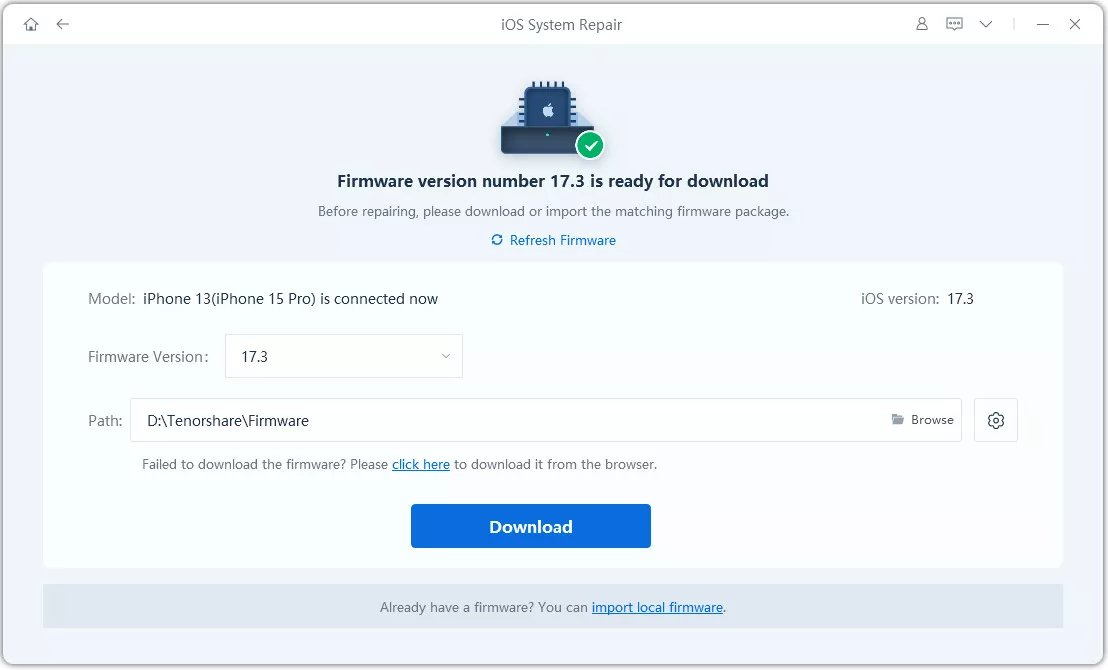
Then Tenorshare ReiBoot will repair no timer on lock screen iPhone.

With the above tricks, especially repair with Tenorshare ReiBoot, you have high chance to fix the no clock on lock screen problem for good. If your iPhone is running into other common problems like iPhone stuck in recovery mode or iPhone Apple logo stuck, this iOS system repair software is also able to fix.
After all, if you want to know more about clock on iPhone screen, just read on.
Q1: How do I show the clock on my iPhone lock screen?
A: Generally speaking, the clock is automatically enabled on each iPhone screen, you don't need to do anything. However, if you want to show the iPhone lock screen clock like a Samsung, then you need to use a third-party app.
Q2: How do I get rid of the clock on my iPhone home screen?
A: The most possible way is to jailbreak your iPhone. However, if you don't want to be in the risk of data loss, you can try this way.
Open your safari and go to ‘cydiahacks.com/hide.html’, search for the ‘Hide Clock’ app and install it. Once done, you will see a 'Clock Hide' icon on your home screen. Long press it then click the 'X' to remove the clock on your iPhone home screen.
Please note that if you restart your iPhone, the clock will appear again.

then write your review
Leave a Comment
Create your review for Tenorshare articles

By Sophie Green
2026-02-03 / iOS 11