[Solved] iOS 17/16 Jailbreak Stuck on Black Screen
If you are trying to jailbreak your iOS 17/16 or iPad and are experiencing a problem where it appears to get stuck on a black screen appears, then we have some advice that could help you fix iPhone jailbreak stuck problem. Like a lot of solutions to Electra jailbreak problems, nothing is an exact solution and does involve some trial and error. Some solutions may work for a subset of device owners, and not for others so it is a case of trying the below advice and seeing what works for you.
Getting Ready for Jailbreak
First of all, make sure that your device is in Airplane Mode before trying to jailbreak your iPhone. Second thing is to make sure that all iPhone or device RAM is cleared and not in use before jailbreaking because it can cause problems sometime. If these two suggestions fail to work, then do a full reboot of the device. Once rebooted, you can try the jailbreaking process again. The above options may not seem like the most technical solutions to overcome this particular problem but you can eliminate many errors from the process by following these simple steps.
Fix 1: Turn off Siri
Turning off Siri can also fix the iOS 17/16 jailbreak black screen stuck issue, this is how you can do it:
Step 1: Go to Settings.
Step 2: Now, Go to "Siri and Search" and then tap on listen for "Hey Siri".

Step 3: Now press Home button for Siri or press Side Button for Siri toggle and tap turn off Siri.
Once you turn off Siri, reboot your device and notice one thing that Airplane mode gets disabled on reboot; just enable it back again.
Fix 2: Delete iOS Software Update
We recommended deleting iOS Software update before using the any Jailbreak. To delete the iOS Software Update, launch the Settings app and navigate to General > iPhone Storage > iOS 11.3 (or any other iOS software update you see in the list), tap on it, then tap Delete Update, and then Delete Update in the confirmation popup to delete the iOS software update. Deleting the update can also fix black screen issue
Fix 3: Turn Off Passcode and Find My iPhone
One of solution is to disable Passcode and Find My iPhone. This is how you can turn off passcode and Find my iPhone.
Launch the Settings app, and tap on Face ID and Passcode or Touch ID & Passcode, enter the Passcode, then tap Turn Off Passcode to disable it. To turn off Find My iPhone, navigate to Settings > [your name] > iCloud > Find My iPhone, then tap on the Find My iPhone toggle. Enter the Apple ID and password when prompted to turn it off.
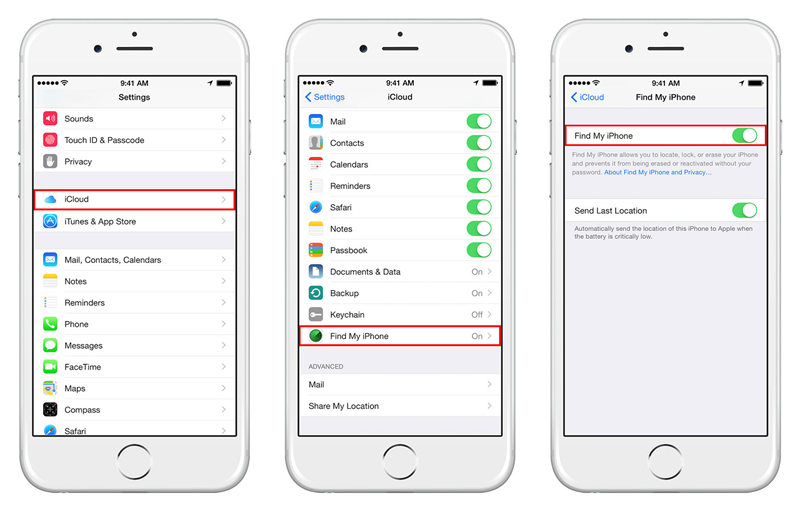
Fix 4: Hard Reset iPhone
Step 1: Locate the Home button and the Sleep/Wake buttons on your iPhone.
Step 2: Press and hold the Home button and Sleep/Wake button at the same time until Apple logo appears.
Step 3: After that release the buttons and your iPhone will restart.
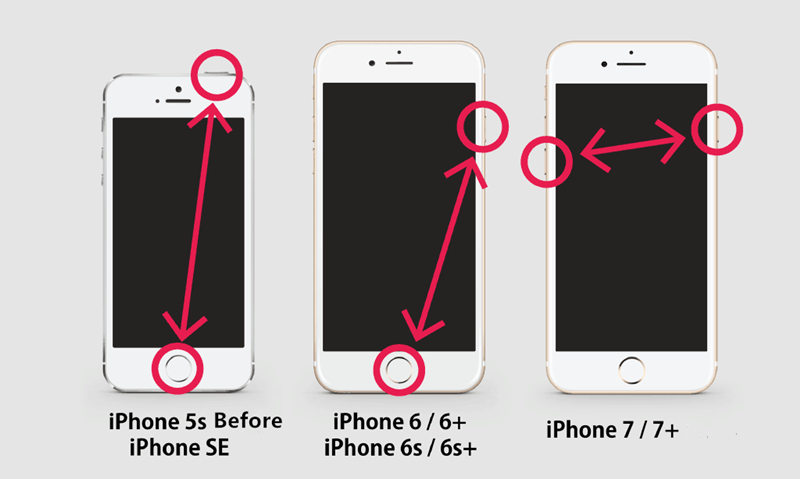
Fix 5 : Use Tenorshare ReiBoot's Fix All iOS stuck
If they above methods failed to work, try Tenorshare ReiBoot, a professional iOS system repairing software to fix the black screen stuck and get iPhone to the unjailbreak state.
Step 1: Download and install ReiBoot on Your PC or Mac Download and install ReiBoot on your computer and then run the software and connect iPhone to computer. Click "Start" button once the device is recognized.

Step 2. Click "Standard Repair", and then it will display the latest iOS firmware available. Follow the guide to download and install iOS 17/16.

After finishing downloading and installation, your jailbroken iPhone will reboot with the latest iOS 17/16 system.
Video Guide to Fix All iOS 17/16 Jailbreak Stuck
These were some fixes you can try to fix iphone jailbreak stuck black screen, I have also recommended our personal favorite tool to fix the issue in one click solution. Follow the instructions carefully to fix the problem.
Speak Your Mind
Leave a Comment
Create your review for Tenorshare articles







