iOS 17/16/15 Autocorrect Issue: Letter I Showing Weird Symbol
"I'm trying to figure out why my wife's iPhone 14 is showing this weird symbol whenever typing the letter 'I', it always autocorrects to this symbol 'A?'. It's happening in Apple Mail on her phone and showing when I receive them on my Mac iMessage."
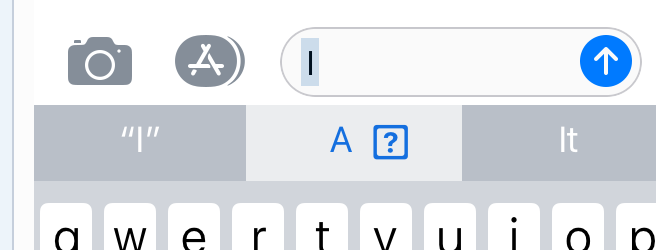
Recently some of the iPhone users have encountered with the same issue that typing letter "I" in Apple keyboard, it shows weird "A?" with a box after upgrading to iOS 17/16/15. For example, "I am excited to see you tomorrow" would appear as "A? am excited to see you tomorrow". Another related bug is it shows under frequently used tab the letter "I" in the emoji keyboard for some iOS users who are affected. It is incredibly annoying that a few users even experienced this problem on iPad or Mac, because predictive text is available on all Apple devices with iCloud.

Well, I can’t tell you why it is happening other than it appears to be a new unexpected iOS 17/16/15 keyboard glitch. Although Apple still doesn’t provide a workable measure until now, we are able to fix it by ourselves before things getting worse. Here I list a few approaches for you to refer how to fix letter “I” showing weird symbol in iOS 11.1/11.0.3 technically.
Method 1. Disable Keyboard Prediction
Since the main feature of iOS 17/16/15 is about emoji, some fans speculate that this bug may be related with predictive algorithm of Apple keyboard. Without a sheep, there can be no wool. We might as well turn off keyboard prediction of the Apple device to fix iOS 15/14/13/12/11 predictive text bug. After that, you won’t see this prediction in your keyboard, finally when you type letter “I” you will get “I” only. This is one of the reliable temporary expedients to put an end to iOS 11.1 autocorrect issue. The steps are: Settings > General > Keyboards > Predictive.
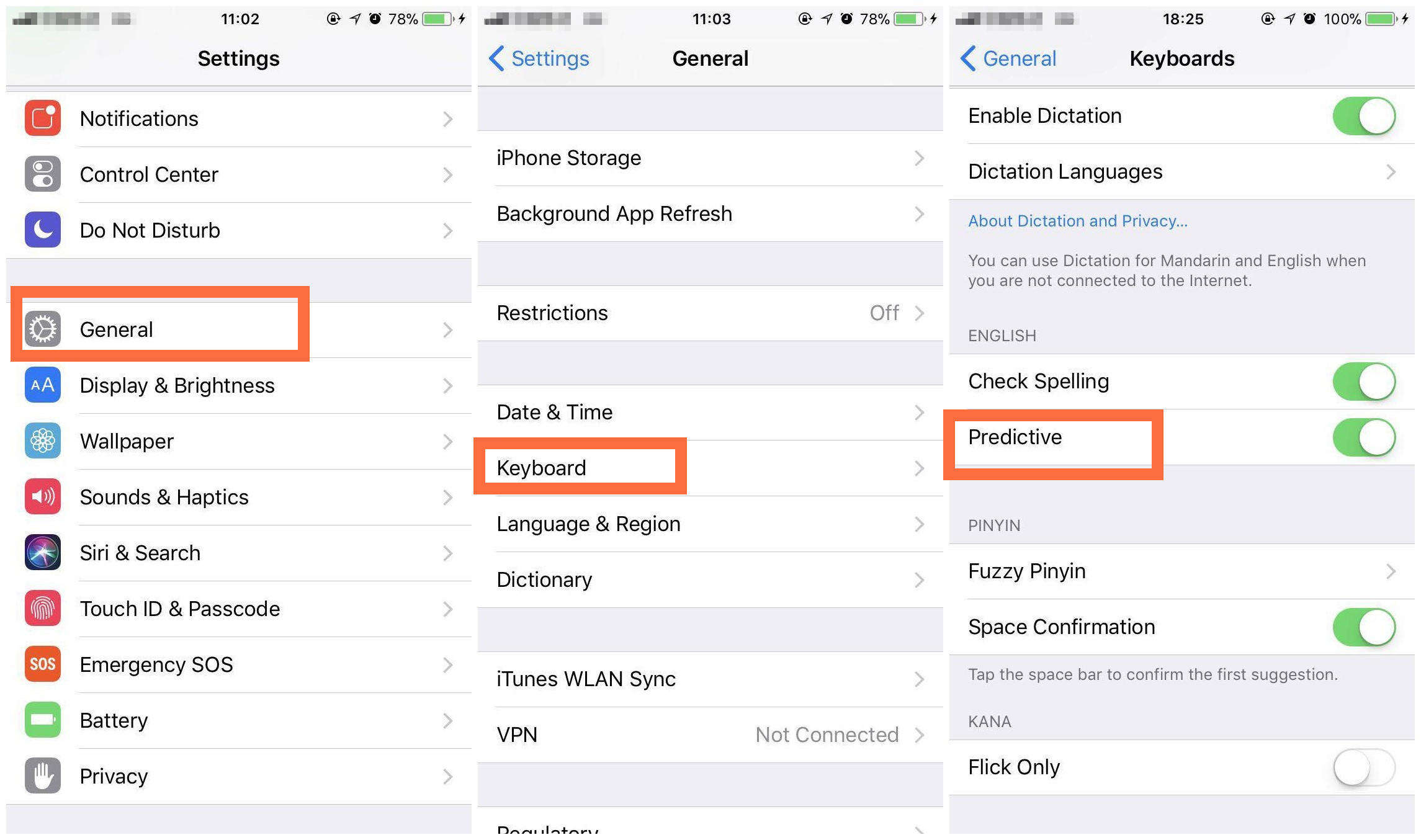
Tip: Another provisional measure is to take advantage of third-party keyboard instead of Apple keyboard. Such third-party tool may be Swype, Gboard, SwiftKey, Fleksy, TouchPad or Typeeto, etc.
Method 2. Restart Apple Device
The letter “I” changes in your phone to an “A?”? According to some professional forums, to restart your device is another solution that is frequently mentioned. On occasion, you just need to restart or force restart iPhone, iPad or iPod and then everything turns to be fine. However, there are different operations to force restart in different Apple models. Here I take iPhone as an example and show them as below:
- Force Restart iPhone X/8/8 Plus: You need to read this article about details - Top 2 Free Methods to Restart a Frozen iPhone X/8/8 Plus
- Force Reboot iPhone 7/7 Plus: Check out the steps on this link - How to Force Restart/Hard Reset iPhone 7 and iPhone 7 Plus
- Hard Restart iPhone 6s/6s Plus/6/6 Plus/5s or older: See here - How to Force Restart or Reboot iPhone (including iPhone 6)
Method 3. Downgrade iOS with Tenorshare ReiBoot
This is a known iOS 15/14/13/12/11 bug. Before Apple releasing an update to fix it, you can downgrade to stable 11.0.2/11.0.1. How to do that? You need a piece of software named Tenorshare ReiBoot. Tenorshare ReiBoot is a well-known professional and workable tool to fix all iOS abnormal issues. You are going to see how to downgrade iOS with it as below:


Step 1. Download and install Tenorshare ReiBoot, launch it and connect your device to Windows or Mac computer.
Step 2. Click “Fix All iOS Stuck” in Tenorshare ReiBoot and choose Fix Now (All iOS 11 Stuck).
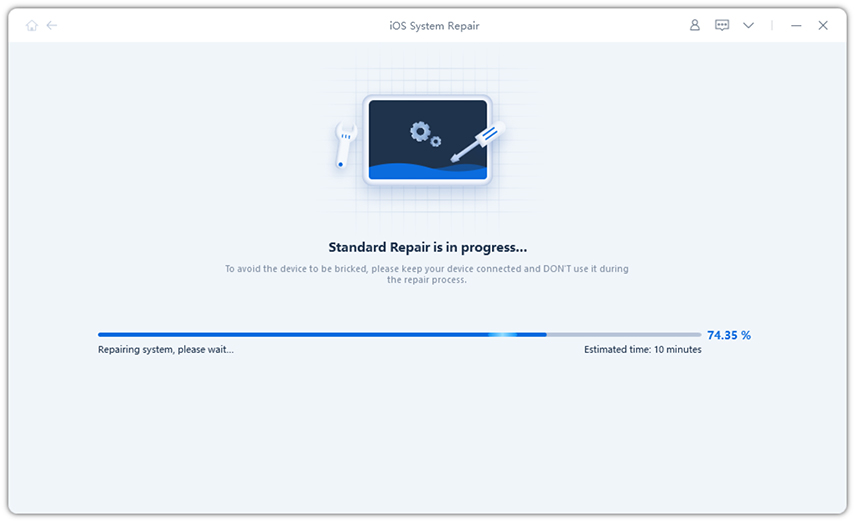
Step 3. Apple is still signing iOS 15/14/13/12/11, so you can download the ipsw file here. And then click “Select” in Tenorshare ReiBoot to import the iOS 11 ipsw file.
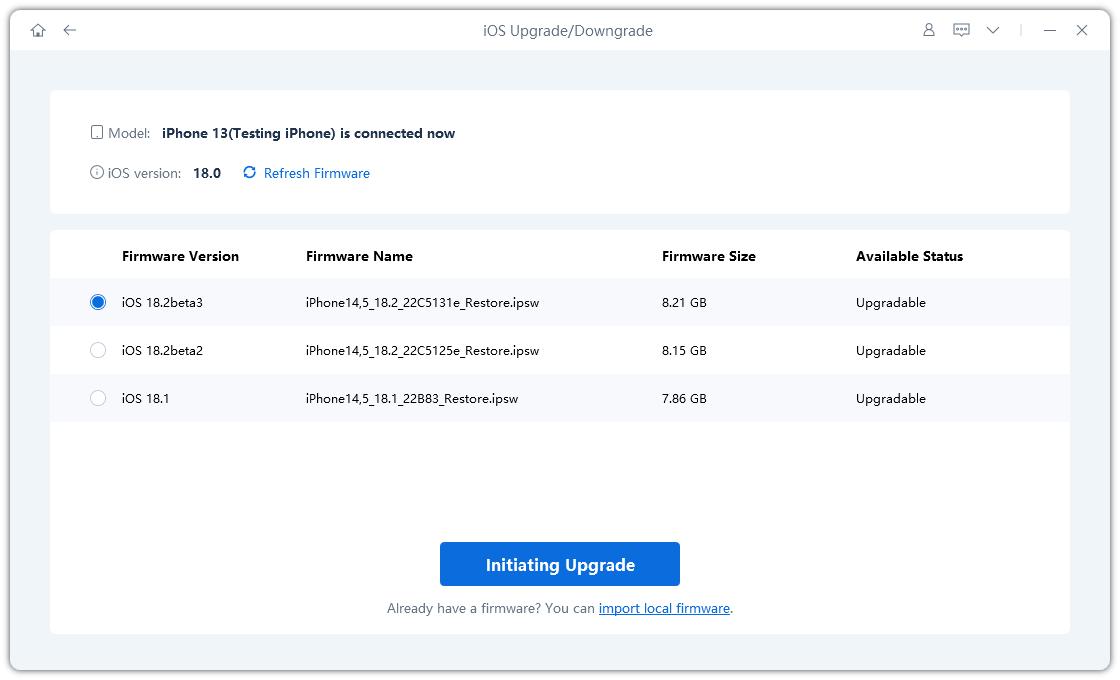
Tenorshare ReiBoot will verify the ipsw file and start removing iOS 15/14/13/12/11 and installing the new iOS system to your iPhone/iPad.
Method 4. Wait for Apple to Fix iOS 17/16/15 Bug
Why is the letter “I” appearing as an “A” with a boxed question mark? There’s no exactly reason so far. However, if it is certainly a global bug in iOS 17/16/15, then you had better wait for official notice because Apple can’t ignore this kind of issue any more.
According to customers who call Apple Support, Apple suggests a temporary troubleshooting by using text replacement. The specific steps are: go to Settings > General > Keyboard > Text Replacement. Type in an uppercase “I” to replace the lowercase “i”. Consequently, you can just have a try and wait for a period of time until Apple releases a new iOS version to fix this abnormity.
Well, all the above tips and tricks are collected from forums and other resources. You may pick one up and attempt to fix letter “I” turn to an “A?” with a box around the question mark for the time being. I hope this will not happen on your iPhone, iPad, iPod or Mac in the future. Any latest solution? Please leave your comment in the comment area.


Speak Your Mind
Leave a Comment
Create your review for Tenorshare articles





