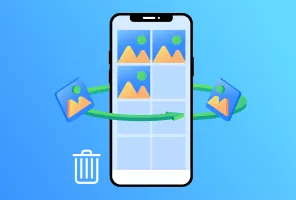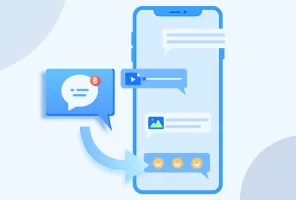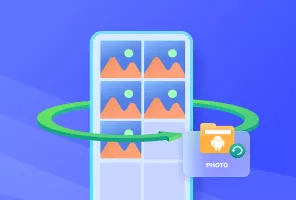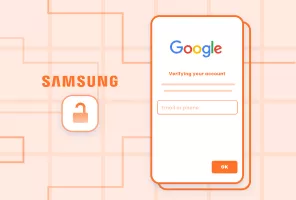5 FAQs about Tenorshare iTunes Data Recovery Mac |Official Tenorshare
Here are some vital information you need to know about using crack version of tenorshare itunes data recovery, which can help you understand the risks and reward of using either the fake or original version of a software.