Top 14 Free/Paid iTunes Backup Extractor Software for Win or Mac
Most of the times, people tend to lose data due to one or the other reasons. And hence, it is necessary to have a tool in handy that can be used to extract data from the back. iTunes backup not always worked itself. Today, we bring you 14 best iPhone backup extractor on Windows or Mac. Let us have a look at free iTunes backup extractor download below
Top iTunes Backup Extractor for Win/Mac
- Top 1. Tenorshare UltData - World Best iTunes Backup Extractor
- Top 2. Coolmuster Data Recovery for iTunes
- Top 3. Softtote iTunes Data Recovery
- Top 4. Vibosoft iTunes Data Recovery
- Top 5. iPubsoft iTunes Data Recovery
Top 1. Tenorshare UltData - World Best iTunes Backup Extractor
The top position in the list has been taken by Tenoshare UltData. Being the best tool in the market, it is most excellent solution for recovery of any data. This software helps you to directly recover the data from iTunes backup, iOS devices (such as iPhone and iPad), as well as iCloud.
Why Am I a Big Fan of Tenorshare UltData - World #1 Best iTunes Backup Extractor
- You can selectively choose any iTunes backup before recovery.
- Rrestore iTunes backup withut any data overwritten.
- Support preview before you decide to recover what kind of data.
- Compatible with the latest iPhone 12 and iOS 14.3
- Only several minutes to extract iTunes backup.
- Free iTunes backup extractor download.
Here are the steps on how you can use this software and recover deleted files iPad.
Connect your iPad to the computer using USB cable and run the software. Then choose "Recover from iTunes".

After scan, you can seclect any iTunes backup you once done.

Now you can either select the specific data or choose to recover all data.

Now you can either select the specific data or choose to recover all data.

Once you have selected the data, click on "Recover." Choose the path so that your data will be recovered.

Top 2. Coolmuster Data Recovery for iTunes
Coolmuster Data Recovery for iTunes is the tool that can be used to find your media and messages with a single click. It is professional yet easy-to-use data recovery software for iTunes. This tool ideal to recover lost or deleted from iTunes backup. The software supports OS such as Mac OS X 10.6 or later and Windows 10/8/7/Vista/XP. It also gives you a preview of the data before recovery. The tool has a price tag of $ 65.95.
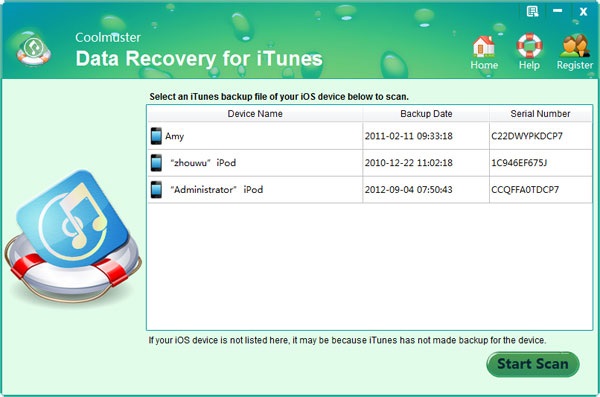
Pros
- Easy to Use
- High efficiency
- Free updates
- Low price
Cons
- Not compatible with latest iOS 12 beta
Top 3. Softtote iTunes Data Recovery
Softtote iTunes Data Recovery recovers your lost or deleted files easily. Having support for platforms such as Mac OS X 10.6/10.7/10.8/10.9, the tool is well liked among Apple users. The software has a price tag of $ 39.90.
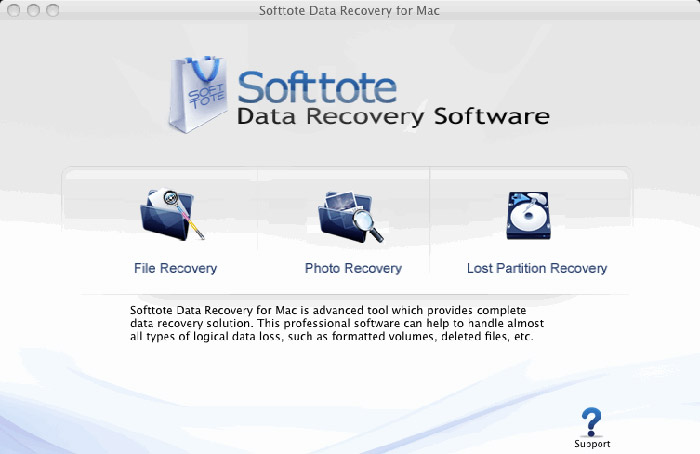
Pros
- Fast and deep scanning
- Preview function
- Extract/export data easily
- Recover up to 8 file types
- Recover data without iOS device connected from iTunes backup
- Unmatched performance in scanning and recovery
- Well-organized file type and available preview
Cons
- Not compatible with latest iOS 12 beta
- Does not support Windows OS
Top 4. Vibosoft iTunes Data Recovery
Vibosoft iTunes Data Recovery allows you to restore data such as call history, SMS, photos, videos, calendar, contacts, and notes. In addition to this, it allows you to recover lost or deleted data within few clicks. The software supports OS such as Windows 10/8/7/Vista/XP as well as Mac OS X 10.7–10.12. It has two separate versions for Mac and Windows, each having a price tag of $ 59.95.
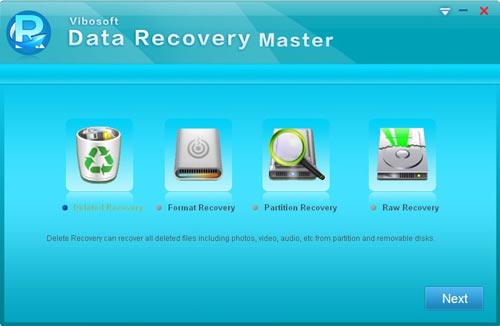
Pros
- Three clicks to restore your data
- Scan/extract iPhone/iPad/iPod backup from iTunes without device
- Preview the scanned items and start to recover
- Perfectly support all iOS devices and iOS version
Cons
- Not compatible with latest iOS 12 beta
Top 5. iPubsoft iTunes Data Recovery
iPubsoft iTunes Data Recovery can be used as iTunes backup extractor for Android to recover and rip your lost files from iOS device after jailbreak, failed iOS upgrade, or restored to factory settings. You can also use the software if it lost by you. The tool has a price tag of $ 69.95.
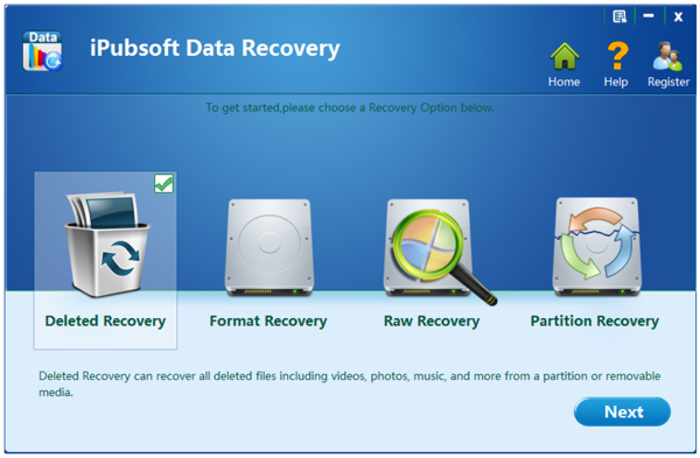
Pros
- Scan earlier data from backup for a quick data recovery.
- Extract to regain different types of recoverable files from backup file.
- Restore iOS lost files selectively after upgrade, jailbreak, or factory settings.
- Recover up to 12 kinds of files jailbreak
Cons
- Not compatible with latest iOS 12 beta
Top 6. iPhone Backup Extractor
iPhone Backup Extractor is a tool that allows you to transfer photos, messages, and similar such data. You can also download iCloud photos and data. In addition to this, you can recover lost, deleted, or corrupt data. The tool has a price tag that ranges from $ 69.95 to $ 299.95. It also supports OS such as all versions of mac, Windows, and iOS, including the latest iOS 12 beta.
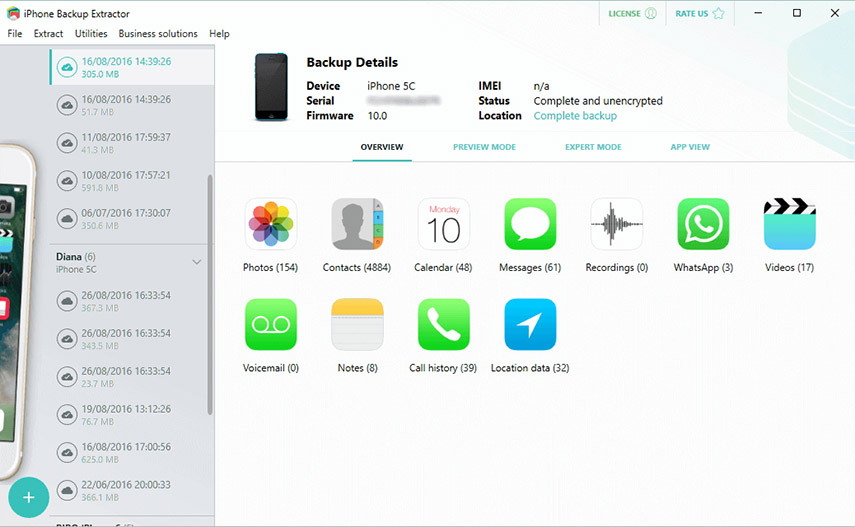
Pros
- iOS 12 support including betas
- Works with iCloud Supports 2FA
- Works with iTunes & encrypted backups
- 30 days money back guarantee
- Helpful and friendly customer support
Cons
- Too costly
Top 7. Jihosoft iTunes Backup Unlocker
Jihosoft iTunes Backup Unlocker is a professional software that provides efficient and easy solutions to decrypt iTunes backup of iPhone, iPad, and iPod. The tool supports all version of iPad and iPhones as well as OS such as Windows XP/Vista/7/8.1 and Mac OS X 10.8, 10.9 and latest 10.10. It has a price tag of $ 59.95.

Pros
- Powerful Attack Methods to Ensure 100% Decryption
- Supports All Versions of iPhone/iPad/iPod
- Full Compatibility and High Flexibility
Cons
- Not compatible with latest iOS 12 beta
Top 8. EaseUS MobiSaver
EaseUS Mobisaver makes a place in the list due to its easy usage. User can recover the data using just three steps. The tool has free as well as paid version. The paid version starts with a price tag of $ 69.95 and ranges up to as high as $ 299. The software supports platform such as Windows, Mac, iOS, and Android.

Pros
- Recover formatted, deleted, and inaccessible data from different data loss scenarios
- Recover data from hidden, deleted, raw, or lost partition
Cons
- Not compatible with latest iOS 12 beta
- High cost
- Limited data recovery (2 GB in free version)
Top 9. PhoneRescue
PhoneRescue is the software, which is similar to other tools, that is used to recover data. The tool is compatible with iOS as well as Android. Its cost ranges from $ 49.99 to $ 199.

Pros
- 100% secure
- Easiest operation with straightforward workflow
- Widest coverage of files and possibilities
Cons
- Not compatible with latest iOS 12 beta
- High cost
Top 10. AnyTrans
AnyTrans serves a well option for you if you need to recover delete files or data. The tool supports both Windows and Mac. It has a price tag that ranges from $ 39.99 to $ 59.99.
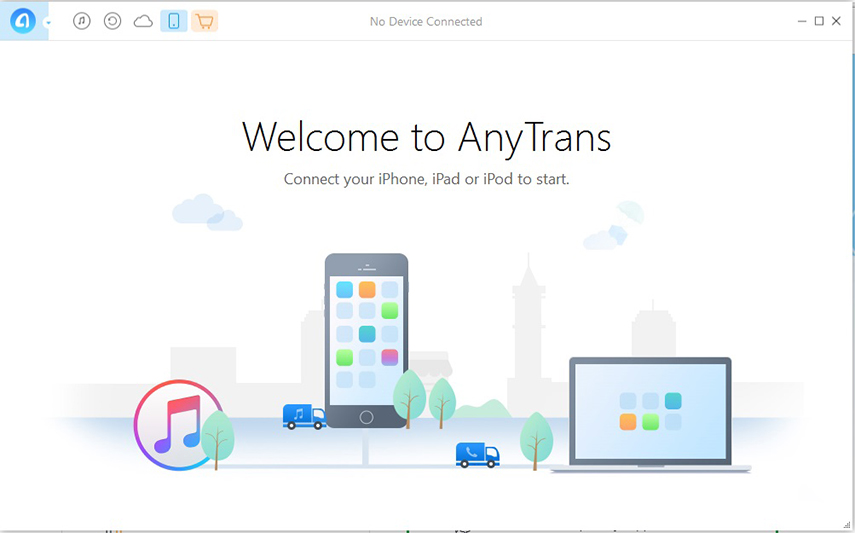
Pros
- Cover all mobile devices, including cloud drives
- One place for all your management needs
- Unlimited transfer without boundaries
- The most superb ever management experience
Cons
- Not compatible with latest iOS 12 beta
Top 11. iBackup Extractor
Similar to all the other tools mentioned in the list, iBackup Extractor serves its purpose. The tool supports all types of platform including Windows and Mac. It has a price tag of Rs 1744 for both Mac and PC.
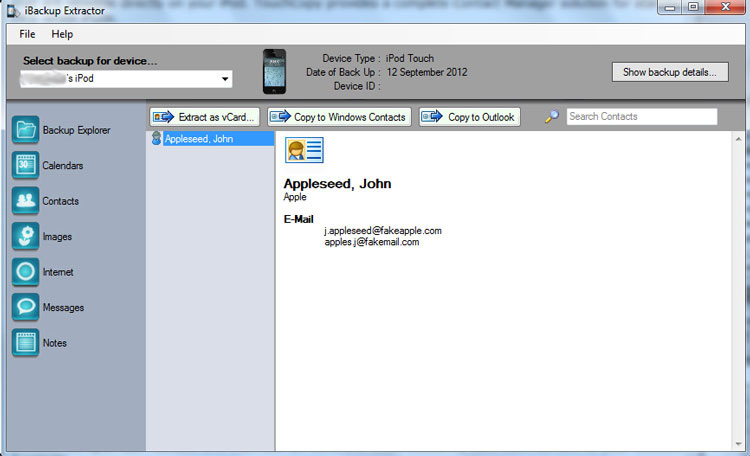
Pros
- View Backup
- Easy to Use
- Low Price
Cons
- Not compatible with latest iOS 12 beta
Top 12. PhoneBrowse
PhoneBrowse is an easy-to-tool that can be used to recover and extract data from all types of backup. The tool supports all types of platform including Windows, Mac, and iOS. It has a price tag that ranges from $ 39.99 to $ 59.99.
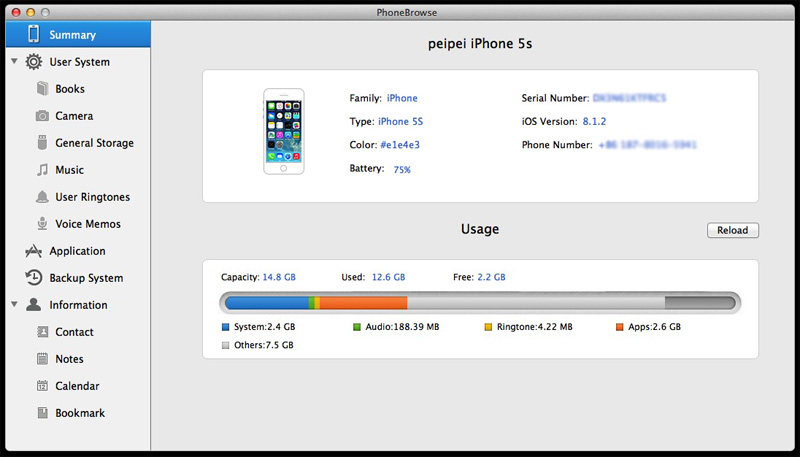
Pros
- Modify iOS file system
- Explore iPhone backup
- Keep iPhone jailed
Cons
- Not compatible with latest iOS 12 beta
Top 13. iBackup Viewer
iBackup Viewer works similar to all the software mentioned above. The only difference is the cost, which ranges from $ 39.95 to $ 499.95. It supports platforms such as Mac and Windows.
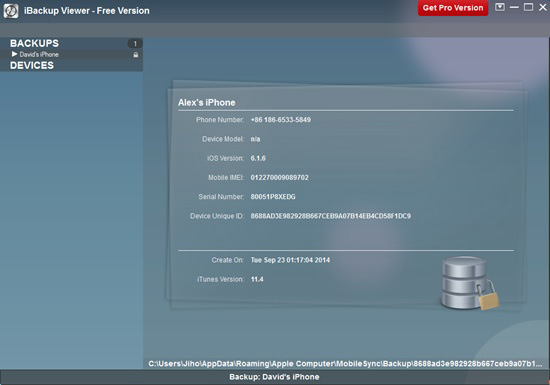
Pros
- Export voice memos and recordings
- Save and print phone call history
- Extract photos from iPhone backups
- Export internet visit history and bookmarks to Safari
- Preview app files in different mode
Cons
- Not compatible with latest iOS 12 beta
- Too pricy
14. iSeePassword - iTunes Backup Extractor
iSeePassword - iTunes Backup Extractor is the safest and easiest way to recover data from iTunes backup for iPad, iPhone, and iPod. This tool supports Windows 10/8/7/XP/Vista as well as Mac OS X 10.6 - 10.12. It has a cost of $ 39.95.
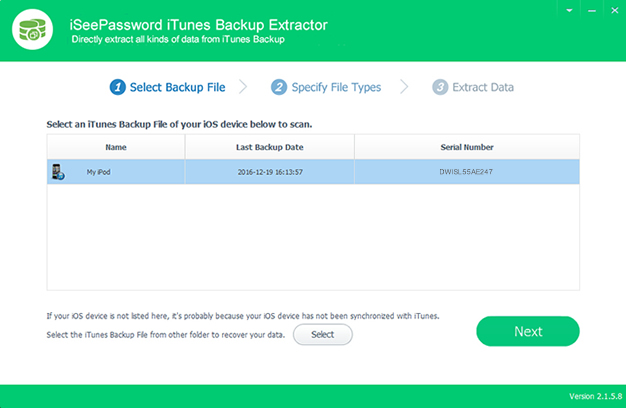
Pros
- Directly preview data before exporting
- Flexibly export multiple types of files
Cons
- Not compatible with latest iOS 12 beta
Summary
In short, you just had a look on the best iTunes backup extractor software for Win or Mac. These tools all perform the same function of recovering the data with some extra perks. In addition, each one of them has its own set of advantages and disadvantages. If you ask us, Tenorshare UltData serves the best option from the above list. Do let us know your feedback for the same by commenting below.
Speak Your Mind
Leave a Comment
Create your review for Tenorshare articles












