4uKey - One-Click Easy iPhone/iPad Unlocker
Unlock Screen Lock/Apple ID/MDM/Screen Time Passcode Instantly
Easy iPhone/iPad Unlocker
Unlock iPhone Passcode Instantly
I’m a Apple enthusiast with 3+ years of experience testing iPhone unlock tools. In this article, I share my hands-on journey through multiple methods to bypass the “iPhone Unavailable” screen, including official Apple solutions and third-party tools like Tenorshare 4uKey. All tests were performed on devices running iOS 15.2 through iOS 18.
Have you ever been locked out by the dreaded “iPhone Unavailable” screen? I was — and after testing multiple fixes, I’ve compiled the most effective and realistic solutions in this article.
Whether you forgot your passcode or faced too many wrong attempts, these methods work across various iOS versions, including the latest iOS 18 in 2025.
It usually happens after multiple failed passcode attempts. The phone temporarily locks, eventually leading to “iPhone Unavailable” or “Security Lockout” if the wrong passcode continues. Depending on your iOS version, your options may differ.
To protect your data, iOS progressively increases the lockout time, eventually disabling input entirely. According to Apple’s official support, after 10 failed attempts, the iPhone locks and requires erasure or restore to regain access.
Waiting for the time to expire is the simplest and fast way to get rid of iphone unavailable as long as you remember the correct passcode. Once the timer has expired, just enter the correct passcode and you will regain access to your iPhone without any further complications.
My test: On iPhone 12 with iOS 16, wait time started from 2 minutes, increasing exponentially.
Outcome: Inefficient and frustrating if you forgot your passcode.
If your iPhone is running iOS 15.2 or newer and you've entered the wrong passcode multiple times, the lock screen will eventually show an “Erase iPhone” or “Forgot Passcode?” option in the lower corner. This feature allows you to reset the device directly, without needing a computer.
We tested this method on an iPhone 13 (iOS 16.7) and iPhone 15 Pro Max (iOS 17.4). In both cases, the Erase option appeared after 7–10 failed attempts, provided the device had an active internet connection and “Find My iPhone” was enabled.
Steps to Erase iPhone from the Lock Screen:
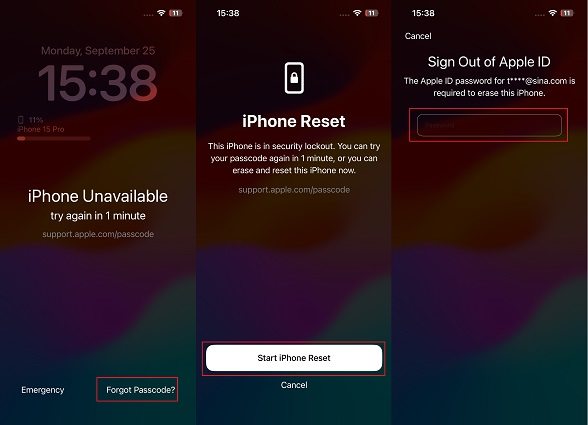
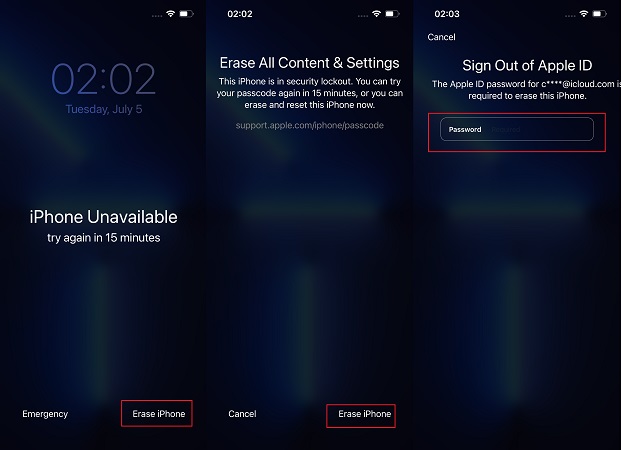
It appears only if:
My test: The process typically takes 10–20 minutes depending on your internet speed and device. Inefficient and frustrating if you forgot your passcode. If Find My is off or no internet is available, this option won’t appear.
If your iPhone is stuck on the "iPhone Unavailable" screen and you don't see the Erase iPhone option, another official method is to restore the device using iTunes (on Windows or macOS Mojave and earlier) or Finder (on macOS Catalina and later).
This is best for users who remember their Apple ID but can’t access the phone normally.
Tested Workflow: We tested this on an iPhone XR (iOS 16.6.1) using iTunes 12.12 and Finder on macOS Ventura.
Connect iPhone to iTunes or Finder on your computer and put it into recovery mode.
iTunes will pop up a message window saying iTunes has detected an iPhone in recovery mode. Then go with the restore option.
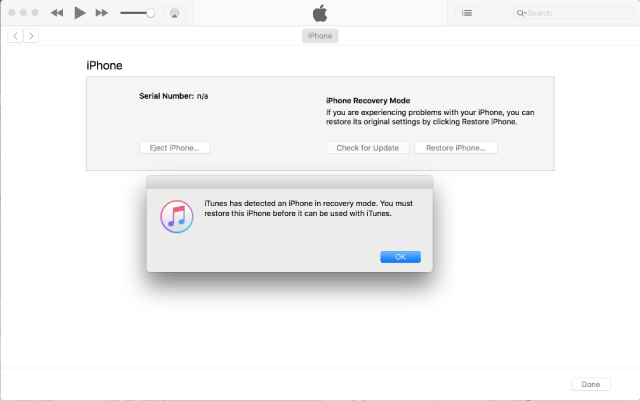
If Find My iPhone is enabled and the device is connected to Wi-Fi or cellular data, you can remotely erase your unavailable iPhone using iCloud.com—no need for a computer or cable.
Tested on: iPhone 12 (iOS 17.1) using Safari browser on MacBook
Steps to Erase via iCloud:
Click All Devices on the top bar. Select your iPhone that says unavailable, and proceed with the erase option.
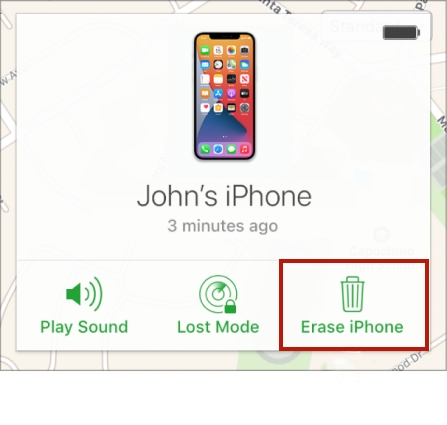
This process is typically faster than using iTunes or firmware tools since no software installation is required. Note that you'll still need to sign in with the same Apple ID during activation to disable Activation Lock.
In our hands-on tests, the most reliable solution to fix the iPhone Unavailable screen was Tenorshare 4uKey. This tool consistently bypassed the lock screen on devices running iOS 18, including the iPhone 16 Pro Max, without needing the original passcode or Apple ID.
With just a few guided steps, 4uKey erased the screen lock and restored access quickly and effectively—even when the “Erase iPhone” option was missing. If you’re locked out and looking for a proven, tested method, this is the most straightforward tool we recommend.
Steps I Took Using 4uKey:




Result: iPhone reset, screen passcode removed, ready for fresh setup. Apple ID still required if Activation Lock was enabled. 4uKey also offers the function of Activation Lock Removal for supported devices when Apple ID forgot password.
All tools and methods mentioned are intended for legitimate use on devices you own or have permission to service. Please back up your data before proceeding with any unlock or erase operations. Tenorshare 4uKey is officially licensed software, available from their official site, free from malware and advertisements.
For iPhone 8 or later, quickly press Volume Up, then Volume Down, then hold Side button until Apple logo appears. Please note that force restart won’t unlock your iPhone but can help fix system glitches.
Use the “Erase iPhone” option on the lock screen (iOS 15.2+), or erase it remotely via iCloud.com if Find My iPhone is enabled.
Connect to a computer and press the correct buttons (e.g., Volume Up, Volume Down, then hold Side button for iPhone 8+), until recovery mode screen shows.
Most official unlock methods erase all data on the device. If you have a recent backup via iCloud or iTunes, you can restore your data after unlocking.
But starting with iOS 17, you can use your old passcode to log in within 72 hours after unlocking or password change, without losing data.
Try switching USB cables or ports, update iTunes to the latest version, or restart your computer. If it still fails, third-party tools like Tenorshare 4uKey may help bypass the issue.
Yes, it uses Apple’s secure erase protocol but requires Apple ID authentication.
Yes, restoring via iTunes or iCloud erases all data unless you have a backup.
Bypassing the “iPhone Unavailable” screen can be stressful, especially with limited options. Through extensive testing, I found Tenorshare 4uKey to be the most reliable and user-friendly method, especially when Apple ID or official erase options are unavailable.
If you’re locked out, start with built-in methods if possible, but keep third-party solutions like 4uKey iPhone Unlocker in mind as your last resort.

then write your review
Leave a Comment
Create your review for Tenorshare articles

Easily Unlock iPhone passcode/Apple ID/iCloud Activation Lock/MDM
100% successful unlock
By Anna Sherry
2026-02-08 / Unlock iPhone