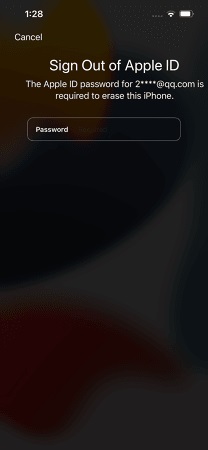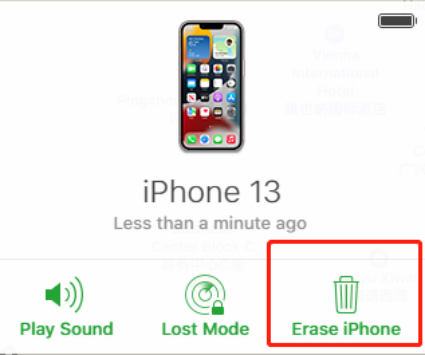Forgot iPhone Passcode Without Restore, How to Unlock 2025
The way recommended by Apple is unlock iPhone with iTunes if you forget iPhone passcode, which restores iPhone quickly. But how to unlock forgotten iPhone passcode without restore when iTunes is not working?
In this article, we'll share effective methods for forgot iPhone passcode without restore.
| Method | Requirements | Data Loss | Ease of Use | Recommendation |
|---|---|---|---|---|
| 4uKey |
| Yes | Easy | ⭐⭐⭐⭐⭐ |
| iCloud |
| Yes | Moderate | ⭐⭐⭐⭐ |
| Erase iPhone |
| Yes | Easy | ⭐⭐⭐⭐ |
| Passcode Reset |
| No | Moderate | ⭐⭐⭐ |
Part 1. Forgot iPhone Passcode without Restore How to Unlock Easily
Forgot iPhone passcode? Entered wrong passcode too many times? iTunes is not available to restore iPhone? If you have these problems, Tenorshare 4uKey is here for you. It is a tool to unlock your iOS device if forgot iPhone passcode without restore.
This 4uKey iPhone Unlocker is now compatible with all iOS devices including the latest iPhone 15, iPad SE 3, iPad Pro. There are just a few steps to remove the forgotten iPhone passcode as follows:
- Free download and install Tenorshare 4uKey on a PC or Mac. Find "Unlock iOS Screen" and click "Start" to unlock your iPhone.
- Connect your iPhone to the computer with a cable, then download the firmware.
- Once the firmware is downloaded, it automatically unlocks your iPhone.
- Then 4uKey iPhone Unlocker can soon unlock your forgotten iPhone passcode without restore.




If you have the previous backup on iTunes or iCloud, you can restore your iPhone from backup.
[Video Guide] How to Unlock iPhone Passcode When Forgot
Part 2. Unlock Forgotten Passcode without Restore Without Computer
If you forgot your iPhone passcode and cannot restore it using iTunes, you can unlock it directly from the lock screen without computer.
This method requires the iPhone to be running iOS 15.2 and above and connected to the Internet; importantly, you also need to enter your Apple ID password.
Forgot iPhone passcode without restore? Here is how to unlock without computer for free:
- Enter the wrong passcode several times until you see the "Erase iPhone" option at the bottom of right. For iOS 17 devices, see the "iPhone Reset" option.
Tap on it and go on. Enter the Apple ID password to start erasing.

- After that, your iPhone will restart without passcode.
Related read: How to Find Apple ID Password without Resetting It
Part 3. Unlock Forgot iPhone Passcode without Restore Free
Instead of using iTunes to restore your iPhone with forgotten passcode, you can sign into iCloud website on another device to erase iPhone.
This way also rely on the Apple ID and password. Make sure you have signed in to iCloud account, turned on Find My, and connected to an available network.
To use iCloud.com to fix forgot iPhone passcode without restore:
- Open a browser on another device or computer to sign into icloud.com with Apple ID account.
Go to Find iPhone. And in the All Devices list, choose your locked iPhone, and then select Erase iPhone option.

- Finish the process, and it will remove the iPhone forgot passcode.
Part 4. Unlock iPhone Passcode without Losing Data
If you forget iPhone passcode and want to unlock, you might worry about losing your data. Normally, unlocking a forgotten passcode means data loss. But with iOS 17’s Passcode Reset feature, you can unlock your device without losing data.
How to figure out iPhone passcode without restoring? To use this, your iPhone must be running iOS 17 or later and connected to a network. This feature lets you use your old passcode for 72 hours to access your device.
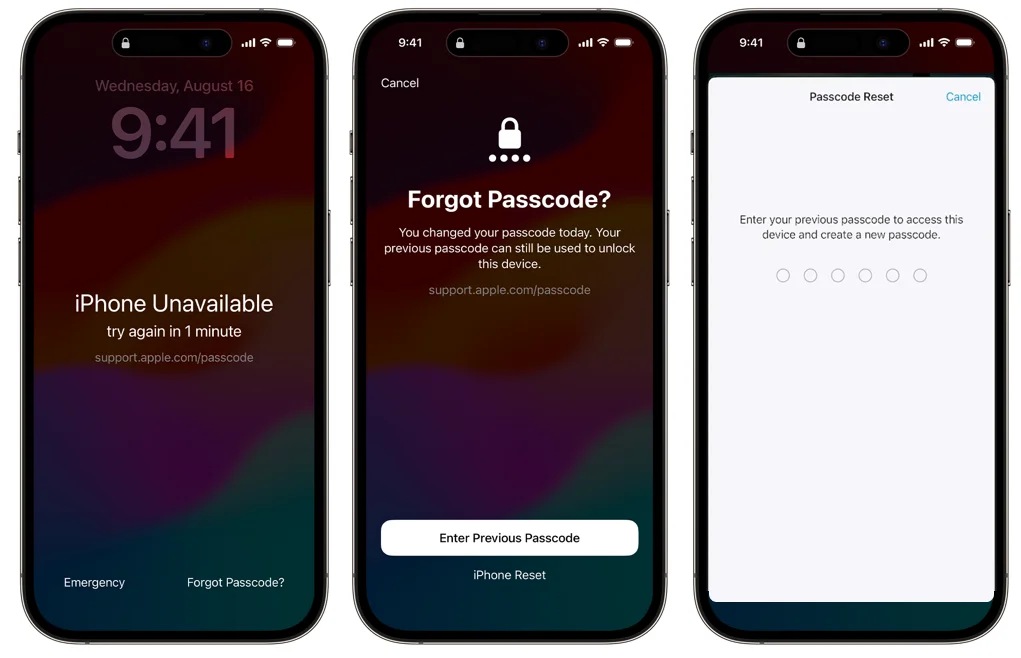
By backing up iPhone regularly through iCloud, iTunes, or other methods, you can safeguard your data for future scenarios and easily restore it after unlocking your device.
Related read: iPhone Unavailable Fix Without Losing Data - All Ways & Tricks 2024
Part 5. FAQs about Forgot iPhone Passcode
Q1: What if iPhone is disabled and cannot connect to iTunes?
It happens that iTunes cannot detect your disabled iPhone to get it restored. So to unlock iPhone without iTunes restore, use Tenorshare 4uKey instead to remove the forgotten passcode and regain access to your iPhone.
Q2: How to unlock a disabled iPhone without computer?
The opportunity to unlock iPhone forgotten passcode without computer is on the lock screen if your device is running iOS 15.2 and later. Enter the wrong screen password until you see the "Forgot Passcode" or “Erase iPhone” option appears on iPhone unavailable screen. Then erase your iPhone with Apple ID password.
Q3: How to unlock iPhone if forgot passcode without losing data?
Use iOS 17's Passcode Reset feature mentioned above. Ensure your iPhone is running iOS 17 or later and is connected to a network. This feature allows you to use your old passcode for 72 hours to access your device.
Q4: How to reset a locked iPhone without passcode and computer?
If you can't use a computer, try using "Erase iPhone"/"iPhone Reset" feature with Apple ID password above. This will reset your iPhone without passcode or PC, but data not backed up will be lost.
Conclusion
How to unlock iPhone forgot passcode without restore? Tenorshare 4uKey is a simple iPhone unlocker tool for iOS users to address this problem. It helps unlock iPhone without restoring when you have forgotten the passcode. Try it and hope it will be of a great help.
- Unlock iPhone without Passcode instantly
- Remove iCloud activation lock without password/Apple ID/previous owner
- Remove Apple ID or iCloud account on iPhone/iPad without password
- Bypass MDM Screen from iPhone/iPad
- Remove screen time passcode in 3 simple steps
- Fix disabled iPhone/iPad without iTunes or iCloud
- Find and view stored passwords on iPhone and iPad
Speak Your Mind
Leave a Comment
Create your review for Tenorshare articles

4uKey iPhone Unlocker
Easily Unlock iPhone passcode/Apple ID/iCloud Activation Lock/MDM
100% successful unlock