4uKey - One-Click Easy iPhone/iPad Unlocker
Unlock Screen Lock/Apple ID/MDM/Screen Time Passcode Instantly
Easy iPhone/iPad Unlocker
Unlock iPhone Passcode Instantly
Let’s say that your iPhone or iPad has a MDM profile installed by companies or schools, which makes many restrictions. Being asked to enter your credentials every time you use your phone can be inconvenient, so you might want to get rid of it.
Whatever the reason, this article will let you know how to remove management profile from iPhone & iPad for free, and without password on Windows or Mac.
Mobile Device Management profile or MDM profile is to ensure users stay within the prescribed limits and rules set by the administrator. The administrator can manage iOS devices remotely by sending commands to the server to which the devices are connected. For example, you are unable to install some apps or browse some websites. To use without its restrictions, you need to login with user ID and password.
Here comes the problem. You may wonder how to remove device management from iPhone. And that is what we will solve in the next contents, no matter you know or just forget the password.
MDM can be installed can be installed on an iOS device through email, a web page with the configuration utility. So if you can have access to the administrator, then just use the password to remove the management profile on Settings for free. That is how to remove device management from iPhone directly:
To remove it, tap on Remove Management and enter the passcode. Done.
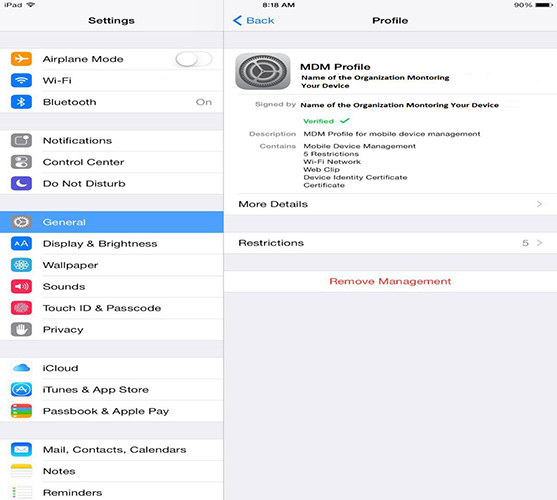
But many people cannot do this way because they don't have the passcode, and some may suggest jailbreaking iPhone to remove MDM. Well, it might work, but it can harm your iPhone and is more complicated. So let us look at the second way to uninstall device management without password easily below.
How to remove management profile from iPhone, especially when you forgot the login credentials and passwords? Tenorshare provides the answer to it. Tenorshare 4uKey deletes management profile on iPhone and iPad without password. Besides, after bypassing the MDM lock, your iPhone data will not be erased.
You can watch the following video guide on how to delete MDM profile on iPhone or read the detailed steps below:
Remove management profile from iPhone/iPad with simple clicks below:
Download and install Tenorshare 4ukey on your PC or Mac and run the software. Click on Bypass MDM.
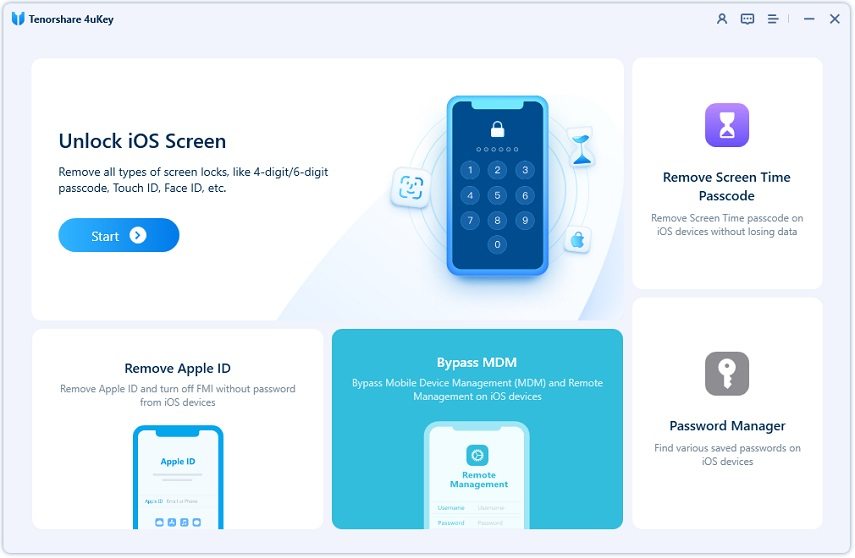
Connect your iPhone to your computer using a lightning-fast cable.
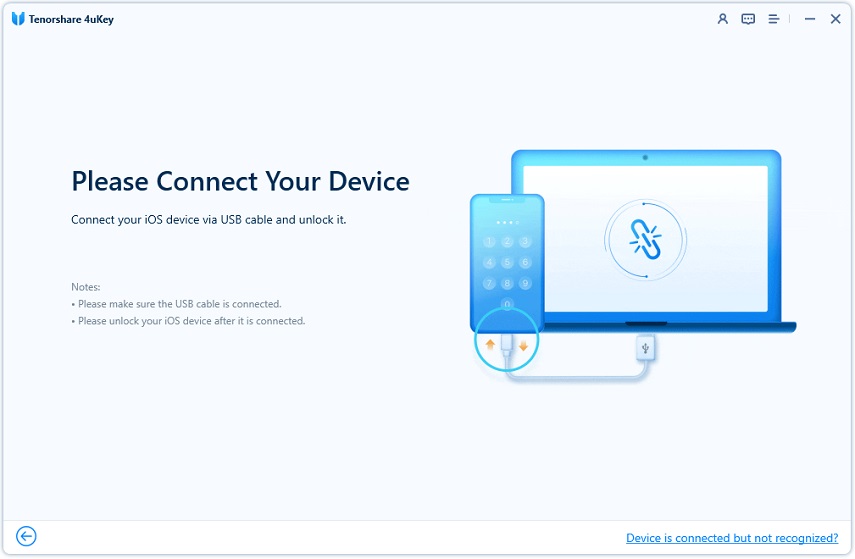
Click on the start bypass button. Now 4ukey will start removing the remote device management lock put in by the remote management.

The MDM lock will be bypassed in a minute or maybe less. Check your iPhone themn.

Note: If you factory reset the phone and restarts it, the remote management lock will appear again. Then you can bypass the lock again using 4ukey.
iBackupBot is a versatile tool for managing iPhone, iPad, and iPod touch data. It allows you to back up and manipulate files with ease. You can even use it to remove Management Profile (MDM) from your iPhone and iPad.
How to remove work profile from iPhone/iPad with iBackupBot? Follow these steps:
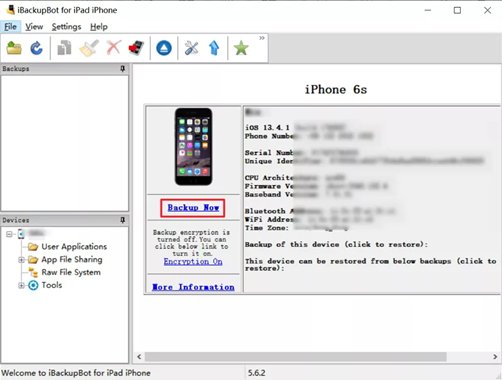
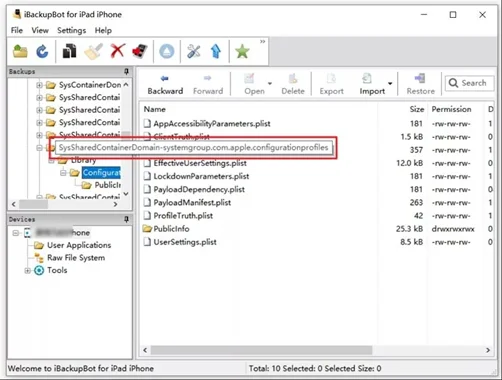
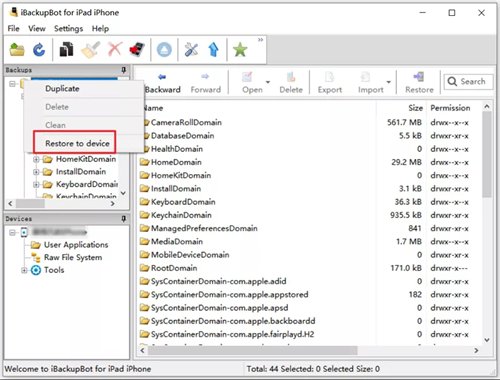
iBackupBot may not fully remove MDM Management Profile and it will cause data loss during profile removal. Choose Tenorshare 4uKey to delete Management Profile on iPhone/iPad without losing data!
What is iOS account manageriOS Account? This is a platform by Google for managing Google accounts on iOS devices. It helps protect your Google account from unauthorized access and notifies you when your account is being used on an iOS device. It's not harmful software; rather, it's a service provided by Google to ensure account security on iOS.
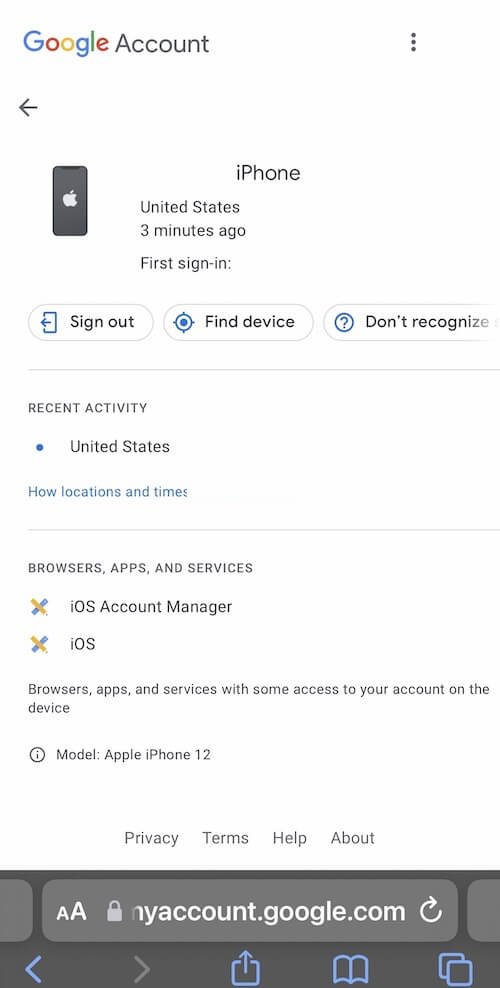
See how to remove iOS account manager below:
Contact your administrator. As a super administrator, you can use the Google Admin app from the App Store to manage users. After logging in, navigate to Settings, set up the app, and then access all users. From there, select the user(s) associated with the iPhone and delete them. This action will remove the iOS Account Manager.
Log out of all Google accounts on your device. This includes accounts in Gmail, Contacts, Notes, YouTube, Google Maps, your browser, and other apps and services. By doing this, you'll disconnect from the iOS Account Manager.
Why there is no option to remove device management on iPhone? This is because it's set as non-removable by the administrator. So, you will see there are profiles installed that marked non removable in Settings, and you can't remove it by yourself.
Removing a management profile from your iPhone means deleting all the settings, apps, and data linked with that profile.
Factory reset doesn't mean iPhone administrator settings removal, and it won't remove the management profile from your iPhone. Since MDM profile is installed at a hardware level, wiping the software through a factory reset doesn't remove it.
Instead, if you remove the management profile from a restricted phone and then perform a reset, the management profile could likely be restored. But don't worry. As long as you have Tenorshare 4uKey available, you can remove the management profile at any time.
How to remove device management from iPhone/iPad if you forget the uers ID and password? In this article, you must have found the answer. It is easy to use Tenorshare 4uKey to delete management profile without data loss. And once done, you can enjoy uninterrupted and easy use of your iPhone or iPad. Leave us a comment if you have more questions.
then write your review
Leave a Comment
Create your review for Tenorshare articles

Easily Unlock iPhone passcode/Apple ID/iCloud Activation Lock/MDM
100% successful unlock
By Jenefey Aaron
2026-02-08 / Unlock iPhone