4uKey - One-Click Easy iPhone/iPad Unlocker
Unlock Screen Lock/Apple ID/MDM/Screen Time Passcode Instantly
Easy iPhone/iPad Unlocker
Unlock iPhone Passcode Instantly
Want to get the iPhone unlocker free? To make a full iPhone unlock software review, we have collected the most powerful software which are able to unlock iPhone passcode, Touch ID, Face ID, iCloud activation lock, Apple ID, and SIM carrier locks, even if you have forgotten iPhone passcode.
Download 4uKey iPhone Unlocker Software for free, and quickly unlock your locked iPhone with simple clicks. No passcode, Apple ID or tech skills required!
If you are urgent to remove one of these locks on iOS devices, scroll down to get the best iPhone/iPad unlock tools/softwares free download.
First, the most popular free iPhone unlocker download tool is Tenorshare 4uKey. As a professional iPhone unlocker, it works when you forgot iPhone passcode or bought a second-hand iPhone/iPad with a locked screen.
With it, you can effortlessly remove screen passcodes, Activation Lock, MDM lock, and Apple ID locks from your iPhone. Although it is not free, it offers a free download and trial version, allowing users to test its capabilities before committing to the full version.
Here let's see how to use 4uKey iPhone unlock software to remove forgotten passcode on your iOS devices.




Here is detailed video about how to unlock iPhone without passcode using 4uKey iPhone Unlocker. Hope it will help you better.
If you reset your iPhone without signing out Apple ID, you will face iPhone Locked to Owner screen, and you have to activate your iPhone with Apple ID password. What if you do not know the password?
Here let's talk about the iPhone unlock software - Tenorshare 4MeKey. Why we recommend this iCloud activation lock removal tool? Because it can easily and safely remove Activation Lock and helps you freely sign into new Apple ID after that. Note that it currently supports iPhone from 5S-X/SE with iOS 12 to 16.
Get 4MeKey free iPhone unlock software download, watch this video tutorial and unlock your iPhone now!
iTunes, Apple's official media player and device management software, also offers a solution for unlocking iPhones and iPhone disabled. While iTunes is primarily known for its media syncing capabilities, this iPhone unlocker free can also be used to restore or reset an iPhone to its factory settings, thereby removing any existing passcodes.
However, it is important to note that using iTunes for free iPhone unlock will result in data loss, as the device is essentially restored to its original state.
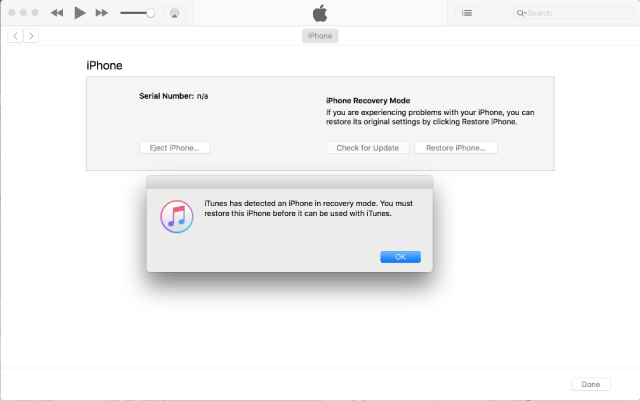
Pros
Cons
3uTools is the all-in-one solution for iOS devices. With this, you can easily view and manage your data files, flash, and jailbreak your device with professional ease.
But, can I Use 3uTools to unlock my iPhone? If your iPhone is disabled, you can utilize 3uTools, the free iPhone/iPad unlock tool to unlock it. For iPhone 4, you can unlock it directly. For other iOS devices, you'll need to use flash the iPhone using 3uTool to bypass the locked screen. See How to Flash iPhone with 3uTools.
The iCloud Find My app is a free iPhone/iPad Unlocker tool designed by Apple to help you locate, manage and unlock your Apple devices, even when they are offline or powered off.
The Find My app is integrated seamlessly into Apple's ecosystem, allowing users to track their iPhones, iPads, Macs, Apple Watches, AirPods, and even items equipped with AirTags. It ensures privacy by securely handling location data and offering features like Precision Finding, real-time tracking and iDevices unlocking.
Key features and usage of Find My app - iPhone Unlocker:

How to use iCloud Find My App to unlock iPhone/iPad:
Doctor SIM offers iPhone unlocking services, enabling users to unlock their iPhones from various carriers and use them with any SIM card. This iPhone unlocking software primarily uses the IMEI unlocking method, which is a safe and permanent way to unlock a phone without voiding the warranty.
It operates as an online platform, allowing users to request phone unlocking services conveniently from their website. DoctorSIM does not typically offer free trials for its unlocking services. Users are required to pay for the service to unlock their phones.
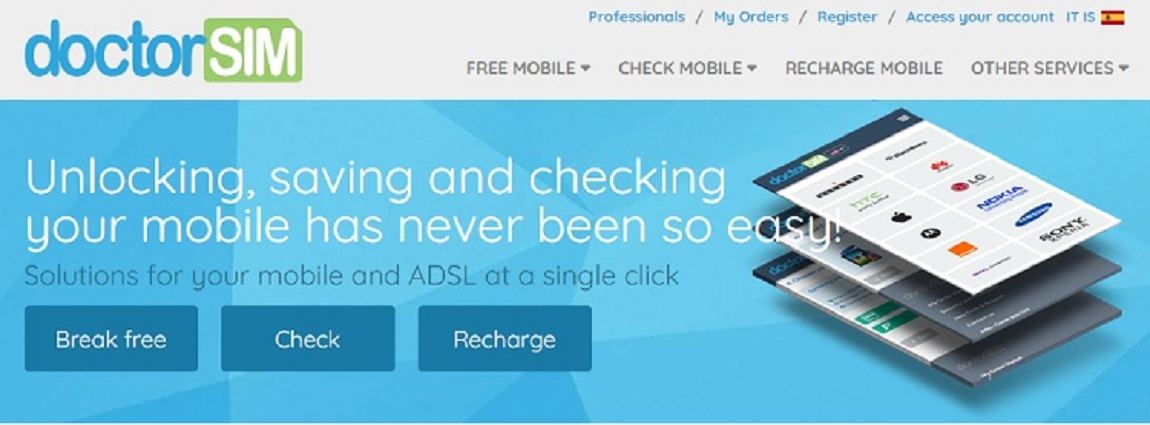
Yes, there are several software tools available that can unlock iPhones, allowing users to remove various types of locks such as passcodes, Apple IDs, and carrier locks. The best iPhone unlock softwares, like Tenorshare 4uKey can be found above.
Yes, there are free programs available that claim to remove iPhone passcodes, like Find My App. However, the effectiveness and features may vary, and some free programs might have limitations compared to paid options.
Yes, iPhone unlockers generally work if used correctly and with compatible devices. They are designed to bypass or remove locks like passcodes, Apple IDs, and carrier locks, depending on the software's capabilities.
Using cracked or pirated software, including iPhone Unlocker cracks, is generally not safe. These versions can be modified to include malware or may not function properly, posing security risks and potentially leading to data loss or device damage. Make sure you use a professional tool from official sources.
Yes, you can unlock an iPhone yourself using various software tools or methods available. These tools typically require you to follow instructions carefully and may involve connecting your iPhone to a computer. Some tools may be complicated, so make sure you choose an easy tool to unlock iPhone yourself.
There is no official and 100% effective master code to unlock iPhones. Each unlocking method typically involves specific software or procedures tailored to different types of locks.
So we have shared different iPhone unlocker free to download for you. Have any iPhone passcode unlocking issues, try Tenorshare 4uKey, the best iPhone unlock tool! If you know any other recommended iPhone unlock software, share them with us in the below comment place.
then write your review
Leave a Comment
Create your review for Tenorshare articles

Easily Unlock iPhone passcode/Apple ID/iCloud Activation Lock/MDM
100% successful unlock
By Jenefey Aaron
2026-01-20 / iPhone Tips