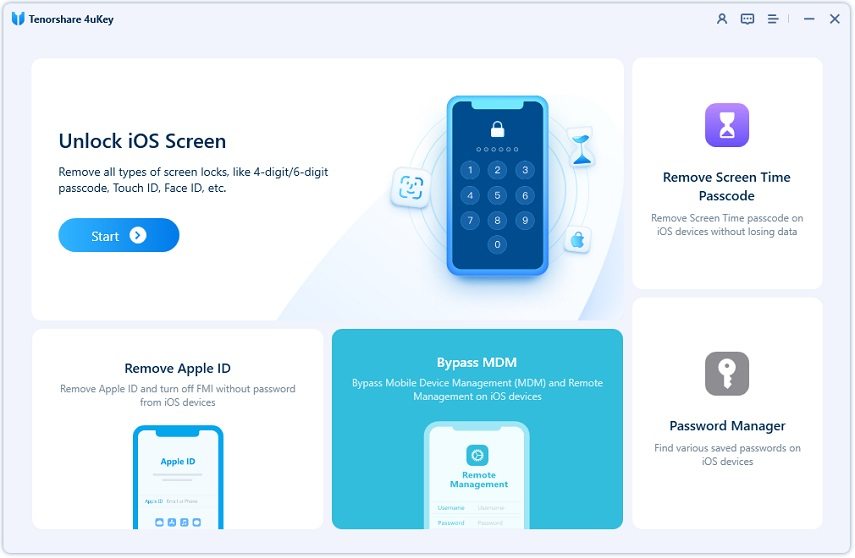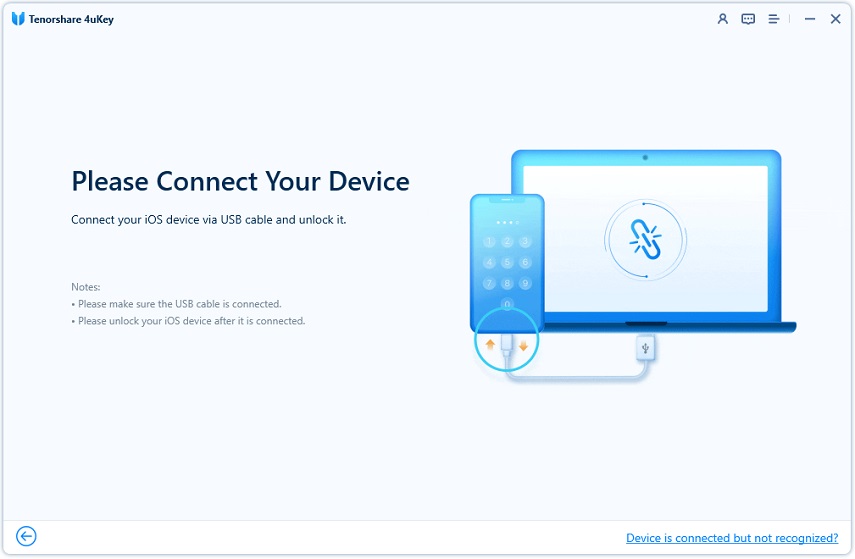3 Ways to Remove Device Supervision from iPhone and iPad
How to remove device supervision/device management from iPhone? Supervision is used by many companies and schools for managing iOS devices. You won't be able to control the device.
In this article, we will explain what Device Supervision is and how you can remove Device Supervision from iPad and iPhone in different ways.
Download 4uKey for free, and quickly remove Device Supervision(MDM) from iPhone without password. No tech skills required and NO data loss!
- Part 1. What is iPhone Device Supervision and Why to Remove
- Part 2. How to Remove Device Supervision from iPhone/iPad with Passcode
- Part 3. How to Remove Device Supervision from iPhone/iPad using 4uKey
- Part 4. How to Remove iPhone Supervision with Configurator 2
Part 1. What is iPhone Device Supervision and Why to Remove
When you open Settings on your iPhone, if you see This iPhone is supervised and managed by notice, it means that your iPhone is controlled by an administrator such as your company or school. This function, also known as MDM, once enabled, controls over your device and limits you from using different features to improve efficiency, productivity and much more.
With supervision, what you can do on the device is very limited and incovenient. When you do not work in the company or graduate, or get a second-hand iPhone with supervision, it is a must to remove this device management. Below we have mentioned three different ways that you can use to remove device supervision on iPhone or iPad.
Part 2. How to Remove Device Supervision from iPhone/iPad with Passcode
If you leave the company or school and the iPhone or iPad belongs to you, it is of course that you can ask the administrator to remove device supervision. There are two options. One is that they will remove your iPhone/iPad from the supervision platform. The other is to remove device supervision profile from your iPhone/iPad.
Related Read: How to remove device management and supervision from school iPad
- Open Settings, and go to General > VPN & Device Management.
Choose the supervision profile and on the next screen, tap on Remove Management.

- Enter the account name and passcode to complete the process.
Part 3. How to Remove Device Supervision from iPhone/iPad using 4uKey
Wondering any method to remove device supervision iPhone or how to get rid of device supervision without passcode? You can use Tenorshare 4uKey, which is the best MDM bypassing tool. It doesn’t cause any issues while bypassing the MDM lock and easily removes iPhone supervision in a few seconds. Let’s see why you choose 4uKey before discussing how to delete device supervision on iPad and iPhone:
- No need passwords and no data loss.
- Easy with only a few clicks.
- More feasible features like unlocking iPhone without passwords.
Once the software is installed, choose the “Bypass MDM” option and follow the next step.

Connect your iPhone or iPad using the correct USB cable. Make sure that your device is unlocked while connecting it to the PC.

Then hit the “Start” option on the screen and wait for a while.

Within a few seconds, you will see a message on the screen that MDM has been bypassed successfully. Now, you can access all the functions of the iPhone and iPad.

Part 4. How to Remove iPhone Supervision with Configurator 2
There is another method to remove device management and supervision from iPhone. In this case, you use Configurator 2, a free tool created by Apple only for Mac users. However, keep in mind that:
- It will remove all your data and contents, so it is recommended to backup your device. And you can only restore the backup from this supervised iPhone to another supervised device.
- Only IT administrators can access this application, so you need authorization from IT.
Now, let’s follow the steps below to remove device supervision on iPhone using Configurator 2.
- Download and open the Configurator 2 desktop application on your Mac.
- Connect your iPhone to your Mac with a USB cable.
Now, click “Actions” > “Advanced”. Then select the "Erase all content and settings” option to turn off iPhone supervision.

Summary
As for how to remove device supervision from iPhone and iPad, there are 3 methods that you can follow to remove the supervision. We would recommend using Tenorshare 4uKey because it doesn't require administrator permission or cause any data loss, while if you plan to use Apple Configurator 2, it need permission from the IT department and data will be lost.
- Unlock iPhone without Passcode instantly
- Remove iCloud activation lock without password/Apple ID/previous owner
- Remove Apple ID or iCloud account on iPhone/iPad without password
- Bypass MDM Screen from iPhone/iPad
- Remove screen time passcode in 3 simple steps
- Fix disabled iPhone/iPad without iTunes or iCloud
- Find and view stored passwords on iPhone and iPad
Speak Your Mind
Leave a Comment
Create your review for Tenorshare articles

4uKey iPhone Unlocker
Easily Unlock iPhone passcode/Apple ID/iCloud Activation Lock/MDM
100% successful unlock