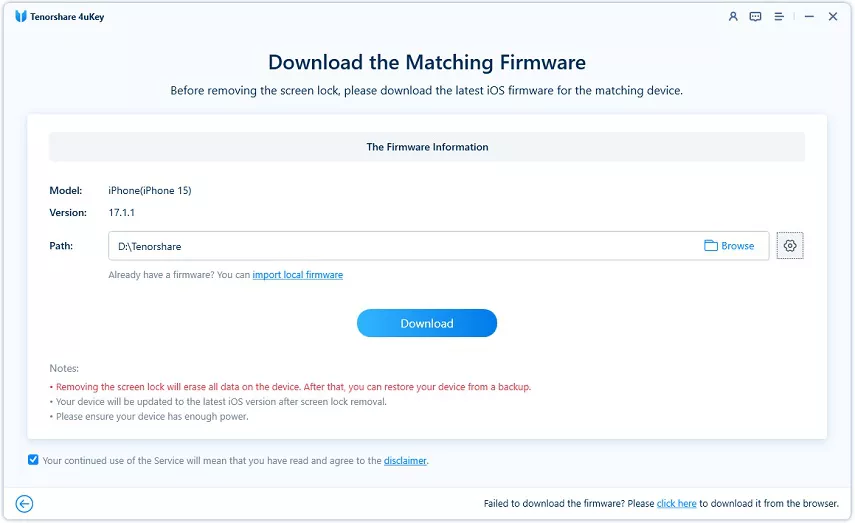Get 4uKey For iPad Free Download Now 2025
Using iPad is an essential part of our daily lives, and the problems and challenges that we encounter make a long list. One of them is the passcode you forgot. And how can we resolve this problem?
Tenorshare 4uKey for iPad is an ideal option that caters to all your needs like removing forgotten passcode, bypassing MDM, removing Apple ID and screen time passcode. Here we will talk about 4uKey for iPad free download and how to use 4uKey to unlock your iPad today.
- Part 1: What Is Tenorshare 4uKey for iPad
- Part 2: Is Tenorhsare 4uKey for iPad Free Download
- Part 3: How To Use Tenorshare 4uKey to Unlock iPad or iPhone iPod
- Discount: Get 20% OFF 4uKey Coupon Code to Save More
Part 1: What Is Tenorshare 4uKey for iPad
Introduction of 4uKey
Tenorshare 4uKey is an iOS device passcode unlock tool on PC/Mac, helping users remove any passcode on iPad, iPad Air, iPad Pro, iPad Mini and also iPhone and iPod. Its powerful function in removing the iOS device passcode has made itself receive more and more worldwide attention.
Main features of 4uKey for iPad
Tenorshare 4uKey solves a diverse range of passcode issues that users might face. Some of the standard features of 4uKey for iPad are listed below.
- Unlock passcode (4-digit/6-digit), Touch ID & Face ID from iPhone/iPad/iPod Touch;
- Remove Screen Time passcode within seconds;
- Remove Apple ID from iPhone/iPad/iPod without Password;
- Bypass MDM Screen & MDM Profile;
Fix Disabled iPhone/iPad/iPod Touch without iTunes or iCloud.

Pros & Cons of 4uKey for iPad
Pros:
- Tenorshare 4uKey for iPad can be downloaded without any cost, and users solve their problems at a cost-effective expenditure.
- The tool is easy to use and user-friendly.
- 4uKey offers detailed guide and in-time customer assistance.
- It works on both Windows PC and Mac.
Cons:
- A stable internet connection is required to download and run the application.
- It is not a freeware, and you have to pay for it.
Part 2: Is Tenorhsare 4uKey for iPad Free Download
Yes, you can go for a Tenorshare 4uKey for iPad free download. However, if you wish to access a more comprehensive range of features and tools, you opt for the full paid option. With the coming holidays sales, it will be a great bargain!
Where To Get 4uKey For iPad Free Download
Click the download button below to download 4uKey on your PC or Mac successfully. You can also look for the option in its website page.
Part 3: How To Use Tenorshare 4uKey to Unlock iPad or iPhone iPod
After download 4uKey iPad on your computer for free, and register with registration code, it is time to unlock your iPad without passcode. To unlock screen lock of iOS device with the help of Tenorshare 4uKey, you must follow the steps given below:
Download and install 4uKey on computer. Click the Start button under ‘Unlock iOS Screen’ to start the process.

Connect your iPad to PC via a USB cable. And then 4uKey will detect your device. Click Next to go on.

If your device can not be detected by 4uKey, try to get your device into “Recovery Mode” or “DFU Mode”.
Download the firmware package according to the instruction. It will download the latest iOS version on your PC and then install it on your device.

Click “Start Remove” after the firmware package is downloaded successfully.

A few minutes later, the screen Lock will be removed successfully.

Discount: Get 20% OFF 4uKey Coupon Code to Save More
If you still hesitate about giving a try on 4uKey after get 4uKey iPad free download. There is a wonderful opportunity to remove passcode of iPhone or iPad now! It gives a 20% discount for all Windows and Mac users to reduce the cost of purchasing 1-month license.
Copy the coupon code: EQS-AE-20OFF and paste it into the box on the buying page, the discount will take effect automatically.
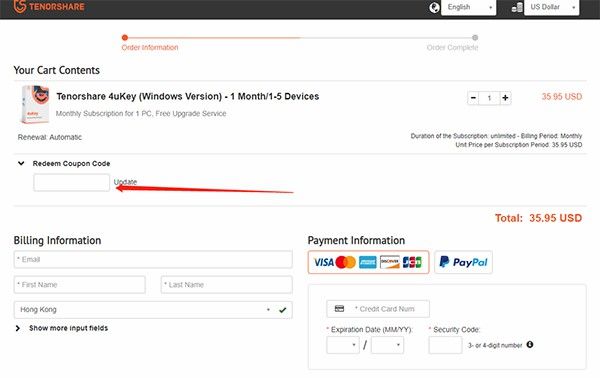
Conclusion
Hope this article has made it clear about 4ukey for iPad free download to you, if you have further questions about Tenorshare 4uKey, please click the link to learn more on its product page. Furthermore, 4uKey not only works for all iPads but also iPhones and iPods, compatible with the latest iOS/iPadOS versions.
- Unlock iPhone without Passcode instantly
- Remove iCloud activation lock without password/Apple ID/previous owner
- Remove Apple ID or iCloud account on iPhone/iPad without password
- Bypass MDM Screen from iPhone/iPad
- Remove screen time passcode in 3 simple steps
- Fix disabled iPhone/iPad without iTunes or iCloud
- Find and view stored passwords on iPhone and iPad
Speak Your Mind
Leave a Comment
Create your review for Tenorshare articles

4uKey iPhone Unlocker
Easily Unlock iPhone passcode/Apple ID/iCloud Activation Lock/MDM
100% successful unlock