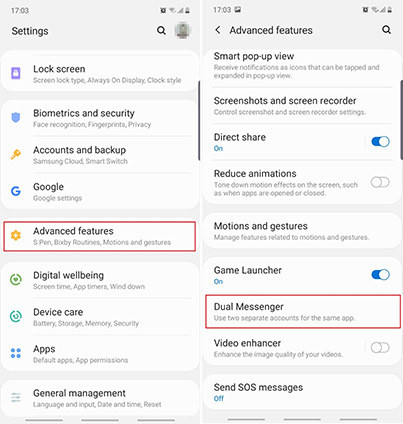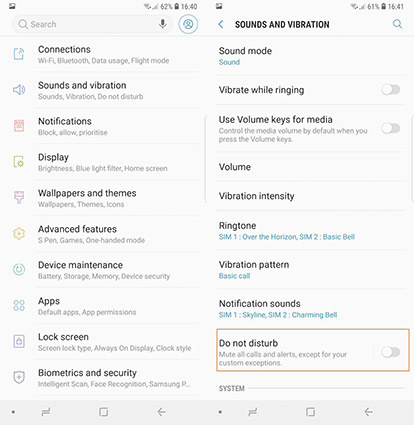All You Need to Know about Samsung Dual Messenger WhatsApp
I have purchased the new Samsung Note, and it is equipped with dual-SIM. I have also got a new number to use with it. But as far as I know, I can’t have 2 WhatsApp accounts on the same smartphone. Is there a way to get it working? Does Samsung dual messenger work?”
- Part 1: Can I Have 2 WhatsApp Accounts on Samsung?
- Part 2: How to Activate and Run Samsung Dual Messenger WhatsApp
- Part 3: Top 3 Questions about Dual Messenger WhatsApp and Answers
- Essential Knowledge: How to Recover Deleted WhatsApp Messages/Photos/Files on Samsung
Part 1: Can I Have 2 WhatsApp Accounts on Samsung?
As we are discussing earlier, top Android smartphone brands have come up with a solution, so that the users can use 2 different accounts on the same chatting platform. The feature is commonly known as ‘Dual Mode’.
As you may have guessed, it is a general name for the said feature, and it varies depending on the brand of smartphone you are using. So, on Samsung, this mode is known as ‘Dual Messenger’.
So, if you are asking, ‘Does Samsung dual messenger work?” Then, sure it does. Several users are using this feature to access dual WhatsApp accounts.
Part 2: How to Activate and Run Samsung Dual Messenger WhatsApp
Yes, you can have 2 WhatsApp accounts on a Samsung mobile due to Samsung’s advanced feature, known as Dual Messenger. It is a feature, designed so that users can have access to both of their WhatsApp account from a single Android device. But to use it, you have to set it up and then operate manually.
The steps for Samsung S10 dual messenger WhatsApp may not be very complicated, but you can use the following guide, it will be very helpful.
- Navigate to the ‘Settings of your Samsung mobile and tap on ‘Advanced Features’.
-
A list of advanced features will be displayed; scroll down and tap on ‘Dual Messenger’. 
- Now, a list of applications will be provided to you that are compatible with the ‘Duel Messenger’ function. Find WhatsApp in that list and toggle the switch beside it. Lastly, tap on ‘Install’.
- For the last step, you have to read the ‘Disclaimer’ and tap on the ‘Continue’ button.
As soon as you tap on that button, the second version of the app will be installed. So, if you were asking, ‘How can I use WhatsApp in dual messenger?’ use this guide and complete the installation.
Part 3: Top 3 Questions about Dual Messenger WhatsApp and Answers
So, we got to know that it is possible for Samsung users to have 2 accounts on WhatsApp. We have also discussed the essential steps to install it. But users are still facing a few problems while using the said function.
There were a few frequently asked questions found on online forums; we would like to discuss here. Let’s check them out:
Q1. Samsung Dual Messenger Whatsapp Notifications Keep Coming Back
“My Samsung J7 keeps resetting notifications for both WhatsApps installed via dual messenger. I have tried to manually change the settings and even reinstalled the app, but none worked. Is this a bug?”
This is only one of several queries asked by users on the same matter. There is no official answer for this, but after trying out a few things, we found Factory Reset to most effective. Check out the steps:
Answer 1. Factory Reset Samsung
- Step 1:Go to the Settings of your Samsung mobile and tap on ‘General Management’.
-
Step 2:After that, tap on ‘Factory Data Reset’ under ‘Reset’. 
-
Step 3:Finally, scroll down; tap on ‘Reset’ and confirm ‘Delete All’. 
If you are asked for the password of your mobile, then provide it. Only after providing it, the device will reset, successfully.
Q2. Not Receiving Notifications on Samsung Dual Messenger Whatsapp
“There are have been more than a few instances when I failed to receive any notifications on my secondary WhatsApp account. The primary works fine and I get the notifications instantly. But I get none from my dual WhatsApp unless I open the app.”
Another very annoying issue is not receiving any notifications on Samsung Note 8. This is a very troubling issue and users are not getting notifications for their second WhatsApp account which makes operating the said account very difficult. Although, there isn’t any official solution to this issue we found a change in the notification settings very helpful. Check out the steps below;
Answer2. Check Notifications Settings
- Simply, tap on ‘Settings’ and tap on ‘Notifications’.
-
Then tap on ‘Don Not Disturb’. If the said option was turned on, then you need to turn it off, to receive notifications. 
- So, tap on ‘Turn On Now’.
After turning on the said option, you should receive notifications from your dual WhatsApp messenger.
Q3. Dual WhatsApp Crashes when Attach a Location Map from Google
“After an Android update, my second WhatsApp account crashing when I am trying to attach a location map from Google. The map doesn’t even load on the second WhatsApp account. I even tried factory resetting the device.”
This is a giant issue. You are unable to attach a location map from Google is a very troubling issue. Sadly, if the factory reset was unable to fix this problem, then you have to try a different way. You have to reinstall WhatsApp. Check out the steps below.
Answer3. Reinstall WhatsApp
- Step 1:Uninstall WhatsApp from your mobile.
- Step 2:After that, go to the ‘Google Play Store’ and search for WhatsApp.
- Step 3:After you locate the app, tap on ‘Install’.
After a few seconds, the app will be installed successfully. You shouldn’t have any attachment issues after reinstalling the app.
Essential Knowledge: How to Recover Deleted WhatsApp Messages/Photos/Files on Samsung
WhatsApp users need to know that if they have accidentally or intentionally deleted any sort of WhatsApp data, they will be able to recover it. Yes, they shouldn’t be worried about it, even if they don’t have an available backup.
There are numerous 3rd party data recovery programs available only for Android devices. Some of these programs are also eligible for WhatsApp data recovery.
We have a program that is eligible for this task. Tenorshare UltData for Android: considered one of the best; it will be very effective. The software comes with a state of the art algorithm that will effectively recover WhatsApp data as fast as possible.
Conclusion
“How do I use dual messenger on Samsung?” Therefore, it is straightforward to use the Samsung dual messenger WhatsApp. You need to activate the function and after that, follow the steps to install the dual messenger. But after the installation, if you are facing any of the discussed issues, then use the solutions provided along with them. Also, if you are looking for data recovery software to recover deleted files from your Samsung mobile, then the best choice is Tenorshare UltData for Android.
Speak Your Mind
Leave a Comment
Create your review for Tenorshare articles

Tenorshare UltData for Android
Best Android Data Recovery Software
Highest Data Recovery Rate