then write your review
ReiBoot for Android-Best Android System Repair Tool
Fix 50+ Android issues & Free Enter/Exit Recovery Mode
Best Android Repair Tool
Fix 50+ Android issues, No Data Loss
At its Far Out event on Sept. 7th, 2022, Apple officially unveiled the iPhone 14 lineup and introduce the new Dynamic Island feature on iPhone 14 Pro models, allowing it to replace the notch introduced in 2017’s iPhone X. With Dynamic Island, users can receive notifications and activities in an innovative way.
Apple’s iPhone 14 pro Dynamic Island is so impressive and eye-catching that many Android users could not help but wonder, does Android have Dynamic Island? How to get iPhone 14 Pro’s Dynamic Island on any Android phone? Well, in this post, we’ll answer all of your questions regarding these.
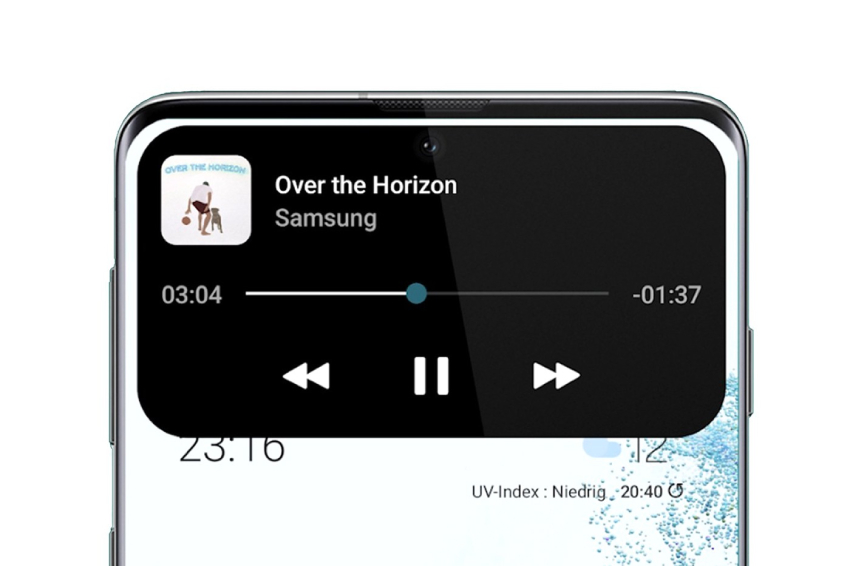
Dynamic Island is a unique feature showcased on iPhone 14 Pro and 14 Pro max. Being a smart integration of hardware and software, it makes creative use of the pill-shaped cutout notch on the display, snd changes its size and shape based on the type of alerts, notifications, and interactions, turning it into a rich active space for notifications on your device. The Dynamic Island enables new ways for you to interact with your iPhone — multitask more efficiently, check alerts, notifications and ongoing background activity in progress, add shortcuts, and more.

Due to its novelty, Dynamic Island is capturing the nerves of the youth. If you are an Android user who wishes to get iPhone’s Dynamic Island on your device, then luckily, you can enjoy this feature using DynamicSpot, an app that gives you a new version of Dynamic Island with almost the same functionalities. Below we have mentioned how to get Dynamic Island feature on any Android phone for free.
To allow users to get Dynamic Island on Android, app developer Jawomo developed and launched the “dynamicSpot” app or “Dynamic Island for Android,” giving users a Dynamic Island mini multitasking feature and making them access notifications easier. Before talking about how to download and install this app on Android, let’s see what features dynamicSpot offers.
For Dynamic Island Android download, you can easily get the app from Google Play Store and it's fairly easy to install Dynamic Island for Android. Here’s how to install Dynamic Island feature on your Android phone for free.
Step 1: Download and Install Dynamic Island for Android - dynamicSpot
Launch the dynamicSpot app and tap Next to access the permissions page.

Step 2: Setup DynamicSpot and Enable Dynamic Island on Android
Blow we will show you how to enable iPhone 14 Dynamic Island Feature on Samsung. Simply follow the instructions below to give the required permissions to DynamicSpot.
Tap the Select Apps option to start the process. From there, you can pick the apps to which you want to give the Dynamic Island touch. You can click the All button option to choose all the apps.

Next, click the “Popup Settings” option to open a page where you can change the dimensions and appearance of the island auto hide small pop-up.

That’s it! You have successfully enabled iPhone 14 pro’s Dynamic Island feature on your Android smartphone and you will get the notifications in Dynamic Island style. To check more details about the notifications, long press the pill-shaped notification.
Is your Android device causing issues? Don’t know how to repair an Android system with simple clicks? Tenorshare ReiBoot for Android is the ideal choice for you. This professional app makes sure that you can fix all your Android system problems in no time. Let’s see how this software works.
Download and install ReiBoot for Android on your PC and launch it. Then connect your Android to your PC. Make sure that USB Debugging is enabled. Once done, click the "Repair Android System" option.

In the next step, click the "Repair Now" option to start the process if your Android device is not working properly.

After that, choose the right details of your device. Once you have confirmed the model details, you will be asked to download the firmware package.

Once the firmware package is downloaded, hit the "Repair Now" option to start the process.

That's it! Within a few seconds, your system will be repaired, and hopefully, all your issues will be resolved.

Finally, you have learned how to get Dynamic Island on Android and how to enable iPhone 14 Dynamic Island feature on Samsung or any Android device. By utilizing the dynamicSpot app, you can enjoy the same iPhone 14 Pro Dynamic Island experience with your Android phone and even customize the interaction settings. Furthermore, if your Android device needs repair, you can download Tenorshare ReiBoot for Android, which helps to fix all Android problems.
then write your review
Leave a Comment
Create your review for Tenorshare articles

By Anna Sherry
2026-02-03 / Android Tips