Correct Answer: Are Google Photos Stored in Google Drive?
Are Google Photos stored in Google Drive? Google Photos is a cloud storage space for photos of service which acts like a cloud storage space for backing up data like PDFs, documents on your device. Both of these services are offered by Google and they share the 5 GB of free storage space has been provided by Google. Below we will show you the detailed information about Google Photos and Google Drives.
- Part 1. About Google Photos Storage
- Part 2. About Google Drive Storage
- Part 3. Are Google Photos Stored in Google Drive?
- Part 4. How to Add Photos or Videos from Google Drive to Google Photos
- FAQs on Google Drive and Google Photos
- Bonus Tip: How to Selectively Download Data from Google Account?
Part 1. About Google Photos Storage
Google Photos is a gallery app with photos and videos. With the help of Google Photos, you can keep your photos, videos, and GIFs safe online. If you are storing 16 MP photos and 1080 p videos, you can access unlimited storage space on Google Photos.
However, if you wish to upload media files like photos and videos in their original quality on Google Photos, you will get a limited storage space of 15 GB provided by Google. Also, this space would be shared across other Google services like Gmail and Google Drive.
Part 2. About Google Drive Storage
Google Drive is a service offered by Google which acts like a cloud storage space for backing up data on your device. The data can be stored on Google Drive in multiple formats including PDF, ZIP, and photos and videos. It remains empty with 15 GB of free storage space unless you store files like PDF, ZIP, MP3, MP4, JPG, PNG etc., in it.
Part 3. Are Google Photos Stored in Google Drive?
Both Google Drive as well as Google Photos are linked together. However, this was changed in July 2019 by Google. The recent change suggests that from July 10th 2019, the files on Google Photos and Google Drive would not get synced automatically.
Before July 2019:
The earlier storage settings were as follows,
- In Google Drive, you could have a “Google Photos” folder.
- In Google Photos, you could see all the photos stored on different folders in Google Drive.
- If you had deleted any photo on Google Photo, it would automatically get deleted from Google Drive as well.
- If you had deleted any photo on Google Drive, it would automatically get deleted from Google Photos as well.
After July 2019:
The current storage settings were as follows,
- If you upload any new photos on Google Photos, it won’t get synced automatically in Google Drive.
- If you upload any new photos on Google Drive, it won’t get synced automatically in Google Photos.
- If you delete any photos or videos on Google Photos, it won’t get deleted automatically from other Google Services, if stored in any.
- A total of 15 GB of free storage space is offered by Google, which is equally shared between Google Drive, Gmail, and Google Photos.
Part 4. How to Add Photos or Videos from Google Drive to Google Photos
One of the main reasons why you may want to add photos or videos from Google Drive to Google Photos is to sync it across the Google services. In addition to this, Google Photos is a dedicated cloud storage space specifically for photos, videos, and other media files. If you want to add any photo or video from Google Drive to Google Photos, you can follow the steps given below.
- Launch Google Drive and select all the photos and videos that you wish to transfer to Google photos.
Once you have made the selection, right click on it and select “Download”.

- After this, navigate to Google Photos and upload all the selected photos and videos downloaded from Google Drive.
This method is the simplest way to add photos and videos from Google Drive to Google Photos. However, this method requires your device to have ample space to temporarily store the selected media files before the transfer is made to Google Photos.
FAQs on Google Drive and Google Photos
1. Does Google Drive and Google Photos use same storage?
Yes, since July 2019, a total of 15 free GB offerd by Google is shared by Google Photos, Google Drive, Gmail,etc.
2. Does Google Photos take up space on Google Drive?
Only the media files including photos and videos that are stored in their original size would take up space on Google Drive.
3. Should I store photos in Google Drive or Google Photos?
Since Google Photos is a dedicated cloud storage service for photos and other media files, it is always better to store your photos in Google Photos to access some useful features.
Bonus Tip: How to Selectively Download Data from Google Account?
The traditional way to download and restore data from Google account is not conveniently. If you need to download data from Google account selectively, here we recommend UltData for Android, which offs you a flexible way to download and restore data from Google account.
Run UltData for Android and choose the feature “Recover Google Drive Data”. Log in to Google Account with your account details and click “Sign in”.
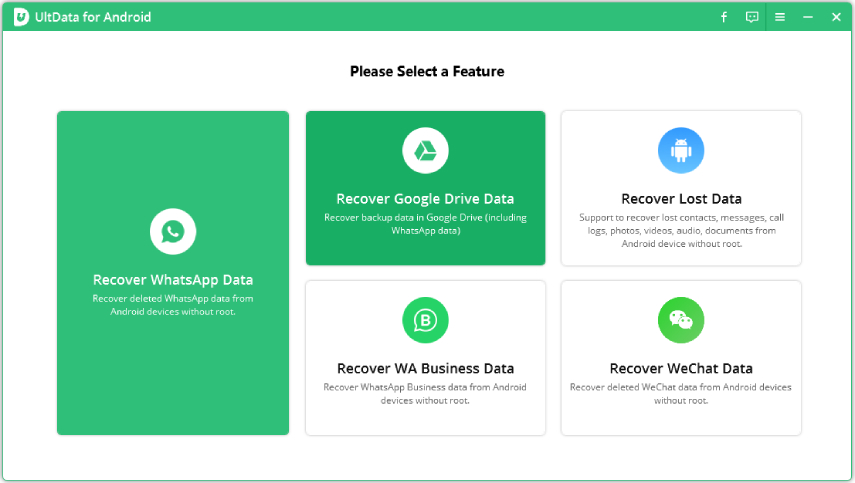
After logging in to your Google account successfully, select the data type you would like to recover and click “Start” to start scanning.
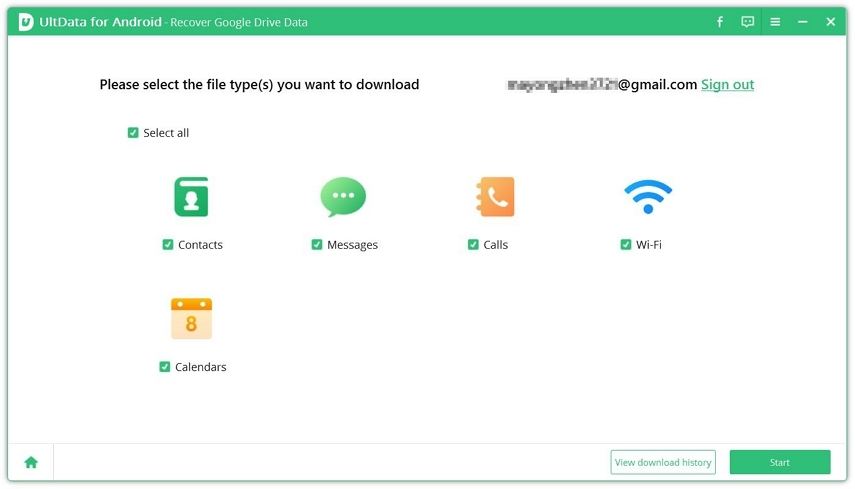
After Scanning, preview and recover your wanted Google data.

Conclusion
The above guide is very useful if you are someone who is looking for some useful information about Google Drive and Google Photos. If you ever want to store your media files like photos, videos, and GIFs on your device, consider storing them on Google Photos for improved accessibility. If you still have your photos and videos stored on Google Drive, you can use the above guide to make the transfer of these media files to Google Photos.
Speak Your Mind
Leave a Comment
Create your review for Tenorshare articles

Tenorshare UltData for Android
Best Android Data Recovery Software
Highest Data Recovery Rate








