UltData - No.1 Android Data Recovery Tool
Recover Lost Data Without Root or Backup for Any Android Devices!
UltData: No.1 Android Recovery Tool
Restore Lost Android Data Without Root
Using Android brings so much reliability. The agitation started when you find the unwanted photos repeatedly appearing on your android, even if you have deleted them before. Not only does it just annoy you, but it also occupies your device storage without any reason. We understand this and bring you with most robust and effective, simple methods to fix deleted photos keep coming back android.
All in all, there are four primary reasons for the most inquired out question of why my photos keep coming back after I delete them on android. And the solutions are always linked with the catalyst of the problem.
The fastest, safest way to recover deleted photos and data from phone with the highest success rates.
Seeking effective methods to fix unwanted deleted photos keep coming back android? Now that we know some major causes of deleted photos back, we can choose a precise method to solve this agitating problem. We sought out some of the simple, effective, and instant methods to help you get rid of this problem once for all. Whatever the causative reasons, now you can fix deleted photos reappearing android with much ease and without any repair expert help.
Clearing the cache of your android storage is one of the most robust and instant methods to get a solution to photos reappear after deleting. It is also effective to increase the operating system speed of your Android.
Sometimes you don’t know that your photos may be syncing with your Google account. This might cause the deleted photos to keep coming back android. But the good thing is that you can fix this with quite an ease by disabling the sync of photos in your device.
Navigate for the photos option. And turn the option OFF.
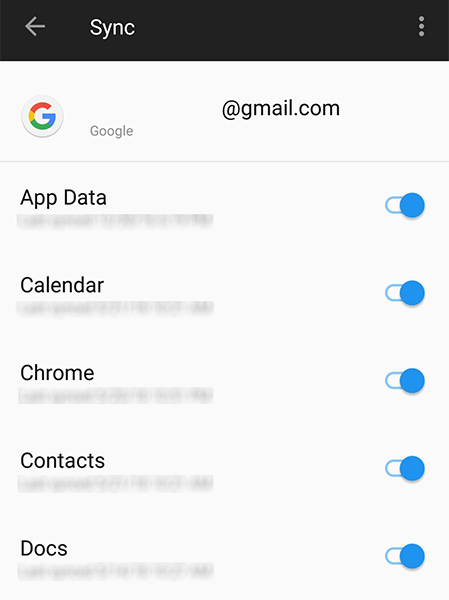
Primarily we use SD cards or external storage to enhance the storage of our device. A corrupt or different formatted SD card also could cause photos to come back after deleting. Mostly formatting SD cards could solve this problem. You can easily format an SD card. The steps are simple in all Androids. Take Samsung as example, this is how it works:
Click on SD card > Format > FORMAT > Done.

Learn more: How to get rid of deleted contacts on android. And if you are looking for answers about deleted files keep coming back android phone, you can also try the above methods.
Sometimes we deleted photos accidentally and want to retrieve them back. But how to do if you want to recover your deleted photos? We understand the struggle, and that's why we bring you with an instant and reliable method of deleted photos recovery. UltData Android Data Recovery is the exact professional software. By following simple steps, you can quickly get back your lost photos on various androids including, Huawei, Samsung, Xiaomi, and many more.
Download the UltData and launch the software. Select the Recovery Lost Data from the interface.
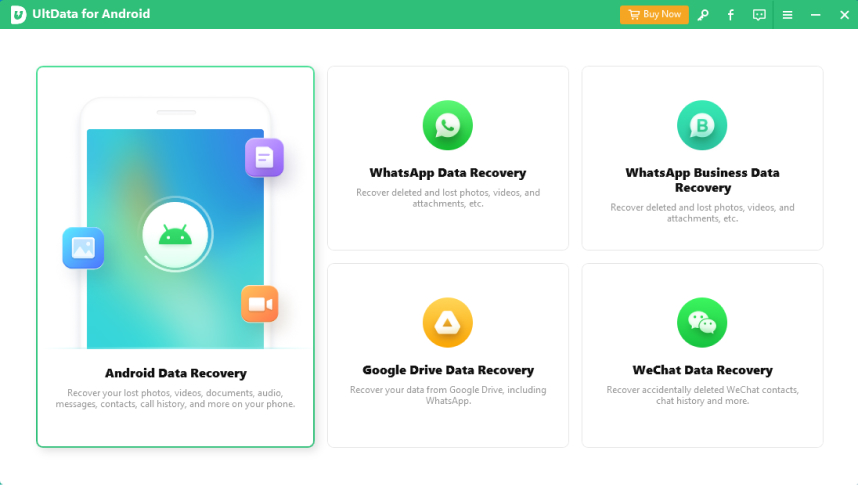
Connect your device with your computer by a USB cable. And with the on-screen guide, allow USB debugging in your phone before data scanning.
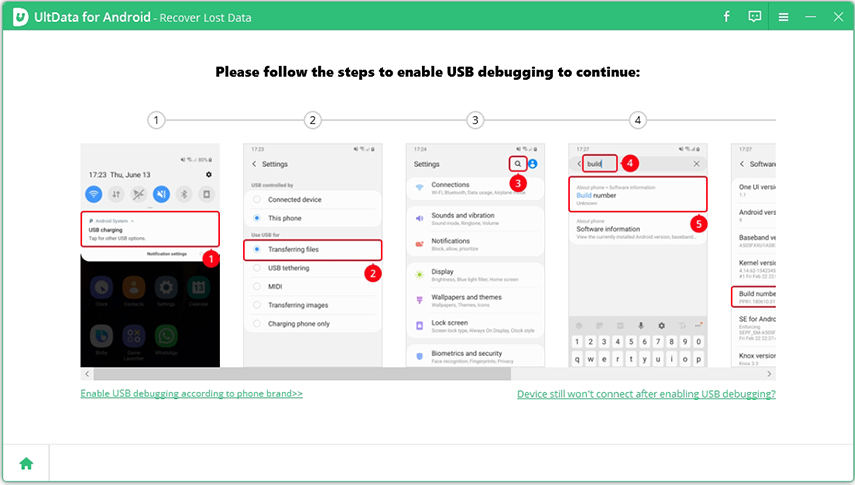
After enabling USB debugging, click ‘OK’ on your window to allow authorization.
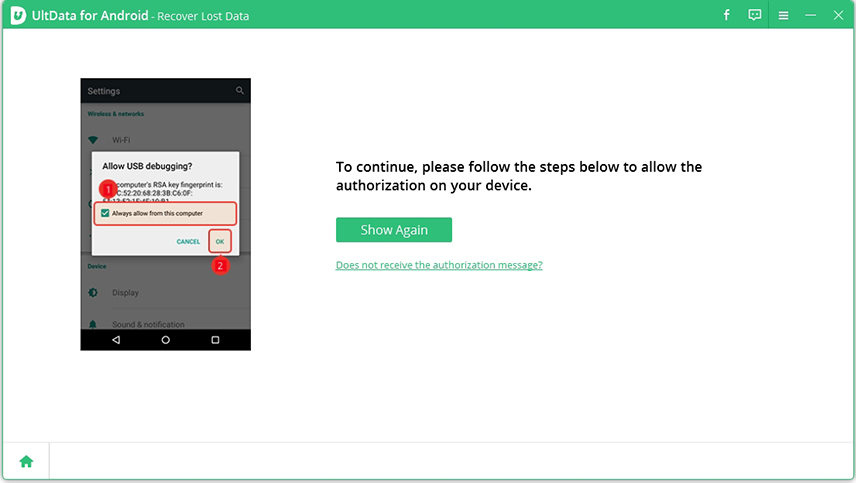
You can view your deleted pictures after the scanning process. Chose the photos you want to recover and click the Recover button. You will then get your lost photos back.
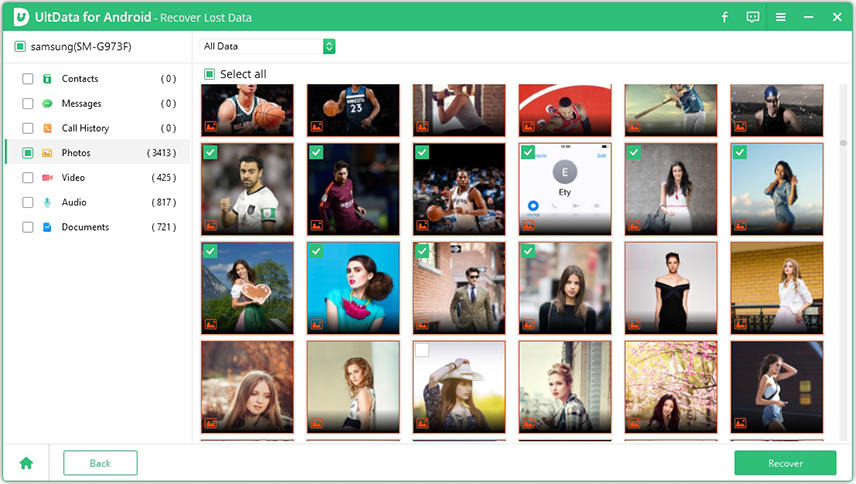
Getting photos reappearing after deleting could really do a tactic to frustrate us more. But now you can fix the problem with more efficiency and whenever you want without any worries. All our recovery solutions are pretty straightforward and effective. Apart from getting rid of your deleted photos coming back, you can also get your accidentally deleted photos back with quite a reliability and use simple steps by UltData for Android. This is the most effective software that defiantly wants to give the best kind of help.

then write your review
Leave a Comment
Create your review for Tenorshare articles

Best Android Data Recovery Software
Highest Data Recovery Rate
By Anna Sherry
2026-02-08 / Android Recovery