How to Format Android Phone Step By Step
Feel totally frustrated when your Android phone starts to run slower than before? Some of you might go through such thing. Because a large amount of files, pictures, videos and documents occupy limited storage. How to reformat my phone, you probably ask, we here provide you some steps to format android phone. No nothing more important thing matters to you when you decide to tidy up Android phone as time flies. After putting your phone on a diet, a speedy phone will come as a surprise.
- Part 1: Why Do You Need Format Android Phone?
- Part 2: How to Prepare Before You Format Android Phone Completely?
- Part3: How to Format Android Phone (Samsung/Huawei/LG included)?
Part 1: Why Do You Need Format Android Phone?
“I want to format handphone Samsung.” There is no denying that many of you want to but a little bit hesitate to format Android phone. First, let’s ditch into what does format Android Phone mean. Formatting a phone means erasing all data remained but not involving operating system. Gallery, pictures, messages, songs, videos are cleared after formatting. You can hold a new phone again from the software side. What an easy way to simply your phone to some extent.

Obviously, the moment you set up your mind to format Android phone, you’re going to lose some data. Why do you still do that? Because you need to resell old phone and this is a good way to get others rid of snooping information. Also, your phone performs so badly and wipe out some data is never an impulsive choice.
Part 2: How to Prepare Before You Format Android Phone Completely?
Please have a data backup before you begin a full format android phone. What if some problems happen when you fail to format phone? This preparation work does your favour when losing data. So how to back up data on your Android Phone? Here we take an example to guide you.
Step1: Tap Settings > System > Backup
Step2: Click Google Account in the middle of screen
Step3: Switch on “Back up to Google Drive”
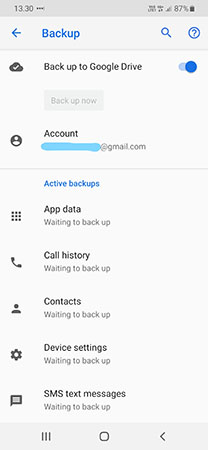
Part 3: How to Format Android Phone (Samsung/Huawei/LG included)?
Now you may wonder what is the best way to format Android . This is the most concerned thing after you fully prepared. Whether you need Android contacts file format or Samsung phone picture format, here are very detailed instructions to assist you rookie or tech-savy. From the simplest way to professional way, just following feasible ways to begin.
3.1 Normal Way to Format Android Phone (Factory Reset)
When your Android phone works fine, just put it factory reset. Factory reset means you’re going to reset phone to its original state exactly when you bought then. Do as steps showing below:
Step1: Find settings on the screen
Step2: Tap System (close to the bottom of settings interface)
Step3: Choose Reset > Factory Data Reset
Step4: Click Reset and enter PIN(used to unlock phone)
Step5: Click Erase Everything and wait for a while
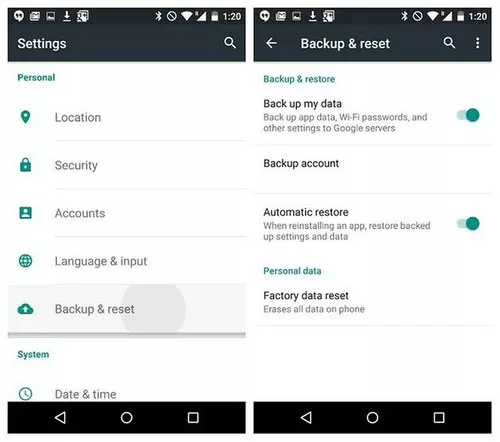
3.2 Reformat Android Phone by Entering into Recovery Mode
If your phone happens to be abnormally working, such as boot failure, black screen, stuck on Samsung logo and so on, please try Android recovery mode. Here are some very useful ways to help you solve this kind of tough problem.
Option1: Press button combination to enter recovery mode
Normally speaking, you can do it manually. Hold on volume up, home, and power button together until Android logo appears. Then press volume down to choose “wipe data/factory reset”, finally press power button to make a yes. Just wait for a successful result.

Option2: One click to free enter recovery mode with ReiBoot for Android
Sometimes, it is a little bit hard to use button combination. Different Android devices have different combinations. Try software to help enter recovery mode by one click. Tenorshare ReiBoot for Android, is exactly what you need. Quick to enter recovery mode without time consumption. Almost over 600+Android phones are supported. However, when you stuck in recovery mode, how to fix? Consider ReiBoot for Android, and it helps you exit recovery mode one click.

Step 1After you download this software, please directly connect Android phone to computer via USB cable. Then click "Repair Android System"
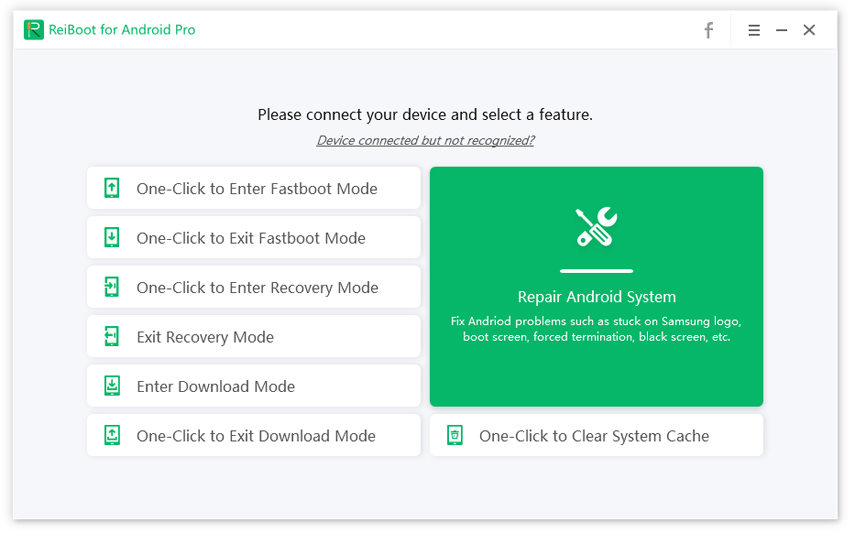
Step 2The software will list the way of launching USB debugging button when your phone’s brand is recognized. Just do it as prompts tell you to enable USB debugging on device
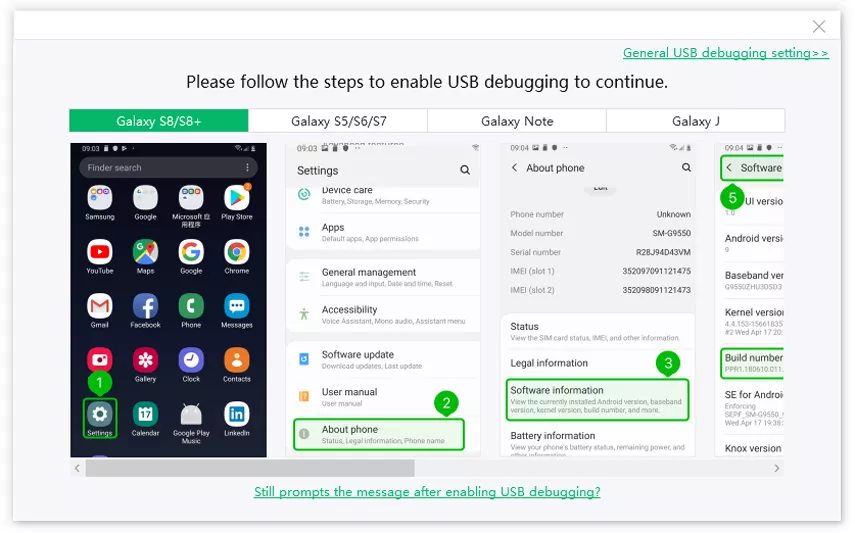
Step 3After you successfully turn on USB debug, select "One-click to Enter Recovery Mode" to get start.
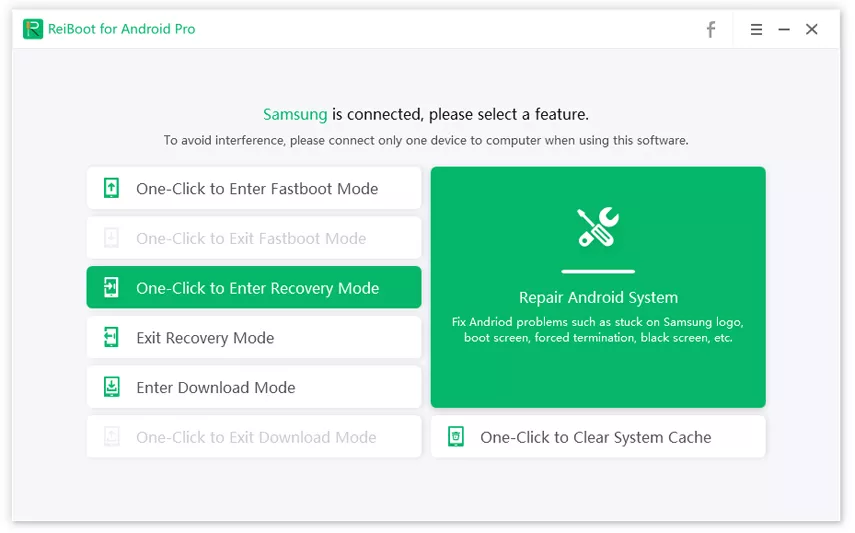
Step 4 Wait until it’s done, only seconds to enter recovery mode without any interference.
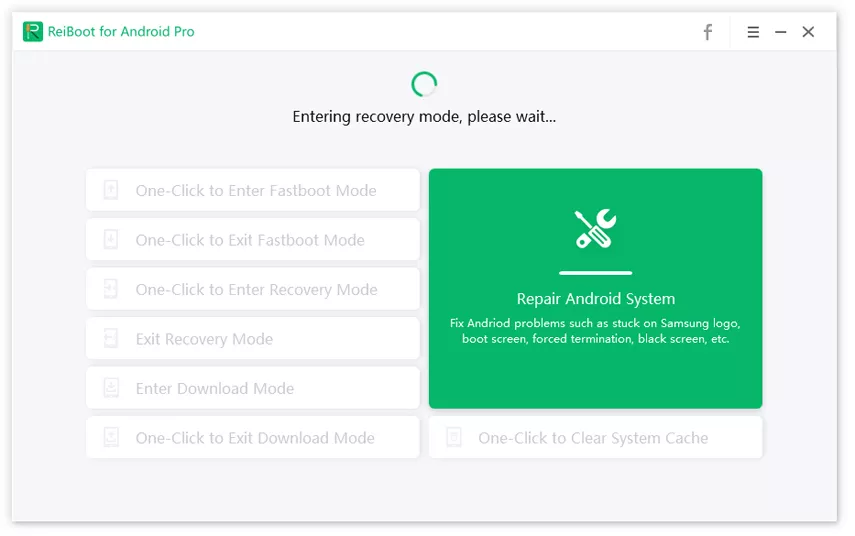
Video Guide: How to Enter Android Recovery Mode
3.3 Format Android Phone from PC Software without Screen Password
What if your phone comes with screen locked? How to format locked android phone? Tenorshare 4uKey for Android Screen Unlocker to easily remove any kind of password within minutes including Android Password, PIN, pattern, fingerprint lock. Good helper if you unlucky to forget screen password. What if you’re having a Samsung? This software can also removes your FRP Lock quickly.
Step 1 Download 4ukey for Android and select Remove Screen Lock
After you successfully download software, please select what kind of password you want to unlock.

Step 2 Start to Remove Passwords
Choose Remove Screen Lock and wait for minutes. It takes time to detect system and enable phone bricked.

You’re prompt to make sure you really want to remove because this procedure will wipe out all data.
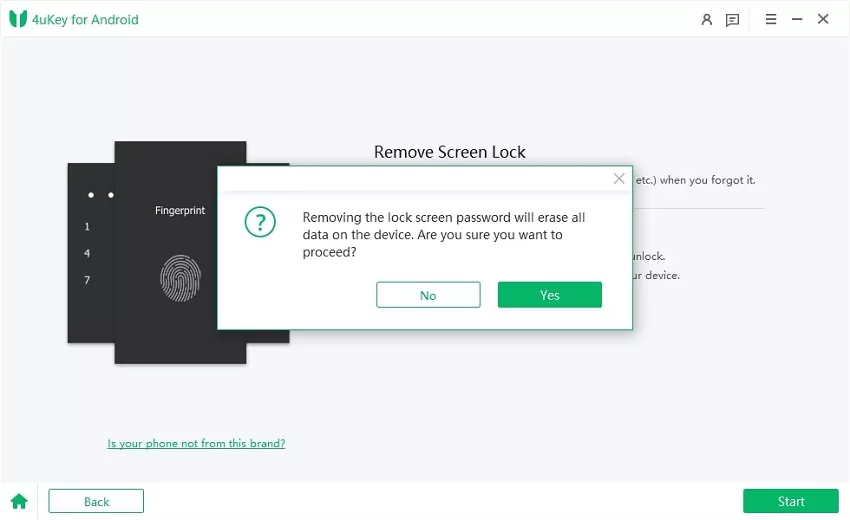
Step 3 Process Is Done
Just no more than several minutes and you can witness screen lock is successfully removed.

Conclusion
When you don’t want others to snoop private messages and documents for reselling Android phone, or just poor performance of phone, or accidentally disable phone, please consider to format Android phone. Surely, normal way without software does your favour. However, you’re having an abnormally working phone, Tenorshare ReiBoot for Android enables you to free enter/exit recovery mode and repair system. But, if you forget screen passwords, what can be done to format phone? There is always a solution. You can still use software for formatting android phones, Tenorshare 4uKey - Android Screen Unlocker unlocks your phone without password just within minutes.
Speak Your Mind
Leave a Comment
Create your review for Tenorshare articles








