How to Avoid Android 24 Hour Lockout / Android 72 Hour Lockout?
“After factory resetting, I tried logging in with my previous Google account (for lock). Since my password was recently changed, it said I would need to wait 24 hours.”
-- Google Community
Do you encounter the same problem of Android 24 hour lockout or Android 72 hour lockout? Do you feel frustrated even exhausted when you cannot find a solution? Do you ever think you need to remove that annoyed setting once you get into your Android phone? This article will introduce details about Android/Google 24/72 hour lockout, the reason why you will be locked out for 24/72 hours and how to avoid Google 24/72 hour lockout. Additionally, we will show how to bypass Google account (RFP) with Tenorshare 4uKey for Android if you forgot password.
- Part 1: What is Android 24 Hour Lockout/Android 72 Hour Lockout?
- Part 2: Why Am I Locked Out Of My Phone for 24/72 Hours?
- Part 3: How to Avoid Google 24 Hour Lockout/ Google 72 Hour Lockout?
- Part 4: How to Unlock Google Account (RFP) if You Forget Password?
- Part 5: FAQs About Google 24 Hour Lockout
Part 1: What is Android 24 Hour Lockout/Android 72 Hour Lockout?
In 2015, Google released Google Device Protection function to protect your phone from being stolen or wiped. There are a lot of cases to trigger this function, 24/72 hours lockout is one of them. Android 24 Hour Lockout, Android 72 Hour Lockout, Google 24 hour lockout, and Google 72 hour lockout present the same one thing.
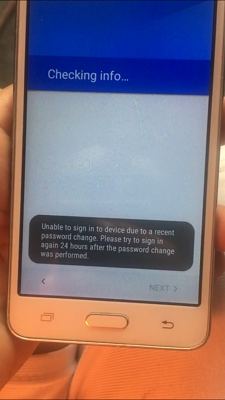
Part 2: Why Am I Locked Out Of My Phone for 24/72 Hours?
In order to avoid to get Android 24 hour lockout or Android 72 hour lockout, we need to know in what cases we will be locked out of for 24/72 hours. If we do a factory reset via recovery mode and reset Google Account password in recent days, you will get Google 24 hour lockout or Google 72 hour lockout. It is a great way to protect your phone and it leaves you enough time to find back all your information in Google Account.
However, in a lot of circumstances, we may lock ourselves out for 24/72 hours, that will be a disaster. So is there any way to disable RFP to avoid Google 24 hour lockout or Google 72 hour lockout?
Part 3: How to Avoid Google 24 Hour Lockout/ Google 72 Hour Lockout?
A lot of people will search a fix to bypass Google 24/72 hour lockout or ask on communities whether Google 24 hour lockout bypass is available. The answer is no. But you can disable RFP to avoid to enter Google 24 Hour Lockout/ Google 72 Hour Lockout. Check steps below. Please note if you disable it, you cannot protect your phone with Google account.
- Step one: Go to Settings > About Phone > Build Number > Tap on it until you see “You are now a developer”
- Step two: Select Enable OEM Unlock > Enable. Then, Device protect features are disable. Now Android 24 hour lockout/Android 72 hour lockout will not come in any more.
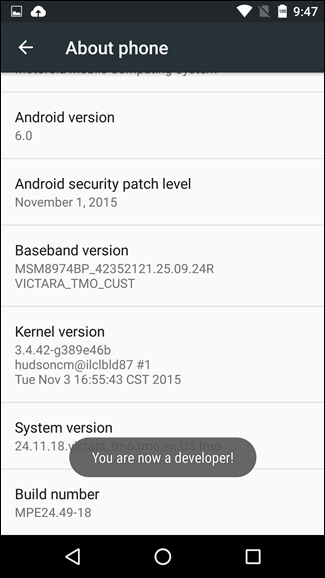

Part 4: How to Unlock Google Account (RFP) If You Forget Password?
How to unlock Google account (RFP) is a question asked frequently in forums. Tenorshare 4uKey for Android is specialized in settling with this trouble (Samsung devices supported only). It can remove screen lock as well. Below is how to unlock Google account with this tool.
- Go to download Tenorshare 4uKey for Android, install and launch it.
Using USB to connect your Samsung phones to your computer. Once Tenorshare 4uKey for Android detects your Samsung phone, it will show “Samsung is connected, please select a feature”. Make a hit on “Remove Google Lock (FRP)”.

- Send notification to your Samsung device and set it up carefully.
- Wait a few minutes, your Google account will be unlocked successfully. Then, you can enter your Samsung phone without password.


Conclusion:
Going through this article, you already know clearly about Android/Google 24/72 hour lockout. More importantly, you can know how to disbale it and how to unlock Google account (RFP) without password using Tenorshare 4uKey for Android.
Part 5: FAQs About Google 24 Hour Lockout
1, What is the difference between Android 24 hour lockout, Android 72 hour lockout and RFP?
Android/Google 24 hour lockout and Android/Google 72 hour lockout are the same thing. Android/Google 72 hour lockout is Predecessor for Android/Google 24 hour lockout. In 2015, Google set 72 hour lockout to protect your phone, then, changed to 24 hour for so may complaints. Android 24 hour lockout and Android 72 hour lockout are one case of RFP(Factory Reset Protection).
2, Could I bypass Google 24 hour lockout?
No, there is no way to bypass Google 24 hour Lockout. You can only wait 24 hours to unlock your phone with correct Google password. But you can use Tenorshare 4ukey for Android to bypass Google account before you enter 24/72 hours lockout.
Speak Your Mind
Leave a Comment
Create your review for Tenorshare articles










