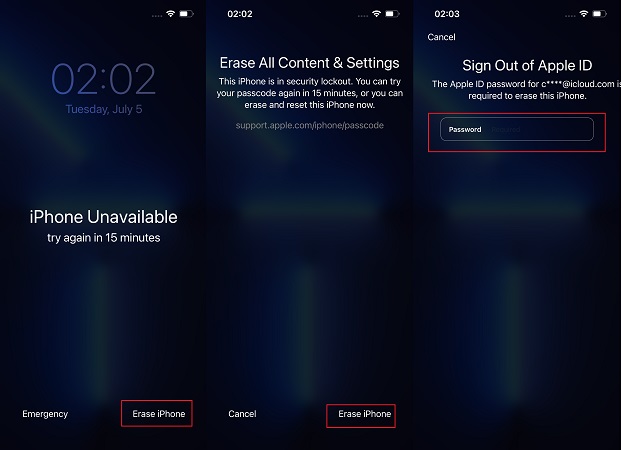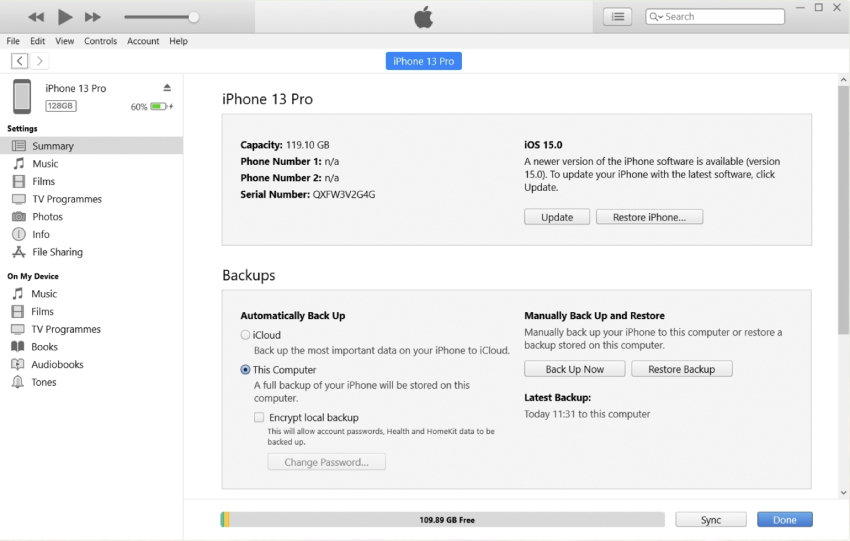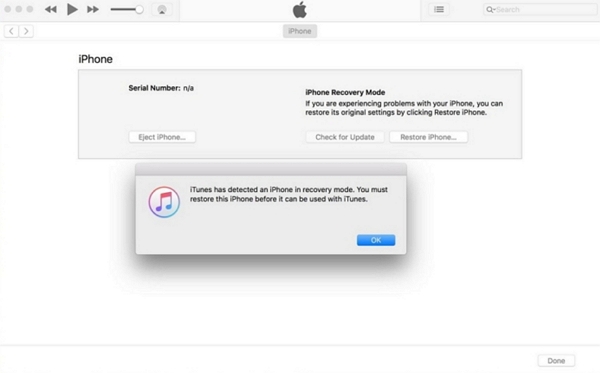iPhone XR Unavailable How to Unlock 2025
You might have not used your old iPhone XR for a while and now forgot iPhone passcode. After guessing a few passcode, you see iPhone XR says iPhone Unavailable. Why does it happen and how can you unlock this iPhone unavailable screen?
In this article, we will give 4 methods to fix iPhone XR unavailable, which also work for other iPhone models.
Download 4uKey for free, and quickly bypass iPhone XR Unavailable screen with simple clicks. No passcode, Apple ID or tech skills required!
- Part 1: Why iPhone XR Says iPhone Unavailable
- Part 2: iPhone XR Unavailable Fix with Password
- Part 3: iPhone XR Unavailable Fix without Password
Part 1: Why iPhone XR Says iPhone Unavailable
There could be only one reason for iPhone XR unavailable screen, and that's someone (it could be you or someone else) has entered the wrong passcode multiple times. iPhone becomes unavailable, which prevents unlimited attempts to unlock it and prevents others from guessing the passcode and gaining access to your data.
But if it is you who accidentally enter the wrong passcode or just forget the passcode to get iPhone XR unavailable, then you have to apply the following methods to unlock it. And besides the correct passcode, all other methods and tools will erase your iPhone.
Part 2: iPhone XR Unavailable Fix with Password
We assume that the situation is not the worst, and that you still have access to password. May it be the screen lock passcode or the Apple ID password. It makes solving iPhone XR unavailable easier.
1.iPhone XR Unavailable Try Again with Correct Passcode
In situations like you or your kid accidentally makes iPhone XR unavailable, it is likely that you remember the screen lock passcode. It is advised to wait for the timer to go away and you then unlock your iPhone with the correct passcode. This method is best as your data will not be erased.
2.iPhone XR Unavailable Erase with Apple ID Password
You don’t remember the lock screen passcode, but do remember your Apple ID and password which is logged in on the iPhone. This method can be done directly from the lock screen to fix iPhone XR unavailable. However, it works only for iPhone XR that has been updated to iOS 15.2 and later.
- At the bottom right corner of the screen, it says Erase iPhone. If you do not see the option, enter the wrong passcode more times.
- Tap on that. Then tap on Erase iPhone button again.
Enter your Apple ID password. Wait as your iPhone performs a factory reset and gives you back control of your iPhone.

Part 3: iPhone XR Unavailable Fix without Password
Facing iPhone XR iPhone unavailable? Well, this problem can be solved even if you don’t remember the lock screen passcode or no Apple ID available on your locked iPhone XR. Using any of the two methods given below.
1.Fix Unavailable iPhone XR via 4uKey
First and most important, iPhone XR unavailable lock screen can be bypassed by using Tenorshare 4uKey. 4uKey iPhone unlocker helps iPhone or iPad users unlock their devices when they forget the passcode. It supports iPhone XR and other old or new models too.
Download 4uKey on your computer. Run the program and click Start.

Connect your iPhone XR to the computer using a lightning-fast cable preferably. Then click on Next to go on.

After that, you have to download the firmware package. Click on Download.

Once the download finishes, click on Start Remove to remove the passcode and bypass iPhone unavailable screen.

The process takes a few minutes to complete. Please wait patiently until your iPhone restarts.

2.Fix Unavailable iPhone XR by iTunes
iTunes can restore your iPhone XR to factory settings and remove iPhone XR unavailable screen. There is a certain chance that it will fail and need multiple tries.
- Run iTunes on your trusted computer. Connect your iPhone to the computer using the lightning-fast cable.
- Click on the device icon in the top right corner and then select Summary.
Click on Restore iPhone. This will factory reset your iPhone and also reset the passcode.

If you haven’t used iTunes to manage your computer yet or iTunes cannot detect your iPhone, then put your iPhone in recovery mode.
- Press the volume up button, and then volume down button. Now press and hold the power button until the screen shows “connect to iTunes/computer” icon.
- A pop up should come saying that iTunes has detected an iPhone in recovery mode.
Click on OK, and then click on Restore iPhone.

Conclusion
Forgetting your lock screen passcode and then entering the wrong one repeatedly can make your iPhone XR unavailable. Depending on your situation, you can use any of the abovementioned methods to fix your problem and unlock your iPhone again. As for 4uKey, no matter it is iPhone XR unavailable or iPhone X/XS and all other iPhone locked, it will help you unlock it without passcode easily.
Speak Your Mind
Leave a Comment
Create your review for Tenorshare articles

4uKey iPhone Unlocker
Easily Unlock iPhone passcode/Apple ID/iCloud Activation Lock/MDM
100% successful unlock