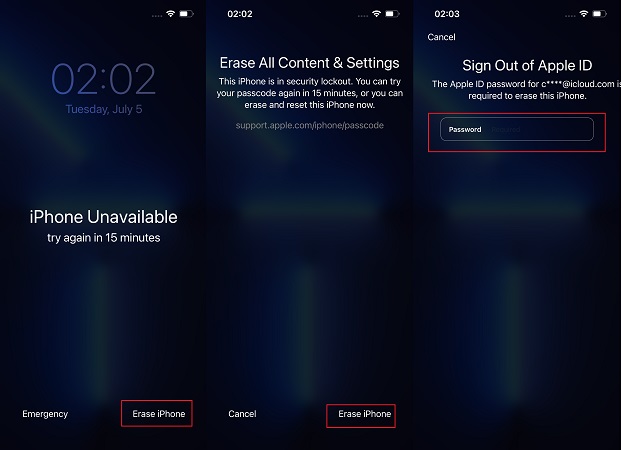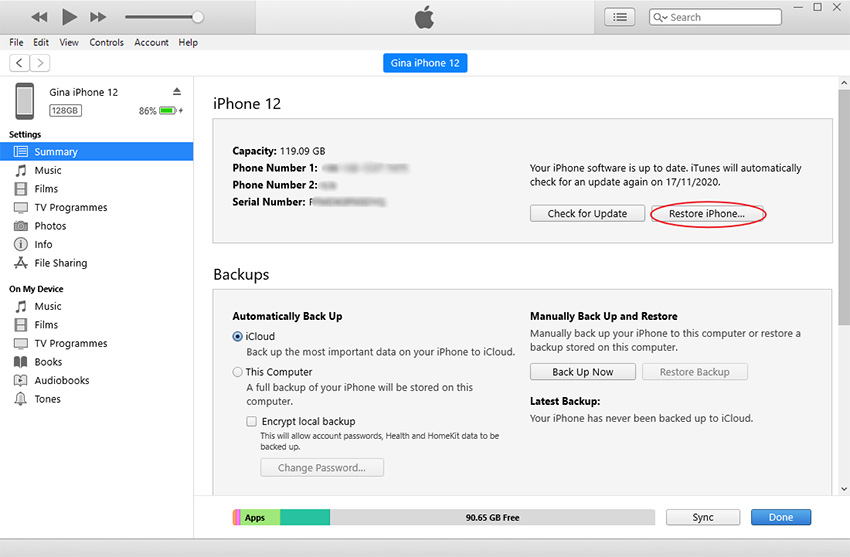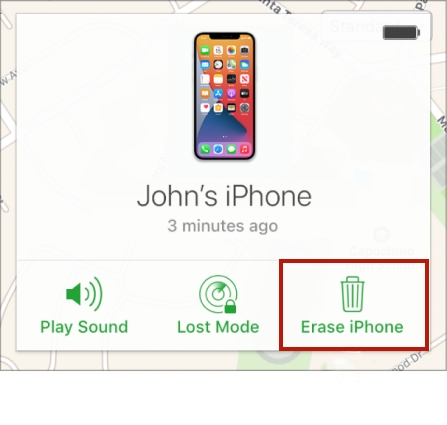iPhone 12 Unavailable How to Fix 2025
We know that if you enter wrong passcodes too many times, iPhone 12 says iPhone unavailable. It happens because you forgot the passcode and ended up entering the wrong passcodes on your iPhone, or someone else was trying to guess the passcode on your iPhone. So how to fix iPhone 12 unavailable and get into your iPhone again? Here we list the 4 most efficient ways.
- Part 1: When Does iPhone 12 Say iPhone Unavailable
- Part 2: How to Fix iPhone 12 Unavailable on Lock Screen
- Part 3: How to Unlock iPhone 12 Unavailable by 4uKey
- Part 4: How to Bypass iPhone 12 Unavailable with iTunes
- Part 5: How to Bypass iPhone 12 Unavailable with iCloud
Part 1: When Does iPhone 12 Say iPhone Unavailable
iPhone Unavailable is a rather feature provided by Apple. If your iPhone 12 is running iOS 15.2 or later, it will say iPhone unavailable after 5 wrong passcode attempts for the first time and let you try again in 1 minute. After that, every time you enter the wrong passcode, it will show iPhone Unavailable and try again for longer time. On the other hand, iPhone 12 running an iOS version that’s older than iOS 15.2 will show the message “iPhone is disabled”.
Part 2: How to Fix iPhone 12 Unavailable on Lock Screen
Now, this method to fix iPhone 12 unavailable came out along with the release of iOS 15.2. iPhone users can use the Apple ID password to erase and reset their iPhone in case they forget the screen lock passcode. How to accomplish this task? We will describe in the steps below.
- At the bottom right corner of the screen, tap on Erase iPhone.
- In the next page, confirm this action. Tap on Erase iPhone again.
You will be asked to enter the password of your Apple ID that has been logged in on the iPhone.

- iPhone will be erased in a few minutes and your unavailable iPhone 12 will be unlocked too.
Part 3: How to Unlock iPhone 12 Unavailable by 4uKey
The Erase iPhone option does not show, for example, when your iPhone 12 is not connected to network or has not been updated. So how to regain access to your iPhone in this case? Try Tenorshare 4uKey. This software unlocks unavailable iPhone 12 and it can bypass all sorts of screen locks.
Download 4uKey on your computer and run the program. Click Start to begin.

Connect your unavailable iPhone 12 to the computer with a lightning fast cable. After a successful connection, click on Next.

Now you need to download the appropriate firmware package. Click on Download.

After that, click on Start Remove to remove the passcode from iPhone 12. The process takes a few minutes.

Your iPhone 12 will restart as new when the passcode is removed successfully.

Part 4: How to Bypass iPhone 12 Unavailable with iTunes
iTunes does not only help when your iPhone 12 says iPhone is disabled connect to iTunes, but also work for unlocking unavailable iPhone. This method requires a computer that you have already used once before to sync the iPhone so iTunes can recognize your iPhone automatically. If iTunes cannot detect your unavailable iPhone 12, then put it into recovery mode and then restore it.
- Connect your iPhone 12 to the computer and launch iTunes.
Click on the iPhone icon in iTunes and go to the Summary panel. Tap on Restore iPhone.

- iPhone will be reset, all data removed, including the forgotten passcode. This is how to make iPhone 12 unavailable screen go away.
Part 5: How to Bypass iPhone 12 Unavailable with iCloud
You can also fix iPhone 12 unavailable problem with iCloud. But you will also need to remember the Apple ID linked to your iPhone and have Find My turned on so that iCloud can locate your iPhone as well as remotely erase it. Following are the steps.
- Go to iCloud website using a browser on any computer or mobile phone. Login to the iCloud account linked to your iPhone.
- On the next page, go to Find iPhone and then click on the All devices tab. Choose your iPhone 12.
Then tap on the Erase iPhone option. Confirm your action on the prompt that appears.

- You will be once again asked for the Apple ID password. Wait for the erasing process to complete.
Conclusion
To sum everything up, iPhone 12 Unavailable occurs when you enter the wrong passcode on your iPhone 12 running iOS 15.2 or later at least 5 times. And when your iPhone says iPhone unavailable, how to fix it? Well, you can try erasing iPhone from lock screen, using Tenorshare 4uKey, iTunes or iCloud. Last but not least, restore data from backup as all the possible ways to unlock unavailable iPhone 12 without passcode will cause data loss. All of these methods work if you follow the directions carefully.
Speak Your Mind
Leave a Comment
Create your review for Tenorshare articles

4uKey iPhone Unlocker
Easily Unlock iPhone passcode/Apple ID/iCloud Activation Lock/MDM
100% successful unlock