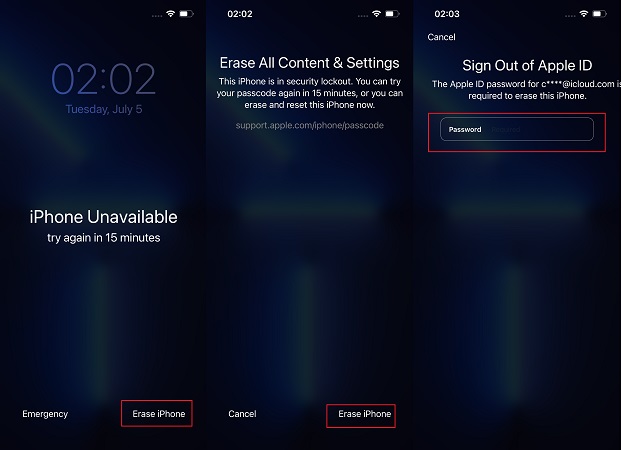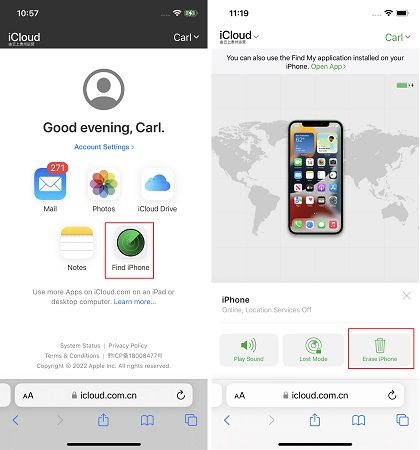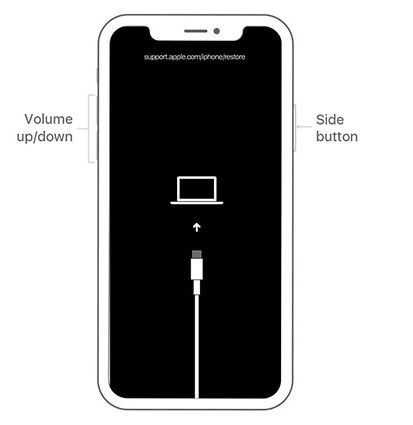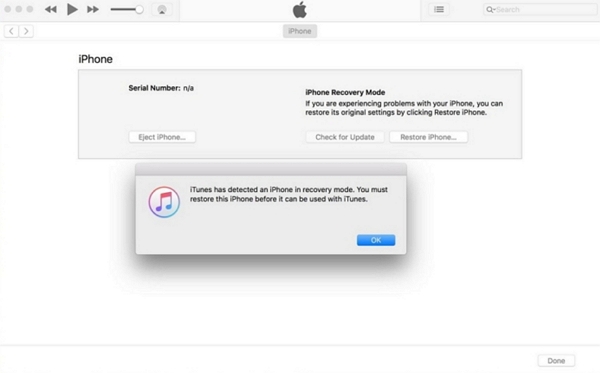iPhone 13 Unavailable How to Fix 2025
Occasionally, iPhone 13 users may encounter the "iPhone Unavailable" message on their lock screen due to forgotten passcode. This message can prevent you from accessing your iPhone and can be a cause for concern. Don't worry though, as we will guide you through 4 effective methods to fix iPhone 13/13 Pro (Max)/13 Mini Unavailable issue and unlock your iPhone again.
- Part 1: Fix iPhone 13 Unavailable on Lock Screen
- Part 2: Fix iPhone 13 Unavailable on iPad or Another Mobile
- Part 3: Fix iPhone 13 Unavailable with 4uKey Unlocker
- Part 4: Fix iPhone 13 Unavailable with iTunes or Finder
Part 1: Fix iPhone 13 Unavailable on Lock Screen
It is not a pleasant thing to see iPhone Unavailable on your iPhone 13. But the rather good news is that you have the Erase iPhone option to bypass the lock screen and get into your iPhone 13 again, as long as your iPhone 13 has been updated to iOS 15.2 and later. No other device needed.
- Enter wrong passcode many times until you see Erase iPhone at the bottom right corner of the screen. Usually it appears after the seventh failed passcode attempts at the first time.
- Confirm this action by tapping on Erase iPhone again.
Enter the Apple ID password that has been logged in on your iPhone 13.

- Your iPhone will be erased in a few minutes and get unlocked too.
Part 2: Fix iPhone 13 Unavailable on iPad or Another Mobile
It happens that you do not see the Erase iPhone option on the iPhone Unavailable screen. In this case, erasing your iPhone remotely can help fix iPhone 13 unavailable. You can use Find My app on another Apple device with the same Apple ID or use any mobile to sign into iCloud website on a browser.
- Take iCloud website as example, sign in with the same Apple ID and password.
- Tap on Find iPhone. Then select your iPhone 13 from the All Devices list.
Tap on Erase iPhone. You will be asked to enter Apple ID password again. Continue confirming the process and wait for it to finish.

Part 3: Fix iPhone 13 Unavailable with 4uKey Unlocker
No matter you erase iPhone on the lock screen or use the iCloud website, they need Apple ID and password. What if you do not have Apple ID on your iPhone 13? If the two above methods do not work for you, you can turn to Tenorshare 4uKey.
4uKey, trusted by many people, specializes in resolving iPhone unlocking issues. When you forget the iPhone passcode and get stuck in the iPhone Unavailable screen, it bypasses the lock screen in a few minutes on your computer.
Download 4uKey and launch it on your computer. Click Start to begin unlock your iPhone.

Connect your unavailable iPhone 13 to the computer, and click on Next.

Download the appropriate firmware package, which means your iPhone 13 will be updated to the latest iOS version after the process. Click on Download.

After that, click on Start Remove to remove the forgotten passcode. It takes a few minutes.

Finally, our iPhone 13 will restart and you should set it up as new.

Part 4: Fix iPhone 13 Unavailable with iTunes or Finder
Another reliable option to bypass iPhone 13 Unavailable is to utilize iTunes or Finder (Mac). Restoring your iPhone 13 via iTunes or Finder erases all the data and settings on your device, including the forgotten passcode.
- Connect your unavailable iPhone 13 to the computer and launch iTunes.
Put your iPhone 13 into recovery mode: press the volume up button, press the volume up button, and then press and hold the power button.

iTunes will detect your iPhone in recovery mode. Click on Ok and then Click on Restore iPhone to finish the process.

Conclusion
In this article, we have discussed 4 methods to fix iPhone 13 Unavailable. Whether you choose to directly erase your device, use the Find My app or iCloud website, employ a professional unlocking tool like Tenorshare 4uKey, or utilize iTunes/Finder, these methods provide effective solutions to unlock your unavailable iPhone 13/13 Pro/13 Pro Max/13 Mini without passcode.
Speak Your Mind
Leave a Comment
Create your review for Tenorshare articles

4uKey iPhone Unlocker
Easily Unlock iPhone passcode/Apple ID/iCloud Activation Lock/MDM
100% successful unlock